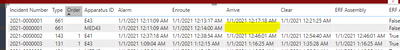- Power BI forums
- Updates
- News & Announcements
- Get Help with Power BI
- Desktop
- Service
- Report Server
- Power Query
- Mobile Apps
- Developer
- DAX Commands and Tips
- Custom Visuals Development Discussion
- Health and Life Sciences
- Power BI Spanish forums
- Translated Spanish Desktop
- Power Platform Integration - Better Together!
- Power Platform Integrations (Read-only)
- Power Platform and Dynamics 365 Integrations (Read-only)
- Training and Consulting
- Instructor Led Training
- Dashboard in a Day for Women, by Women
- Galleries
- Community Connections & How-To Videos
- COVID-19 Data Stories Gallery
- Themes Gallery
- Data Stories Gallery
- R Script Showcase
- Webinars and Video Gallery
- Quick Measures Gallery
- 2021 MSBizAppsSummit Gallery
- 2020 MSBizAppsSummit Gallery
- 2019 MSBizAppsSummit Gallery
- Events
- Ideas
- Custom Visuals Ideas
- Issues
- Issues
- Events
- Upcoming Events
- Community Blog
- Power BI Community Blog
- Custom Visuals Community Blog
- Community Support
- Community Accounts & Registration
- Using the Community
- Community Feedback
Register now to learn Fabric in free live sessions led by the best Microsoft experts. From Apr 16 to May 9, in English and Spanish.
- Power BI forums
- Forums
- Get Help with Power BI
- Power Query
- RankX Weird Behavior With Filter
- Subscribe to RSS Feed
- Mark Topic as New
- Mark Topic as Read
- Float this Topic for Current User
- Bookmark
- Subscribe
- Printer Friendly Page
- Mark as New
- Bookmark
- Subscribe
- Mute
- Subscribe to RSS Feed
- Permalink
- Report Inappropriate Content
RankX Weird Behavior With Filter
Okay talked about confused, I went ahead and removed blank arrive date times but the still show up when I filter and I can't figure this out. Any hints?
MedicalUnitFirstDue =
VAR CurrentExposureID = Apparatus[Run Number]
VAR EngineTypeID = {"11", "12", "76"}
RETURN
IF (
Apparatus[Apparatus Type ID] IN EngineTypeID,
RANKX (
FILTER (
Apparatus,
Apparatus[Run Number] = CurrentExposureID
&& ISBLANK(Apparatus[Arrival Date/Time]) == FALSE()
&& Apparatus[Apparatus Type ID] IN EngineTypeID
),
Apparatus[Arrival Date/Time],
,
DESC,
DENSE
),
BLANK ()
)
- Mark as New
- Bookmark
- Subscribe
- Mute
- Subscribe to RSS Feed
- Permalink
- Report Inappropriate Content
Hi @Robert4049 ,
Could you pls share your .pbix file for test?
Remember to remove the confidentail information.
Best Regards,
Kelly
Did I answer your question? Mark my reply as a solution!
- Mark as New
- Bookmark
- Subscribe
- Mute
- Subscribe to RSS Feed
- Permalink
- Report Inappropriate Content
Hey Kelly,
I rewrote the column as
IF (
Apparatus[Arrival Date/Time] <> BLANK()
&& Apparatus[Apparatus Type ID] IN EngineTypeID,
IF (
RANKX (
FILTER (
Apparatus,
Apparatus[Run Number]
== CurrentExposureID && Apparatus[Apparatus Type ID] IN EngineTypeID
),
Apparatus[Arrival Date/Time],
Apparatus[Arrival Date/Time],
ASC,
Skip
) = 1,
TRUE (),
FALSE ()
),
FALSE ()
)
Unfortunately there's no good way to redact the confidential data.
- Mark as New
- Bookmark
- Subscribe
- Mute
- Subscribe to RSS Feed
- Permalink
- Report Inappropriate Content
Hi @sevenhills ,
Without actual data,it would be a little tough to find a solution.
Try below expression:
measure =
IF (
RANKX (
FILTER (
Apparatus,
Apparatus[Run Number]
== CurrentExposureID
&& Apparatus[Apparatus Type ID]
IN EngineTypeID
&& pparatus[Arrival Date/Time] <> BLANK ()
&& Apparatus[Apparatus Type ID] IN EngineTypeID
),
Apparatus[Arrival Date/Time],
Apparatus[Arrival Date/Time],
ASC,
SKIP
) = 1,
TRUE (),
FALSE ()
)
Best Regards,
Kelly
Did I answer your question? Mark my reply as a solution!
- Mark as New
- Bookmark
- Subscribe
- Mute
- Subscribe to RSS Feed
- Permalink
- Report Inappropriate Content
&& Apparatus[Arrival Date/Time] <> BLANK ()Try this ...
- Mark as New
- Bookmark
- Subscribe
- Mute
- Subscribe to RSS Feed
- Permalink
- Report Inappropriate Content
I will ask you to try one more attempt, (as it is tough without sample data and expected output data, for someone to provide DAX)
Let us see this is what you need as first due date time for every run number. Once we get this one resolved, then you can build the rank similarly.
Below DAX, gives the first Arrival Date time for the Run number.
I used your filter of type id, and non blank arrival date time rows
MedicalUnitFirstDue =
VAR CurrentExposureID = Apparatus[Run Number]
VAR EngineTypeID = {"11", "12", "76"}
Var _c = CALCULATE(
Min(Apparatus[Arrival Date/Time]),
filter(
allexcept(Apparatus, Apparatus[Run Number], Apparatus[Apparatus Type ID], Apparatus[Arrival Date/Time]),
Apparatus[Run Number] = CurrentExposureID
&& Apparatus[Arrival Date/Time] <> BLANK()
&& Apparatus[Apparatus Type ID] IN EngineTypeID
)
)
RETURN # _c
IF (NOT IsBlank(_c), _c, BLANK ())
... not the full solution with Rankx, but trying to see the min date is working right.
Helpful resources

Microsoft Fabric Learn Together
Covering the world! 9:00-10:30 AM Sydney, 4:00-5:30 PM CET (Paris/Berlin), 7:00-8:30 PM Mexico City

Power BI Monthly Update - April 2024
Check out the April 2024 Power BI update to learn about new features.

| User | Count |
|---|---|
| 100 | |
| 54 | |
| 21 | |
| 12 | |
| 11 |