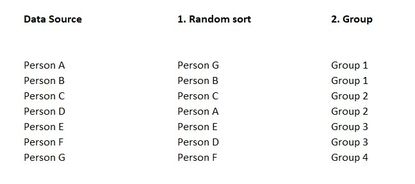- Power BI forums
- Updates
- News & Announcements
- Get Help with Power BI
- Desktop
- Service
- Report Server
- Power Query
- Mobile Apps
- Developer
- DAX Commands and Tips
- Custom Visuals Development Discussion
- Health and Life Sciences
- Power BI Spanish forums
- Translated Spanish Desktop
- Power Platform Integration - Better Together!
- Power Platform Integrations (Read-only)
- Power Platform and Dynamics 365 Integrations (Read-only)
- Training and Consulting
- Instructor Led Training
- Dashboard in a Day for Women, by Women
- Galleries
- Community Connections & How-To Videos
- COVID-19 Data Stories Gallery
- Themes Gallery
- Data Stories Gallery
- R Script Showcase
- Webinars and Video Gallery
- Quick Measures Gallery
- 2021 MSBizAppsSummit Gallery
- 2020 MSBizAppsSummit Gallery
- 2019 MSBizAppsSummit Gallery
- Events
- Ideas
- Custom Visuals Ideas
- Issues
- Issues
- Events
- Upcoming Events
- Community Blog
- Power BI Community Blog
- Custom Visuals Community Blog
- Community Support
- Community Accounts & Registration
- Using the Community
- Community Feedback
Register now to learn Fabric in free live sessions led by the best Microsoft experts. From Apr 16 to May 9, in English and Spanish.
- Power BI forums
- Forums
- Get Help with Power BI
- Power Query
- Random Sorting and Grouping into 10
- Subscribe to RSS Feed
- Mark Topic as New
- Mark Topic as Read
- Float this Topic for Current User
- Bookmark
- Subscribe
- Printer Friendly Page
- Mark as New
- Bookmark
- Subscribe
- Mute
- Subscribe to RSS Feed
- Permalink
- Report Inappropriate Content
Random Sorting and Grouping into 10
Hi All,
i have a list of persons i want to sort first random and then group into a group size of two persons for each group. Does anyone have a idea how to do this smart?
I figured out if RandomNumber oder RandomNumberBetween or ListRandom worked, but it didn't the way i did ...
see the picture below to maybe get clearer what i am trying to reach for.
Thank you for your help!
Solved! Go to Solution.
- Mark as New
- Bookmark
- Subscribe
- Mute
- Subscribe to RSS Feed
- Permalink
- Report Inappropriate Content
See the working here - Open a blank query - Home - Advanced Editor - Remove everything from there and paste the below code to test
let
Source = Table.FromRows(Json.Document(Binary.Decompress(Binary.FromText("i45WCkgtKs7PU3BUitWBc5yQOc7IHBdkjisyxw2Z447M8UDmeCrFxgIA", BinaryEncoding.Base64), Compression.Deflate)), let _t = ((type nullable text) meta [Serialized.Text = true]) in type table [Data = _t]),
#"Added Custom" = Table.AddColumn(Source, "Custom", each Number.Random(), type number),
#"Sorted Rows" = Table.Sort(Table.Buffer(#"Added Custom"),{{"Custom", Order.Ascending}}),
#"Added Index" = Table.AddIndexColumn(#"Sorted Rows", "Index", 1, 1, Int64.Type),
#"Divided Column" = Table.TransformColumns(#"Added Index", {{"Index", each _ / 2, type number}}),
#"Rounded Up" = Table.TransformColumns(#"Divided Column",{{"Index", Number.RoundUp, Int64.Type}}),
#"Added Custom1" = Table.AddColumn(#"Rounded Up", "Group", each "Group "&Text.From([Index])),
#"Removed Columns" = Table.RemoveColumns(#"Added Custom1",{"Custom", "Index"})
in
#"Removed Columns"
- Mark as New
- Bookmark
- Subscribe
- Mute
- Subscribe to RSS Feed
- Permalink
- Report Inappropriate Content
See the working here - Open a blank query - Home - Advanced Editor - Remove everything from there and paste the below code to test
let
Source = Table.FromRows(Json.Document(Binary.Decompress(Binary.FromText("i45WCkgtKs7PU3BUitWBc5yQOc7IHBdkjisyxw2Z447M8UDmeCrFxgIA", BinaryEncoding.Base64), Compression.Deflate)), let _t = ((type nullable text) meta [Serialized.Text = true]) in type table [Data = _t]),
#"Added Custom" = Table.AddColumn(Source, "Custom", each Number.Random(), type number),
#"Sorted Rows" = Table.Sort(Table.Buffer(#"Added Custom"),{{"Custom", Order.Ascending}}),
#"Added Index" = Table.AddIndexColumn(#"Sorted Rows", "Index", 1, 1, Int64.Type),
#"Divided Column" = Table.TransformColumns(#"Added Index", {{"Index", each _ / 2, type number}}),
#"Rounded Up" = Table.TransformColumns(#"Divided Column",{{"Index", Number.RoundUp, Int64.Type}}),
#"Added Custom1" = Table.AddColumn(#"Rounded Up", "Group", each "Group "&Text.From([Index])),
#"Removed Columns" = Table.RemoveColumns(#"Added Custom1",{"Custom", "Index"})
in
#"Removed Columns"
- Mark as New
- Bookmark
- Subscribe
- Mute
- Subscribe to RSS Feed
- Permalink
- Report Inappropriate Content
Hi Vijay_A_Verma,
thanks! This is a great idea! As i had to do a similar thing with groups of ten i then added a index with steps of 0.1 and used then RoundNumbers - also worked fine and is similiar to your solution.
Best regards + happy weekend!
Helpful resources

Microsoft Fabric Learn Together
Covering the world! 9:00-10:30 AM Sydney, 4:00-5:30 PM CET (Paris/Berlin), 7:00-8:30 PM Mexico City

Power BI Monthly Update - April 2024
Check out the April 2024 Power BI update to learn about new features.