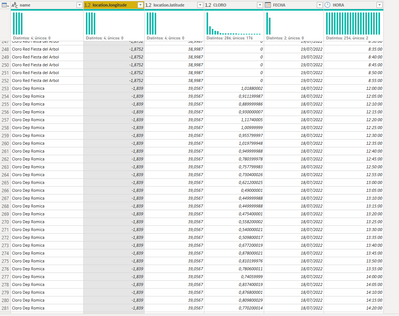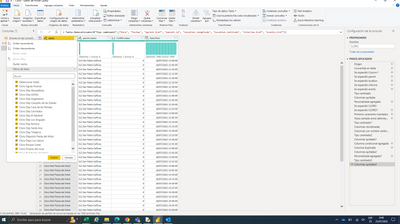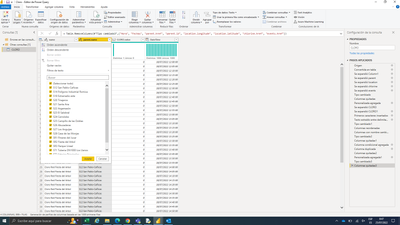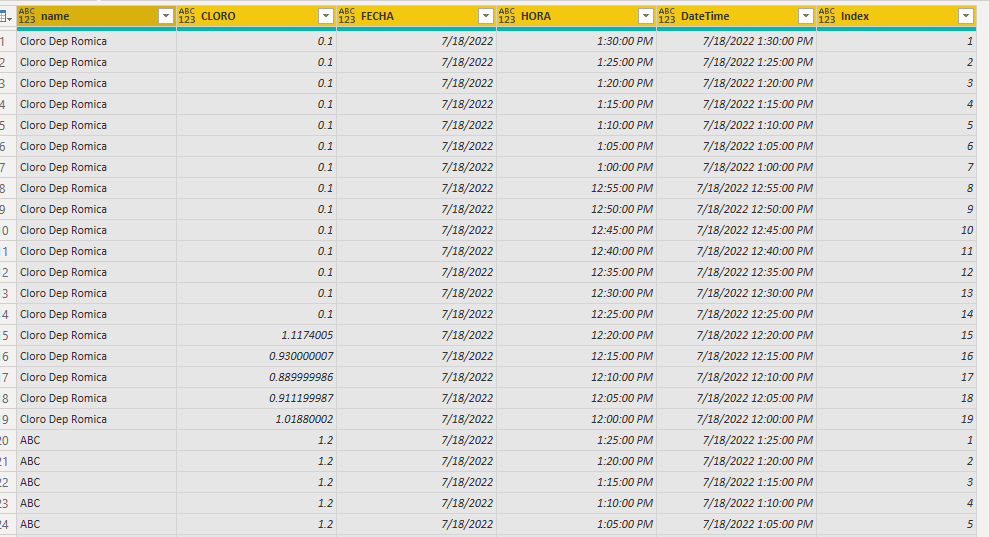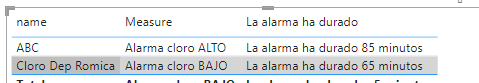- Power BI forums
- Updates
- News & Announcements
- Get Help with Power BI
- Desktop
- Service
- Report Server
- Power Query
- Mobile Apps
- Developer
- DAX Commands and Tips
- Custom Visuals Development Discussion
- Health and Life Sciences
- Power BI Spanish forums
- Translated Spanish Desktop
- Power Platform Integration - Better Together!
- Power Platform Integrations (Read-only)
- Power Platform and Dynamics 365 Integrations (Read-only)
- Training and Consulting
- Instructor Led Training
- Dashboard in a Day for Women, by Women
- Galleries
- Community Connections & How-To Videos
- COVID-19 Data Stories Gallery
- Themes Gallery
- Data Stories Gallery
- R Script Showcase
- Webinars and Video Gallery
- Quick Measures Gallery
- 2021 MSBizAppsSummit Gallery
- 2020 MSBizAppsSummit Gallery
- 2019 MSBizAppsSummit Gallery
- Events
- Ideas
- Custom Visuals Ideas
- Issues
- Issues
- Events
- Upcoming Events
- Community Blog
- Power BI Community Blog
- Custom Visuals Community Blog
- Community Support
- Community Accounts & Registration
- Using the Community
- Community Feedback
Register now to learn Fabric in free live sessions led by the best Microsoft experts. From Apr 16 to May 9, in English and Spanish.
- Power BI forums
- Forums
- Get Help with Power BI
- Power Query
- Python to Power Query
- Subscribe to RSS Feed
- Mark Topic as New
- Mark Topic as Read
- Float this Topic for Current User
- Bookmark
- Subscribe
- Printer Friendly Page
- Mark as New
- Bookmark
- Subscribe
- Mute
- Subscribe to RSS Feed
- Permalink
- Report Inappropriate Content
Python to Power Query
Buenos días.
Tengo un dashboard en PowerBI con los valores de cloro que he tenido en distintas explotaciones durante un rango determinado de tiempo. He creado un script en Python para que me de los valores alerta que se repitan durante 1 hora o más. Como tengo los valores cada 5 minutos, he añadido contadores para determinar cuándo es alarmante y cuándo no.
El problema es que no puedo ejecutar el Script de Python por temas de seguridad y no sé hacerlo en lenguaje DAX. ¿Se os ocurre algo?
Os adjunto el script de Python y el PBI.
- Python:
contadorb=0
contadora=0
contadorb_total=0
contadora_total=0
while True:
cloro=float(input("Valor de cloro "))
if cloro<-0.1:
break
if cloro<0.4:
contadora=0
contadorb+=1
contadorb_total+=1
if contadorb==12:
print ("Alarma cloro BAJO")
elif cloro>1:
contadorb=0
contadora+=1
contadora_total+=1
if contadora==12:
print("Alarma cloro ALTO")
else:
print("Cloro restaurado")
contadora=0
contadorb=0
if contadorb_total>=12:
print("La alarma ha durado ",contadorb_total*5," minutos")
contadorb_total=0
if contadora_total>=12:
print("La alarma ha durado ",contadora_total*5," minutos")
contadora_total=0
-PBI:
Solved! Go to Solution.
- Mark as New
- Bookmark
- Subscribe
- Mute
- Subscribe to RSS Feed
- Permalink
- Report Inappropriate Content
Buenos días.
Primero muchas gracias por tu respuesta. He visto que tu solución funciona, pero sin distinguir los distintos puntos que tengo. Me explico, yo tengo varios punto de muestreo de cloro por lo que no me valdría tu solución ya que el contador se tiene que reiniciar cuando cambie el nombre. Las columnas que varían son "name" y "parent.name". Para cada "name" se le asocia un único "parent.name".
Te adjunto una captura para que puedas ver a lo que me refiero. Reitero mis gracias y perdonadme pero soy noob en esto.
- Mark as New
- Bookmark
- Subscribe
- Mute
- Subscribe to RSS Feed
- Permalink
- Report Inappropriate Content
Hi @Anonymous ,
First add a DateTime column in Power Query, then add an Index column based on this column in descending order.
Then create the following measures.
Measure =
VAR lowcount =
COUNTROWS ( FILTER ( 'Table', 'Table'[Index] <= 12 && 'Table'[CLORO] < 0.4 ) )
VAR highcount =
COUNTROWS ( FILTER ( 'Table', 'Table'[Index] <= 12 && 'Table'[CLORO] > 1 ) )
RETURN
SWITCH (
TRUE (),
lowcount = 12, "Alarma cloro BAJO",
highcount = 12, "Alarma cloro ALTO",
"Cloro restaurado"
)La alarma ha durado =
VAR low_index =
CALCULATE ( MIN ( 'Table'[Index] ), 'Table'[CLORO] >= 0.4, ALL ( 'Table' ) )
VAR high_index =
CALCULATE ( MIN ( 'Table'[Index] ), 'Table'[CLORO] <= 1, ALL ( 'Table' ) )
VAR minindex =
SWITCH (
[Measure],
"Alarma cloro BAJO", low_index,
"Alarma cloro ALTO", high_index,
1
)
RETURN
"La alarma ha durado "
& DATEDIFF (
CALCULATE (
MAX ( 'Table'[DateTime] ),
FILTER ( 'Table', 'Table'[Index] = minindex )
),
CALCULATE ( MAX ( 'Table'[DateTime] ), 'Table'[Index] = 1 ),
MINUTE
) - 5 & " minutos"
If the problem is still not resolved, please provide detailed error information or the expected result you expect. Let me know immediately, looking forward to your reply.
Best Regards,
Winniz
If this post helps, then please consider Accept it as the solution to help the other members find it more quickly.
- Mark as New
- Bookmark
- Subscribe
- Mute
- Subscribe to RSS Feed
- Permalink
- Report Inappropriate Content
Buenos días.
Primero muchas gracias por tu respuesta. He visto que tu solución funciona, pero sin distinguir los distintos puntos que tengo. Me explico, yo tengo varios punto de muestreo de cloro por lo que no me valdría tu solución ya que el contador se tiene que reiniciar cuando cambie el nombre. Las columnas que varían son "name" y "parent.name". Para cada "name" se le asocia un único "parent.name".
Te adjunto una captura para que puedas ver a lo que me refiero. Reitero mis gracias y perdonadme pero soy noob en esto.
- Mark as New
- Bookmark
- Subscribe
- Mute
- Subscribe to RSS Feed
- Permalink
- Report Inappropriate Content
Hi @Anonymous ,
Has your problem been solved? If it is solved, please mark a reply which is helpful to you.
If the problem is still not resolved, please provide detailed error information or the expected result you expect. Let me know immediately, looking forward to your reply.
Best Regards,
Winniz
- Mark as New
- Bookmark
- Subscribe
- Mute
- Subscribe to RSS Feed
- Permalink
- Report Inappropriate Content
Hi @Anonymous ,
I added two different names to the data. Then create the index column within the group with the following code.
let
Source = Table.FromRows(Json.Document(Binary.Decompress(Binary.FromText("lZO/CsIwGMRfpWRuy/cnsYmb1idwLR1EHASl4vsPtg4iNKT3hSwhufuR3GUYXP+Y3lN1ur2q8/S8Xy+udtwSx0hEMi+ERJqu4bhsyJ5onm6ss0JqEzOnlGKXUYaiMsa0jLhbK3mDqfQdGSaXmNwyd54orHVSJnJGUb5dRqFmhpoZ3szwZkYwM4KRoVutyynMjI2W5RRmhrVXau6V/vXqcOy/NS9+49KhABxixIkRJ0GcBHGCnkARJ484ecQpIE5h20mR7BTJTpHsFMlOkex+XR4/", BinaryEncoding.Base64), Compression.Deflate)), let _t = ((type nullable text) meta [Serialized.Text = true]) in type table [name = _t, CLORO = _t, FECHA = _t, HORA = _t]),
#"Changed Type" = Table.TransformColumnTypes(Source,{{"name", type text}, {"CLORO", type number}, {"HORA", type time}, {"FECHA", type date}}),
#"Added Custom" = Table.AddColumn(#"Changed Type", "DateTime", each Text.From([FECHA]) & " " & Text.From([HORA])),
#"Changed Type1" = Table.TransformColumnTypes(#"Added Custom",{{"DateTime", type datetime}}),
#"Grouped Rows" = Table.Group(#"Changed Type1", {"name"}, {{"All", each _, type table [name=nullable text, CLORO=nullable number, FECHA=nullable date, HORA=nullable time, DateTime=nullable datetime]}}),
#"Added Custom1" = Table.AddColumn(#"Grouped Rows", "AddIndex", each Table.AddIndexColumn(Table.Sort( [All], {{"DateTime", Order.Descending}}), "Index", 1, 1, Int64.Type)),
#"Removed Other Columns" = Table.SelectColumns(#"Added Custom1",{"AddIndex"}),
#"Expanded AddIndex" = Table.ExpandTableColumn(#"Removed Other Columns", "AddIndex", {"name", "CLORO", "FECHA", "HORA", "DateTime", "Index"}, {"name", "CLORO", "FECHA", "HORA", "DateTime", "Index"})
in
#"Expanded AddIndex"
Then modify the formula for the [La alarma ha durado] measure. Does this match your desired output?
La alarma ha durado =
VAR low_index =
CALCULATE (
MIN ( 'Table'[Index] ),
'Table'[CLORO] >= 0.4,
ALLEXCEPT ( 'Table', 'Table'[name] )
)
VAR high_index =
CALCULATE (
MIN ( 'Table'[Index] ),
'Table'[CLORO] <= 1,
ALLEXCEPT ( 'Table', 'Table'[name] )
)
VAR minindex =
SWITCH (
[Measure],
"Alarma cloro BAJO", low_index,
"Alarma cloro ALTO", high_index,
1
)
RETURN
"La alarma ha durado "
& IF (
minindex = BLANK (),
DATEDIFF ( MIN ( 'Table'[DateTime] ), MAX ( 'Table'[DateTime] ), MINUTE ),
DATEDIFF (
CALCULATE (
MAX ( 'Table'[DateTime] ),
FILTER ( 'Table', 'Table'[Index] = minindex )
),
CALCULATE ( MAX ( 'Table'[DateTime] ), 'Table'[Index] = 1 ),
MINUTE
) - 5
) & " minutos"
If the problem is still not resolved, please provide detailed error information or the expected result you expect. Let me know immediately, looking forward to your reply.
Best Regards,
Winniz
If this post helps, then please consider Accept it as the solution to help the other members find it more quickly.
Helpful resources

Microsoft Fabric Learn Together
Covering the world! 9:00-10:30 AM Sydney, 4:00-5:30 PM CET (Paris/Berlin), 7:00-8:30 PM Mexico City

Power BI Monthly Update - April 2024
Check out the April 2024 Power BI update to learn about new features.

| User | Count |
|---|---|
| 99 | |
| 50 | |
| 19 | |
| 12 | |
| 11 |