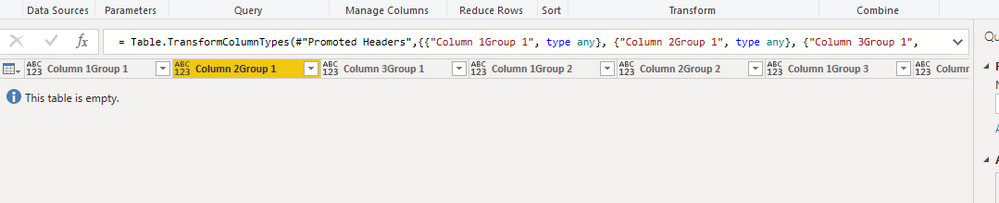- Power BI forums
- Updates
- News & Announcements
- Get Help with Power BI
- Desktop
- Service
- Report Server
- Power Query
- Mobile Apps
- Developer
- DAX Commands and Tips
- Custom Visuals Development Discussion
- Health and Life Sciences
- Power BI Spanish forums
- Translated Spanish Desktop
- Power Platform Integration - Better Together!
- Power Platform Integrations (Read-only)
- Power Platform and Dynamics 365 Integrations (Read-only)
- Training and Consulting
- Instructor Led Training
- Dashboard in a Day for Women, by Women
- Galleries
- Community Connections & How-To Videos
- COVID-19 Data Stories Gallery
- Themes Gallery
- Data Stories Gallery
- R Script Showcase
- Webinars and Video Gallery
- Quick Measures Gallery
- 2021 MSBizAppsSummit Gallery
- 2020 MSBizAppsSummit Gallery
- 2019 MSBizAppsSummit Gallery
- Events
- Ideas
- Custom Visuals Ideas
- Issues
- Issues
- Events
- Upcoming Events
- Community Blog
- Power BI Community Blog
- Custom Visuals Community Blog
- Community Support
- Community Accounts & Registration
- Using the Community
- Community Feedback
Register now to learn Fabric in free live sessions led by the best Microsoft experts. From Apr 16 to May 9, in English and Spanish.
- Power BI forums
- Forums
- Get Help with Power BI
- Power Query
- Promote grouped rows to column headers
- Subscribe to RSS Feed
- Mark Topic as New
- Mark Topic as Read
- Float this Topic for Current User
- Bookmark
- Subscribe
- Printer Friendly Page
- Mark as New
- Bookmark
- Subscribe
- Mute
- Subscribe to RSS Feed
- Permalink
- Report Inappropriate Content
Promote grouped rows to column headers
Hi,
I have this kind of table :
| Group 1 | Group 2 | Group 3 | Group … | ||||
| Column 1 | Column 2 | Column 3 | Column 1 | Column 2 | Column 1 | Column … | Column … |
| … | … | … | … | … | … | … | … |
And I want to promote the first 2 rows as below :
| Group 1.Column 1 | Group 1.Column 2 | Group 1.Column 3 | Group 2.Column 1 | Group 2.Column 2 | Group 3.Column 1 | Group 3.Column … | Group ….Column … |
| … | … | … | … | … | … | … | … |
Thanks for your help.
Solved! Go to Solution.
- Mark as New
- Bookmark
- Subscribe
- Mute
- Subscribe to RSS Feed
- Permalink
- Report Inappropriate Content
Hi @ROLOFR ,
M code for your reference.
let
Source = Table.FromRows(Json.Document(Binary.Decompress(Binary.FromText("i45Wcs7PKc3NUzBU0oExjRBMYwQTuwIU0dhYAA==", BinaryEncoding.Base64), Compression.Deflate)), let _t = ((type text) meta [Serialized.Text = true]) in type table [#"Group 1" = _t, #"(blank)" = _t, #"(blank).1" = _t, #"Group 2" = _t, #"(blank).2" = _t, #"Group 3" = _t, #"(blank).3" = _t]),
#"Changed Type" = Table.TransformColumnTypes(Source,{{"Group 1", type text}, {"(blank)", type text}, {"(blank).1", type text}, {"Group 2", type text}, {"(blank).2", type text}, {"Group 3", type text}, {"(blank).3", type text}}),
#"Demoted Headers" = Table.DemoteHeaders(#"Changed Type"),
#"Changed Type1" = Table.TransformColumnTypes(#"Demoted Headers",{{"Column1", type text}, {"Column2", type text}, {"Column3", type text}, {"Column4", type text}, {"Column5", type text}, {"Column6", type text}, {"Column7", type text}}),
#"Transposed Table" = Table.Transpose(#"Changed Type1"),
#"Added Conditional Column" = Table.AddColumn(#"Transposed Table", "Custom", each if Text.Contains([Column1], "blank") then null else [Column1]),
#"Filled Down" = Table.FillDown(#"Added Conditional Column",{"Custom"}),
#"Added Custom" = Table.AddColumn(#"Filled Down", "Custom.1", each [Column2]&[Custom]),
#"Removed Columns" = Table.RemoveColumns(#"Added Custom",{"Column1", "Column2", "Custom"}),
#"Transposed Table1" = Table.Transpose(#"Removed Columns"),
#"Promoted Headers" = Table.PromoteHeaders(#"Transposed Table1", [PromoteAllScalars=true]),
#"Changed Type2" = Table.TransformColumnTypes(#"Promoted Headers",{{"Column 1Group 1", type any}, {"Column 2Group 1", type any}, {"Column 3Group 1", type any}, {"Column 1Group 2", type any}, {"Column 2Group 2", type any}, {"Column 1Group 3", type any}, {"Column 2Group 3", type any}})
in
#"Changed Type2"
If this post helps, then please consider Accept it as the solution to help the others find it more quickly.
- Mark as New
- Bookmark
- Subscribe
- Mute
- Subscribe to RSS Feed
- Permalink
- Report Inappropriate Content
Hi @ROLOFR ,
M code for your reference.
let
Source = Table.FromRows(Json.Document(Binary.Decompress(Binary.FromText("i45Wcs7PKc3NUzBU0oExjRBMYwQTuwIU0dhYAA==", BinaryEncoding.Base64), Compression.Deflate)), let _t = ((type text) meta [Serialized.Text = true]) in type table [#"Group 1" = _t, #"(blank)" = _t, #"(blank).1" = _t, #"Group 2" = _t, #"(blank).2" = _t, #"Group 3" = _t, #"(blank).3" = _t]),
#"Changed Type" = Table.TransformColumnTypes(Source,{{"Group 1", type text}, {"(blank)", type text}, {"(blank).1", type text}, {"Group 2", type text}, {"(blank).2", type text}, {"Group 3", type text}, {"(blank).3", type text}}),
#"Demoted Headers" = Table.DemoteHeaders(#"Changed Type"),
#"Changed Type1" = Table.TransformColumnTypes(#"Demoted Headers",{{"Column1", type text}, {"Column2", type text}, {"Column3", type text}, {"Column4", type text}, {"Column5", type text}, {"Column6", type text}, {"Column7", type text}}),
#"Transposed Table" = Table.Transpose(#"Changed Type1"),
#"Added Conditional Column" = Table.AddColumn(#"Transposed Table", "Custom", each if Text.Contains([Column1], "blank") then null else [Column1]),
#"Filled Down" = Table.FillDown(#"Added Conditional Column",{"Custom"}),
#"Added Custom" = Table.AddColumn(#"Filled Down", "Custom.1", each [Column2]&[Custom]),
#"Removed Columns" = Table.RemoveColumns(#"Added Custom",{"Column1", "Column2", "Custom"}),
#"Transposed Table1" = Table.Transpose(#"Removed Columns"),
#"Promoted Headers" = Table.PromoteHeaders(#"Transposed Table1", [PromoteAllScalars=true]),
#"Changed Type2" = Table.TransformColumnTypes(#"Promoted Headers",{{"Column 1Group 1", type any}, {"Column 2Group 1", type any}, {"Column 3Group 1", type any}, {"Column 1Group 2", type any}, {"Column 2Group 2", type any}, {"Column 1Group 3", type any}, {"Column 2Group 3", type any}})
in
#"Changed Type2"
If this post helps, then please consider Accept it as the solution to help the others find it more quickly.
- Mark as New
- Bookmark
- Subscribe
- Mute
- Subscribe to RSS Feed
- Permalink
- Report Inappropriate Content
Thanks a lot. Transpose the table is the key to solve my problem 🙂
- Mark as New
- Bookmark
- Subscribe
- Mute
- Subscribe to RSS Feed
- Permalink
- Report Inappropriate Content
Hi @ROLOFR,
I've tried to find a solution for you. Here we go. It takes first 2 rows, transforms them separately and then combine them with the source again. The solution contains also some sample data.
let
Source = Table.FromRows(Json.Document(Binary.Decompress(Binary.FromText("i45Wci/KLy1QMFTSUYIgCN8ImWMM4sTqRCs55+eU5uaBFUOZRgimMYKJXQGKKMi4tPx8oFBSYhGQrKisApKJSclwhyjFxgIA", BinaryEncoding.Base64), Compression.Deflate)), let _t = ((type text) meta [Serialized.Text = true]) in type table [Column1 = _t, Column2 = _t, Column3 = _t, Column4 = _t, Column5 = _t, Column6 = _t, Column7 = _t]),
// take first 2 rows and transform them
Source2FirstRows = Table.FirstN(Source, 2),
#"Transposed Table" = Table.Transpose(Source2FirstRows),
#"Replaced Value" = Table.ReplaceValue(#"Transposed Table","",null,Replacer.ReplaceValue,{"Column1"}),
#"Filled Down" = Table.FillDown(#"Replaced Value",{"Column1"}),
#"Split Column by Delimiter" = Table.SplitColumn(#"Filled Down", "Column1", Splitter.SplitTextByEachDelimiter({" "}, QuoteStyle.Csv, true), {"Column1.1", "Column1.2"}),
#"Split Column by Delimiter1" = Table.SplitColumn(#"Split Column by Delimiter", "Column2", Splitter.SplitTextByEachDelimiter({" "}, QuoteStyle.Csv, true), {"Column2.1", "Column2.2"}),
#"Removed Columns" = Table.RemoveColumns(#"Split Column by Delimiter1",{"Column2.2"}),
#"Added Custom" = Table.AddColumn(#"Removed Columns", "Custom", each [Column1.2] & "." & [Column2.1]),
#"Removed Columns1" = Table.RemoveColumns(#"Added Custom",{"Column1.2", "Column2.1"}),
#"Transposed Table1" = Table.Transpose(#"Removed Columns1"),
// remove first 2 rows from Source
SourceWithout2FirstRows = Table.RemoveFirstN(Source, 2),
// combine new transformed 2 rows and Source without first 2 rows
CombineTables = Table.Combine({#"Transposed Table1", SourceWithout2FirstRows})
in
CombineTablesAnd screenshots:

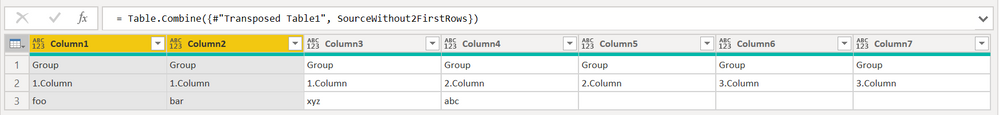
Helpful resources

Microsoft Fabric Learn Together
Covering the world! 9:00-10:30 AM Sydney, 4:00-5:30 PM CET (Paris/Berlin), 7:00-8:30 PM Mexico City

Power BI Monthly Update - April 2024
Check out the April 2024 Power BI update to learn about new features.