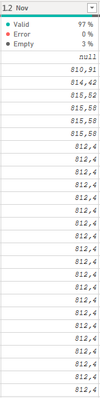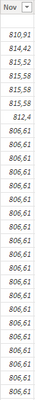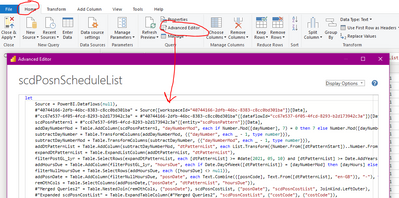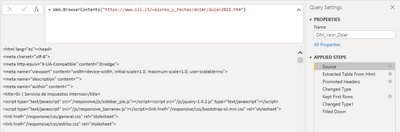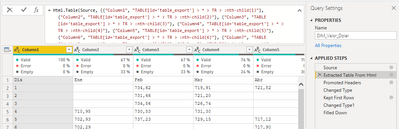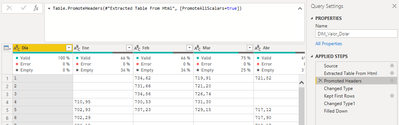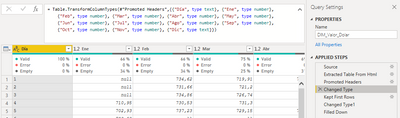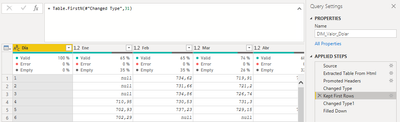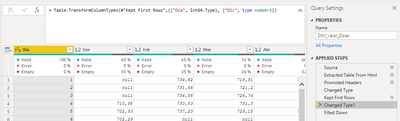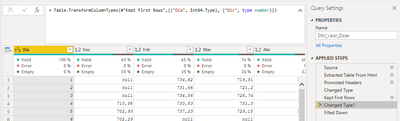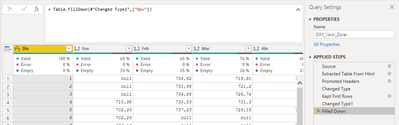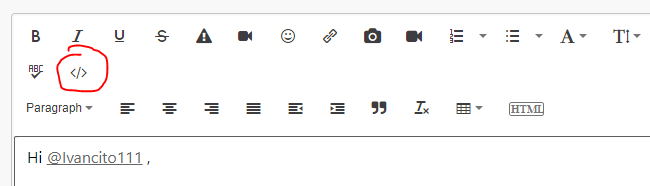- Power BI forums
- Updates
- News & Announcements
- Get Help with Power BI
- Desktop
- Service
- Report Server
- Power Query
- Mobile Apps
- Developer
- DAX Commands and Tips
- Custom Visuals Development Discussion
- Health and Life Sciences
- Power BI Spanish forums
- Translated Spanish Desktop
- Power Platform Integration - Better Together!
- Power Platform Integrations (Read-only)
- Power Platform and Dynamics 365 Integrations (Read-only)
- Training and Consulting
- Instructor Led Training
- Dashboard in a Day for Women, by Women
- Galleries
- Community Connections & How-To Videos
- COVID-19 Data Stories Gallery
- Themes Gallery
- Data Stories Gallery
- R Script Showcase
- Webinars and Video Gallery
- Quick Measures Gallery
- 2021 MSBizAppsSummit Gallery
- 2020 MSBizAppsSummit Gallery
- 2019 MSBizAppsSummit Gallery
- Events
- Ideas
- Custom Visuals Ideas
- Issues
- Issues
- Events
- Upcoming Events
- Community Blog
- Power BI Community Blog
- Custom Visuals Community Blog
- Community Support
- Community Accounts & Registration
- Using the Community
- Community Feedback
Register now to learn Fabric in free live sessions led by the best Microsoft experts. From Apr 16 to May 9, in English and Spanish.
- Power BI forums
- Forums
- Get Help with Power BI
- Power Query
- Re: Problems with Fill Down in power query
- Subscribe to RSS Feed
- Mark Topic as New
- Mark Topic as Read
- Float this Topic for Current User
- Bookmark
- Subscribe
- Printer Friendly Page
- Mark as New
- Bookmark
- Subscribe
- Mute
- Subscribe to RSS Feed
- Permalink
- Report Inappropriate Content
Problems with Fill Down in power query
Hello, good afternoon, I wanted to ask about this error that happens to me when I want to fill down, what happens is that I change the value, there is a difference between what is in the power query and the data. I attach photos.
Column before fill down:
Column after fill down:
At this point everything is fine, but look how the same column appears later in the data.
Everything is supposed to be 812.4 but it changes to 806.61 with no apparent meaning.
Any information is helpful, thank you very much.
Solved! Go to Solution.
- Mark as New
- Bookmark
- Subscribe
- Mute
- Subscribe to RSS Feed
- Permalink
- Report Inappropriate Content
Yes, but select your query, go to Home tab > Advanced Editor then copy everything in there:
Then paste the whole lot into the </> code window here.
Pete
Now accepting Kudos! If my post helped you, why not give it a thumbs-up?
Proud to be a Datanaut!
- Mark as New
- Bookmark
- Subscribe
- Mute
- Subscribe to RSS Feed
- Permalink
- Report Inappropriate Content
Hi @Ivancito111 ,
How many rows are in your table?
Some Power Query operations cause the table to re-sort into a different order so, if you have a lot of rows rather than just those visible in your screenshot, this may be the case.
You can check by adding an index column (Add Column Tab > Index Column) at the point where everything looks fine, then check/re-sort your index column later when it looks incorrect. You will quickly be able to see if this is a data issue or merely a sorting issue.
Pete
Now accepting Kudos! If my post helped you, why not give it a thumbs-up?
Proud to be a Datanaut!
- Mark as New
- Bookmark
- Subscribe
- Mute
- Subscribe to RSS Feed
- Permalink
- Report Inappropriate Content
DíaEneFebMarAbrMayJunJulAgoSepOctNovDic
| 1 | 734,62 | 719,91 | 721,82 | 722,11 | 727,76 | 775,14 | 811,9 | |||||
| 2 | 731,66 | 721,2 | 721,52 | 737,79 | 760,2 | 767,1 | 810,91 | |||||
| 3 | 734,86 | 726,74 | 711,06 | 720,44 | 761,39 | 768,36 | 814,42 | |||||
| 4 | 710,95 | 730,53 | 731,3 | 706,29 | 719,93 | 774,54 | 803,9 | 815,52 | ||||
| 5 | 702,93 | 737,23 | 729,15 | 717,12 | 705,25 | 735,06 | 775,54 | 805,89 | 815,58 | |||
| 6 | 702,29 | 717,9 | 703,09 | 734,66 | 776,69 | 766,53 | 810,63 | 815,58 | ||||
| 7 | 696,18 | 718,17 | 701,27 | 717,12 | 743,25 | 770,33 | 816,28 | 815,58 | ||||
| 8 | 709,99 | 736,65 | 733,11 | 714,21 | 716,06 | 751,36 | 777,94 | 813,62 | 812,4 | |||
| 9 | 735,07 | 738,46 | 708,09 | 717,82 | 753,67 | 784,5 | 787,51 | 806,61 | ||||
| 10 | 733,13 | 733,42 | 694,47 | 718,98 | 787,4 | 791,28 | 806,61 | |||||
| 11 | 713,28 | 728,9 | 728,89 | 693,74 | 720,77 | 780,08 | 806,61 | |||||
| 12 | 718,89 | 722,52 | 718,4 | 711,23 | 700,04 | 748,7 | 773,01 | 820,18 | 806,61 | |||
| 13 | 725,24 | 709,51 | 707,19 | 744,1 | 772,78 | 789,91 | 827,56 | 806,61 | ||||
| 14 | 739,72 | 708,71 | 708,64 | 720,28 | 746,56 | 784,26 | 820,19 | 806,61 | ||||
| 15 | 735,35 | 724,39 | 718,37 | 707,25 | 719,17 | 747,93 | 783,25 | 816,81 | 806,61 | |||
| 16 | 718,45 | 721,49 | 701,98 | 725,11 | 774,25 | 781,85 | 806,61 | |||||
| 17 | 717,38 | 723,47 | 703,17 | 726,62 | 784,18 | 806,61 | ||||||
| 18 | 735,06 | 719,78 | 730,93 | 715,62 | 735,69 | 789,62 | 826,19 | 806,61 | ||||
| 19 | 736,11 | 712,14 | 724,59 | 701,55 | 713,63 | 754,17 | 787,71 | 820,29 | 806,61 | |||
| 20 | 733,73 | 700,96 | 715,31 | 759,71 | 789,98 | 780,59 | 813,33 | 806,61 | ||||
| 21 | 730,38 | 697,19 | 758,85 | 788,05 | 811,55 | 806,61 | ||||||
| 22 | 715,56 | 707,12 | 717,96 | 696,8 | 746,17 | 755,37 | 785,1 | 817,61 | 806,61 | |||
| 23 | 709,65 | 716,46 | 705,41 | 749,34 | 750,81 | 786,43 | 785,03 | 806,61 | ||||
| 24 | 706,76 | 720,62 | 716,41 | 735,13 | 783,3 | 787,24 | 806,61 | |||||
| 25 | 724,26 | 703,65 | 723,35 | 727,09 | 731,1 | 782,17 | 816,58 | 806,61 | ||||
| 26 | 731,92 | 708,04 | 730,82 | 712,54 | 734,75 | 758,44 | 783,03 | 810,16 | 806,61 | |||
| 27 | 731 | 707,05 | 732,82 | 764,21 | 785,06 | 788,98 | 806,55 | 806,61 | ||||
| 28 | 736,88 | 702,02 | 730,43 | 761,03 | 795,48 | 804,32 | 806,61 | |||||
| 29 | 741,4 | 729,5 | 700,15 | 732,25 | 767,29 | 798,63 | 805,47 | 806,61 | ||||
| 30 | 736,17 | 705,09 | 735,28 | 758,53 | 784,39 | 803,59 | 806,61 | |||||
| 31 | 732,11 | 724,92 | 779,97 | 806,61 |
This is my table, it does not have more rows or columns, in fact if I do the fill down in the other columns it works correctly, the error appears only with the NOV column.
- Mark as New
- Bookmark
- Subscribe
- Mute
- Subscribe to RSS Feed
- Permalink
- Report Inappropriate Content
Ok. Very difficult to diagnose as-is.
Can you post the M code for your query into a code window (</> button) please?
Pete
Now accepting Kudos! If my post helped you, why not give it a thumbs-up?
Proud to be a Datanaut!
- Mark as New
- Bookmark
- Subscribe
- Mute
- Subscribe to RSS Feed
- Permalink
- Report Inappropriate Content
I am going to publish all the M code, in case there is something I did before that generates the error.
-----------------------------------------------------------------
-----------------------------------------------------------------
--------------------------------------------------------------------------
----------------------------------------------------------------------
-------------------------------------------------------------------
-----------------------------------------------------------------------
These are all the steps I perform with the table
I get the data from this website: https://www.sii.cl/valores_y_fechas/dolar/dolar2021.htm
and I use table 12 if you want to try it.
Thank you very much for your help
- Mark as New
- Bookmark
- Subscribe
- Mute
- Subscribe to RSS Feed
- Permalink
- Report Inappropriate Content
I am going to publish all the M code, in case there is something I did before that generates the error.
-----------------------------------------------------------------
-----------------------------------------------------------------
--------------------------------------------------------------------------
----------------------------------------------------------------------
-------------------------------------------------------------------
-----------------------------------------------------------------------
These are all the steps I perform with the table
I get the data from this website: https://www.sii.cl/valores_y_fechas/dolar/dolar2021.htm
and I use table 12 if you want to try it.
Thank you very much for your help
- Mark as New
- Bookmark
- Subscribe
- Mute
- Subscribe to RSS Feed
- Permalink
- Report Inappropriate Content
Hi @Ivancito111 ,
Thanks for this, but all you need to do is select your query, then go to Home tab > Advanced Editor and copy all the M code from there and paste into a code window using this button here:
Thanks,
Pete
Now accepting Kudos! If my post helped you, why not give it a thumbs-up?
Proud to be a Datanaut!
- Mark as New
- Bookmark
- Subscribe
- Mute
- Subscribe to RSS Feed
- Permalink
- Report Inappropriate Content
= Table.FillDown(#"Changed Type1",{"Nov"})
This??
- Mark as New
- Bookmark
- Subscribe
- Mute
- Subscribe to RSS Feed
- Permalink
- Report Inappropriate Content
Yes, but select your query, go to Home tab > Advanced Editor then copy everything in there:
Then paste the whole lot into the </> code window here.
Pete
Now accepting Kudos! If my post helped you, why not give it a thumbs-up?
Proud to be a Datanaut!
- Mark as New
- Bookmark
- Subscribe
- Mute
- Subscribe to RSS Feed
- Permalink
- Report Inappropriate Content
I'm going to close the thread because it fixed itself, apparently Power BI was not showing me the correct values, after trying the next day, the 806,6 was loaded in the DB, but it was not showing me.
Thank you very much.
Helpful resources

Microsoft Fabric Learn Together
Covering the world! 9:00-10:30 AM Sydney, 4:00-5:30 PM CET (Paris/Berlin), 7:00-8:30 PM Mexico City

Power BI Monthly Update - April 2024
Check out the April 2024 Power BI update to learn about new features.