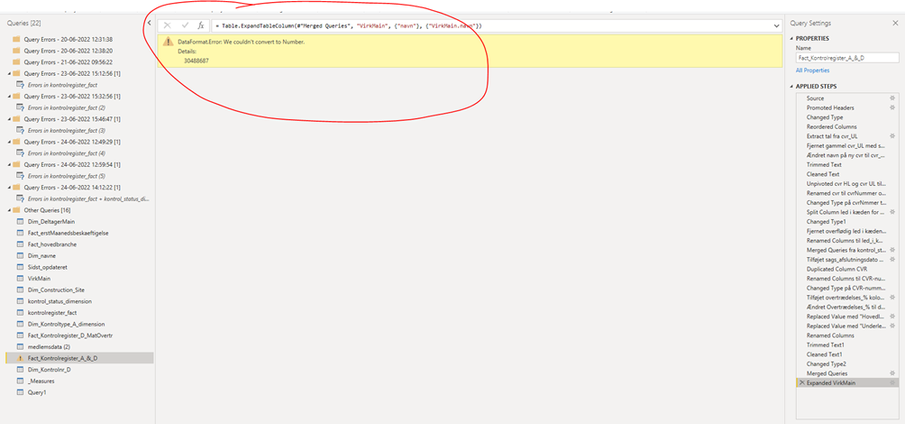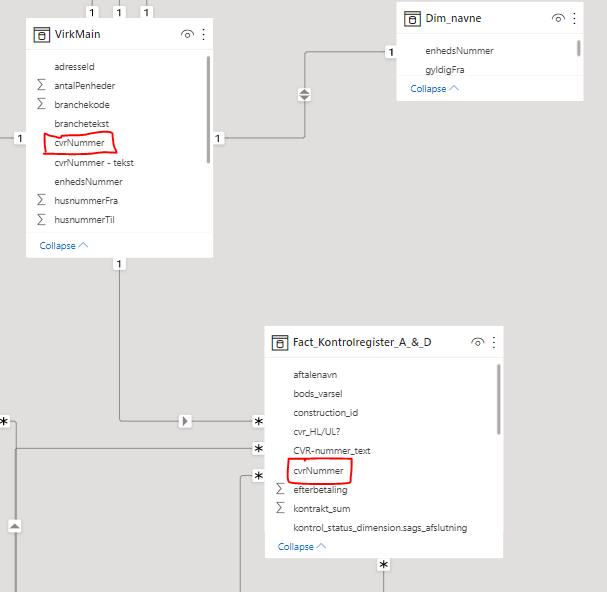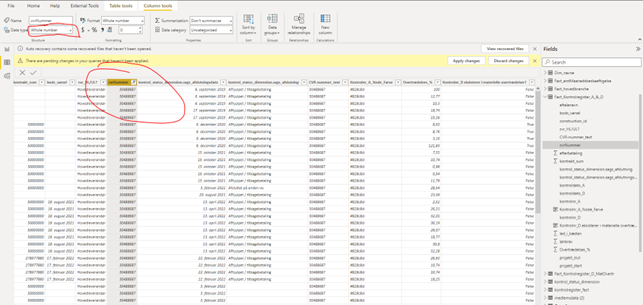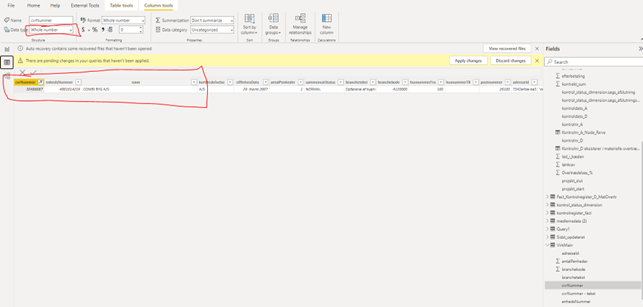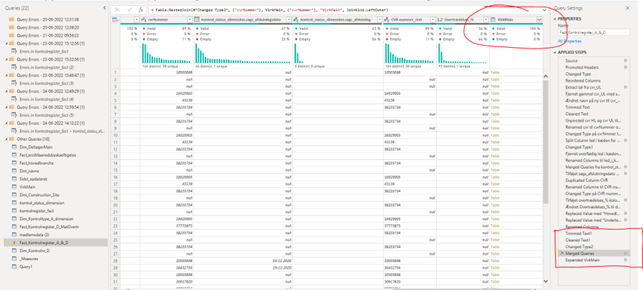- Power BI forums
- Updates
- News & Announcements
- Get Help with Power BI
- Desktop
- Service
- Report Server
- Power Query
- Mobile Apps
- Developer
- DAX Commands and Tips
- Custom Visuals Development Discussion
- Health and Life Sciences
- Power BI Spanish forums
- Translated Spanish Desktop
- Power Platform Integration - Better Together!
- Power Platform Integrations (Read-only)
- Power Platform and Dynamics 365 Integrations (Read-only)
- Training and Consulting
- Instructor Led Training
- Dashboard in a Day for Women, by Women
- Galleries
- Community Connections & How-To Videos
- COVID-19 Data Stories Gallery
- Themes Gallery
- Data Stories Gallery
- R Script Showcase
- Webinars and Video Gallery
- Quick Measures Gallery
- 2021 MSBizAppsSummit Gallery
- 2020 MSBizAppsSummit Gallery
- 2019 MSBizAppsSummit Gallery
- Events
- Ideas
- Custom Visuals Ideas
- Issues
- Issues
- Events
- Upcoming Events
- Community Blog
- Power BI Community Blog
- Custom Visuals Community Blog
- Community Support
- Community Accounts & Registration
- Using the Community
- Community Feedback
Register now to learn Fabric in free live sessions led by the best Microsoft experts. From Apr 16 to May 9, in English and Spanish.
- Power BI forums
- Forums
- Get Help with Power BI
- Power Query
- Problems merging queries - "DataFormat.Error: We c...
- Subscribe to RSS Feed
- Mark Topic as New
- Mark Topic as Read
- Float this Topic for Current User
- Bookmark
- Subscribe
- Printer Friendly Page
- Mark as New
- Bookmark
- Subscribe
- Mute
- Subscribe to RSS Feed
- Permalink
- Report Inappropriate Content
Problems merging queries - "DataFormat.Error: We couldn't convert to Number. Details:"
Hi all,
I am trying to merge the queries between two tables "Fact_Kontrolregister_A_&_D" and "VirkMain" but I keep getting the following error:
This is the relationship between the two tables in my data model ( I am not sure if this is relevant in this context):
The common key is "cvrNummer" which are both of the datatype "Whole Number". Therefore I do not understand why I receive the error message since the value already ought to be a number (which the cannot be converted to number...?). I cannot simply remove the rows since there might be several rows with the same issue.
After googling the error message I tried using "Trim" and "Clean" in order to remove potential whitespace in both columns. This did not solve the problem.
Any ideas of how to solve the problem?
Thanks in advance!
(I have attached a couple of screenshots showing my process so far)
- Mark as New
- Bookmark
- Subscribe
- Mute
- Subscribe to RSS Feed
- Permalink
- Report Inappropriate Content
Hi @ronrsnfld and @v-stephen-msft .
Sorry for the long response tume, I have been away on vacation. But I still haven't found the solution.
Are you able to see the pictures from here?
The table names are slightly different, but the issue is the same: I want to merge the column "navn" from table "Dim_CVR" to table "Fact_Kontrolregister_A_&_D" via column "cvrNummer" which is a shared column between "Dim_CVR" and "Fact_Kontrolregister_A_&_D". "cvrNummer" is of the datatype Whole Number in both tables.
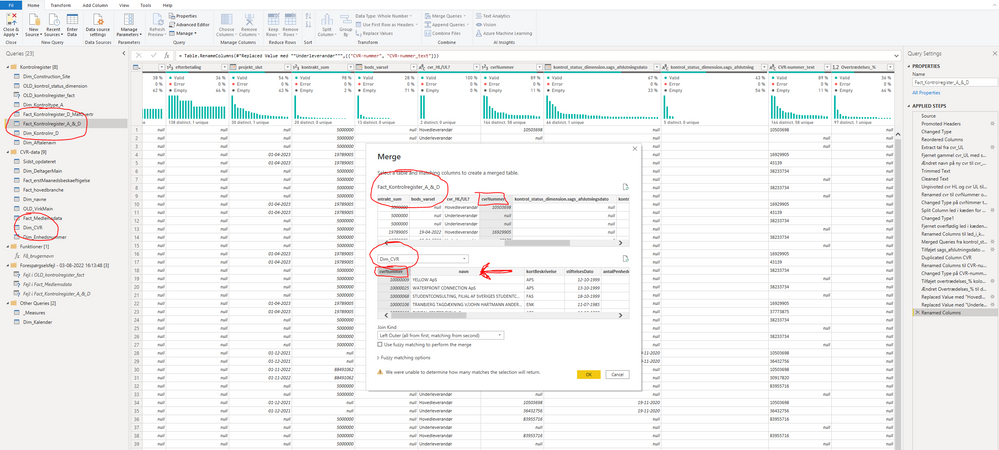
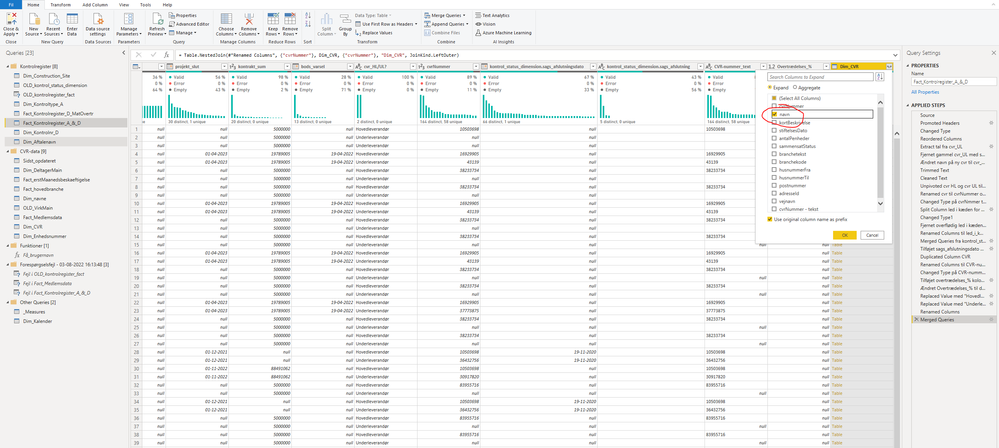
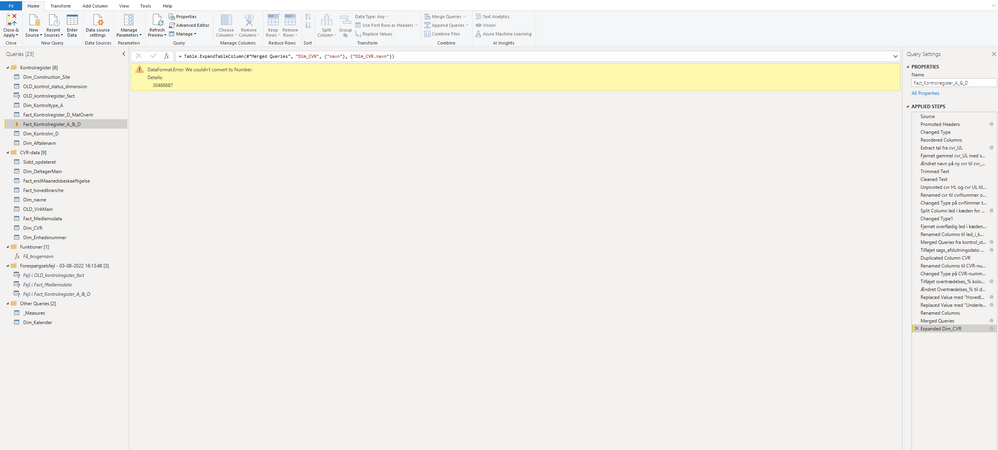
- Mark as New
- Bookmark
- Subscribe
- Mute
- Subscribe to RSS Feed
- Permalink
- Report Inappropriate Content
Unfortunately, at this point, without sufficient data and code to reproduce the problem, I will not be able to help you further. Perhaps someone else can. If not, perhaps you could create a file, with sensitive information removed, that will reproduce the problem (with data AND code) and upload it to some sharing site (eg OneDrive; DropBox) and then post a link here.
- Mark as New
- Bookmark
- Subscribe
- Mute
- Subscribe to RSS Feed
- Permalink
- Report Inappropriate Content
I, too, am having a problem with the size of the image. Which step returns the error? You have selected the last step, but there is not type conversion going on in that step. Please step backwards in the Applied Steps window until you see which step is actually throwing the error.
Trim and Clean may not be enough as there may be NBSP ZWSP and other non-printing characters not affected by those functions. But we need more information (and also visible data) in order to advise you better.
- Mark as New
- Bookmark
- Subscribe
- Mute
- Subscribe to RSS Feed
- Permalink
- Report Inappropriate Content
Hi @Magnus-CPH-DK ,
Sorry, due to the size of your image, it is difficult for me to see the content, even when zoomed in.
Maybe you can try converting the offending column to text format, and then converting it to the type you need after the merge is complete.
Best Regards,
Stephen Tao
If this post helps, then please consider Accept it as the solution to help the other members find it more quickly.
- Mark as New
- Bookmark
- Subscribe
- Mute
- Subscribe to RSS Feed
- Permalink
- Report Inappropriate Content
Hi @v-stephen-msft
Thanks for your reply. Unfortunately, I cannot share the PBI file, since it contains sensitive data about citizens and conracts.
I still havent found out why I get a data type convert error when the data is already numbers...
Helpful resources

Microsoft Fabric Learn Together
Covering the world! 9:00-10:30 AM Sydney, 4:00-5:30 PM CET (Paris/Berlin), 7:00-8:30 PM Mexico City

Power BI Monthly Update - April 2024
Check out the April 2024 Power BI update to learn about new features.