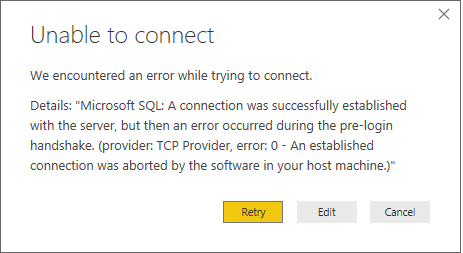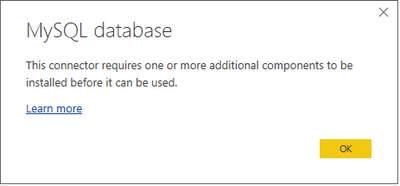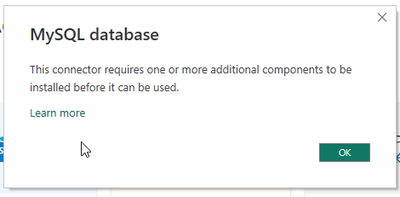- Power BI forums
- Updates
- News & Announcements
- Get Help with Power BI
- Desktop
- Service
- Report Server
- Power Query
- Mobile Apps
- Developer
- DAX Commands and Tips
- Custom Visuals Development Discussion
- Health and Life Sciences
- Power BI Spanish forums
- Translated Spanish Desktop
- Power Platform Integration - Better Together!
- Power Platform Integrations (Read-only)
- Power Platform and Dynamics 365 Integrations (Read-only)
- Training and Consulting
- Instructor Led Training
- Dashboard in a Day for Women, by Women
- Galleries
- Community Connections & How-To Videos
- COVID-19 Data Stories Gallery
- Themes Gallery
- Data Stories Gallery
- R Script Showcase
- Webinars and Video Gallery
- Quick Measures Gallery
- 2021 MSBizAppsSummit Gallery
- 2020 MSBizAppsSummit Gallery
- 2019 MSBizAppsSummit Gallery
- Events
- Ideas
- Custom Visuals Ideas
- Issues
- Issues
- Events
- Upcoming Events
- Community Blog
- Power BI Community Blog
- Custom Visuals Community Blog
- Community Support
- Community Accounts & Registration
- Using the Community
- Community Feedback
Register now to learn Fabric in free live sessions led by the best Microsoft experts. From Apr 16 to May 9, in English and Spanish.
- Power BI forums
- Forums
- Get Help with Power BI
- Power Query
- Problem connection Power BI to MySQL data source
- Subscribe to RSS Feed
- Mark Topic as New
- Mark Topic as Read
- Float this Topic for Current User
- Bookmark
- Subscribe
- Printer Friendly Page
- Mark as New
- Bookmark
- Subscribe
- Mute
- Subscribe to RSS Feed
- Permalink
- Report Inappropriate Content
Problem connection Power BI to MySQL data source
For a homework assignment, I have uploaded MySQL for the first time, created a schema and table and populated the table with a few records. The recommended approach for downloading MySQL content into PowerBI was to use a "SQL Server" connection, but I got this error:
I assess from the message, that the host machine is aborting an established connection, that the problem is not with the connection string but in the host not accepting it. I did a little research on this, and the problem may be that the this feature has been retired:
https://docs.microsoft.com/en-us/collaborate/connect-redirect
Power BI does have the choice of downloading a MySQL database, but I'm having problems there too.
The error message link ("Learn more") points to https://dev.mysql.com/downloads/connector/net/, and I downloaded the item from the bottom of the page, but I keep getting the message. If anyone has solved the problem, I would like to know what they did.
Solved! Go to Solution.
- Mark as New
- Bookmark
- Subscribe
- Mute
- Subscribe to RSS Feed
- Permalink
- Report Inappropriate Content
Hi @Peterfrb2 ,
Before we can connect to a MySQL database, we need to install MySQL Connector/Net 6.6.5 for Microsoft Windows on our computer. Select the driver that matches your Power BI Desktop installation (32-bit or 64-bit).
After installing the MySQL connector, refer to this blog to connect to MySQL in Power BI Desktop.
If the connection still fails in Power BI Desktop, please check that if you are able to connect to the MySQL database in MySQL workbench, ensure that MySQL workbench is installed in the same machine as Power BI Desktop.
(Note: Please understand that this link is provided above with no warranties or guarantees of content changes, and confers no rights.)
Best Regards,
Cherry
If this post helps, then please consider Accept it as the solution to help the other members find it more quickly.
- Mark as New
- Bookmark
- Subscribe
- Mute
- Subscribe to RSS Feed
- Permalink
- Report Inappropriate Content
If you have installed mysql connector/net and you are still having...
... then the problem may be that there is more than one version of MySQL Connector/Net noted in the .Net Framework config table.
I found that having tried to install a couple of versions of the connector, one or more of the uninstalls did not remove the entry in the .Net Framework configuration file. Once I removed all entries not needed, the above problem resolved.
My .Net Framework config table is...
C:\Windows\Microsoft.NET\Framework64\v4.0.30319\Config\machine.config
This may be different for your framework.
My entries looked like this...
The entry in red was orphan from a previous installation attempt. The other entry matched the connector installed now. I removed the entry in red, rebooted and problem solved.
- Mark as New
- Bookmark
- Subscribe
- Mute
- Subscribe to RSS Feed
- Permalink
- Report Inappropriate Content
I feel as if I have tried every option, I still get the error message when trying to connect to a MySQL data source, any update on why this would be, or any solutions?
- Mark as New
- Bookmark
- Subscribe
- Mute
- Subscribe to RSS Feed
- Permalink
- Report Inappropriate Content
Thanks to you my problem is resolved now.
- Mark as New
- Bookmark
- Subscribe
- Mute
- Subscribe to RSS Feed
- Permalink
- Report Inappropriate Content
I have downloaded the lastest version of extension & installed it but its still the same issues
need help
- Mark as New
- Bookmark
- Subscribe
- Mute
- Subscribe to RSS Feed
- Permalink
- Report Inappropriate Content
I think I'm facing the same issue; this message does always appear, I can't connect my Power BI Desktop to any MySQL database:
I've installed the connector (latest version) and I am using MySQL Workbench (latest)...
So what's the problem?
(Yes, rebooted the whole system...)
Thanks in advance!
- Mark as New
- Bookmark
- Subscribe
- Mute
- Subscribe to RSS Feed
- Permalink
- Report Inappropriate Content
I have the same problem. Please someone help
- Mark as New
- Bookmark
- Subscribe
- Mute
- Subscribe to RSS Feed
- Permalink
- Report Inappropriate Content
To do so, download and install the MySql connector from the URL below on your local PC.
https://dev.mysql.com/downloads/file/?id=507767
Note : No login required press on No thanks, just start my download.
Restart your Power Bi desktop and pick my sql as a data source from the get data menu.
In the dialog box, enter the server and database names, and you're good to go.
Banan
- Mark as New
- Bookmark
- Subscribe
- Mute
- Subscribe to RSS Feed
- Permalink
- Report Inappropriate Content
Hi @Peterfrb2 ,
Have you solved your problem?
If you have solved, could you please share the solution or accept the replies making sense as solution to your question so that people who may have the same question can get the solution directly.
If you still need help, please feel free to ask.
Best Regards,
Cherry
If this post helps, then please consider Accept it as the solution to help the other members find it more quickly.
- Mark as New
- Bookmark
- Subscribe
- Mute
- Subscribe to RSS Feed
- Permalink
- Report Inappropriate Content
Hi @Peterfrb2 ,
Before we can connect to a MySQL database, we need to install MySQL Connector/Net 6.6.5 for Microsoft Windows on our computer. Select the driver that matches your Power BI Desktop installation (32-bit or 64-bit).
After installing the MySQL connector, refer to this blog to connect to MySQL in Power BI Desktop.
If the connection still fails in Power BI Desktop, please check that if you are able to connect to the MySQL database in MySQL workbench, ensure that MySQL workbench is installed in the same machine as Power BI Desktop.
(Note: Please understand that this link is provided above with no warranties or guarantees of content changes, and confers no rights.)
Best Regards,
Cherry
If this post helps, then please consider Accept it as the solution to help the other members find it more quickly.
- Mark as New
- Bookmark
- Subscribe
- Mute
- Subscribe to RSS Feed
- Permalink
- Report Inappropriate Content
I'm able to connect to mySQL workbench but not in powerBI. Could you please help? What might be the problem?
- Mark as New
- Bookmark
- Subscribe
- Mute
- Subscribe to RSS Feed
- Permalink
- Report Inappropriate Content
I can connect my data to workbench, but I am unable to connect the same database in power bi. I can't understand why? I have already installed mysql connecter also tried with both sql server connector & sql database connector
- Mark as New
- Bookmark
- Subscribe
- Mute
- Subscribe to RSS Feed
- Permalink
- Report Inappropriate Content
I'm facing the same problem. Can someone help?
- Mark as New
- Bookmark
- Subscribe
- Mute
- Subscribe to RSS Feed
- Permalink
- Report Inappropriate Content
The same happens to me. I can connect to the Database with the MySQL Workbench, I installed the .NET Connector and I still get the same error.
Any solution ?
- Mark as New
- Bookmark
- Subscribe
- Mute
- Subscribe to RSS Feed
- Permalink
- Report Inappropriate Content
I managed to get it to work by uninstalling the Power BI desktop and MySQL Connector and reinstalling everything with the order below. I have Microsoft. NET Framework 4.5, 4.5.1, and 4.5.2 on my machine.
- Install MySQL Connector NET 8.0.31 (I tried with 8.0.33 but it doesn't work on my machine)
- Install MySQL Installer - Community
- Install MySQL Workbench 8.0 CE
- Install Power BI Version: 2.116.966.0 64-bit (April 2023) from the Microsoft Store
- Mark as New
- Bookmark
- Subscribe
- Mute
- Subscribe to RSS Feed
- Permalink
- Report Inappropriate Content
wow!! It seems to be working for me as well! Thanks!
- Mark as New
- Bookmark
- Subscribe
- Mute
- Subscribe to RSS Feed
- Permalink
- Report Inappropriate Content
Thanks dear Opop.
my problem is also solved with chnging the version.
I had problem with ver 8.0.33, but changing to 8.0.31 solved my problem.
Regards,
Amin
- Mark as New
- Bookmark
- Subscribe
- Mute
- Subscribe to RSS Feed
- Permalink
- Report Inappropriate Content
Yeah ! Thanks a lot.
It worked perfect for me, that was it. Version compatibility issue.
Helpful resources

Microsoft Fabric Learn Together
Covering the world! 9:00-10:30 AM Sydney, 4:00-5:30 PM CET (Paris/Berlin), 7:00-8:30 PM Mexico City

Power BI Monthly Update - April 2024
Check out the April 2024 Power BI update to learn about new features.