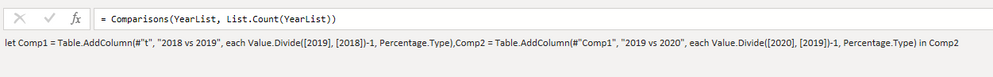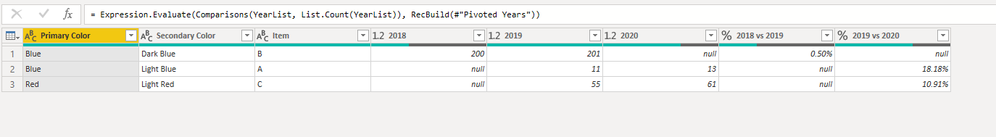- Power BI forums
- Updates
- News & Announcements
- Get Help with Power BI
- Desktop
- Service
- Report Server
- Power Query
- Mobile Apps
- Developer
- DAX Commands and Tips
- Custom Visuals Development Discussion
- Health and Life Sciences
- Power BI Spanish forums
- Translated Spanish Desktop
- Power Platform Integration - Better Together!
- Power Platform Integrations (Read-only)
- Power Platform and Dynamics 365 Integrations (Read-only)
- Training and Consulting
- Instructor Led Training
- Dashboard in a Day for Women, by Women
- Galleries
- Community Connections & How-To Videos
- COVID-19 Data Stories Gallery
- Themes Gallery
- Data Stories Gallery
- R Script Showcase
- Webinars and Video Gallery
- Quick Measures Gallery
- 2021 MSBizAppsSummit Gallery
- 2020 MSBizAppsSummit Gallery
- 2019 MSBizAppsSummit Gallery
- Events
- Ideas
- Custom Visuals Ideas
- Issues
- Issues
- Events
- Upcoming Events
- Community Blog
- Power BI Community Blog
- Custom Visuals Community Blog
- Community Support
- Community Accounts & Registration
- Using the Community
- Community Feedback
Register now to learn Fabric in free live sessions led by the best Microsoft experts. From Apr 16 to May 9, in English and Spanish.
- Power BI forums
- Forums
- Get Help with Power BI
- Power Query
- Re: Price Variance by Category & Year
- Subscribe to RSS Feed
- Mark Topic as New
- Mark Topic as Read
- Float this Topic for Current User
- Bookmark
- Subscribe
- Printer Friendly Page
- Mark as New
- Bookmark
- Subscribe
- Mute
- Subscribe to RSS Feed
- Permalink
- Report Inappropriate Content
Price Variance by Category & Year
Hello,
I need to calculate price variance of duplicate items (eg: Item A, B, and C):
- By Primary Color, Secondary Color, and Year
- And use Max Value only
| Primary Color | Secondary Color | Item | Year | Price |
| Blue | Light Blue | A | 2019 | 11 |
| Blue | Light Blue | A | 2020 | 13 |
| Blue | Dark Blue | B | 2018 | 200 |
| Blue | Dark Blue | B | 2019 | 201 |
| Red | Light Red | C | 2019 | 55 |
| Red | Light Red | C | 2020 | 50 |
| Red | Light Red | C | 2020 | 61 |
| Grey | Grey | D | 2019 | 1 |
| Orange | Orange | E | 2020 | 40 |
| While | While | F | 2018 | 90 |
Result:
| Primary Color | Secondary Color | Item | 2018 | 2019 | 2020 | 2018 vs 2019 | 2019 vs 2020 |
| Blue | Light Blue | A | 11 | 13 | 18.2% | ||
| Blue | Dark Blue | B | 200 | 201 | 0.5% | ||
| Red | Light Red | C | 55 | 61 | 10.9% |
Thank you.
Regards,
Zi
Solved! Go to Solution.
- Mark as New
- Bookmark
- Subscribe
- Mute
- Subscribe to RSS Feed
- Permalink
- Report Inappropriate Content
- Mark as New
- Bookmark
- Subscribe
- Mute
- Subscribe to RSS Feed
- Permalink
- Report Inappropriate Content
Hi @zileng ,
You could refer to @Mariusz 's suggestions or try below M code
let
Source = Table.FromRows(Json.Document(Binary.Decompress(Binary.FromText("i45WcsopTVXSUfLJTM8oUYByHIHYyMDQEkgZGirF6uBTZWQAUmWMrMolsSgbpsgJYpQFmDIgoMoSQoFVBaWmwC2EsJ0RikxN8aoBu8nUgLAaM4hd7kWplUAelHJB8j1Y2r8oMS8d5Ew4wxVhhAnEmvCMzByQDIx2Q/jbEqgiFgA=", BinaryEncoding.Base64), Compression.Deflate)), let _t = ((type text) meta [Serialized.Text = true]) in type table [#"Primary Color" = _t, #"Secondary Color" = _t, Item = _t, Year = _t, Price = _t]),
#"Changed Type" = Table.TransformColumnTypes(Source,{{"Primary Color", type text}, {"Secondary Color", type text}, {"Item", type text}, {"Year", Int64.Type}, {"Price", Int64.Type}}),
#"Pivoted Column" = Table.Pivot(Table.TransformColumnTypes(#"Changed Type", {{"Year", type text}}, "en-US"), List.Distinct(Table.TransformColumnTypes(#"Changed Type", {{"Year", type text}}, "en-US")[Year]), "Year", "Price", List.Max),
#"Added Custom" = Table.AddColumn(#"Pivoted Column", "2018 vs 2019", each [2018]/[2019]),
#"Added Custom1" = Table.AddColumn(#"Added Custom", "2019vs 20202", each [2019]/[2020]),
#"Filtered Rows" = Table.SelectRows(#"Added Custom1", each ([Item] = "A" or [Item] = "B" or [Item] = "C"))
in
#"Filtered Rows"Best Regards,
Zoe Zhi
If this post helps, then please consider Accept it as the solution to help the other members find it more quickly.
- Mark as New
- Bookmark
- Subscribe
- Mute
- Subscribe to RSS Feed
- Permalink
- Report Inappropriate Content
I had some fun doing it dynamically in a query, but as @Mariusz said, it's easier in dax.
Here it is:
let
Source = Table.FromRows(Json.Document(Binary.Decompress(Binary.FromText("i45WcsopTVXSUfLJTM8oUYByHIHYyMDQEkgZGirF6uBTZWQAUmWMrMolsSgbpsgJYpQFmDIgoMoSQoFVBaWmwC2EsJ0RikxN8aoBu8nUgLAaM4hd7kWplUAelHJB8j1Y2r8oMS8d5Ew4wxVhhAnEmvCMzByQDIx2Q/jbEqgiFgA=", BinaryEncoding.Base64), Compression.Deflate)), let _t = ((type nullable text) meta [Serialized.Text = true]) in type table [#"Primary Color" = _t, #"Secondary Color" = _t, Item = _t, Year = _t, Price = _t]),
#"Changed Type" = Table.TransformColumnTypes(Source,{{"Primary Color", type text}, {"Secondary Color", type text}, {"Item", type text}, {"Year", Int64.Type}, {"Price", Int64.Type}}),
#"Max Price per Year" = Table.Group(#"Changed Type", {"Primary Color", "Secondary Color", "Item", "Year"}, {{"Price", each List.Max([Price]), type number}}),
#"Find Comparable" = Table.Group(#"Max Price per Year", {"Primary Color", "Secondary Color", "Item"}, {{"c", each Table.RowCount(_), Int64.Type}, {"A", each _, type table [Primary Color=text, Secondary Color=text, Item=text, Year=text, Price=number]}}),
#"Filtered Comparable" = Table.SelectRows(#"Find Comparable", each ([c] > 1)),
#"Remove Count" = Table.RemoveColumns(#"Filtered Comparable",{"c"}),
#"Expanded Year Price" = Table.ExpandTableColumn(#"Remove Count", "A", {"Year", "Price"}, {"Year", "Price"}),
YearList = List.Sort(List.Distinct(Table.TransformColumnTypes(#"Expanded Year Price", {{"Year", type text}}, "en-GB")[Year])),
#"Pivoted Years" = Table.Pivot(Table.TransformColumnTypes(#"Expanded Year Price", {{"Year", type text}}, "en-GB"), YearList, "Year", "Price"),
Comparisons = (l as list, n as number, optional out as text, optional pstep as text) =>
let
k = n - List.Count(l),
newouts =
if k= 0
then "let " & "Comp"&Text.From(k+1)&" = Table.AddColumn(#"&"""t"""&", "&""""&l{0}&" vs "&l{1}&""""&", each Value.Divide(["&l{1}&"], ["&l{0}&"])-1, Percentage.Type)"
else
if k+1<n
then out & ",Comp"&Text.From(k+1)&" = Table.AddColumn(#"&""""&pstep&""""&", "&""""&l{0}&" vs "&l{1}&""""&", each Value.Divide(["&l{1}&"], ["&l{0}&"])-1, Percentage.Type)"
else out,
Rest =
if k+1<n
then @Comparisons(List.RemoveFirstN(l, 1), n, newouts, "Comp"&Text.From(k+1))
else out & " in Comp"&Text.From(k)
in Rest,
RecBuild = (t as table) => [t = t, Table.AddColumn=Table.AddColumn, Value.Divide = Value.Divide, Percentage.Type = Percentage.Type],
AddComparisons = Expression.Evaluate(Comparisons(YearList, List.Count(YearList)), RecBuild(#"Pivoted Years"))
in
AddComparisons
Explanations:
From #"Max Price per Year" to #"Expanded Year Price" we get only data comparable, and the corresponding max for each year.
YearList helps us in Pivoting the years as columns.
Comparisons is a function that returns a query in text, with YearCount-1 steps, one for each comparison.
RecBuild is an easy function to build a record so we won't have to write a lot of things if we're calling it.
AddComparisons calls for the evaluation of Comparisons using RecBuild.
voila!
- Mark as New
- Bookmark
- Subscribe
- Mute
- Subscribe to RSS Feed
- Permalink
- Report Inappropriate Content
I had more fun.
Skipped some steps:
let
Source = Table.FromRows(Json.Document(Binary.Decompress(Binary.FromText("i45WcsopTVXSUfLJTM8oUYByHIHYyMDQEkgZGirF6uBTZWQAUmWMrMolsSgbpsgJYpQFmDIgoMoSQoFVBaWmwC2EsJ0RikxN8aoBu8nUgLAaM4hd7kWplUAelHJB8j1Y2r8oMS8d5Ew4wxVhhAnEmvCMzByQDIx2Q/jbEqgiFgA=", BinaryEncoding.Base64), Compression.Deflate)), let _t = ((type nullable text) meta [Serialized.Text = true]) in type table [#"Primary Color" = _t, #"Secondary Color" = _t, Item = _t, Year = _t, Price = _t]),
#"Changed Type" = Table.TransformColumnTypes(Source,{{"Primary Color", type text}, {"Secondary Color", type text}, {"Item", type text}, {"Year", type text}, {"Price", Int64.Type}}),
YearList = List.Sort(List.Distinct(#"Changed Type"[Year])),
#"Pivoted Years" = Table.Pivot(#"Changed Type", YearList, "Year", "Price", List.Max),
Comparisons = List.RemoveNulls(List.Generate(() => [x = YearList, k = 0, y = null], each [k] < List.Count([x]), each [x=[x], k = [k]+1, y = [x]{[k]} & " vs " & [x]{[k]+1}], each [y])),
GroupList = List.Transform(Comparisons, each {_, Expression.Evaluate( "each Value.Divide(List.Sum(["&Text.AfterDelimiter(_, "vs ")&"]), List.Sum(["&Text.BeforeDelimiter(_, " ")&"]))-1", [List.Sum = List.Sum, Value.Divide = Value.Divide, Table.RowCount = Table.RowCount]), Percentage.Type}),
#"Grouped Rows" = Table.Group(#"Pivoted Years", Table.ColumnNames(#"Pivoted Years"), GroupList)
in
#"Grouped Rows"
All groupings before pivoting disappears --> this gives us all values, even non comparable ones
Now Comparisons generates a list of all possible comparisons
GroupList is the list read in the fake #"Grouped Rows" for the new columns.
- Mark as New
- Bookmark
- Subscribe
- Mute
- Subscribe to RSS Feed
- Permalink
- Report Inappropriate Content
I had some fun doing it dynamically in a query, but as @Mariusz said, it's easier in dax.
Here it is:
let
Source = Table.FromRows(Json.Document(Binary.Decompress(Binary.FromText("i45WcsopTVXSUfLJTM8oUYByHIHYyMDQEkgZGirF6uBTZWQAUmWMrMolsSgbpsgJYpQFmDIgoMoSQoFVBaWmwC2EsJ0RikxN8aoBu8nUgLAaM4hd7kWplUAelHJB8j1Y2r8oMS8d5Ew4wxVhhAnEmvCMzByQDIx2Q/jbEqgiFgA=", BinaryEncoding.Base64), Compression.Deflate)), let _t = ((type nullable text) meta [Serialized.Text = true]) in type table [#"Primary Color" = _t, #"Secondary Color" = _t, Item = _t, Year = _t, Price = _t]),
#"Changed Type" = Table.TransformColumnTypes(Source,{{"Primary Color", type text}, {"Secondary Color", type text}, {"Item", type text}, {"Year", Int64.Type}, {"Price", Int64.Type}}),
#"Max Price per Year" = Table.Group(#"Changed Type", {"Primary Color", "Secondary Color", "Item", "Year"}, {{"Price", each List.Max([Price]), type number}}),
#"Find Comparable" = Table.Group(#"Max Price per Year", {"Primary Color", "Secondary Color", "Item"}, {{"c", each Table.RowCount(_), Int64.Type}, {"A", each _, type table [Primary Color=text, Secondary Color=text, Item=text, Year=text, Price=number]}}),
#"Filtered Comparable" = Table.SelectRows(#"Find Comparable", each ([c] > 1)),
#"Remove Count" = Table.RemoveColumns(#"Filtered Comparable",{"c"}),
#"Expanded Year Price" = Table.ExpandTableColumn(#"Remove Count", "A", {"Year", "Price"}, {"Year", "Price"}),
YearList = List.Sort(List.Distinct(Table.TransformColumnTypes(#"Expanded Year Price", {{"Year", type text}}, "en-GB")[Year])),
#"Pivoted Years" = Table.Pivot(Table.TransformColumnTypes(#"Expanded Year Price", {{"Year", type text}}, "en-GB"), YearList, "Year", "Price"),
Comparisons = (l as list, n as number, optional out as text, optional pstep as text) =>
let
k = n - List.Count(l),
newouts =
if k= 0
then "let " & "Comp"&Text.From(k+1)&" = Table.AddColumn(#"&"""t"""&", "&""""&l{0}&" vs "&l{1}&""""&", each Value.Divide(["&l{1}&"], ["&l{0}&"])-1, Percentage.Type)"
else
if k+1<n
then out & ",Comp"&Text.From(k+1)&" = Table.AddColumn(#"&""""&pstep&""""&", "&""""&l{0}&" vs "&l{1}&""""&", each Value.Divide(["&l{1}&"], ["&l{0}&"])-1, Percentage.Type)"
else out,
Rest =
if k+1<n
then @Comparisons(List.RemoveFirstN(l, 1), n, newouts, "Comp"&Text.From(k+1))
else out & " in Comp"&Text.From(k)
in Rest,
RecBuild = (t as table) => [t = t, Table.AddColumn=Table.AddColumn, Value.Divide = Value.Divide, Percentage.Type = Percentage.Type],
AddComparisons = Expression.Evaluate(Comparisons(YearList, List.Count(YearList)), RecBuild(#"Pivoted Years"))
in
AddComparisons
Explanations:
From #"Max Price per Year" to #"Expanded Year Price" we get only data comparable, and the corresponding max for each year.
YearList helps us in Pivoting the years as columns.
Comparisons is a function that returns a query in text, with YearCount-1 steps, one for each comparison.
RecBuild is an easy function to build a record so we won't have to write a lot of things if we're calling it.
AddComparisons calls for the evaluation of Comparisons using RecBuild.
voila!
- Mark as New
- Bookmark
- Subscribe
- Mute
- Subscribe to RSS Feed
- Permalink
- Report Inappropriate Content
I had more fun.
Skipped some steps:
let
Source = Table.FromRows(Json.Document(Binary.Decompress(Binary.FromText("i45WcsopTVXSUfLJTM8oUYByHIHYyMDQEkgZGirF6uBTZWQAUmWMrMolsSgbpsgJYpQFmDIgoMoSQoFVBaWmwC2EsJ0RikxN8aoBu8nUgLAaM4hd7kWplUAelHJB8j1Y2r8oMS8d5Ew4wxVhhAnEmvCMzByQDIx2Q/jbEqgiFgA=", BinaryEncoding.Base64), Compression.Deflate)), let _t = ((type nullable text) meta [Serialized.Text = true]) in type table [#"Primary Color" = _t, #"Secondary Color" = _t, Item = _t, Year = _t, Price = _t]),
#"Changed Type" = Table.TransformColumnTypes(Source,{{"Primary Color", type text}, {"Secondary Color", type text}, {"Item", type text}, {"Year", type text}, {"Price", Int64.Type}}),
YearList = List.Sort(List.Distinct(#"Changed Type"[Year])),
#"Pivoted Years" = Table.Pivot(#"Changed Type", YearList, "Year", "Price", List.Max),
Comparisons = List.RemoveNulls(List.Generate(() => [x = YearList, k = 0, y = null], each [k] < List.Count([x]), each [x=[x], k = [k]+1, y = [x]{[k]} & " vs " & [x]{[k]+1}], each [y])),
GroupList = List.Transform(Comparisons, each {_, Expression.Evaluate( "each Value.Divide(List.Sum(["&Text.AfterDelimiter(_, "vs ")&"]), List.Sum(["&Text.BeforeDelimiter(_, " ")&"]))-1", [List.Sum = List.Sum, Value.Divide = Value.Divide, Table.RowCount = Table.RowCount]), Percentage.Type}),
#"Grouped Rows" = Table.Group(#"Pivoted Years", Table.ColumnNames(#"Pivoted Years"), GroupList)
in
#"Grouped Rows"
All groupings before pivoting disappears --> this gives us all values, even non comparable ones
Now Comparisons generates a list of all possible comparisons
GroupList is the list read in the fake #"Grouped Rows" for the new columns.
- Mark as New
- Bookmark
- Subscribe
- Mute
- Subscribe to RSS Feed
- Permalink
- Report Inappropriate Content
Hi @zileng ,
You could refer to @Mariusz 's suggestions or try below M code
let
Source = Table.FromRows(Json.Document(Binary.Decompress(Binary.FromText("i45WcsopTVXSUfLJTM8oUYByHIHYyMDQEkgZGirF6uBTZWQAUmWMrMolsSgbpsgJYpQFmDIgoMoSQoFVBaWmwC2EsJ0RikxN8aoBu8nUgLAaM4hd7kWplUAelHJB8j1Y2r8oMS8d5Ew4wxVhhAnEmvCMzByQDIx2Q/jbEqgiFgA=", BinaryEncoding.Base64), Compression.Deflate)), let _t = ((type text) meta [Serialized.Text = true]) in type table [#"Primary Color" = _t, #"Secondary Color" = _t, Item = _t, Year = _t, Price = _t]),
#"Changed Type" = Table.TransformColumnTypes(Source,{{"Primary Color", type text}, {"Secondary Color", type text}, {"Item", type text}, {"Year", Int64.Type}, {"Price", Int64.Type}}),
#"Pivoted Column" = Table.Pivot(Table.TransformColumnTypes(#"Changed Type", {{"Year", type text}}, "en-US"), List.Distinct(Table.TransformColumnTypes(#"Changed Type", {{"Year", type text}}, "en-US")[Year]), "Year", "Price", List.Max),
#"Added Custom" = Table.AddColumn(#"Pivoted Column", "2018 vs 2019", each [2018]/[2019]),
#"Added Custom1" = Table.AddColumn(#"Added Custom", "2019vs 20202", each [2019]/[2020]),
#"Filtered Rows" = Table.SelectRows(#"Added Custom1", each ([Item] = "A" or [Item] = "B" or [Item] = "C"))
in
#"Filtered Rows"Best Regards,
Zoe Zhi
If this post helps, then please consider Accept it as the solution to help the other members find it more quickly.
- Mark as New
- Bookmark
- Subscribe
- Mute
- Subscribe to RSS Feed
- Permalink
- Report Inappropriate Content
Helpful resources

Microsoft Fabric Learn Together
Covering the world! 9:00-10:30 AM Sydney, 4:00-5:30 PM CET (Paris/Berlin), 7:00-8:30 PM Mexico City

Power BI Monthly Update - April 2024
Check out the April 2024 Power BI update to learn about new features.