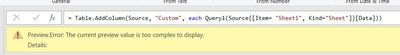- Power BI forums
- Updates
- News & Announcements
- Get Help with Power BI
- Desktop
- Service
- Report Server
- Power Query
- Mobile Apps
- Developer
- DAX Commands and Tips
- Custom Visuals Development Discussion
- Health and Life Sciences
- Power BI Spanish forums
- Translated Spanish Desktop
- Power Platform Integration - Better Together!
- Power Platform Integrations (Read-only)
- Power Platform and Dynamics 365 Integrations (Read-only)
- Training and Consulting
- Instructor Led Training
- Dashboard in a Day for Women, by Women
- Galleries
- Community Connections & How-To Videos
- COVID-19 Data Stories Gallery
- Themes Gallery
- Data Stories Gallery
- R Script Showcase
- Webinars and Video Gallery
- Quick Measures Gallery
- 2021 MSBizAppsSummit Gallery
- 2020 MSBizAppsSummit Gallery
- 2019 MSBizAppsSummit Gallery
- Events
- Ideas
- Custom Visuals Ideas
- Issues
- Issues
- Events
- Upcoming Events
- Community Blog
- Power BI Community Blog
- Custom Visuals Community Blog
- Community Support
- Community Accounts & Registration
- Using the Community
- Community Feedback
Register now to learn Fabric in free live sessions led by the best Microsoft experts. From Apr 16 to May 9, in English and Spanish.
- Power BI forums
- Forums
- Get Help with Power BI
- Power Query
- Re: Preview.Error: The current preview value is to...
- Subscribe to RSS Feed
- Mark Topic as New
- Mark Topic as Read
- Float this Topic for Current User
- Bookmark
- Subscribe
- Printer Friendly Page
- Mark as New
- Bookmark
- Subscribe
- Mute
- Subscribe to RSS Feed
- Permalink
- Report Inappropriate Content
Preview.Error: The current preview value is too complex to display. Details:
I've seen older posts asking the user to update their application version. However, I feel that I have the newest version:
2.78.5740.481 64-bit
= Table.AddColumn(Source, "Custom", each Query1(Source{[Item="Sheet1",Kind="Sheet"]}[Data]))
Query1 is:
= (YourWorkSheet as table ) as text=>
let
SheetCellA4 =YourWorkSheet[Column1]{3},
SplitByFrom = Text.Split(SheetCellA4, "'From: "){1},
SplitByTime = Text.Split(SplitByFrom, "`"){0},
GetTimeFrame = Text.Start(SplitByTime, Text.Length(SplitByTime)-1)
in
GetTimeFrame
Any ideas on how to fix this error?
- Mark as New
- Bookmark
- Subscribe
- Mute
- Subscribe to RSS Feed
- Permalink
- Report Inappropriate Content
Here is a pbix with one way to do this. Go to the query editor and replace the FolderPath parameter with the folder path to where you csv files reside. This extracts the csv, gets your value of interest, and then uses text between delimiters to keep just the characters you want. From here, you can hit the expand button on the column with the data "Table"s to get aggregate your data.
Please let me know if any questions or if that is not what you were looking for.
Regards,
Pat
Did I answer your question? Mark my post as a solution! Kudos are also appreciated!
To learn more about Power BI, follow me on Twitter or subscribe on YouTube.
@mahoneypa HoosierBI on YouTube
- Mark as New
- Bookmark
- Subscribe
- Mute
- Subscribe to RSS Feed
- Permalink
- Report Inappropriate Content
I may be unclear on your scenario. I was assuming you are combining multiple worksheets and have multiple rows with different worksheets in your table. Your reference inside Query1 looks like it would return the same row/column table for all rows. So I suggested you reference the table/worksheet on the same row (i.e., just [Data]). If I've misunderstood, you can ignore my comments. You could upload your pbix to Google Drive or OneDrive and include a link here, if more specific help is desired.
Regards,
Pat
Did I answer your question? Mark my post as a solution! Kudos are also appreciated!
To learn more about Power BI, follow me on Twitter or subscribe on YouTube.
@mahoneypa HoosierBI on YouTube
- Mark as New
- Bookmark
- Subscribe
- Mute
- Subscribe to RSS Feed
- Permalink
- Report Inappropriate Content
Here is the oneDrive file:
I uploaded two of the 5 workbooks that I will be working off of.
The Workbook is just one worksheet. I want to reference the time period in cell "A4" to add a column.
Once I understand the M code for the 4 Wk Data.csv, I will eventually add 4 more .csv files (each workbook only having one worksheet) to the Power Query.
I know it sounds like I'm complicating this, but each report has to be ran out of the data base separately, so they are saved as separate files.
End Result (in the new column) would change:
Current Weeks : 'From: 2020 PD 06 WK 4 (24) to 2020 PD 09 WK 4 (36)`
to
From: 2020 PD 06 WK 4 (24) to 2020 PD 09 WK 4 (36)
- Mark as New
- Bookmark
- Subscribe
- Mute
- Subscribe to RSS Feed
- Permalink
- Report Inappropriate Content
Why are you referencing a single table (on a row/column) in a Table.AddColumn function? Why not just write
= Table.AddColumn(Source, "Custom", each Query1([Data]))
Regards,
Pat
Did I answer your question? Mark my post as a solution! Kudos are also appreciated!
To learn more about Power BI, follow me on Twitter or subscribe on YouTube.
@mahoneypa HoosierBI on YouTube
- Mark as New
- Bookmark
- Subscribe
- Mute
- Subscribe to RSS Feed
- Permalink
- Report Inappropriate Content
I apologize, I'm still learning Power Query and M code. I'm not sure what you mean by ' referencing a single table (on a row/column) in a Table.AddColumn function'
I attempted to modify the code from a code given to me in another post:
When I click on the Add Column - Custom Column, I only put in:
Query1(Source{[Item= "Report1", Kind="Sheet"]}[Data])
And when I click OK, the rest is automatically populated. Should I just add your code in advance editor?
Helpful resources

Microsoft Fabric Learn Together
Covering the world! 9:00-10:30 AM Sydney, 4:00-5:30 PM CET (Paris/Berlin), 7:00-8:30 PM Mexico City

Power BI Monthly Update - April 2024
Check out the April 2024 Power BI update to learn about new features.