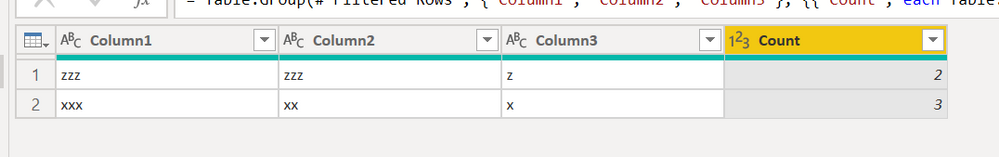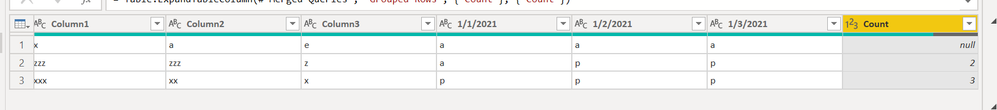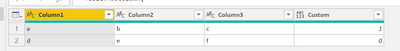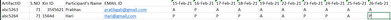- Power BI forums
- Updates
- News & Announcements
- Get Help with Power BI
- Desktop
- Service
- Report Server
- Power Query
- Mobile Apps
- Developer
- DAX Commands and Tips
- Custom Visuals Development Discussion
- Health and Life Sciences
- Power BI Spanish forums
- Translated Spanish Desktop
- Power Platform Integration - Better Together!
- Power Platform Integrations (Read-only)
- Power Platform and Dynamics 365 Integrations (Read-only)
- Training and Consulting
- Instructor Led Training
- Dashboard in a Day for Women, by Women
- Galleries
- Community Connections & How-To Videos
- COVID-19 Data Stories Gallery
- Themes Gallery
- Data Stories Gallery
- R Script Showcase
- Webinars and Video Gallery
- Quick Measures Gallery
- 2021 MSBizAppsSummit Gallery
- 2020 MSBizAppsSummit Gallery
- 2019 MSBizAppsSummit Gallery
- Events
- Ideas
- Custom Visuals Ideas
- Issues
- Issues
- Events
- Upcoming Events
- Community Blog
- Power BI Community Blog
- Custom Visuals Community Blog
- Community Support
- Community Accounts & Registration
- Using the Community
- Community Feedback
Register now to learn Fabric in free live sessions led by the best Microsoft experts. From Apr 16 to May 9, in English and Spanish.
- Power BI forums
- Forums
- Get Help with Power BI
- Power Query
- Re: Power query
- Subscribe to RSS Feed
- Mark Topic as New
- Mark Topic as Read
- Float this Topic for Current User
- Bookmark
- Subscribe
- Printer Friendly Page
- Mark as New
- Bookmark
- Subscribe
- Mute
- Subscribe to RSS Feed
- Permalink
- Report Inappropriate Content
Power query
Hey Team,
Is there any method in power query to find for a particular key word for the complete row instead of just searching for a particular column
If there is any method for this then please suggest.
Thanks
Solved! Go to Solution.
- Mark as New
- Bookmark
- Subscribe
- Mute
- Subscribe to RSS Feed
- Permalink
- Report Inappropriate Content
I would do it differently.
I did this:
- Seleccted the first 3 columns, then unpivoted other columns
- Filtered the "a" out of the Values column
- Grouped by the first 3 columns and did a CountRows.
I get this:
If you need the original data again, just merge it with the source step.
let
Source = Table.FromRows(Json.Document(Binary.Decompress(Binary.FromText("i45WqlDSUUoE4lQoDcGxOtFKVVVVQDaUhMoUgDFItqICpBNCwCXAkrEA", BinaryEncoding.Base64), Compression.Deflate)), let _t = ((type nullable text) meta [Serialized.Text = true]) in type table [Column1 = _t, Column2 = _t, Column3 = _t, #"1/1/2021" = _t, #"1/2/2021" = _t, #"1/3/2021" = _t]),
#"Unpivoted Other Columns" = Table.UnpivotOtherColumns(Source, {"Column1", "Column2", "Column3"}, "Attribute", "Value"),
#"Filtered Rows" = Table.SelectRows(#"Unpivoted Other Columns", each ([Value] = "p")),
#"Grouped Rows" = Table.Group(#"Filtered Rows", {"Column1", "Column2", "Column3"}, {{"Count", each Table.RowCount(_), Int64.Type}}),
#"Merged Queries" = Table.NestedJoin(Source, {"Column1", "Column2", "Column3"}, #"Grouped Rows", {"Column1", "Column2", "Column3"}, "Grouped Rows", JoinKind.LeftOuter),
#"Expanded Grouped Rows" = Table.ExpandTableColumn(#"Merged Queries", "Grouped Rows", {"Count"}, {"Count"})
in
#"Expanded Grouped Rows"
I would not recommend the final merge steps though. It is generally bad practice to leave dates in columns. They should be rows, both in Power Query and DAX.
But, it looks like this. This will work with any number of date columns.
How to use M code provided in a blank query:
1) In Power Query, select New Source, then Blank Query
2) On the Home ribbon, select "Advanced Editor" button
3) Remove everything you see, then paste the M code I've given you in that box.
4) Press Done
5) See this article if you need help using this M code in your model.
Did I answer your question? Mark my post as a solution!
Did my answers help arrive at a solution? Give it a kudos by clicking the Thumbs Up!
DAX is for Analysis. Power Query is for Data Modeling
Proud to be a Super User!
MCSA: BI Reporting- Mark as New
- Bookmark
- Subscribe
- Mute
- Subscribe to RSS Feed
- Permalink
- Report Inappropriate Content
Try this @Anonymous - You can convert a record to a list, then search it. If it returns the text you are looking for, it will count the returns and return 0 if nothing was found, or 1 or more if it was found.
let
Source = Table.FromRows(Json.Document(Binary.Decompress(Binary.FromText("i45WSlTSUUoC4mSlWJ1opRQgKxWI05RiYwE=", BinaryEncoding.Base64), Compression.Deflate)), let _t = ((type nullable text) meta [Serialized.Text = true]) in type table [Column1 = _t, Column2 = _t, Column3 = _t]),
#"Added Custom" =
Table.AddColumn(
Source,
"Custom",
each
List.Count(
List.FindText(
Record.ToList(Source{_}),
"a")
)
)
in
#"Added Custom"
I searched for the letter "a" here. I'd need more data to see what you are exactly trying to accomplish.
Did I answer your question? Mark my post as a solution!
Did my answers help arrive at a solution? Give it a kudos by clicking the Thumbs Up!
DAX is for Analysis. Power Query is for Data Modeling
Proud to be a Super User!
MCSA: BI Reporting- Mark as New
- Bookmark
- Subscribe
- Mute
- Subscribe to RSS Feed
- Permalink
- Report Inappropriate Content
I have attached the screenshot above, In this, I have to calculate the number of P's in date columns for every row and these date columns is dynamic, it will change from list to list
- Mark as New
- Bookmark
- Subscribe
- Mute
- Subscribe to RSS Feed
- Permalink
- Report Inappropriate Content
I would do it differently.
I did this:
- Seleccted the first 3 columns, then unpivoted other columns
- Filtered the "a" out of the Values column
- Grouped by the first 3 columns and did a CountRows.
I get this:
If you need the original data again, just merge it with the source step.
let
Source = Table.FromRows(Json.Document(Binary.Decompress(Binary.FromText("i45WqlDSUUoE4lQoDcGxOtFKVVVVQDaUhMoUgDFItqICpBNCwCXAkrEA", BinaryEncoding.Base64), Compression.Deflate)), let _t = ((type nullable text) meta [Serialized.Text = true]) in type table [Column1 = _t, Column2 = _t, Column3 = _t, #"1/1/2021" = _t, #"1/2/2021" = _t, #"1/3/2021" = _t]),
#"Unpivoted Other Columns" = Table.UnpivotOtherColumns(Source, {"Column1", "Column2", "Column3"}, "Attribute", "Value"),
#"Filtered Rows" = Table.SelectRows(#"Unpivoted Other Columns", each ([Value] = "p")),
#"Grouped Rows" = Table.Group(#"Filtered Rows", {"Column1", "Column2", "Column3"}, {{"Count", each Table.RowCount(_), Int64.Type}}),
#"Merged Queries" = Table.NestedJoin(Source, {"Column1", "Column2", "Column3"}, #"Grouped Rows", {"Column1", "Column2", "Column3"}, "Grouped Rows", JoinKind.LeftOuter),
#"Expanded Grouped Rows" = Table.ExpandTableColumn(#"Merged Queries", "Grouped Rows", {"Count"}, {"Count"})
in
#"Expanded Grouped Rows"
I would not recommend the final merge steps though. It is generally bad practice to leave dates in columns. They should be rows, both in Power Query and DAX.
But, it looks like this. This will work with any number of date columns.
How to use M code provided in a blank query:
1) In Power Query, select New Source, then Blank Query
2) On the Home ribbon, select "Advanced Editor" button
3) Remove everything you see, then paste the M code I've given you in that box.
4) Press Done
5) See this article if you need help using this M code in your model.
Did I answer your question? Mark my post as a solution!
Did my answers help arrive at a solution? Give it a kudos by clicking the Thumbs Up!
DAX is for Analysis. Power Query is for Data Modeling
Proud to be a Super User!
MCSA: BI Reporting- Mark as New
- Bookmark
- Subscribe
- Mute
- Subscribe to RSS Feed
- Permalink
- Report Inappropriate Content
Thank you, It helped me to get the required output
- Mark as New
- Bookmark
- Subscribe
- Mute
- Subscribe to RSS Feed
- Permalink
- Report Inappropriate Content
Excellent @Anonymous - whenver I have variable columns, Unpivot Other Columns is one of my first go-to tools. Hope the rest of your project goes well.
Did I answer your question? Mark my post as a solution!
Did my answers help arrive at a solution? Give it a kudos by clicking the Thumbs Up!
DAX is for Analysis. Power Query is for Data Modeling
Proud to be a Super User!
MCSA: BI Reporting- Mark as New
- Bookmark
- Subscribe
- Mute
- Subscribe to RSS Feed
- Permalink
- Report Inappropriate Content
Hey,
Suppose I have 500 tables and I need to expand those tables and need to apply the same query to all those tables, So how can we do that
And when we expand those tables, they should appear as different query
- Mark as New
- Bookmark
- Subscribe
- Mute
- Subscribe to RSS Feed
- Permalink
- Report Inappropriate Content
You can write a custom function and apply it to 500 queries, or you can bring in 500 tables and combine as one.
But you cannot bring in 500 tables and press a button and create 500 queries. Why in the world would you want 500 tables in your model? That would be a DAX nightmare. You should bring them into 1 table, but perhaps with some source name next to them, then you could filter each of them.
But this is really another thread.
Did I answer your question? Mark my post as a solution!
Did my answers help arrive at a solution? Give it a kudos by clicking the Thumbs Up!
DAX is for Analysis. Power Query is for Data Modeling
Proud to be a Super User!
MCSA: BI Reporting- Mark as New
- Bookmark
- Subscribe
- Mute
- Subscribe to RSS Feed
- Permalink
- Report Inappropriate Content
Yes, after unpivoting it, the calculations became so easy to be done and I skipped that merging part, because some errors were there while expanding those
- Mark as New
- Bookmark
- Subscribe
- Mute
- Subscribe to RSS Feed
- Permalink
- Report Inappropriate Content
Why yes there is! It's Table.FindText(Table, "TextToFind")
This will return all rows where that string appears.
--Nate
I’m usually answering from my phone, which means the results are visualized only in my mind. You’ll need to use my answer to know that it works—but it will work!!
- Mark as New
- Bookmark
- Subscribe
- Mute
- Subscribe to RSS Feed
- Permalink
- Report Inappropriate Content
I tried this but it not giving me the required output.
- Mark as New
- Bookmark
- Subscribe
- Mute
- Subscribe to RSS Feed
- Permalink
- Report Inappropriate Content
Ok, but your response isn't terribly revealing.
How to get good help fast. Help us help you.
How To Ask A Technical Question If you Really Want An Answer
How to Get Your Question Answered Quickly - Give us a good and concise explanation
How to provide sample data in the Power BI Forum - Provide data in a table format per the link, or share an Excel/CSV file via OneDrive, Dropbox, etc.. Provide expected output using a screenshot of Excel or other image. Do not provide a screenshot of the source data. I cannot paste an image into Power BI tables.
Did I answer your question? Mark my post as a solution!
Did my answers help arrive at a solution? Give it a kudos by clicking the Thumbs Up!
DAX is for Analysis. Power Query is for Data Modeling
Proud to be a Super User!
MCSA: BI ReportingHelpful resources

Microsoft Fabric Learn Together
Covering the world! 9:00-10:30 AM Sydney, 4:00-5:30 PM CET (Paris/Berlin), 7:00-8:30 PM Mexico City

Power BI Monthly Update - April 2024
Check out the April 2024 Power BI update to learn about new features.