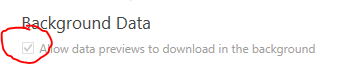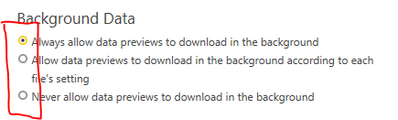- Power BI forums
- Updates
- News & Announcements
- Get Help with Power BI
- Desktop
- Service
- Report Server
- Power Query
- Mobile Apps
- Developer
- DAX Commands and Tips
- Custom Visuals Development Discussion
- Health and Life Sciences
- Power BI Spanish forums
- Translated Spanish Desktop
- Power Platform Integration - Better Together!
- Power Platform Integrations (Read-only)
- Power Platform and Dynamics 365 Integrations (Read-only)
- Training and Consulting
- Instructor Led Training
- Dashboard in a Day for Women, by Women
- Galleries
- Community Connections & How-To Videos
- COVID-19 Data Stories Gallery
- Themes Gallery
- Data Stories Gallery
- R Script Showcase
- Webinars and Video Gallery
- Quick Measures Gallery
- 2021 MSBizAppsSummit Gallery
- 2020 MSBizAppsSummit Gallery
- 2019 MSBizAppsSummit Gallery
- Events
- Ideas
- Custom Visuals Ideas
- Issues
- Issues
- Events
- Upcoming Events
- Community Blog
- Power BI Community Blog
- Custom Visuals Community Blog
- Community Support
- Community Accounts & Registration
- Using the Community
- Community Feedback
Register now to learn Fabric in free live sessions led by the best Microsoft experts. From Apr 16 to May 9, in English and Spanish.
- Power BI forums
- Forums
- Get Help with Power BI
- Power Query
- Re: Power query not displaying tables
- Subscribe to RSS Feed
- Mark Topic as New
- Mark Topic as Read
- Float this Topic for Current User
- Bookmark
- Subscribe
- Printer Friendly Page
- Mark as New
- Bookmark
- Subscribe
- Mute
- Subscribe to RSS Feed
- Permalink
- Report Inappropriate Content
Power query not displaying tables
Quite a few times I have this issue with the tables not displaying when I open Power Query. No logic to why. I try killing off Power BI, I try reboot.
Is this just normal unstability or am I the only one having this issue?
I just got the tables up now, after almost 24 hours. Howevere, there is no pattern of which datasets/pbix that does this.
My pc is I9 and 32GB, running Windows 10 pro and is new. Had the same issue on my older pc.
- Mark as New
- Bookmark
- Subscribe
- Mute
- Subscribe to RSS Feed
- Permalink
- Report Inappropriate Content
Hi @lognvik ,
1. Try to load data firstly in Power BI Desktop and then click "Transform" to go into Power Query.
2.Did you try to get a simple excel file instead to see if same error occurs?
3.How about right-click the blank field in Power Query and create a New blank query?
4.Is your PBI the latest version?
Best Regards,
Eyelyn Qin
If this post helps, then please consider Accept it as the solution to help the other members find it more quickly.
- Mark as New
- Bookmark
- Subscribe
- Mute
- Subscribe to RSS Feed
- Permalink
- Report Inappropriate Content
1. First thing I do
2. No
3. I will try that
4. Yes, latest version
This just happens on a close to regular basis. Very strange that it only happens to me. Has happened on 3 different desktops. I'm starting to suspect security issues or firewall blocking access. The queries are mainly sql and d365 sales, accompanied with 1 sharepoint-excel
- Mark as New
- Bookmark
- Subscribe
- Mute
- Subscribe to RSS Feed
- Permalink
- Report Inappropriate Content
Are you trying to load DAX calculated tables in Power Query? These aren't intended to show up in the query editor.
- Mark as New
- Bookmark
- Subscribe
- Mute
- Subscribe to RSS Feed
- Permalink
- Report Inappropriate Content
No. Just straightforward tables from sql
- Mark as New
- Bookmark
- Subscribe
- Mute
- Subscribe to RSS Feed
- Permalink
- Report Inappropriate Content
OK. What do you mean by "not displaying" exactly? Are the queries showing up but when you click on them the table is empty or do the queries appear to be missing entirely or what?
- Mark as New
- Bookmark
- Subscribe
- Mute
- Subscribe to RSS Feed
- Permalink
- Report Inappropriate Content
No tables/queries displaying on the left hand side... So just a big blank canvas. Nothing on the left hand side and then of course blank on the datapart
- Mark as New
- Bookmark
- Subscribe
- Mute
- Subscribe to RSS Feed
- Permalink
- Report Inappropriate Content
Hmm. That's strange. I don't know why that would be the case unless the tables came from a connection to an SSAS cube.
Beyond the standard advice of upgrading to the latest version of Power BI Desktop and rebooting, I don't know what to suggest.
- Mark as New
- Bookmark
- Subscribe
- Mute
- Subscribe to RSS Feed
- Permalink
- Report Inappropriate Content
I'm unsure too. It happens fairly regularly to several of my reports. The last one only contained sql queries from one and the same server. Same office tenant...
- Mark as New
- Bookmark
- Subscribe
- Mute
- Subscribe to RSS Feed
- Permalink
- Report Inappropriate Content
Hi @lognvik ,
When Power Query isn't displaying your tables, is there a little stream of yellow dots tracking across the window right above the formula bar?
If yes, then PQ is trying to load your previews and is taking a long time.
I would suggest, in the first instance, to go to File > Options & Settings > Options > CURRENT FILE > Data Load and switch this off:
If it's greyed-out like mine, then go to ~ GLOBAL > Data Load and adjust this:
This will control how/when PQ downloads your previews. If you change it to never, only the table/query you are looking at will download, so should be significantly faster to view in isolation. However, it also means that when you click on the next query, you will have to wait for that one to download before you can view it, and so on.
Pete
Now accepting Kudos! If my post helped you, why not give it a thumbs-up?
Proud to be a Datanaut!
- Mark as New
- Bookmark
- Subscribe
- Mute
- Subscribe to RSS Feed
- Permalink
- Report Inappropriate Content
No, the refresh runs and finishes. When it's done, the tables are still not displaying.
Helpful resources

Microsoft Fabric Learn Together
Covering the world! 9:00-10:30 AM Sydney, 4:00-5:30 PM CET (Paris/Berlin), 7:00-8:30 PM Mexico City

Power BI Monthly Update - April 2024
Check out the April 2024 Power BI update to learn about new features.