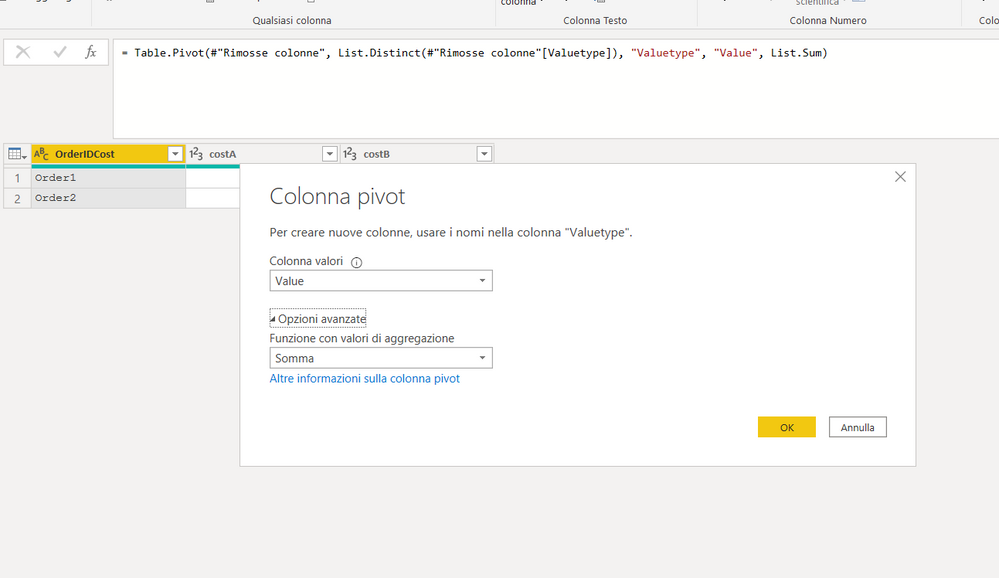- Power BI forums
- Updates
- News & Announcements
- Get Help with Power BI
- Desktop
- Service
- Report Server
- Power Query
- Mobile Apps
- Developer
- DAX Commands and Tips
- Custom Visuals Development Discussion
- Health and Life Sciences
- Power BI Spanish forums
- Translated Spanish Desktop
- Power Platform Integration - Better Together!
- Power Platform Integrations (Read-only)
- Power Platform and Dynamics 365 Integrations (Read-only)
- Training and Consulting
- Instructor Led Training
- Dashboard in a Day for Women, by Women
- Galleries
- Community Connections & How-To Videos
- COVID-19 Data Stories Gallery
- Themes Gallery
- Data Stories Gallery
- R Script Showcase
- Webinars and Video Gallery
- Quick Measures Gallery
- 2021 MSBizAppsSummit Gallery
- 2020 MSBizAppsSummit Gallery
- 2019 MSBizAppsSummit Gallery
- Events
- Ideas
- Custom Visuals Ideas
- Issues
- Issues
- Events
- Upcoming Events
- Community Blog
- Power BI Community Blog
- Custom Visuals Community Blog
- Community Support
- Community Accounts & Registration
- Using the Community
- Community Feedback
Register now to learn Fabric in free live sessions led by the best Microsoft experts. From Apr 16 to May 9, in English and Spanish.
- Power BI forums
- Forums
- Get Help with Power BI
- Power Query
- Re: Power query Aggregate list.sum with a conditio...
- Subscribe to RSS Feed
- Mark Topic as New
- Mark Topic as Read
- Float this Topic for Current User
- Bookmark
- Subscribe
- Printer Friendly Page
- Mark as New
- Bookmark
- Subscribe
- Mute
- Subscribe to RSS Feed
- Permalink
- Report Inappropriate Content
Power query Aggregate list.sum with a condition, using aggregate
Hi
I am using "Merge" to combine/join two tables where I like to sum values from table 2.
Table1 has orderID (plus more):
| ORDERID |
| Order1 |
| Order2 |
Table2 is details for the order:
| OrderIDCost | Valuetype | Value | Salesdoc |
| Order1 | costA | 100 | abcd |
| Order1 | costA | 100 | |
| Order1 | costA | 100 | |
| Order1 | costB | 100 | |
| Order2 | costB | 150 | xyz |
| Order2 | CostA | 250 |
Il ike to get this result after merging
| OrderID | CostA | CostB | SalesDOK | .... | .... |
| order1 | 300 | 100 | abcd | ||
| order2 | 250 | 150 | xyz |
If I use the build in fucntion to aggregate/expand columns, I can only sum over the entire "Value" field per orderid.
I like something like List.Sum([Value] where Valuetype="CostA" ..)
And place in colum "CostA" respectively column "CostB".
Plus at he same time get the "first non blank value" of SalesDOk in "SalesDOk" column.
I cannot get around it, any one know?
Is it just me, I think M is not that intuitive like SQL?
Christian
Solved! Go to Solution.
- Mark as New
- Bookmark
- Subscribe
- Mute
- Subscribe to RSS Feed
- Permalink
- Report Inappropriate Content
try this
- Mark as New
- Bookmark
- Subscribe
- Mute
- Subscribe to RSS Feed
- Permalink
- Report Inappropriate Content
- Mark as New
- Bookmark
- Subscribe
- Mute
- Subscribe to RSS Feed
- Permalink
- Report Inappropriate Content
Very nice, perfect. The pivot operation in 2nd table, is that a feature that I can access via the PQ interface or only via advance editor?
Christian
- Mark as New
- Bookmark
- Subscribe
- Mute
- Subscribe to RSS Feed
- Permalink
- Report Inappropriate Content
in this case is enough via GUI
Helpful resources

Microsoft Fabric Learn Together
Covering the world! 9:00-10:30 AM Sydney, 4:00-5:30 PM CET (Paris/Berlin), 7:00-8:30 PM Mexico City

Power BI Monthly Update - April 2024
Check out the April 2024 Power BI update to learn about new features.