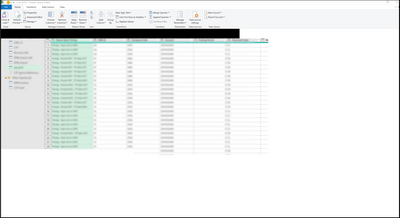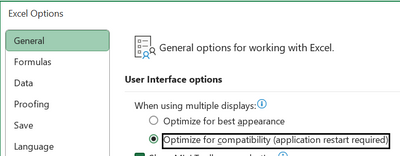- Power BI forums
- Updates
- News & Announcements
- Get Help with Power BI
- Desktop
- Service
- Report Server
- Power Query
- Mobile Apps
- Developer
- DAX Commands and Tips
- Custom Visuals Development Discussion
- Health and Life Sciences
- Power BI Spanish forums
- Translated Spanish Desktop
- Power Platform Integration - Better Together!
- Power Platform Integrations (Read-only)
- Power Platform and Dynamics 365 Integrations (Read-only)
- Training and Consulting
- Instructor Led Training
- Dashboard in a Day for Women, by Women
- Galleries
- Community Connections & How-To Videos
- COVID-19 Data Stories Gallery
- Themes Gallery
- Data Stories Gallery
- R Script Showcase
- Webinars and Video Gallery
- Quick Measures Gallery
- 2021 MSBizAppsSummit Gallery
- 2020 MSBizAppsSummit Gallery
- 2019 MSBizAppsSummit Gallery
- Events
- Ideas
- Custom Visuals Ideas
- Issues
- Issues
- Events
- Upcoming Events
- Community Blog
- Power BI Community Blog
- Custom Visuals Community Blog
- Community Support
- Community Accounts & Registration
- Using the Community
- Community Feedback
Register now to learn Fabric in free live sessions led by the best Microsoft experts. From Apr 16 to May 9, in English and Spanish.
- Power BI forums
- Forums
- Get Help with Power BI
- Power Query
- Re: Power Query window issues with multiple monito...
- Subscribe to RSS Feed
- Mark Topic as New
- Mark Topic as Read
- Float this Topic for Current User
- Bookmark
- Subscribe
- Printer Friendly Page
- Mark as New
- Bookmark
- Subscribe
- Mute
- Subscribe to RSS Feed
- Permalink
- Report Inappropriate Content
Power Query window issues with multiple monitors
I don't know if this is the right place to ask about PQ in Excel, but maybe some of you have encountered this.
I am using my laptop with 2 external monitors:
1) Laptop = 1920x1080 Scale 150% Primary monitor
2) Monitor = 1920x1080 Scale 100%
3) Monitor = 1366x768 Scale 100%
All of the above are the recommended settings for each screen.
When I open Power Query on one of the external monitors, often the window is unusable, looking something like this:
There will be big black boxes and large blank areas. Notice the right pane and bottom status bar are missing.
Other times the PQ window is mostly good, but popup windows are unreadable unless I drag them to the laptop screen. I just tried setting the scaling to 100% on all monitors and making the external monitor primary and restarted Excel, and it's worse. Normally the laptop monitor always works and now it's not working even there. I also tried removing monitor 3 and it's still a mess.
I work with 3 monitors all day every day, and Power Query is the only app I use with this problem. Any ideas how to resolve this?
Solved! Go to Solution.
- Mark as New
- Bookmark
- Subscribe
- Mute
- Subscribe to RSS Feed
- Permalink
- Report Inappropriate Content
- Mark as New
- Bookmark
- Subscribe
- Mute
- Subscribe to RSS Feed
- Permalink
- Report Inappropriate Content
I found a working solution here: https://contexturesblog.com/archives/2020/10/01/excel-looks-strange-on-second-monitor/?unapproved=14...
The solution for PQ in Excel is to change an Excel setting: I am not sure what the setting is called exactly in english, my Excel speaks german, but ther is a setting in the general settings right on the top "when using several displays" optimize for appearance or otimize for compatibility.
Set the setting to optimized for compatibility and it works!
- Mark as New
- Bookmark
- Subscribe
- Mute
- Subscribe to RSS Feed
- Permalink
- Report Inappropriate Content
Hi, for me the solution was to change the primary screen from laptop's screen to one of the to monitors. PQ displays correctly now on both monitors but now it doesn't displays on laptop's screen (that's fine for me).
- Mark as New
- Bookmark
- Subscribe
- Mute
- Subscribe to RSS Feed
- Permalink
- Report Inappropriate Content
I found a working solution here: https://contexturesblog.com/archives/2020/10/01/excel-looks-strange-on-second-monitor/?unapproved=14...
The solution for PQ in Excel is to change an Excel setting: I am not sure what the setting is called exactly in english, my Excel speaks german, but ther is a setting in the general settings right on the top "when using several displays" optimize for appearance or otimize for compatibility.
Set the setting to optimized for compatibility and it works!
- Mark as New
- Bookmark
- Subscribe
- Mute
- Subscribe to RSS Feed
- Permalink
- Report Inappropriate Content
Thank you so much! It looks good so far. This problem comes and goes for me. I'm hoping it's gone for good now!
- Mark as New
- Bookmark
- Subscribe
- Mute
- Subscribe to RSS Feed
- Permalink
- Report Inappropriate Content
- Mark as New
- Bookmark
- Subscribe
- Mute
- Subscribe to RSS Feed
- Permalink
- Report Inappropriate Content
I opened a ticket (23091893). Support had me try running Repair on Office but I had all kinds of weird errors on it and also using the Support and Recovery Assistant. Then we updated my video driver and I reinstalled Office and the problem went away. The video driver made more sense as the culprit, but we had a lot of weird errors with the Office install so who knows. It was fixed for a time and then broke again but I didn't bother reopening the ticket. I have a new laptop now and I don't think I've had any issues on it. Good luck!
- Mark as New
- Bookmark
- Subscribe
- Mute
- Subscribe to RSS Feed
- Permalink
- Report Inappropriate Content
Helpful resources

Microsoft Fabric Learn Together
Covering the world! 9:00-10:30 AM Sydney, 4:00-5:30 PM CET (Paris/Berlin), 7:00-8:30 PM Mexico City

Power BI Monthly Update - April 2024
Check out the April 2024 Power BI update to learn about new features.