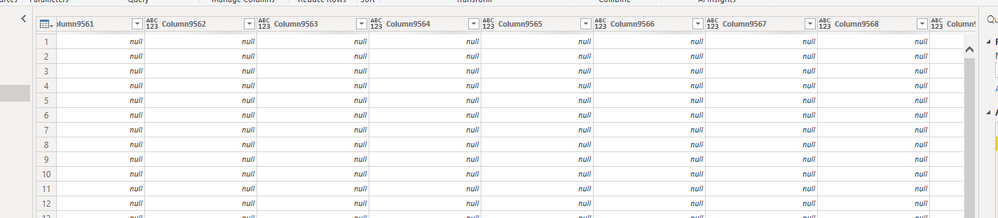- Power BI forums
- Updates
- News & Announcements
- Get Help with Power BI
- Desktop
- Service
- Report Server
- Power Query
- Mobile Apps
- Developer
- DAX Commands and Tips
- Custom Visuals Development Discussion
- Health and Life Sciences
- Power BI Spanish forums
- Translated Spanish Desktop
- Power Platform Integration - Better Together!
- Power Platform Integrations (Read-only)
- Power Platform and Dynamics 365 Integrations (Read-only)
- Training and Consulting
- Instructor Led Training
- Dashboard in a Day for Women, by Women
- Galleries
- Community Connections & How-To Videos
- COVID-19 Data Stories Gallery
- Themes Gallery
- Data Stories Gallery
- R Script Showcase
- Webinars and Video Gallery
- Quick Measures Gallery
- 2021 MSBizAppsSummit Gallery
- 2020 MSBizAppsSummit Gallery
- 2019 MSBizAppsSummit Gallery
- Events
- Ideas
- Custom Visuals Ideas
- Issues
- Issues
- Events
- Upcoming Events
- Community Blog
- Power BI Community Blog
- Custom Visuals Community Blog
- Community Support
- Community Accounts & Registration
- Using the Community
- Community Feedback
Register now to learn Fabric in free live sessions led by the best Microsoft experts. From Apr 16 to May 9, in English and Spanish.
- Power BI forums
- Forums
- Get Help with Power BI
- Power Query
- Power Query selecting 9.000 columnsfrom Excel on O...
- Subscribe to RSS Feed
- Mark Topic as New
- Mark Topic as Read
- Float this Topic for Current User
- Bookmark
- Subscribe
- Printer Friendly Page
- Mark as New
- Bookmark
- Subscribe
- Mute
- Subscribe to RSS Feed
- Permalink
- Report Inappropriate Content
Power Query selecting 9.000 columnsfrom Excel on OneDrive
Hello,
I'm building a report where I need to access some data residing on an Excel OneDrive file, which has around 20-30 columns. I connect to this file using the Web Data Source. It connects fine and I can see the data, but for some reason it is now selecting me all columns within the Excel file, and that's a whopping 9.000+ columns filled with nothing but null, as you can see in the screenshot below.
I can easily remove those columns, but this issue has significantly increased the report's loading time from around 3-5 minutes to 2 hours.
Things I've tried:
- Deleting all columns until the maximum limit of Excel, as well as clearing all those column's contents, but that didn't seem to do the trick.
- Googling for a way to specify which columns to load in the Advanced Editor of PowerQuery, but it doesn't seem to be an option to do this.
Has anyone faced the same issue or know of a possible solution to this?
Regards,
Jose.
Solved! Go to Solution.
- Mark as New
- Bookmark
- Subscribe
- Mute
- Subscribe to RSS Feed
- Permalink
- Report Inappropriate Content
If someone else lands here with the same issue, apparently after deleting the columns and clearing its contents, all you have to do to fix that is close the file and reopen it later. The scroll bar should be big, meaning that there are few columns to scroll.
- Mark as New
- Bookmark
- Subscribe
- Mute
- Subscribe to RSS Feed
- Permalink
- Report Inappropriate Content
If someone else lands here with the same issue, apparently after deleting the columns and clearing its contents, all you have to do to fix that is close the file and reopen it later. The scroll bar should be big, meaning that there are few columns to scroll.
Helpful resources

Microsoft Fabric Learn Together
Covering the world! 9:00-10:30 AM Sydney, 4:00-5:30 PM CET (Paris/Berlin), 7:00-8:30 PM Mexico City

Power BI Monthly Update - April 2024
Check out the April 2024 Power BI update to learn about new features.