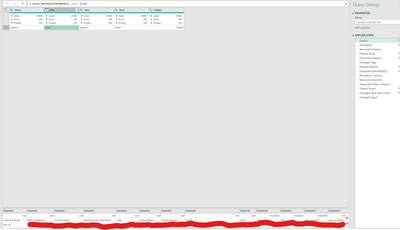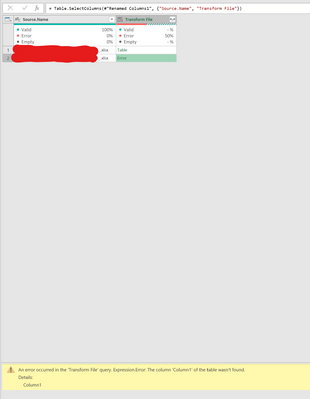- Power BI forums
- Updates
- News & Announcements
- Get Help with Power BI
- Desktop
- Service
- Report Server
- Power Query
- Mobile Apps
- Developer
- DAX Commands and Tips
- Custom Visuals Development Discussion
- Health and Life Sciences
- Power BI Spanish forums
- Translated Spanish Desktop
- Power Platform Integration - Better Together!
- Power Platform Integrations (Read-only)
- Power Platform and Dynamics 365 Integrations (Read-only)
- Training and Consulting
- Instructor Led Training
- Dashboard in a Day for Women, by Women
- Galleries
- Community Connections & How-To Videos
- COVID-19 Data Stories Gallery
- Themes Gallery
- Data Stories Gallery
- R Script Showcase
- Webinars and Video Gallery
- Quick Measures Gallery
- 2021 MSBizAppsSummit Gallery
- 2020 MSBizAppsSummit Gallery
- 2019 MSBizAppsSummit Gallery
- Events
- Ideas
- Custom Visuals Ideas
- Issues
- Issues
- Events
- Upcoming Events
- Community Blog
- Power BI Community Blog
- Custom Visuals Community Blog
- Community Support
- Community Accounts & Registration
- Using the Community
- Community Feedback
Register now to learn Fabric in free live sessions led by the best Microsoft experts. From Apr 16 to May 9, in English and Spanish.
- Power BI forums
- Forums
- Get Help with Power BI
- Power Query
- Re: Power Query removes first blank column of the ...
- Subscribe to RSS Feed
- Mark Topic as New
- Mark Topic as Read
- Float this Topic for Current User
- Bookmark
- Subscribe
- Printer Friendly Page
- Mark as New
- Bookmark
- Subscribe
- Mute
- Subscribe to RSS Feed
- Permalink
- Report Inappropriate Content
Power Query removes first blank column of the table automatically
I have an issue in Power Query,
Weekly reports are comming, each reports first column is BLANK. When I created a query first, Power Query showed this blank column and I defined all steps according to this. Then next week reports came but Power Query does not show first BLANK column any more and tries to process all steps without it and consequently query gets error, because Power query detects BLANK column in 2nd week report. How can it be fixed, I will appriciate...
- Mark as New
- Bookmark
- Subscribe
- Mute
- Subscribe to RSS Feed
- Permalink
- Report Inappropriate Content
For anyone who stumbles onto this thread in the future. You can add a custom column in which you promote the headers of the tables and then expand this column. This way it is not important if some tables have an empty first column and some don't. Since the table headers will be used to append the tables.
- Mark as New
- Bookmark
- Subscribe
- Mute
- Subscribe to RSS Feed
- Permalink
- Report Inappropriate Content
All you need to do is: on the table with your table column, before you expand the columns, add a columns with the column counts of each table. Then sort that column in descending order. This way, your transform file will apply the transforms to the table with the most columns, and any tables with less columns will still follow this order, and you'll keep all of your columns.
columns_count = Table.AddColumn(Name of prior step, "Count", each Table.ColumnCount([Transform File]))
Then sort, then expand, all set!
--Nate
I’m usually answering from my phone, which means the results are visualized only in my mind. You’ll need to use my answer to know that it works—but it will work!!
- Mark as New
- Bookmark
- Subscribe
- Mute
- Subscribe to RSS Feed
- Permalink
- Report Inappropriate Content
Thanks @Fowmy ,
Yes it is but this is automatically sent in this format... Your mean that needs manual touch. Also, it is strange, PowerQuery should not act like that without permission.
BR
- Mark as New
- Bookmark
- Subscribe
- Mute
- Subscribe to RSS Feed
- Permalink
- Report Inappropriate Content
@HasanK
It is better to format the data in the Excel File as a Table to avoid such things.
⭕ Subscribe and learn Power BI from these videos
⚪ Website ⚪ LinkedIn ⚪ PBI User Group
- Mark as New
- Bookmark
- Subscribe
- Mute
- Subscribe to RSS Feed
- Permalink
- Report Inappropriate Content
I realised something, it looks a bug or something... I remembered that I opened the file and delete 29/6/2021 and 30/6/2021 because they were in June, and company sends monthly report end of the month (June), therefore first week of July reports also contained 29 and 30 of June.. I just deleted those two columes, A column still there is but interestingly after this interference Power Query started not to recognise BLANK "A" Column. When I copy the original file, it is ok Power QUery reconises BLANK A Column, but if you interfere the file some how, query is broken
- Mark as New
- Bookmark
- Subscribe
- Mute
- Subscribe to RSS Feed
- Permalink
- Report Inappropriate Content
Hi @HasanK ,
I found that there is a "remove" step in your top 3 queries.So would you pls check about it?Seems that the remove isnt done automatically.
Best Regards,
Kelly
Did I answer your question? Mark my post as a solution!
- Mark as New
- Bookmark
- Subscribe
- Mute
- Subscribe to RSS Feed
- Permalink
- Report Inappropriate Content
Yes that step removes some columns including Column1 (normally it must be BLANK one) but BLANK column is not exist therefore it removes Column2 as it is assuming Column1 therefore query is broken...
- Mark as New
- Bookmark
- Subscribe
- Mute
- Subscribe to RSS Feed
- Permalink
- Report Inappropriate Content
Hello, did you ever find a solution to this issue?
- Mark as New
- Bookmark
- Subscribe
- Mute
- Subscribe to RSS Feed
- Permalink
- Report Inappropriate Content
Yes I did, I put a character into A1 manually, it is solved.
Thanks
Helpful resources

Microsoft Fabric Learn Together
Covering the world! 9:00-10:30 AM Sydney, 4:00-5:30 PM CET (Paris/Berlin), 7:00-8:30 PM Mexico City

Power BI Monthly Update - April 2024
Check out the April 2024 Power BI update to learn about new features.