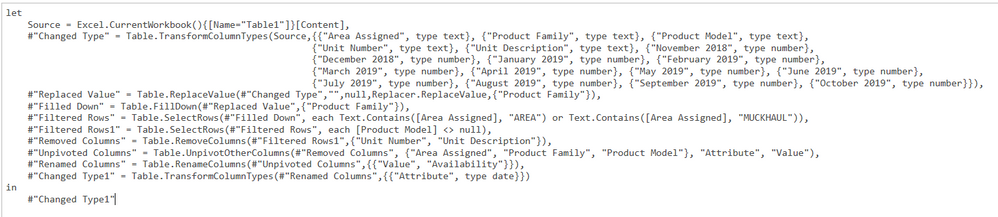- Power BI forums
- Updates
- News & Announcements
- Get Help with Power BI
- Desktop
- Service
- Report Server
- Power Query
- Mobile Apps
- Developer
- DAX Commands and Tips
- Custom Visuals Development Discussion
- Health and Life Sciences
- Power BI Spanish forums
- Translated Spanish Desktop
- Power Platform Integration - Better Together!
- Power Platform Integrations (Read-only)
- Power Platform and Dynamics 365 Integrations (Read-only)
- Training and Consulting
- Instructor Led Training
- Dashboard in a Day for Women, by Women
- Galleries
- Community Connections & How-To Videos
- COVID-19 Data Stories Gallery
- Themes Gallery
- Data Stories Gallery
- R Script Showcase
- Webinars and Video Gallery
- Quick Measures Gallery
- 2021 MSBizAppsSummit Gallery
- 2020 MSBizAppsSummit Gallery
- 2019 MSBizAppsSummit Gallery
- Events
- Ideas
- Custom Visuals Ideas
- Issues
- Issues
- Events
- Upcoming Events
- Community Blog
- Power BI Community Blog
- Custom Visuals Community Blog
- Community Support
- Community Accounts & Registration
- Using the Community
- Community Feedback
Register now to learn Fabric in free live sessions led by the best Microsoft experts. From Apr 16 to May 9, in English and Spanish.
- Power BI forums
- Forums
- Get Help with Power BI
- Power Query
- Power Query not loading data - Stalling
- Subscribe to RSS Feed
- Mark Topic as New
- Mark Topic as Read
- Float this Topic for Current User
- Bookmark
- Subscribe
- Printer Friendly Page
- Mark as New
- Bookmark
- Subscribe
- Mute
- Subscribe to RSS Feed
- Permalink
- Report Inappropriate Content
Power Query not loading data - Stalling
Recently I have had both relatively small power queries (180 rows, 10 lines of M code) and larger (approx. 6000 rows, 25 lines of M code) stall at the load stage. It happened first with the larger query and I thought it had to do with the size of the query. But it has now happened with smaller queries as well.
If it is loaded to a sheet, it will load a small portion of the query (15% of the query output rows, the last row consists of 3 periods in each column and then stall without loading anymore data. The Workbook Queries status bar shows that the query is still loading, but never goes anywhere.
The same result if I load it to the data model without anything at all showing up in the data model.
Any ideas?
Thanks
- Mark as New
- Bookmark
- Subscribe
- Mute
- Subscribe to RSS Feed
- Permalink
- Report Inappropriate Content
Hi @troyhimes ,
Would be nice to know what connector is used (i.e. a source of data).
Your existing code also would be good 😁.
From my experience, it can be caused by several things. I saw a badly written code that was loading over 5Gb from a 100Mb source file before crashing. I guess, in your case, there may be something like this. Did you try to leave only the export steps (usually Source + 1-2 steps to format source data)? How long does this take to load? If it fails at this step - there is something wrong with the connector. If it is fast, but the rest of the code takes a long time to load, most likely, it is a bad use of grouping or joining.
Kind regards,
JB
- Mark as New
- Bookmark
- Subscribe
- Mute
- Subscribe to RSS Feed
- Permalink
- Report Inappropriate Content
@Anonymous
I'm not writing any of my own code, it's all auto generated, but here it is. I posted a link to the actual spreadsheet on another forum and several members were able to load the data without any issues. This is leading me to believe that it may be just an odd MS issue.
I again had the same issue crop up in another query yesterday and after reading your comment deleted half of the code and it loaded fine. Pasted the second half of the code back in and again it loaded just fine.
- Mark as New
- Bookmark
- Subscribe
- Mute
- Subscribe to RSS Feed
- Permalink
- Report Inappropriate Content
Hi @troyhimes
you are probably right. I can't see anything suspicious in the code, so it may be some specific bug in the connector/environment.
Try also switching off automatic detection of the column types in the project options. This can make it a bit faster, but this should not make the difference between quick and very slow.
Kind regards,
JB
Helpful resources

Microsoft Fabric Learn Together
Covering the world! 9:00-10:30 AM Sydney, 4:00-5:30 PM CET (Paris/Berlin), 7:00-8:30 PM Mexico City

Power BI Monthly Update - April 2024
Check out the April 2024 Power BI update to learn about new features.