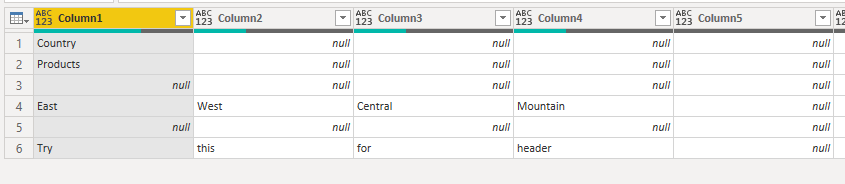- Power BI forums
- Updates
- News & Announcements
- Get Help with Power BI
- Desktop
- Service
- Report Server
- Power Query
- Mobile Apps
- Developer
- DAX Commands and Tips
- Custom Visuals Development Discussion
- Health and Life Sciences
- Power BI Spanish forums
- Translated Spanish Desktop
- Power Platform Integration - Better Together!
- Power Platform Integrations (Read-only)
- Power Platform and Dynamics 365 Integrations (Read-only)
- Training and Consulting
- Instructor Led Training
- Dashboard in a Day for Women, by Women
- Galleries
- Community Connections & How-To Videos
- COVID-19 Data Stories Gallery
- Themes Gallery
- Data Stories Gallery
- R Script Showcase
- Webinars and Video Gallery
- Quick Measures Gallery
- 2021 MSBizAppsSummit Gallery
- 2020 MSBizAppsSummit Gallery
- 2019 MSBizAppsSummit Gallery
- Events
- Ideas
- Custom Visuals Ideas
- Issues
- Issues
- Events
- Upcoming Events
- Community Blog
- Power BI Community Blog
- Custom Visuals Community Blog
- Community Support
- Community Accounts & Registration
- Using the Community
- Community Feedback
Register now to learn Fabric in free live sessions led by the best Microsoft experts. From Apr 16 to May 9, in English and Spanish.
- Power BI forums
- Forums
- Get Help with Power BI
- Power Query
- Re: Power Query not able to identify the position ...
- Subscribe to RSS Feed
- Mark Topic as New
- Mark Topic as Read
- Float this Topic for Current User
- Bookmark
- Subscribe
- Printer Friendly Page
- Mark as New
- Bookmark
- Subscribe
- Mute
- Subscribe to RSS Feed
- Permalink
- Report Inappropriate Content
Power Query not able to identify the position of new rows
This is a follow up question on selecting any row as header.
https://community.powerbi.com/t5/Power-Query/Selecting-a-row-as-header/m-p/1483575#M46285
Hey @edhans and @Jimmy801 When I wanted to take both the solutions to the my actual work file, I get issues as i modified relevant fields so I added another row in the excel sheet
-- Changed 3 to 4 TableSkip = Table.Skip(Sheet1_Sheet, 4),
Changed to How.. #"Changed Type" = Table.TransformColumnTypes(#"Promoted Headers",{{"How", type any},
but I get error saying "table how" is not found, but when I revert back to tableskip to 3 and promoted Headers to "East" works like charm
I get same issues with @edhans , When I use " How" as idenfier of my new row and coloumn 1,
So I tied =
= List.PositionOf(Sheet1_Sheet[Column1], "How")
I get -1 not 5 or 6 .. hmm I created a few more rows and tired, same -1,
Any idea why power BI is not recognizing the new rows added, I can see them when I loaded it. Note: Yes each time I am loading excel afresh and able to see my data in the power BI, just that in the formula, I don't get it right
Any help would be appreciated
Solved! Go to Solution.
- Mark as New
- Bookmark
- Subscribe
- Mute
- Subscribe to RSS Feed
- Permalink
- Report Inappropriate Content
Hello @acerNZ
if the only problem is now to identify your first row dynamically, as @edhans was suggesting, his solution works fine. The reason why you get -1 is that in your data there is no cell that contains "How", but only "How ". So change this, and the solution will work. However, afterwards you have to launch Promote headers from the GUI in order Power Query does a) promote headers and b) trying to identify the type of every column. But be aware that if you data may change (new column or deleted column) you have to delete this step, because in this step all column headers a hard-coded.
If this post helps or solves your problem, please mark it as solution (to help other users find useful content and to acknowledge the work of users that helped you)
Kudoes are nice too
Have fun
Jimmy
- Mark as New
- Bookmark
- Subscribe
- Mute
- Subscribe to RSS Feed
- Permalink
- Report Inappropriate Content
Hi @acerNZ
The transformations are specific to an expected sheet layout so random data will break them.
In the promotedheader.xlsx file you only have 3 rows at the top of the sheet that need to be removed before promoting headers.
= Table.Skip(Sheet1_Sheet,3)
But in the promotedheader_test2.xlsx file you have 4 rows that need to be removed befoe promoting headers.
= Table.Skip(Sheet1_Sheet,4)
If your source data structure isn't consistent then these transformations will break.
Phil
If I answered your question please mark my post as the solution.
If my answer helped solve your problem, give it a kudos by clicking on the Thumbs Up.
Did I answer your question? Then please mark my post as the solution.
If I helped you, click on the Thumbs Up to give Kudos.
Blog :: YouTube Channel :: Connect on Linkedin
Proud to be a Super User!
- Mark as New
- Bookmark
- Subscribe
- Mute
- Subscribe to RSS Feed
- Permalink
- Report Inappropriate Content
Sorry @PhilipTreacy @Jimmy801 I did stuff like retype, copy same field and thought it was not issue. I tied both the solutions of @Jimmy801 and @edhans .. works like charm
- Mark as New
- Bookmark
- Subscribe
- Mute
- Subscribe to RSS Feed
- Permalink
- Report Inappropriate Content
Hi @acerNZ
The transformations are specific to an expected sheet layout so random data will break them.
In the promotedheader.xlsx file you only have 3 rows at the top of the sheet that need to be removed before promoting headers.
= Table.Skip(Sheet1_Sheet,3)
But in the promotedheader_test2.xlsx file you have 4 rows that need to be removed befoe promoting headers.
= Table.Skip(Sheet1_Sheet,4)
If your source data structure isn't consistent then these transformations will break.
Phil
If I answered your question please mark my post as the solution.
If my answer helped solve your problem, give it a kudos by clicking on the Thumbs Up.
Did I answer your question? Then please mark my post as the solution.
If I helped you, click on the Thumbs Up to give Kudos.
Blog :: YouTube Channel :: Connect on Linkedin
Proud to be a Super User!
- Mark as New
- Bookmark
- Subscribe
- Mute
- Subscribe to RSS Feed
- Permalink
- Report Inappropriate Content
Hello @acerNZ
if the only problem is now to identify your first row dynamically, as @edhans was suggesting, his solution works fine. The reason why you get -1 is that in your data there is no cell that contains "How", but only "How ". So change this, and the solution will work. However, afterwards you have to launch Promote headers from the GUI in order Power Query does a) promote headers and b) trying to identify the type of every column. But be aware that if you data may change (new column or deleted column) you have to delete this step, because in this step all column headers a hard-coded.
If this post helps or solves your problem, please mark it as solution (to help other users find useful content and to acknowledge the work of users that helped you)
Kudoes are nice too
Have fun
Jimmy
- Mark as New
- Bookmark
- Subscribe
- Mute
- Subscribe to RSS Feed
- Permalink
- Report Inappropriate Content
- Mark as New
- Bookmark
- Subscribe
- Mute
- Subscribe to RSS Feed
- Permalink
- Report Inappropriate Content
Thank you @PhilipTreacy
Oh my data can be random and 100s of coloumns 🙂
here is the screenshot
Please can you check if you can verify the file here: https://github.com/acerNZ/PowerBI.git Thanks a lot
- Mark as New
- Bookmark
- Subscribe
- Mute
- Subscribe to RSS Feed
- Permalink
- Report Inappropriate Content
Hi @acerNZ
Both solutions by @edhans and @Jimmy801 rely on yor data being in a set format. That is, there are 3 rows at the top of your Excel file that will discarded leaving the 4th row to be promoted as Headers.
In addition, it is expected that the word in Column 1 is East:
You say you've added another row in the sheet- where? And that you've modified fields- how so? A screenshot would be useful.
When you try this
= List.PositionOf(Sheet1_Sheet[Column1], "How") and get -1 that indicates the word "How"was not found. But when you change it back to "East" that does work, so sounds like East is stil the first word in Col1 after removing the top 3 rows.
and if this gives an error
#"Changed Type" = Table.TransformColumnTypes(#"Promoted Headers",{{"How", type any},then you don't have a column named How.
Please supply a screenshot of your modified worksheet.
Phil
Did I answer your question? Then please mark my post as the solution.
If I helped you, click on the Thumbs Up to give Kudos.
Blog :: YouTube Channel :: Connect on Linkedin
Proud to be a Super User!
- Mark as New
- Bookmark
- Subscribe
- Mute
- Subscribe to RSS Feed
- Permalink
- Report Inappropriate Content
My solution does not rely on the data being in a specific format. It looks for the word East and sets that to the top row. It doesn't remove the top 3 rows by count @PhilipTreacy
Now, if the word East is no longer in the first column, or anywhere, then my solution fails, but at some point there needs to be some consistency or logic somewhere. It would be some pretty complex M code to find a grid of data in an Excel sheet that:
- Kept moving around (not in the same column or row) and
- The "column headers" of said grid kept changing to where they were never the same on any column you coulld look for
Not sure how that would work, but I don't think that is your issue @acerNZ is it?
Did I answer your question? Mark my post as a solution!
Did my answers help arrive at a solution? Give it a kudos by clicking the Thumbs Up!
DAX is for Analysis. Power Query is for Data Modeling
Proud to be a Super User!
MCSA: BI Reporting- Mark as New
- Bookmark
- Subscribe
- Mute
- Subscribe to RSS Feed
- Permalink
- Report Inappropriate Content
Hi @edhans
Yes sorry, AcerNZ had said they had 'modified relevant fields' and 'added another row in the excel sheet'. At that point I had no idea exactly what they had done and was trying to convey that if they removed the word East or added rows above East, they'd get unexpected results because the code was looking for, and expecting, certain certain things to be in the sheet.
Did I answer your question? Then please mark my post as the solution.
If I helped you, click on the Thumbs Up to give Kudos.
Blog :: YouTube Channel :: Connect on Linkedin
Proud to be a Super User!
Helpful resources

Microsoft Fabric Learn Together
Covering the world! 9:00-10:30 AM Sydney, 4:00-5:30 PM CET (Paris/Berlin), 7:00-8:30 PM Mexico City

Power BI Monthly Update - April 2024
Check out the April 2024 Power BI update to learn about new features.