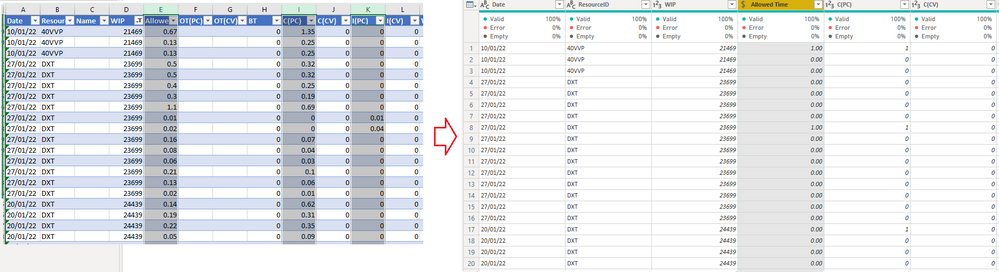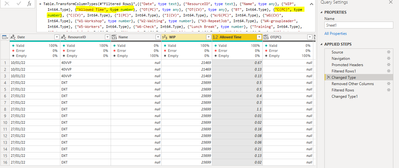- Power BI forums
- Updates
- News & Announcements
- Get Help with Power BI
- Desktop
- Service
- Report Server
- Power Query
- Mobile Apps
- Developer
- DAX Commands and Tips
- Custom Visuals Development Discussion
- Health and Life Sciences
- Power BI Spanish forums
- Translated Spanish Desktop
- Power Platform Integration - Better Together!
- Power Platform Integrations (Read-only)
- Power Platform and Dynamics 365 Integrations (Read-only)
- Training and Consulting
- Instructor Led Training
- Dashboard in a Day for Women, by Women
- Galleries
- Community Connections & How-To Videos
- COVID-19 Data Stories Gallery
- Themes Gallery
- Data Stories Gallery
- R Script Showcase
- Webinars and Video Gallery
- Quick Measures Gallery
- 2021 MSBizAppsSummit Gallery
- 2020 MSBizAppsSummit Gallery
- 2019 MSBizAppsSummit Gallery
- Events
- Ideas
- Custom Visuals Ideas
- Issues
- Issues
- Events
- Upcoming Events
- Community Blog
- Power BI Community Blog
- Custom Visuals Community Blog
- Community Support
- Community Accounts & Registration
- Using the Community
- Community Feedback
Register now to learn Fabric in free live sessions led by the best Microsoft experts. From Apr 16 to May 9, in English and Spanish.
- Power BI forums
- Forums
- Get Help with Power BI
- Power Query
- Re: Power Query lost decimal values in numbers
- Subscribe to RSS Feed
- Mark Topic as New
- Mark Topic as Read
- Float this Topic for Current User
- Bookmark
- Subscribe
- Printer Friendly Page
- Mark as New
- Bookmark
- Subscribe
- Mute
- Subscribe to RSS Feed
- Permalink
- Report Inappropriate Content
Power Query lost decimal values in numbers
Hi all,
I have a dataset from Excel file that has number columns mostly containing decimal values up to 2 digits. Many values are 0.01, 0.02, 0.35...
After loading to Power Query, all values are converted to whole number, e.g 0.01 become 0.
I tried to change data type to Decimal Number, or Fixed Decimal Number but could not get those decimal values, they all become 00 after the decimal point.
Please see below image and sample files in the link.
Could anyone help me fix this issue?
Thank you,
Lan
Solved! Go to Solution.
- Mark as New
- Bookmark
- Subscribe
- Mute
- Subscribe to RSS Feed
- Permalink
- Report Inappropriate Content
Hi Lan,
The issue appears to be within the "Changed Type" step in PowerQuery. The "Allowed Time", "C(PC)" etc columns are all being set to a Whole Number.
If they are set to "Decimal Number" then it should work as you require.
You mention that you've already done this and it didn't work. However, in PowerQuery, you only see a sample set of rows (the first c.1000). In the Excel file you provided, the first 1000 rows are all genuinely a value of 0.
Therefore, I suspect you had done it correctly, but it needed to be tested against a larger sample (the first value greater than 0 is at row 1248)
I hope this helps!
- Mark as New
- Bookmark
- Subscribe
- Mute
- Subscribe to RSS Feed
- Permalink
- Report Inappropriate Content
Hi @m13eam ,
Thanks a lot for having a look.
I did know that the first 1000 rows are 0, hence you might notice from the image I posted (and from query step) I filtered the rows of zero values in Allowed Time column to look at rows with values and compared it with data in Excel.
From your comment, I notice what I did wrong is that I changed Type to decimal after Power Query has automatically Change Type following Promoted Headers step. So, the solution should be editting data type in the M code of Advanced Editor. I should have not edited using the PQ interface.
Thank you for pointing it out.
Lan.
- Mark as New
- Bookmark
- Subscribe
- Mute
- Subscribe to RSS Feed
- Permalink
- Report Inappropriate Content
Hi Lan,
The issue appears to be within the "Changed Type" step in PowerQuery. The "Allowed Time", "C(PC)" etc columns are all being set to a Whole Number.
If they are set to "Decimal Number" then it should work as you require.
You mention that you've already done this and it didn't work. However, in PowerQuery, you only see a sample set of rows (the first c.1000). In the Excel file you provided, the first 1000 rows are all genuinely a value of 0.
Therefore, I suspect you had done it correctly, but it needed to be tested against a larger sample (the first value greater than 0 is at row 1248)
I hope this helps!
Helpful resources

Microsoft Fabric Learn Together
Covering the world! 9:00-10:30 AM Sydney, 4:00-5:30 PM CET (Paris/Berlin), 7:00-8:30 PM Mexico City

Power BI Monthly Update - April 2024
Check out the April 2024 Power BI update to learn about new features.