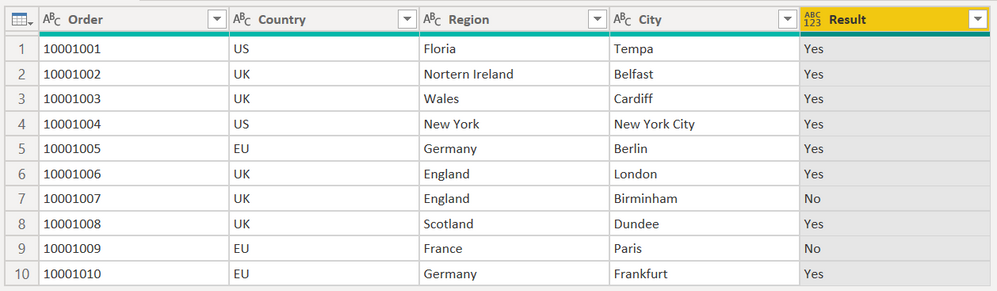- Power BI forums
- Updates
- News & Announcements
- Get Help with Power BI
- Desktop
- Service
- Report Server
- Power Query
- Mobile Apps
- Developer
- DAX Commands and Tips
- Custom Visuals Development Discussion
- Health and Life Sciences
- Power BI Spanish forums
- Translated Spanish Desktop
- Power Platform Integration - Better Together!
- Power Platform Integrations (Read-only)
- Power Platform and Dynamics 365 Integrations (Read-only)
- Training and Consulting
- Instructor Led Training
- Dashboard in a Day for Women, by Women
- Galleries
- Community Connections & How-To Videos
- COVID-19 Data Stories Gallery
- Themes Gallery
- Data Stories Gallery
- R Script Showcase
- Webinars and Video Gallery
- Quick Measures Gallery
- 2021 MSBizAppsSummit Gallery
- 2020 MSBizAppsSummit Gallery
- 2019 MSBizAppsSummit Gallery
- Events
- Ideas
- Custom Visuals Ideas
- Issues
- Issues
- Events
- Upcoming Events
- Community Blog
- Power BI Community Blog
- Custom Visuals Community Blog
- Community Support
- Community Accounts & Registration
- Using the Community
- Community Feedback
Register now to learn Fabric in free live sessions led by the best Microsoft experts. From Apr 16 to May 9, in English and Spanish.
- Power BI forums
- Forums
- Get Help with Power BI
- Power Query
- Power Query look-up by critera in chronological or...
- Subscribe to RSS Feed
- Mark Topic as New
- Mark Topic as Read
- Float this Topic for Current User
- Bookmark
- Subscribe
- Printer Friendly Page
- Mark as New
- Bookmark
- Subscribe
- Mute
- Subscribe to RSS Feed
- Permalink
- Report Inappropriate Content
Power Query look-up by critera in chronological order
Hi, there.
Wondering if PQ allows vlookup by multiple criteria where follow certain order, for example my mapping table is on the left,
- Basically I would like PQ to vlookup or fill in the Results column in table B follow logic in table A mapping table
- For any US regions, fill in Yes and no need to look at region or city
- For any cities in England, only London will be yes
- For any other cities in England, although no listed in the table, will be a empty cell (or no)
Current solution as below, not sure if PQ allows 1 mapping query in chronological order?
- Split the mapping table to 3 files and merge separately
- i.e. 1st query match "Country" between 2 tables and all US = Yes, remaining = empty
- 2nd query - match regions i.e. Wales,NI and Germany = Yes, remaining=empty
- 3rd query - city matching crietria
- combine all sub tables to one
Solved! Go to Solution.
- Mark as New
- Bookmark
- Subscribe
- Mute
- Subscribe to RSS Feed
- Permalink
- Report Inappropriate Content
let
Source = Table.FromRows(Json.Document(Binary.Decompress(Binary.FromText("ZdBNC8IwDAbgvzJ23mHz26s6RRQRdIjIDmHLtNilkk3Ef28mq1R2aPrSPpCQy8WPwjCUE/mBnxykLLVhBRKOWD7AT4Mf6TVkI2VnuEYmb82ogXJ5maEuoKpd3bf6BBoruefAuSoK1wxs0x2+vLPhuxO9uarfLh7KZ5xIWSGXQO9vW9aKXDSyXWO6trNtDeXmD427aKa4VHSD0nUT6w6ZqVu4eFKO6KqpnWvJQBlK2AOryiFR2B29wffiybKz9AM=", BinaryEncoding.Base64), Compression.Deflate)), let _t = ((type nullable text) meta [Serialized.Text = true]) in type table [Order = _t, Country = _t, Region = _t, City = _t]),
#"Lookup Table" = Table.FromRows(Json.Document(Binary.Decompress(Binary.FromText("i45WCg1W0lFy9PGBkrE6QCFvIMc1Lz0nMS8FyPLJz0vJz0PIBCfnl0ClXFMy85JKi9IzsMq6lOalpKYipMITc1KL0e3xyy8qSS3KU/AsSoVqg0m7hgI57qlFuYl5lTDhWAA=", BinaryEncoding.Base64), Compression.Deflate)), let _t = ((type nullable text) meta [Serialized.Text = true]) in type table [Country = _t, Region = _t, City = _t]),
#"Lookup List" = List.Transform(Table.ToRows(#"Lookup Table"), each List.RemoveItems(_, {"ALL"})),
MatchUp = Table.AddColumn(Source, "Result", each let lookup = List.Skip(Record.ToList(_),1) in if List.Contains(#"Lookup List", {lookup{0}}) then "Yes" else if List.Contains(#"Lookup List", List.FirstN(lookup,2)) then "Yes" else if List.Contains(#"Lookup List", lookup) then "Yes" else "No")
in
MatchUp| Thanks to the great efforts by MS engineers to simplify syntax of DAX! Most beginners are SUCCESSFULLY MISLED to think that they could easily master DAX; but it turns out that the intricacy of the most frequently used RANKX() is still way beyond their comprehension! |
DAX is simple, but NOT EASY! |
- Mark as New
- Bookmark
- Subscribe
- Mute
- Subscribe to RSS Feed
- Permalink
- Report Inappropriate Content
let
Mapping = Excel.CurrentWorkbook(){[Name="Mapping"]}[Content],
Actual = Excel.CurrentWorkbook(){[Name="Actual"]}[Content],
Custom1 = Table.AddColumn(Actual,"Results",each Table.RowCount(Table.SelectRows(Mapping,(x)=>x[Country]=[Country] and (x[Region]=[Region] or x[Region]="ALL") and (x[City]=[City] or x[City]="ALL")))>0)
in
Custom1- Mark as New
- Bookmark
- Subscribe
- Mute
- Subscribe to RSS Feed
- Permalink
- Report Inappropriate Content
let
Source = Table.FromRows(Json.Document(Binary.Decompress(Binary.FromText("ZdBNC8IwDAbgvzJ23mHz26s6RRQRdIjIDmHLtNilkk3Ef28mq1R2aPrSPpCQy8WPwjCUE/mBnxykLLVhBRKOWD7AT4Mf6TVkI2VnuEYmb82ogXJ5maEuoKpd3bf6BBoruefAuSoK1wxs0x2+vLPhuxO9uarfLh7KZ5xIWSGXQO9vW9aKXDSyXWO6trNtDeXmD427aKa4VHSD0nUT6w6ZqVu4eFKO6KqpnWvJQBlK2AOryiFR2B29wffiybKz9AM=", BinaryEncoding.Base64), Compression.Deflate)), let _t = ((type nullable text) meta [Serialized.Text = true]) in type table [Order = _t, Country = _t, Region = _t, City = _t]),
#"Lookup Table" = Table.FromRows(Json.Document(Binary.Decompress(Binary.FromText("i45WCg1W0lFy9PGBkrE6QCFvIMc1Lz0nMS8FyPLJz0vJz0PIBCfnl0ClXFMy85JKi9IzsMq6lOalpKYipMITc1KL0e3xyy8qSS3KU/AsSoVqg0m7hgI57qlFuYl5lTDhWAA=", BinaryEncoding.Base64), Compression.Deflate)), let _t = ((type nullable text) meta [Serialized.Text = true]) in type table [Country = _t, Region = _t, City = _t]),
#"Lookup List" = List.Transform(Table.ToRows(#"Lookup Table"), each List.RemoveItems(_, {"ALL"})),
MatchUp = Table.AddColumn(Source, "Result", each let lookup = List.Skip(Record.ToList(_),1) in if List.Contains(#"Lookup List", {lookup{0}}) then "Yes" else if List.Contains(#"Lookup List", List.FirstN(lookup,2)) then "Yes" else if List.Contains(#"Lookup List", lookup) then "Yes" else "No")
in
MatchUp| Thanks to the great efforts by MS engineers to simplify syntax of DAX! Most beginners are SUCCESSFULLY MISLED to think that they could easily master DAX; but it turns out that the intricacy of the most frequently used RANKX() is still way beyond their comprehension! |
DAX is simple, but NOT EASY! |
- Mark as New
- Bookmark
- Subscribe
- Mute
- Subscribe to RSS Feed
- Permalink
- Report Inappropriate Content
Hi thanks I think it works really well but just wondering if you can upload the working file so I can play around the coding.
Also not sure if you could help explain slightly just the main formula being used and logics behind so I can apply to other data and tables.
Thanks so much for your help!!
Helpful resources

Microsoft Fabric Learn Together
Covering the world! 9:00-10:30 AM Sydney, 4:00-5:30 PM CET (Paris/Berlin), 7:00-8:30 PM Mexico City

Power BI Monthly Update - April 2024
Check out the April 2024 Power BI update to learn about new features.