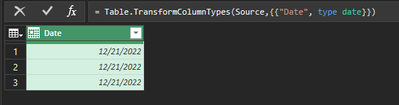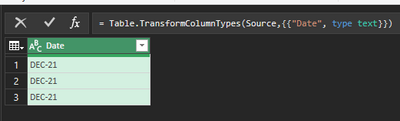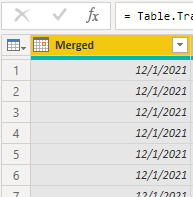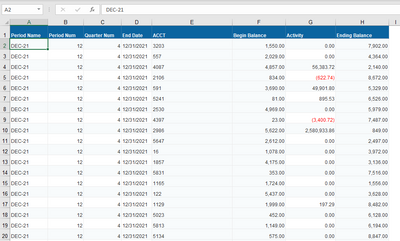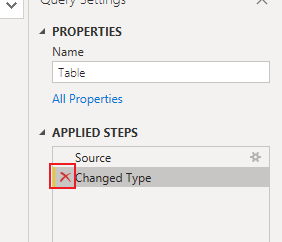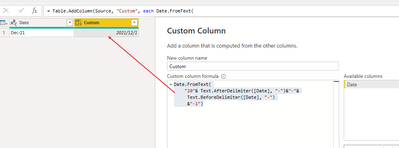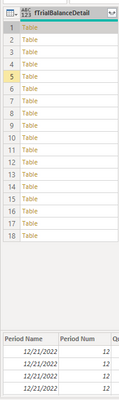- Power BI forums
- Updates
- News & Announcements
- Get Help with Power BI
- Desktop
- Service
- Report Server
- Power Query
- Mobile Apps
- Developer
- DAX Commands and Tips
- Custom Visuals Development Discussion
- Health and Life Sciences
- Power BI Spanish forums
- Translated Spanish Desktop
- Power Platform Integration - Better Together!
- Power Platform Integrations (Read-only)
- Power Platform and Dynamics 365 Integrations (Read-only)
- Training and Consulting
- Instructor Led Training
- Dashboard in a Day for Women, by Women
- Galleries
- Community Connections & How-To Videos
- COVID-19 Data Stories Gallery
- Themes Gallery
- Data Stories Gallery
- R Script Showcase
- Webinars and Video Gallery
- Quick Measures Gallery
- 2021 MSBizAppsSummit Gallery
- 2020 MSBizAppsSummit Gallery
- 2019 MSBizAppsSummit Gallery
- Events
- Ideas
- Custom Visuals Ideas
- Issues
- Issues
- Events
- Upcoming Events
- Community Blog
- Power BI Community Blog
- Custom Visuals Community Blog
- Community Support
- Community Accounts & Registration
- Using the Community
- Community Feedback
Register now to learn Fabric in free live sessions led by the best Microsoft experts. From Apr 16 to May 9, in English and Spanish.
- Power BI forums
- Forums
- Get Help with Power BI
- Power Query
- Re: Power Query importing excel date field mmm-yy(...
- Subscribe to RSS Feed
- Mark Topic as New
- Mark Topic as Read
- Float this Topic for Current User
- Bookmark
- Subscribe
- Printer Friendly Page
- Mark as New
- Bookmark
- Subscribe
- Mute
- Subscribe to RSS Feed
- Permalink
- Report Inappropriate Content
Power Query importing excel date field mmm-yy(Dec-21) automatically to 12/21/2022
Hello everyone,
I am banging my head trying to fix something what seems simple. I have some excel files with a column "Date" formated as "DEC-21"(text) and Power Query brings it in automatically as 12/21/2022, making the year "21" to a date and adding the year of 2022 (guessing the year it's imported). How can I fix this? I can't split by delimiter and then merg as it's automatically changing it to 12/21/2022.
Excel: DEC-21 Power Query: 12/21/2022
I appreciate any help.
Thanks,
Saul
Solved! Go to Solution.
- Mark as New
- Bookmark
- Subscribe
- Mute
- Subscribe to RSS Feed
- Permalink
- Report Inappropriate Content
If by "fix this" you mean you want to display it the same as in your original Excel sheet, then:
Your data in Excel is a Text string but Power Query is changing it to a Date. All you need to do is ensure PQ treats it as text.
If you examine the Applied Steps window, you will see that (probably) the second step is something like "Changed Type". If you select that step, you will see in the formula bar something like:
=Table.TransformColumnTypes(Source,{{"Date", type date}})
There may be other column names and types also in that line.
All you need to do is edit that line to change type date to type text
If you mean something else by "fix this" then please explain precisely what you want.
- Mark as New
- Bookmark
- Subscribe
- Mute
- Subscribe to RSS Feed
- Permalink
- Report Inappropriate Content
If by "fix this" you mean you want to display it the same as in your original Excel sheet, then:
Your data in Excel is a Text string but Power Query is changing it to a Date. All you need to do is ensure PQ treats it as text.
If you examine the Applied Steps window, you will see that (probably) the second step is something like "Changed Type". If you select that step, you will see in the formula bar something like:
=Table.TransformColumnTypes(Source,{{"Date", type date}})
There may be other column names and types also in that line.
All you need to do is edit that line to change type date to type text
If you mean something else by "fix this" then please explain precisely what you want.
- Mark as New
- Bookmark
- Subscribe
- Mute
- Subscribe to RSS Feed
- Permalink
- Report Inappropriate Content
That's it, ronrsnfld!
I made that change in the import table, but I did not see it in the function. I found it in the function and made that change.
Now, that it's in text and Mmm-yy format, I was able to split and merge again to make it Mmm-yy and Date format.
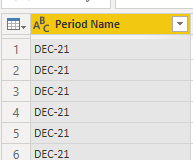
Thanks for your help! Simple, but it got me.
Saul
- Mark as New
- Bookmark
- Subscribe
- Mute
- Subscribe to RSS Feed
- Permalink
- Report Inappropriate Content
Hi, @SaulM ;
It is very strange that you can share your excel file to remove sensitive information? So that I can test it
How to upload PBI in Community
Best Regards,
Community Support Team _ Yalan Wu
If this post helps, then please consider Accept it as the solution to help the other members find it more quickly.
- Mark as New
- Bookmark
- Subscribe
- Mute
- Subscribe to RSS Feed
- Permalink
- Report Inappropriate Content
Looks like my work network prevents me to share or connect to any fileshare sites, Yalan. I was able to recreate the sheet from scratch and it did the same thing within Power Query. Below are random number. If you type DEC-21 (no spaces) it will recreate the issue.
Thanks!
Saul
- Mark as New
- Bookmark
- Subscribe
- Mute
- Subscribe to RSS Feed
- Permalink
- Report Inappropriate Content
Hi, @SaulM ;
You could delete last step in power query.
Then add custom column.
=Date.FromText(
"20"& Text.AfterDelimiter([Date], "-")&"-"&
Text.BeforeDelimiter([Date], "-")
&"-1")The final show:
let
Source = Table.FromRows(Json.Document(Binary.Decompress(Binary.FromText("i45WcklN1jUyVIqNBQA=", BinaryEncoding.Base64), Compression.Deflate)), let _t = ((type nullable text) meta [Serialized.Text = true]) in type table [Date = _t]),
#"Added Custom" = Table.AddColumn(Source, "Custom", each Date.FromText(
"20"& Text.AfterDelimiter([Date], "-")&"-"&
Text.BeforeDelimiter([Date], "-")
&"-1"))
in
#"Added Custom"
Best Regards,
Community Support Team _ Yalan Wu
If this post helps, then please consider Accept it as the solution to help the other members find it more quickly.
- Mark as New
- Bookmark
- Subscribe
- Mute
- Subscribe to RSS Feed
- Permalink
- Report Inappropriate Content
Thanks for help Yalan. That solution is does not work in this scenario.
As soon as it's imported in, it Power Query automatically set's it to mm/dd/yyyy format in the 1st step.
I am bringin it in from a function to combine all files to one table.
That's my problem. So I can't referance the date in Mmm-yy format in power query as it automatically thinks it's in mm/dd/yyyy format and giving the year the import year.
Thanks,
Saul
- Mark as New
- Bookmark
- Subscribe
- Mute
- Subscribe to RSS Feed
- Permalink
- Report Inappropriate Content
Some questions:
- How are these date values stored in Excel? Are they text or actual dates?
- How are you importing them? Is the data in the current workbook, or an external workbook?
- If the data is coming from an external workbook, what format is the workbook saved in (e.g. .xlsx or .xls)?
Helpful resources

Microsoft Fabric Learn Together
Covering the world! 9:00-10:30 AM Sydney, 4:00-5:30 PM CET (Paris/Berlin), 7:00-8:30 PM Mexico City

Power BI Monthly Update - April 2024
Check out the April 2024 Power BI update to learn about new features.