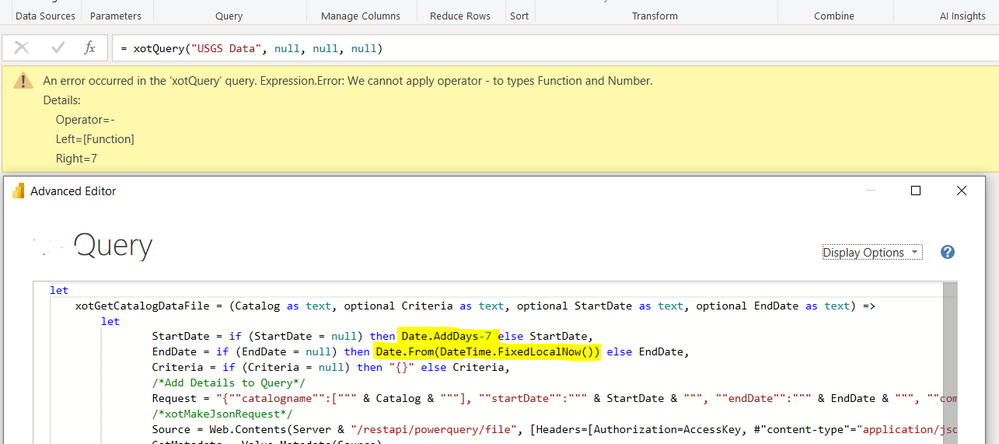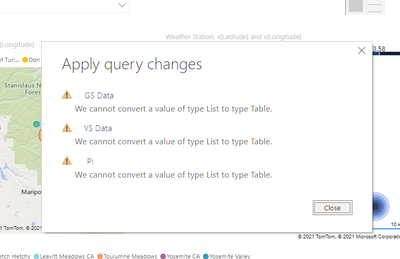- Power BI forums
- Updates
- News & Announcements
- Get Help with Power BI
- Desktop
- Service
- Report Server
- Power Query
- Mobile Apps
- Developer
- DAX Commands and Tips
- Custom Visuals Development Discussion
- Health and Life Sciences
- Power BI Spanish forums
- Translated Spanish Desktop
- Power Platform Integration - Better Together!
- Power Platform Integrations (Read-only)
- Power Platform and Dynamics 365 Integrations (Read-only)
- Training and Consulting
- Instructor Led Training
- Dashboard in a Day for Women, by Women
- Galleries
- Community Connections & How-To Videos
- COVID-19 Data Stories Gallery
- Themes Gallery
- Data Stories Gallery
- R Script Showcase
- Webinars and Video Gallery
- Quick Measures Gallery
- 2021 MSBizAppsSummit Gallery
- 2020 MSBizAppsSummit Gallery
- 2019 MSBizAppsSummit Gallery
- Events
- Ideas
- Custom Visuals Ideas
- Issues
- Issues
- Events
- Upcoming Events
- Community Blog
- Power BI Community Blog
- Custom Visuals Community Blog
- Community Support
- Community Accounts & Registration
- Using the Community
- Community Feedback
Register now to learn Fabric in free live sessions led by the best Microsoft experts. From Apr 16 to May 9, in English and Spanish.
- Power BI forums
- Forums
- Get Help with Power BI
- Power Query
- Power Query formulas
- Subscribe to RSS Feed
- Mark Topic as New
- Mark Topic as Read
- Float this Topic for Current User
- Bookmark
- Subscribe
- Printer Friendly Page
- Mark as New
- Bookmark
- Subscribe
- Mute
- Subscribe to RSS Feed
- Permalink
- Report Inappropriate Content
Power Query formulas
Hello Guys,
Need a help to find the function. I have a data table with full rows. I'm trying to pull the same data for last 1 week from today and not finding the correct code to fill.
- Mark as New
- Bookmark
- Subscribe
- Mute
- Subscribe to RSS Feed
- Permalink
- Report Inappropriate Content
Hello @Anonymous
I've troubles to follow you. It's that a filter or a custom function?
However use Date.AddDays -7 or Date.AddWeeks - 1 to get last week and use Date.From(DateTime.FixedLocalNow()) to get today. Maybe this is what you are looking for
If this post helps or solves your problem, please mark it as solution (to help other users find useful content and to acknowledge the work of users that helped you)
Kudoes are nice too
Have fun
Jimmy
- Mark as New
- Bookmark
- Subscribe
- Mute
- Subscribe to RSS Feed
- Permalink
- Report Inappropriate Content
Hi Jimmy,
Thanks for your response. It's a custom function. I have tried the above, also Date.AddDays(DateTime.FixedLocalNow(),-7 . Here is the error.
- Mark as New
- Bookmark
- Subscribe
- Mute
- Subscribe to RSS Feed
- Permalink
- Report Inappropriate Content
Hello @Anonymous
about the Date.AddDays-function. it takes 2 parameters... the first is the date and the second are the days to shift. So the function has to look like this
Date.AddDays(Date.From(DateTime.FixedLocalNow()),-7)The other thing I noticed is that the input parameter of your function of StartDate and EndDate is datatype text and in the first line you assign a date if its null. This could lead also to an error.
If this post helps or solves your problem, please mark it as solution (to help other users find useful content and to acknowledge the work of users that helped you)
Kudoes are nice too
Have fun
Jimmy
- Mark as New
- Bookmark
- Subscribe
- Mute
- Subscribe to RSS Feed
- Permalink
- Report Inappropriate Content
Hey,
I have made some changes, now below is the error.
Here is the query: any help would be appeciated;
let
xotGetCatalogDataFile = (Catalog as text, optional Criteria as text, optional StartDate as datetime, optional EndDate as datetime) =>
let
StartDate = if (StartDate = null) then Date.AddDays(DateTime.FixedLocalNow(),-7) else StartDate,
EndDate = if (EndDate = null) then DateTime.FixedLocalNow() else EndDate,
Criteria = if (Criteria = null) then "{}" else Criteria,
/*Add Details to Query*/
Request = "{""catalogname"":[""" & Catalog & """], ""startDate"":""" & StartDate & """, ""endDate"":""" & EndDate & """, ""companyName"":""" & Workspace & """, ""criteria"":[" & Criteria & "]}",
/*xotMakeJsonRequest*/
Source = Web.Contents(Server & "/restapi/powerquery/file", [Headers=[Authorization=AccessKey, #"content-type"="application/json"], Content=Text.ToBinary(Request),ManualStatusHandling={409,404,200,401},IsRetry = true]),
GetMetadata = Value.Metadata(Source),
GetResponseStatus = GetMetadata[Response.Status],
UID = if GetResponseStatus=200 then Json.Document(Source)[#"requestId"][#"$oid"] else Json.Document(Source)[message],
/*xotMakeJsonRequest*/
Start = xotGetStatus(UID, Workspace),
/*xotWaitForLink*/
MaxAttempts = 720, Seconds = 5,
Attempts = List.Generate( () =>
[Result = "Pending", Attempts = 1],
each Text.StartsWith([Result], "Pending") and [Attempts] < MaxAttempts,
each [Result = Function.InvokeAfter( () => try xotGetStatus(UID, Workspace) otherwise "/test", #duration(0,0,0,Seconds)), Attempts = [Attempts] + 1],
each xotGetStatus(UID, Workspace) ),
/*xotWaitForLink*/
Link = try List.Last(Attempts) otherwise xotGetStatus(Server, UID, Workspace, AccessKey),
Output = if Text.Length(UID) = 24 then if Text.StartsWith(Link, "/") then Csv.Document(Binary.Decompress(Web.Contents(Server & Link & "?companyName="& Workspace, [Headers=[#"Authorization"=AccessKey]]), Compression.GZip)) else List.Combine({Text.Split(Link, ","), {UID}}) else UID,
RawData = if Text.Length(UID) = 24 then if Text.StartsWith(Link, "/") then Table.PromoteHeaders(Output, [PromoteAllScalars=true]) else List.Combine({Text.Split(Link, ","), {UID}}) else UID,
#"Promoted Headers" = Table.TransformColumnTypes(RawData,{{"Variable Time", type datetime}, {"Variable Value", type number}})
/*#"Promoted Headers" = if Text.Length(UID) = 24 then if Text.StartsWith(Link, "/") then Table.PromoteHeaders(Output, [PromoteAllScalars=true]) else List.Combine({Text.Split(Link, ","), {UID}}) else UID*/
in
#"Promoted Headers"
in
xotGetCatalogDataFile
- Mark as New
- Bookmark
- Subscribe
- Mute
- Subscribe to RSS Feed
- Permalink
- Report Inappropriate Content
Hello @Anonymous
this now has nothing to do with the original question. The question was how to get current date and - 7 days. If the original post was answered I would ask you to mark the mark the post as solution that solved that issue.
The new issue you have because somewhere in your code you are trying to feed a list, where a table is expected. By the way, your code is full of custom functions, so impossible to understand where this error is caused. You should try to make some troubleshooting before you post this here, to understand where this error is caused. It seems also that this error is caused not only by one query but by multiple queries. What do they have in common?
If this post helps or solves your problem, please mark it as solution (to help other users find useful content and to acknowledge the work of users that helped you)
Kudoes are nice too
Have fun
Jimmy
Helpful resources

Microsoft Fabric Learn Together
Covering the world! 9:00-10:30 AM Sydney, 4:00-5:30 PM CET (Paris/Berlin), 7:00-8:30 PM Mexico City

Power BI Monthly Update - April 2024
Check out the April 2024 Power BI update to learn about new features.

| User | Count |
|---|---|
| 102 | |
| 53 | |
| 21 | |
| 13 | |
| 11 |