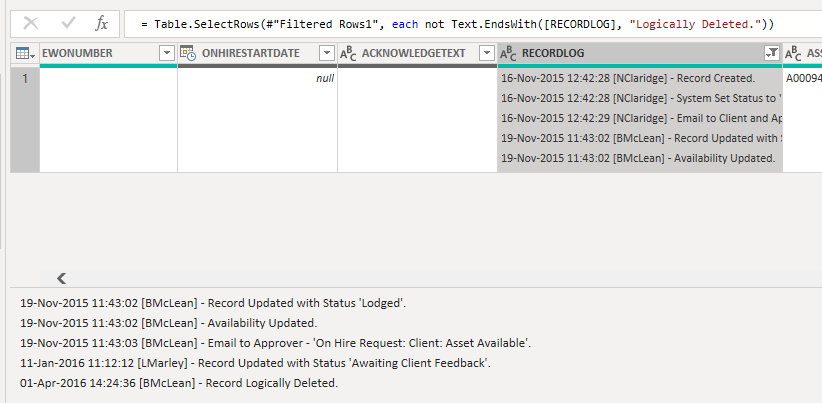- Power BI forums
- Updates
- News & Announcements
- Get Help with Power BI
- Desktop
- Service
- Report Server
- Power Query
- Mobile Apps
- Developer
- DAX Commands and Tips
- Custom Visuals Development Discussion
- Health and Life Sciences
- Power BI Spanish forums
- Translated Spanish Desktop
- Power Platform Integration - Better Together!
- Power Platform Integrations (Read-only)
- Power Platform and Dynamics 365 Integrations (Read-only)
- Training and Consulting
- Instructor Led Training
- Dashboard in a Day for Women, by Women
- Galleries
- Community Connections & How-To Videos
- COVID-19 Data Stories Gallery
- Themes Gallery
- Data Stories Gallery
- R Script Showcase
- Webinars and Video Gallery
- Quick Measures Gallery
- 2021 MSBizAppsSummit Gallery
- 2020 MSBizAppsSummit Gallery
- 2019 MSBizAppsSummit Gallery
- Events
- Ideas
- Custom Visuals Ideas
- Issues
- Issues
- Events
- Upcoming Events
- Community Blog
- Power BI Community Blog
- Custom Visuals Community Blog
- Community Support
- Community Accounts & Registration
- Using the Community
- Community Feedback
Register now to learn Fabric in free live sessions led by the best Microsoft experts. From Apr 16 to May 9, in English and Spanish.
- Power BI forums
- Forums
- Get Help with Power BI
- Power Query
- Re: Power Query filter works on all records except...
- Subscribe to RSS Feed
- Mark Topic as New
- Mark Topic as Read
- Float this Topic for Current User
- Bookmark
- Subscribe
- Printer Friendly Page
- Mark as New
- Bookmark
- Subscribe
- Mute
- Subscribe to RSS Feed
- Permalink
- Report Inappropriate Content
Power Query filter works on all records except one.
Hi PBI community,
I have a list of on-hire requests of which I filter based on the system log to not end with "Logically Deleted." It works for every record except for this one. You can see in the bottom pane the record clearly ends with "Logically Deleted." And yet it's still there?
I've also tried ends with "Deleted." but this doesn't work either. Any ideas?
Thanks,
Solved! Go to Solution.
- Mark as New
- Bookmark
- Subscribe
- Mute
- Subscribe to RSS Feed
- Permalink
- Report Inappropriate Content
Hi, the link works fine but we don't get access to the source data (that's powerbi security kicking in), we just have the data once it is loaded into power bi.
I copied the table and opened 'Power Query', pasted it in to 'Enter Data' and ran your 'remove text' command, and it worked fine.
So we would need to see the original data.
Usually these things are due to spaces or non-printable characters so you could experiment with Trim and Clean or TrimEnd
- Mark as New
- Bookmark
- Subscribe
- Mute
- Subscribe to RSS Feed
- Permalink
- Report Inappropriate Content
Is it possible to share the data file/sample pbix file to review it in details?
Rgds,
Vivek
- Mark as New
- Bookmark
- Subscribe
- Mute
- Subscribe to RSS Feed
- Permalink
- Report Inappropriate Content
Hi Vivek,
Yep, here's a link to a truncated version.
The problem record is ID 4338.
https://drive.google.com/file/d/1_iGxnpRFYQRn4d5kw0ag6YhsF38N0nVO/view?usp=sharing
Let me know if the link doesn't work.
- Mark as New
- Bookmark
- Subscribe
- Mute
- Subscribe to RSS Feed
- Permalink
- Report Inappropriate Content
Hi, the link works fine but we don't get access to the source data (that's powerbi security kicking in), we just have the data once it is loaded into power bi.
I copied the table and opened 'Power Query', pasted it in to 'Enter Data' and ran your 'remove text' command, and it worked fine.
So we would need to see the original data.
Usually these things are due to spaces or non-printable characters so you could experiment with Trim and Clean or TrimEnd
- Mark as New
- Bookmark
- Subscribe
- Mute
- Subscribe to RSS Feed
- Permalink
- Report Inappropriate Content
Try this for the source data.
https://drive.google.com/file/d/1xSAolHmFPWrcvdrh2zVpmTZq2ao1ayTk/view?usp=sharing
Just tried both Trim and Clean, seems to have worked. Thanks!
I'd be curious as what caused it?
- Mark as New
- Bookmark
- Subscribe
- Mute
- Subscribe to RSS Feed
- Permalink
- Report Inappropriate Content
Helpful resources

Microsoft Fabric Learn Together
Covering the world! 9:00-10:30 AM Sydney, 4:00-5:30 PM CET (Paris/Berlin), 7:00-8:30 PM Mexico City

Power BI Monthly Update - April 2024
Check out the April 2024 Power BI update to learn about new features.