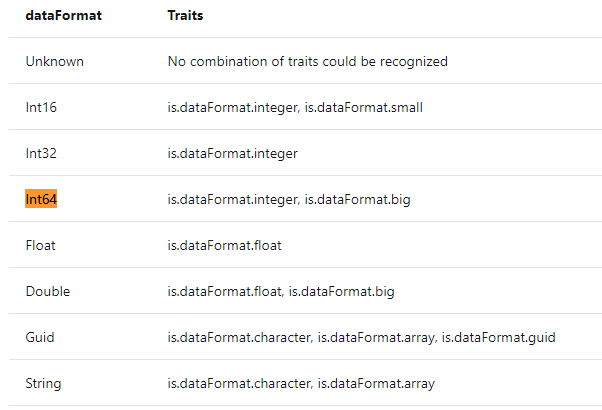- Power BI forums
- Updates
- News & Announcements
- Get Help with Power BI
- Desktop
- Service
- Report Server
- Power Query
- Mobile Apps
- Developer
- DAX Commands and Tips
- Custom Visuals Development Discussion
- Health and Life Sciences
- Power BI Spanish forums
- Translated Spanish Desktop
- Power Platform Integration - Better Together!
- Power Platform Integrations (Read-only)
- Power Platform and Dynamics 365 Integrations (Read-only)
- Training and Consulting
- Instructor Led Training
- Dashboard in a Day for Women, by Women
- Galleries
- Community Connections & How-To Videos
- COVID-19 Data Stories Gallery
- Themes Gallery
- Data Stories Gallery
- R Script Showcase
- Webinars and Video Gallery
- Quick Measures Gallery
- 2021 MSBizAppsSummit Gallery
- 2020 MSBizAppsSummit Gallery
- 2019 MSBizAppsSummit Gallery
- Events
- Ideas
- Custom Visuals Ideas
- Issues
- Issues
- Events
- Upcoming Events
- Community Blog
- Power BI Community Blog
- Custom Visuals Community Blog
- Community Support
- Community Accounts & Registration
- Using the Community
- Community Feedback
Register now to learn Fabric in free live sessions led by the best Microsoft experts. From Apr 16 to May 9, in English and Spanish.
- Power BI forums
- Forums
- Get Help with Power BI
- Power Query
- Power Query can't read data type from the CDM mani...
- Subscribe to RSS Feed
- Mark Topic as New
- Mark Topic as Read
- Float this Topic for Current User
- Bookmark
- Subscribe
- Printer Friendly Page
- Mark as New
- Bookmark
- Subscribe
- Mute
- Subscribe to RSS Feed
- Permalink
- Report Inappropriate Content
Power Query can't read data type from the CDM manifest.
Hello,
I wrote some manifest where I wrote the data type of the column.
for exemple:
{
"name": "Sys_OriginCode",
"dataType": "integer"
},
{
"name": "Sys_LoadBy",
"dataType": "string"
},
but when I load the CDM folder with Power Query the data type is not recognize.
Is that normal or did I missed a step?
Best
Solved! Go to Solution.
- Mark as New
- Bookmark
- Subscribe
- Mute
- Subscribe to RSS Feed
- Permalink
- Report Inappropriate Content
Hi @AlexMunday ,
Please try to replace integer with int64.
Refer to :
https://docs.microsoft.com/en-us/common-data-model/sdk/trait-concepts-and-use-cases
Best Regards,
Eyelyn Qin
If this post helps, then please consider Accept it as the solution to help the other members find it more quickly.
- Mark as New
- Bookmark
- Subscribe
- Mute
- Subscribe to RSS Feed
- Permalink
- Report Inappropriate Content
Great to see the DM folder in DataVerse and the Model actually starts being manifested in production. I was hoping all the involved partners in the creation of the CDM for the majority of generic business process and operational activities would create a perfect standard.
I just receveid a nice email and saw your post the combination with the technical point of view of limitations made me laugh. "You'll soon run out of Database capacity" I also saw your post and thought the CDM integration update must be completed. And for sure do not think the Database capacity as mentioned in the notification has anything to do with the technical capabilities.
Maybe upon reading the notification this would be very nice to mention its not a technical limitation.
The size of CDM a well orchastreted comprimize.
- Mark as New
- Bookmark
- Subscribe
- Mute
- Subscribe to RSS Feed
- Permalink
- Report Inappropriate Content
Hi,
Thanks a lot for the help I change it from dataType to dataFomat and put the correct data format and it worked 🙂
How come in https://github.com/MicrosoftDocs/common-data-model-and-service/blob/master/common-data-model/creatin... they used dataType and not dataFormat?
best,
Alex
- Mark as New
- Bookmark
- Subscribe
- Mute
- Subscribe to RSS Feed
- Permalink
- Report Inappropriate Content
Hi @AlexMunday ,
Please try to replace integer with int64.
Refer to :
https://docs.microsoft.com/en-us/common-data-model/sdk/trait-concepts-and-use-cases
Best Regards,
Eyelyn Qin
If this post helps, then please consider Accept it as the solution to help the other members find it more quickly.
Helpful resources

Microsoft Fabric Learn Together
Covering the world! 9:00-10:30 AM Sydney, 4:00-5:30 PM CET (Paris/Berlin), 7:00-8:30 PM Mexico City

Power BI Monthly Update - April 2024
Check out the April 2024 Power BI update to learn about new features.