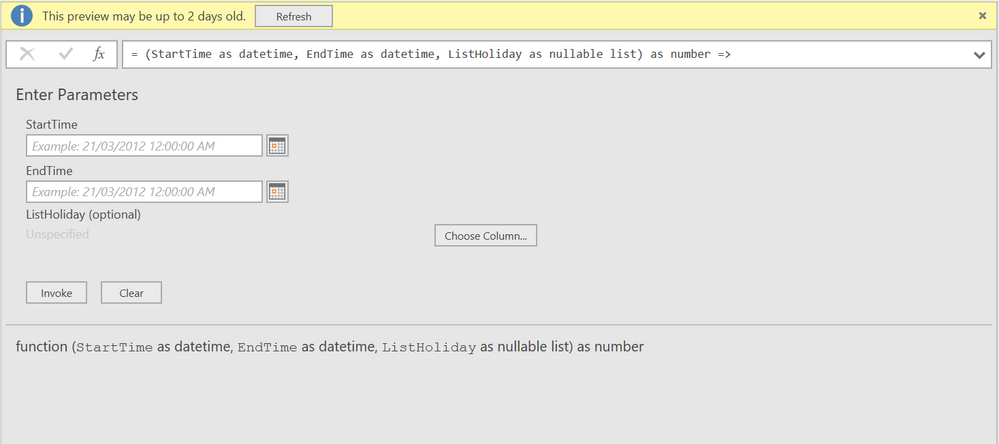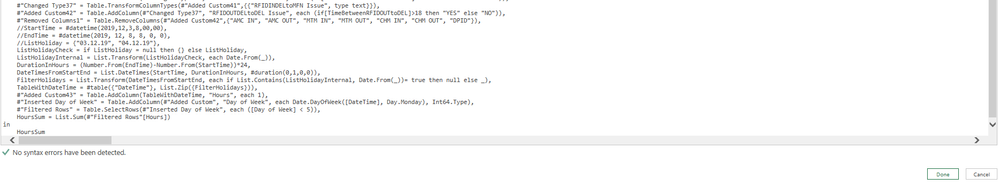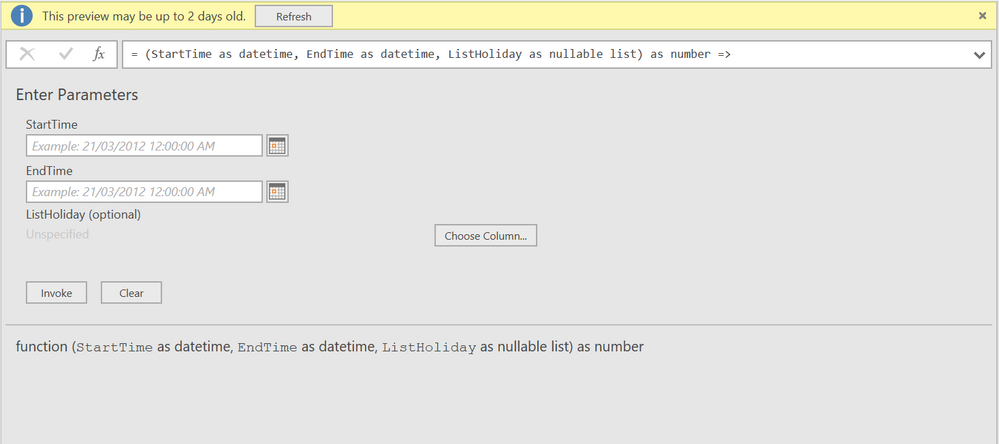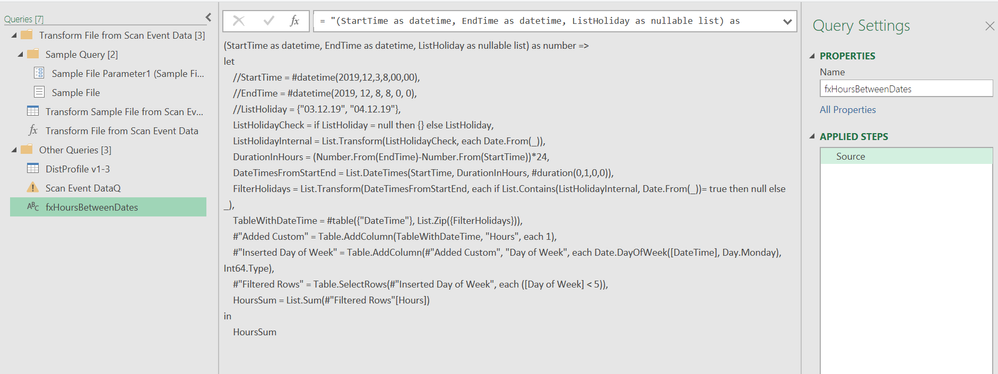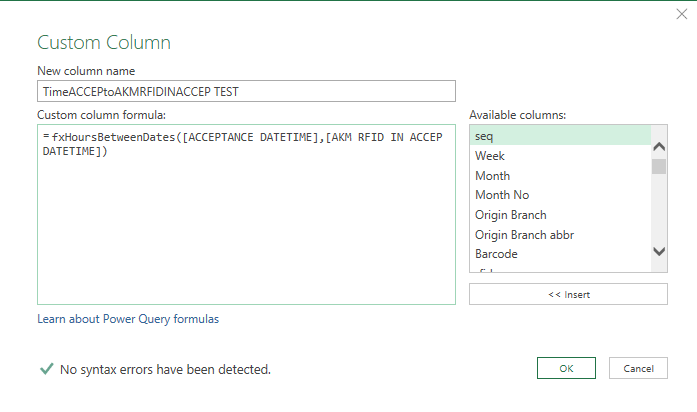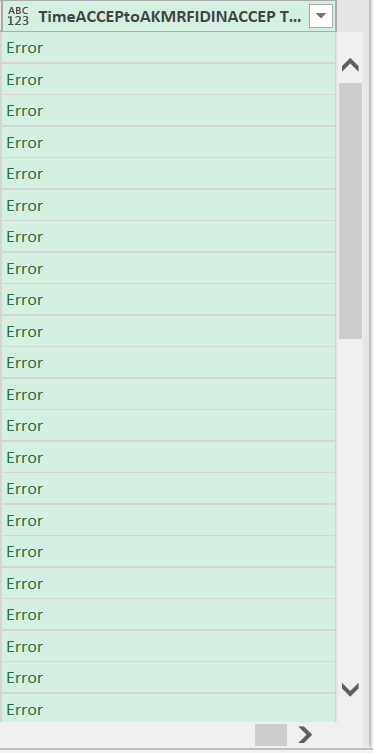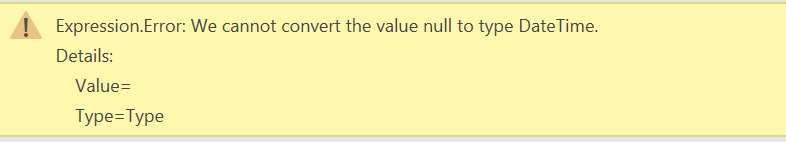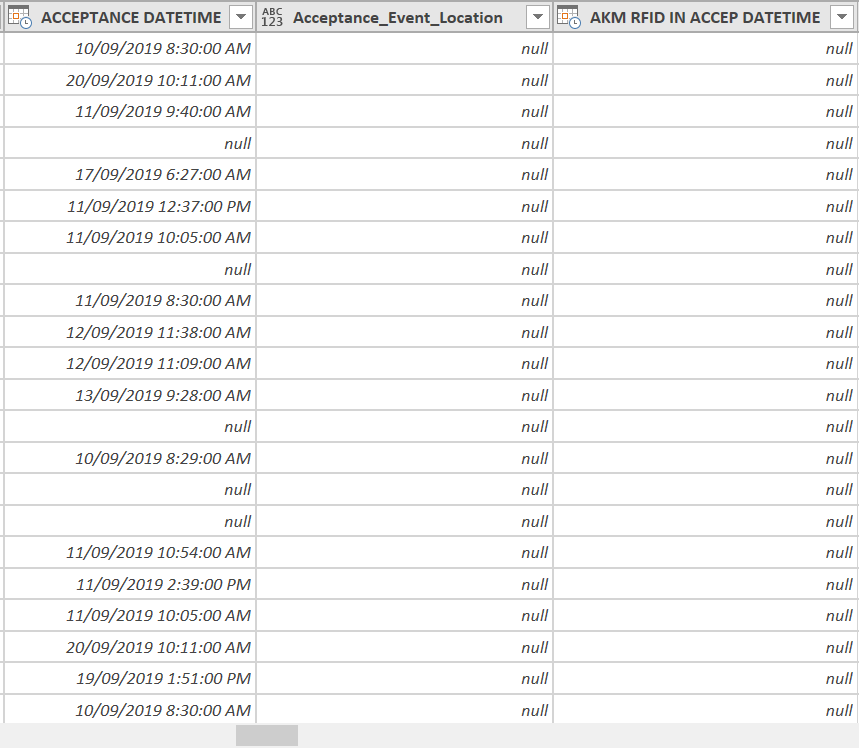- Power BI forums
- Updates
- News & Announcements
- Get Help with Power BI
- Desktop
- Service
- Report Server
- Power Query
- Mobile Apps
- Developer
- DAX Commands and Tips
- Custom Visuals Development Discussion
- Health and Life Sciences
- Power BI Spanish forums
- Translated Spanish Desktop
- Power Platform Integration - Better Together!
- Power Platform Integrations (Read-only)
- Power Platform and Dynamics 365 Integrations (Read-only)
- Training and Consulting
- Instructor Led Training
- Dashboard in a Day for Women, by Women
- Galleries
- Community Connections & How-To Videos
- COVID-19 Data Stories Gallery
- Themes Gallery
- Data Stories Gallery
- R Script Showcase
- Webinars and Video Gallery
- Quick Measures Gallery
- 2021 MSBizAppsSummit Gallery
- 2020 MSBizAppsSummit Gallery
- 2019 MSBizAppsSummit Gallery
- Events
- Ideas
- Custom Visuals Ideas
- Issues
- Issues
- Events
- Upcoming Events
- Community Blog
- Power BI Community Blog
- Custom Visuals Community Blog
- Community Support
- Community Accounts & Registration
- Using the Community
- Community Feedback
Register now to learn Fabric in free live sessions led by the best Microsoft experts. From Apr 16 to May 9, in English and Spanish.
- Power BI forums
- Forums
- Get Help with Power BI
- Power Query
- Re: Power Query Time difference between two dates/...
- Subscribe to RSS Feed
- Mark Topic as New
- Mark Topic as Read
- Float this Topic for Current User
- Bookmark
- Subscribe
- Printer Friendly Page
- Mark as New
- Bookmark
- Subscribe
- Mute
- Subscribe to RSS Feed
- Permalink
- Report Inappropriate Content
Power Query Time difference between two dates/times columns excluding holidays
Hi,
I have a custom column in query editor that shows the difference in HOURS of two date/time columns however I did not exclude weekends & holidays.
For this particular dataset, the time calculations has already been created by my colleague (which excludes weekends/holidays) However, his script is in Microsoft Access. I would like to convert his script to power query.
Is it possible to replicate his logic below in power query? Appreciate any help.
Function CalcHours(STdate As String, STHour As String, EDdate As String, EDHour As String, Etype As String) As Long
Dim StartDate As Date
Dim EndDate As Date
Dim x As Long
Dim y As Long
Dim SStop As Boolean
'' **************** Function to calculate the number of hours between 2 event times ****************
SStop = 0
'' ********* Check to see if the time variables have data ********************
If Not IsNull(STdate) And Not IsNull(EDdate) And EDdate <> "" And STdate <> "" Then
' Convert string data to Date and Time data
StartDate = CDate(STdate & " " & STHour)
EndDate = CDate(EDdate & " " & EDHour)
x = 0
Debug.Print StartDate, EndDate '' Output to immediate window
Do While StartDate < EndDate And Not SStop
'' Loop through until the start date and time = the end date and time
StartDate = StartDate + #1:00:00 AM# '' Increment the start date variable by one hour
y = ChkNonWork(StartDate, EndDate, Etype)
x = x + y
If x > 1000 Then
SStop = True
'' Set a trap for an unresolvable loop
End If
Loop
Else
'' If no data set hours = 0
x = 0
End If
CalcHours = x
End Function
'' *************************************************************************************************************************************
Function ChkNonWork(SDate As Date, Edate As Date, Etype As String) As Long
Dim n As Long
'' ** Check if the date is a weekend or a public holiday, if true remove the hour increment.
n = 1
'Debug.Print Weekday(SDate)
If Weekday(SDate) = 1 Then
n = 0
End If
If is_Pub_Hol(SDate) Then
n = 0
End If
If Weekday(SDate) = 7 And Etype <> "Delivery" And SDate = Edate Then
'' Where the event is delivery allow hour increment for Saturday
n = 0
End If
ChkNonWork = n
End Function
Solved! Go to Solution.
- Mark as New
- Bookmark
- Subscribe
- Mute
- Subscribe to RSS Feed
- Permalink
- Report Inappropriate Content
Hello
I've now adapted the function. has a 3rd parameter that requires a list of days that are representing the holidays
(StartTime as datetime, EndTime as datetime, ListHoliday as nullable list) as number =>
let
//StartTime = #datetime(2019,12,3,8,00,00),
//EndTime = #datetime(2019, 12, 8, 8, 0, 0),
//ListHoliday = {"03.12.19", "04.12.19"},
ListHolidayCheck = if ListHoliday = null then {} else ListHoliday,
ListHolidayInternal = List.Transform(ListHolidayCheck, each Date.From(_)),
DurationInHours = (Number.From(EndTime)-Number.From(StartTime))*24,
DateTimesFromStartEnd = List.DateTimes(StartTime, DurationInHours, #duration(0,1,0,0)),
FilterHolidays = List.Transform(DateTimesFromStartEnd, each if List.Contains(ListHolidayInternal, Date.From(_))= true then null else _),
TableWithDateTime = #table({"DateTime"}, List.Zip({FilterHolidays})),
#"Added Custom" = Table.AddColumn(TableWithDateTime, "Hours", each 1),
#"Inserted Day of Week" = Table.AddColumn(#"Added Custom", "Day of Week", each Date.DayOfWeek([DateTime], Day.Monday), Int64.Type),
#"Filtered Rows" = Table.SelectRows(#"Inserted Day of Week", each ([Day of Week] < 5)),
HoursSum = List.Sum(#"Filtered Rows"[Hours])
in
HoursSum
have fun
Jimmy
- Mark as New
- Bookmark
- Subscribe
- Mute
- Subscribe to RSS Feed
- Permalink
- Report Inappropriate Content
@Jimmy801 thank you for this, much appreciated. Will have a go at creating this into my query model and let you know if I have any issues. If no issues, I will mark this post as 'Accepted Solution'
- Mark as New
- Bookmark
- Subscribe
- Mute
- Subscribe to RSS Feed
- Permalink
- Report Inappropriate Content
@Jimmy801 yes that worked with the following edit
=try fxHoursBetweenDates([startdatetim], [endtdatetime], null) otherwise -99
Thank you for your help and patience, much appreciated:)
- Mark as New
- Bookmark
- Subscribe
- Mute
- Subscribe to RSS Feed
- Permalink
- Report Inappropriate Content
@Jimmy801 yes that worked with the following edit
=try fxHoursBetweenDates([startdatetim], [endtdatetime], null) otherwise -99
Thank you for your help and patience, much appreciated:)
- Mark as New
- Bookmark
- Subscribe
- Mute
- Subscribe to RSS Feed
- Permalink
- Report Inappropriate Content
- Mark as New
- Bookmark
- Subscribe
- Mute
- Subscribe to RSS Feed
- Permalink
- Report Inappropriate Content
- Mark as New
- Bookmark
- Subscribe
- Mute
- Subscribe to RSS Feed
- Permalink
- Report Inappropriate Content
Hello
try something like this. This excludes hours on sunday
(StartTime as datetime, EndTime as datetime) as number =>
let
//StartTime = #datetime(2019,12,3,8,00,00),
//EndTime = #datetime(2019, 12, 8, 8, 0, 0),
DurationInHours = (Number.From(EndTime)-Number.From(StartTime))*24,
TableWithDateTime = #table({"DateTime"}, List.Zip({List.DateTimes(StartTime, DurationInHours, #duration(0,1,0,0))})),
#"Added Custom" = Table.AddColumn(TableWithDateTime, "Hours", each 1),
#"Inserted Day of Week" = Table.AddColumn(#"Added Custom", "Day of Week", each Date.DayOfWeek([DateTime], Day.Monday), Int64.Type),
#"Filtered Rows" = Table.SelectRows(#"Inserted Day of Week", each ([Day of Week] <> 6)),
HoursSum = List.Sum(#"Filtered Rows"[Hours])
in
HoursSum
have fun
Jimmy
- Mark as New
- Bookmark
- Subscribe
- Mute
- Subscribe to RSS Feed
- Permalink
- Report Inappropriate Content
@Jimmy801 thank you for the prompt response. Before I create this in power query, just have couple of questions:
1. how do I exclude Saturdays?
2. how do I exclude my country's national public holidays? do I need to create a table?
- Mark as New
- Bookmark
- Subscribe
- Mute
- Subscribe to RSS Feed
- Permalink
- Report Inappropriate Content
Hello
to exclude also saturadays change the row like this
#"Filtered Rows" = Table.SelectRows(#"Inserted Day of Week", each ([Day of Week] <5)),Excatly, you would have to feed the function a list with dates that have to be filtered as well
Have fun
Jimmy
- Mark as New
- Bookmark
- Subscribe
- Mute
- Subscribe to RSS Feed
- Permalink
- Report Inappropriate Content
Sorry for the stupid question but when you say feed the function with list of dates, do you mean create a custom column with holiday dates? If yes, then how do I include this in the query you provided? Sorry am still a beginner learning power query...
- Mark as New
- Bookmark
- Subscribe
- Mute
- Subscribe to RSS Feed
- Permalink
- Report Inappropriate Content
Hello
I've now adapted the function. has a 3rd parameter that requires a list of days that are representing the holidays
(StartTime as datetime, EndTime as datetime, ListHoliday as nullable list) as number =>
let
//StartTime = #datetime(2019,12,3,8,00,00),
//EndTime = #datetime(2019, 12, 8, 8, 0, 0),
//ListHoliday = {"03.12.19", "04.12.19"},
ListHolidayCheck = if ListHoliday = null then {} else ListHoliday,
ListHolidayInternal = List.Transform(ListHolidayCheck, each Date.From(_)),
DurationInHours = (Number.From(EndTime)-Number.From(StartTime))*24,
DateTimesFromStartEnd = List.DateTimes(StartTime, DurationInHours, #duration(0,1,0,0)),
FilterHolidays = List.Transform(DateTimesFromStartEnd, each if List.Contains(ListHolidayInternal, Date.From(_))= true then null else _),
TableWithDateTime = #table({"DateTime"}, List.Zip({FilterHolidays})),
#"Added Custom" = Table.AddColumn(TableWithDateTime, "Hours", each 1),
#"Inserted Day of Week" = Table.AddColumn(#"Added Custom", "Day of Week", each Date.DayOfWeek([DateTime], Day.Monday), Int64.Type),
#"Filtered Rows" = Table.SelectRows(#"Inserted Day of Week", each ([Day of Week] < 5)),
HoursSum = List.Sum(#"Filtered Rows"[Hours])
in
HoursSum
have fun
Jimmy
- Mark as New
- Bookmark
- Subscribe
- Mute
- Subscribe to RSS Feed
- Permalink
- Report Inappropriate Content
@Jimmy801 after adding the query into my model, I get the following window to enter parameters. What is the purpose of this and what should I do?
- Mark as New
- Bookmark
- Subscribe
- Mute
- Subscribe to RSS Feed
- Permalink
- Report Inappropriate Content
FYI I integrated your query into my existing query as shown below
YOUR QUERY (StartTime as datetime, EndTime as datetime, ListHoliday as nullable list) as number =>
let
MY EXISTING QUERY
YOUR QUERY
//StartTime = #datetime(2019,12,3,8,00,00),
//EndTime = #datetime(2019, 12, 8, 8, 0, 0),
//ListHoliday = {"03.12.19", "04.12.19"},
ListHolidayCheck = if ListHoliday = null then {} else ListHoliday,
ListHolidayInternal = List.Transform(ListHolidayCheck, each Date.From(_)),
DurationInHours = (Number.From(EndTime)-Number.From(StartTime))*24,
DateTimesFromStartEnd = List.DateTimes(StartTime, DurationInHours, #duration(0,1,0,0)),
FilterHolidays = List.Transform(DateTimesFromStartEnd, each if List.Contains(ListHolidayInternal, Date.From(_))= true then null else _),
TableWithDateTime = #table({"DateTime"}, List.Zip({FilterHolidays})),
#"Added Custom43" = Table.AddColumn(TableWithDateTime, "Hours", each 1),
#"Inserted Day of Week" = Table.AddColumn(#"Added Custom", "Day of Week", each Date.DayOfWeek([DateTime], Day.Monday), Int64.Type),
#"Filtered Rows" = Table.SelectRows(#"Inserted Day of Week", each ([Day of Week] < 5)),
HoursSum = List.Sum(#"Filtered Rows"[Hours])
in
HoursSum
- Mark as New
- Bookmark
- Subscribe
- Mute
- Subscribe to RSS Feed
- Permalink
- Report Inappropriate Content
Hello @Anonymous
and, does it work?
If this post helps or solves your problem, please mark it as solution.
Kudos are nice to - thanks
Have fun
Jimmy
- Mark as New
- Bookmark
- Subscribe
- Mute
- Subscribe to RSS Feed
- Permalink
- Report Inappropriate Content
Yes it does i.e. after integrating your query into mine, I click "Done" but the "Enter Parameters window" pops up
- Mark as New
- Bookmark
- Subscribe
- Mute
- Subscribe to RSS Feed
- Permalink
- Report Inappropriate Content
hey
but you can't integrate it like this
1 - create a new blank query
2 - paste my code
3 - rename query like fxHoursBetweenDates
4 - include this function in your querry - example... add new column (for sure startdatetime and enddatetime have to be in your columns somehow) and then write like this =fxHoursBetweenDates([startdatetim], [endtdatetime])
If this post helps or solves your problem, please mark it as solution.
Kudos are nice to - thanks
Have fun
Jimmy
- Mark as New
- Bookmark
- Subscribe
- Mute
- Subscribe to RSS Feed
- Permalink
- Report Inappropriate Content
@Jimmy801 ofcourse that makes sense, am learning new things along the way. After following your steps as shown in screenshots below, I get an error after creating custom column
- Mark as New
- Bookmark
- Subscribe
- Mute
- Subscribe to RSS Feed
- Permalink
- Report Inappropriate Content
Hello @Anonymous
you have to paste the code into the advanced editor, not in the formula bar
If this post helps or solves your problem, please mark it as solution.
Kudos are nice to - thanks
Have fun
Jimmy
- Mark as New
- Bookmark
- Subscribe
- Mute
- Subscribe to RSS Feed
- Permalink
- Report Inappropriate Content
Sorry my bad. Ok so after pasting into Advanced Editor, the resulting Custom Column values shows "Error" and after clicking on Error, the following appears...
- Mark as New
- Bookmark
- Subscribe
- Mute
- Subscribe to RSS Feed
- Permalink
- Report Inappropriate Content
Hello @Anonymous ,
try to invoke the function like this: =fxHoursBetweenDates([startdatetim], [endtdatetime], null)
If this post helps or solves your problem, please mark it as solution.
Kudos are nice to - thanks
Have fun
Jimmy
- Mark as New
- Bookmark
- Subscribe
- Mute
- Subscribe to RSS Feed
- Permalink
- Report Inappropriate Content
@Jimmy801 I tried that but still getting Error. Are you able to replicate from your end?
- Mark as New
- Bookmark
- Subscribe
- Mute
- Subscribe to RSS Feed
- Permalink
- Report Inappropriate Content
Seems to me as if you are feeding the function with a null value. Please share your file
Jimmy
- Mark as New
- Bookmark
- Subscribe
- Mute
- Subscribe to RSS Feed
- Permalink
- Report Inappropriate Content
Yes some of the cells in the date time columns have 'No Scan' (in the raw data source file) but 'Null' in query editor as per screenshots of sample data below
- Mark as New
- Bookmark
- Subscribe
- Mute
- Subscribe to RSS Feed
- Permalink
- Report Inappropriate Content
Hello @Anonymous
but these databases are not the same, aren't they?
You would need to invoke the funciton only when both columns are filled... meaning that no column contains null or "no scan"
Nevertheless, the initial request was fullfilled, the function works.
So please mark the right answer as solution
Have a nice day
Jimmy
Helpful resources

Microsoft Fabric Learn Together
Covering the world! 9:00-10:30 AM Sydney, 4:00-5:30 PM CET (Paris/Berlin), 7:00-8:30 PM Mexico City

Power BI Monthly Update - April 2024
Check out the April 2024 Power BI update to learn about new features.