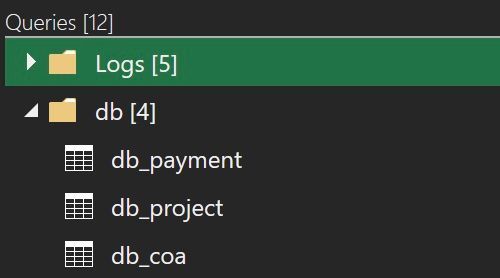- Power BI forums
- Updates
- News & Announcements
- Get Help with Power BI
- Desktop
- Service
- Report Server
- Power Query
- Mobile Apps
- Developer
- DAX Commands and Tips
- Custom Visuals Development Discussion
- Health and Life Sciences
- Power BI Spanish forums
- Translated Spanish Desktop
- Power Platform Integration - Better Together!
- Power Platform Integrations (Read-only)
- Power Platform and Dynamics 365 Integrations (Read-only)
- Training and Consulting
- Instructor Led Training
- Dashboard in a Day for Women, by Women
- Galleries
- Community Connections & How-To Videos
- COVID-19 Data Stories Gallery
- Themes Gallery
- Data Stories Gallery
- R Script Showcase
- Webinars and Video Gallery
- Quick Measures Gallery
- 2021 MSBizAppsSummit Gallery
- 2020 MSBizAppsSummit Gallery
- 2019 MSBizAppsSummit Gallery
- Events
- Ideas
- Custom Visuals Ideas
- Issues
- Issues
- Events
- Upcoming Events
- Community Blog
- Power BI Community Blog
- Custom Visuals Community Blog
- Community Support
- Community Accounts & Registration
- Using the Community
- Community Feedback
Register now to learn Fabric in free live sessions led by the best Microsoft experts. From Apr 16 to May 9, in English and Spanish.
- Power BI forums
- Forums
- Get Help with Power BI
- Power Query
- Power Query Text editor
- Subscribe to RSS Feed
- Mark Topic as New
- Mark Topic as Read
- Float this Topic for Current User
- Bookmark
- Subscribe
- Printer Friendly Page
- Mark as New
- Bookmark
- Subscribe
- Mute
- Subscribe to RSS Feed
- Permalink
- Report Inappropriate Content
Power Query Text editor
Hello everybody,
I have a data in which i merge about 40 different queries to get one evalutaion sheet of the data. For the documentation of the queries I would like to copy the M-Code of the queries and would like to save it in word file.
Is there a possibilty to read out the code for all queries in one, or do I have to open the extended editor for each query and copy it to the word file. This would be very "labor intensity"
Thanks in advance for your help.
Solved! Go to Solution.
- Mark as New
- Bookmark
- Subscribe
- Mute
- Subscribe to RSS Feed
- Permalink
- Report Inappropriate Content
@Carl1985 , I was under impression that your queries are located in single file like in the picture below and you wanted to get all of their content in some text editor.
You may select many queries like files in Explorer - just select first in the list, press Shift key and select the last one or press Ctrl select some of them. I am a bit lost. You don't need to open Advanced Editor to copy a text of your query/queries. Select and copy it's name (or several names) on the left pane of PQ editor. Then paste it in word processor and see what happens.
- Mark as New
- Bookmark
- Subscribe
- Mute
- Subscribe to RSS Feed
- Permalink
- Report Inappropriate Content
Hello, @Carl1985 select all query names/titles in editor, Ctrl-C and Ctrl-V in your word processing app.
- Mark as New
- Bookmark
- Subscribe
- Mute
- Subscribe to RSS Feed
- Permalink
- Report Inappropriate Content
Hey AlienSx, thanks for your fast reply. But to be honest....How I can select more than one query in editor?
- Mark as New
- Bookmark
- Subscribe
- Mute
- Subscribe to RSS Feed
- Permalink
- Report Inappropriate Content
@Carl1985 , I was under impression that your queries are located in single file like in the picture below and you wanted to get all of their content in some text editor.
You may select many queries like files in Explorer - just select first in the list, press Shift key and select the last one or press Ctrl select some of them. I am a bit lost. You don't need to open Advanced Editor to copy a text of your query/queries. Select and copy it's name (or several names) on the left pane of PQ editor. Then paste it in word processor and see what happens.
- Mark as New
- Bookmark
- Subscribe
- Mute
- Subscribe to RSS Feed
- Permalink
- Report Inappropriate Content
Hey Alien Sx, thanks again for your help. That's what I already tried before your solution. To be honest I was a litte bit confused when I did it before, because I got a code like this.
<?xml version="1.0" encoding="utf-8"?><Mashup xmlns:xsd="http://www.w3.org/2001/XMLSchema" xmlns:xsi="http://www.w3.org/2001/XMLSchema-instance" xmlns="http://schemas.microsoft.com/DataMashup"><Client>EXCEL</Client><Version>2.115.243.0</Version><MinVersion>2.21.0.0</MinVersion><Culture>de-DE</Culture><SafeCombine>false</SafeCombine><Items><Query Name="Schichtbericht - Rohdaten"><Formula><
Microsoft Fabric Learn Together
Covering the world! 9:00-10:30 AM Sydney, 4:00-5:30 PM CET (Paris/Berlin), 7:00-8:30 PM Mexico City

Power BI Monthly Update - April 2024
Check out the April 2024 Power BI update to learn about new features.