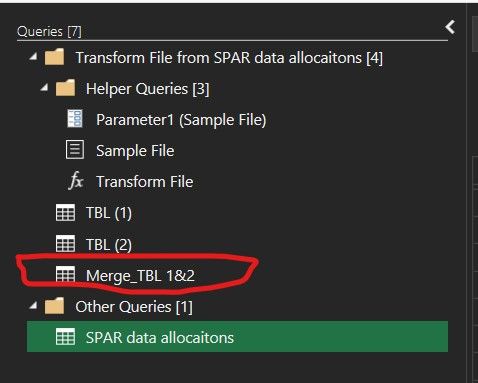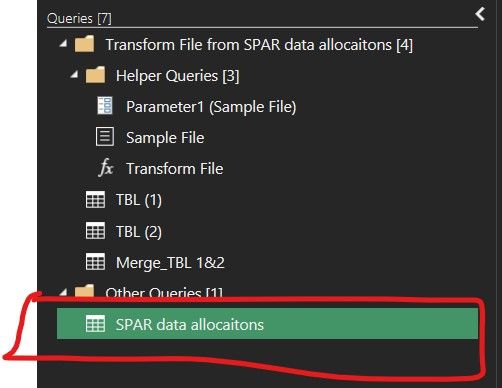- Power BI forums
- Updates
- News & Announcements
- Get Help with Power BI
- Desktop
- Service
- Report Server
- Power Query
- Mobile Apps
- Developer
- DAX Commands and Tips
- Custom Visuals Development Discussion
- Health and Life Sciences
- Power BI Spanish forums
- Translated Spanish Desktop
- Power Platform Integration - Better Together!
- Power Platform Integrations (Read-only)
- Power Platform and Dynamics 365 Integrations (Read-only)
- Training and Consulting
- Instructor Led Training
- Dashboard in a Day for Women, by Women
- Galleries
- Community Connections & How-To Videos
- COVID-19 Data Stories Gallery
- Themes Gallery
- Data Stories Gallery
- R Script Showcase
- Webinars and Video Gallery
- Quick Measures Gallery
- 2021 MSBizAppsSummit Gallery
- 2020 MSBizAppsSummit Gallery
- 2019 MSBizAppsSummit Gallery
- Events
- Ideas
- Custom Visuals Ideas
- Issues
- Issues
- Events
- Upcoming Events
- Community Blog
- Power BI Community Blog
- Custom Visuals Community Blog
- Community Support
- Community Accounts & Registration
- Using the Community
- Community Feedback
Register now to learn Fabric in free live sessions led by the best Microsoft experts. From Apr 16 to May 9, in English and Spanish.
- Power BI forums
- Forums
- Get Help with Power BI
- Power Query
- Re: Power Query Merge Multiple workbooks in a Fold...
- Subscribe to RSS Feed
- Mark Topic as New
- Mark Topic as Read
- Float this Topic for Current User
- Bookmark
- Subscribe
- Printer Friendly Page
- Mark as New
- Bookmark
- Subscribe
- Mute
- Subscribe to RSS Feed
- Permalink
- Report Inappropriate Content
Power Query Merge Multiple workbooks in a Folder
Hi all,
Apologies, if this question has been posted before but I am new to Power Query and I am still learning as I go along.
I have searched Google and watched various tutorials but I couldnt find the answer i am looking for.
When I apply the following steps:
1. Go to Data tab
2. Open the Get Data pull down menu
3. Select From Folder
4. Browse the folder path where the data files reside
5. Click Combine and then select "Combine and Transform Data”
STEP 1
As you can see from the picture I have had to amend the Sample File by creating "TBL (1)" and then I had to create "TBL (2)" and then merge the 2 TBL into a consolidated Table called "Merge_TBL 1&2".
I had to do this as due to how the Data in the Sample worksheet has been formatted as there are different number of rows and columns in each workbook.
STEP 2
What I want to do now in the below picture is to use the "Merge_TBL 1&2" and apply the steps in this "Merge_TBL 1&2" to all the files in the folder that I am importing to so it appears in the below "SPAR data Allocation".
From this point I am stuck on what to do next as to apply step 1 to step 2 so when i build a consolidated report it appears in the required format i need.
Any help and guidance is appreciated.
Solved! Go to Solution.
- Mark as New
- Bookmark
- Subscribe
- Mute
- Subscribe to RSS Feed
- Permalink
- Report Inappropriate Content
To resolve my issue I duplicated the process of converting the sample file to 2 seperate processess instead of trying to combine the 2 into 1 merged step.
After this I then merged the 2 new process to the new workbook to create a consolidated report.
- Mark as New
- Bookmark
- Subscribe
- Mute
- Subscribe to RSS Feed
- Permalink
- Report Inappropriate Content
To resolve my issue I duplicated the process of converting the sample file to 2 seperate processess instead of trying to combine the 2 into 1 merged step.
After this I then merged the 2 new process to the new workbook to create a consolidated report.
- Mark as New
- Bookmark
- Subscribe
- Mute
- Subscribe to RSS Feed
- Permalink
- Report Inappropriate Content
I assume I am missing a few steps in the whole process. I cant seem to figure out where in the process and what amendments are needed.
- Mark as New
- Bookmark
- Subscribe
- Mute
- Subscribe to RSS Feed
- Permalink
- Report Inappropriate Content
Did you try the merge or append option ?
- Mark as New
- Bookmark
- Subscribe
- Mute
- Subscribe to RSS Feed
- Permalink
- Report Inappropriate Content
@kp54357 wrote:Did you try the merge or append option ?
I duplicated the sample file and renamed them "TBL (1)" and then "TBL (2)" and MERGED them to create "Merge_TBL 1&2".
When I click on "SPAR data Allocation" it only shows the applied steps I did in "TBL (1)".
What I am trying to accomplish is for "SPAR data Allocation" to use the steps in "Merge_TBL 1&2" to apply to all the files.
- Mark as New
- Bookmark
- Subscribe
- Mute
- Subscribe to RSS Feed
- Permalink
- Report Inappropriate Content
Did you try merge as new ?
- Mark as New
- Bookmark
- Subscribe
- Mute
- Subscribe to RSS Feed
- Permalink
- Report Inappropriate Content
@kp54357 wrote:Did you try merge as new ?
to create "Merge_TBL 1&2" i did merge as new.
Helpful resources

Microsoft Fabric Learn Together
Covering the world! 9:00-10:30 AM Sydney, 4:00-5:30 PM CET (Paris/Berlin), 7:00-8:30 PM Mexico City

Power BI Monthly Update - April 2024
Check out the April 2024 Power BI update to learn about new features.

| User | Count |
|---|---|
| 101 | |
| 49 | |
| 19 | |
| 12 | |
| 11 |