- Power BI forums
- Updates
- News & Announcements
- Get Help with Power BI
- Desktop
- Service
- Report Server
- Power Query
- Mobile Apps
- Developer
- DAX Commands and Tips
- Custom Visuals Development Discussion
- Health and Life Sciences
- Power BI Spanish forums
- Translated Spanish Desktop
- Power Platform Integration - Better Together!
- Power Platform Integrations (Read-only)
- Power Platform and Dynamics 365 Integrations (Read-only)
- Training and Consulting
- Instructor Led Training
- Dashboard in a Day for Women, by Women
- Galleries
- Community Connections & How-To Videos
- COVID-19 Data Stories Gallery
- Themes Gallery
- Data Stories Gallery
- R Script Showcase
- Webinars and Video Gallery
- Quick Measures Gallery
- 2021 MSBizAppsSummit Gallery
- 2020 MSBizAppsSummit Gallery
- 2019 MSBizAppsSummit Gallery
- Events
- Ideas
- Custom Visuals Ideas
- Issues
- Issues
- Events
- Upcoming Events
- Community Blog
- Power BI Community Blog
- Custom Visuals Community Blog
- Community Support
- Community Accounts & Registration
- Using the Community
- Community Feedback
Register now to learn Fabric in free live sessions led by the best Microsoft experts. From Apr 16 to May 9, in English and Spanish.
- Power BI forums
- Forums
- Get Help with Power BI
- Power Query
- Power Query - M formula issue - Value.Type
- Subscribe to RSS Feed
- Mark Topic as New
- Mark Topic as Read
- Float this Topic for Current User
- Bookmark
- Subscribe
- Printer Friendly Page
- Mark as New
- Bookmark
- Subscribe
- Mute
- Subscribe to RSS Feed
- Permalink
- Report Inappropriate Content
Power Query - M formula issue - Value.Type
Hello all,
I come to you with an issue that I encounter on Power Query.
Basically, I have a data set with a column made of all types of data : numbers, texts, dates...
I created an M command as a new row, to show the data type for each cell of that column :
--> Value.Type([Column])
So far, it works relatively well : it creates a column with data displayed in yellow, stating "Type" and when I click on it, it shows the data type.
--> Yet, when I go to Power BI Viz and fetch that column (e.g. in a Table), it shows [Type] and not the actual type inside.
What I want to do is basically create an additionnal column in my data set and have the data type specified next to the value.
- e.g. if it's a date, it is written DATE, etc...
I am new to M and tried several things but it did not do anything good. Furthermore, while checking on the web for other related threads, I haven't found what I'm looking for.
--> I assume this is pretty simple though, as the column is created and the type inside is reckognized.
I have added two photos to illustrate my issue :
- First photo is the command written in M
- Second photo is the visual result in Power Query
Many thanks for your help and explainations in particular !
Regards,

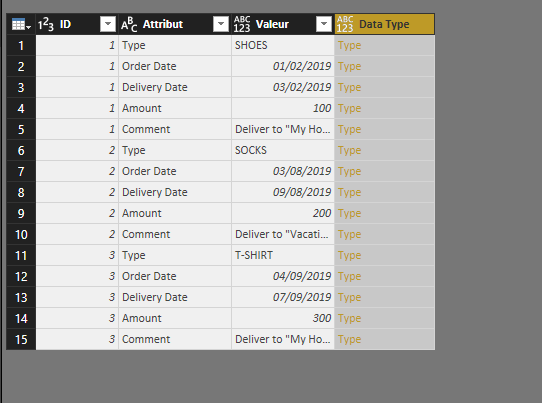
Solved! Go to Solution.
- Mark as New
- Bookmark
- Subscribe
- Mute
- Subscribe to RSS Feed
- Permalink
- Report Inappropriate Content
Hi @highxsky,
I also don't know any function which can convert a type to text. But I'd like to offer a workaround.
There are only few data types in PowerQuery and you can write a function with some if/else's for each of them. The function checks if the data type is i.e. Text.Type and returns "text" and so on for other data types.
fnTypeToText = (valueType as type) as text =>
if Type.Is(valueType, Text.Type) then
"text"
else if Type.Is(valueType, Number.Type) then
"number"
else
"unknown",
TypeOfValue = Table.AddColumn(Source, "Type of value", each fnTypeToText(Value.Type([Column1])), type text)
- Mark as New
- Bookmark
- Subscribe
- Mute
- Subscribe to RSS Feed
- Permalink
- Report Inappropriate Content
Hi @highxsky,
I also don't know any function which can convert a type to text. But I'd like to offer a workaround.
There are only few data types in PowerQuery and you can write a function with some if/else's for each of them. The function checks if the data type is i.e. Text.Type and returns "text" and so on for other data types.
fnTypeToText = (valueType as type) as text =>
if Type.Is(valueType, Text.Type) then
"text"
else if Type.Is(valueType, Number.Type) then
"number"
else
"unknown",
TypeOfValue = Table.AddColumn(Source, "Type of value", each fnTypeToText(Value.Type([Column1])), type text)
Helpful resources

Microsoft Fabric Learn Together
Covering the world! 9:00-10:30 AM Sydney, 4:00-5:30 PM CET (Paris/Berlin), 7:00-8:30 PM Mexico City

Power BI Monthly Update - April 2024
Check out the April 2024 Power BI update to learn about new features.

