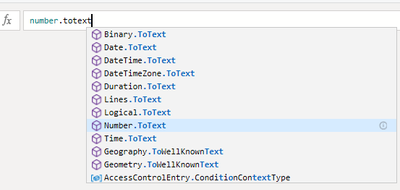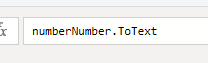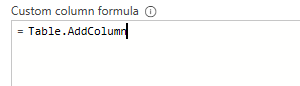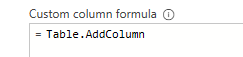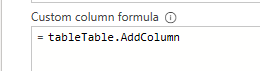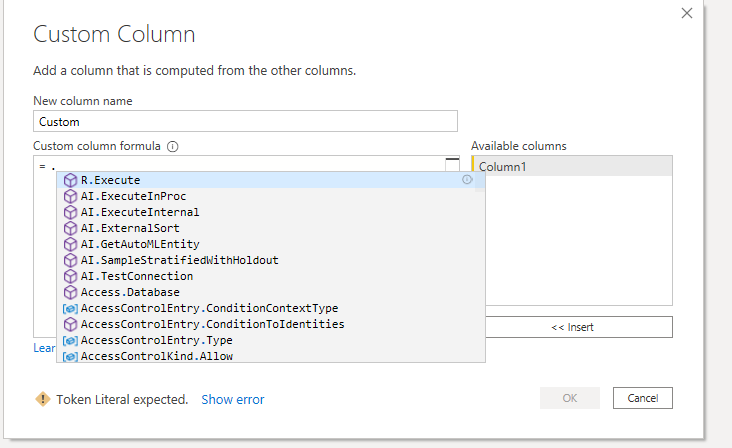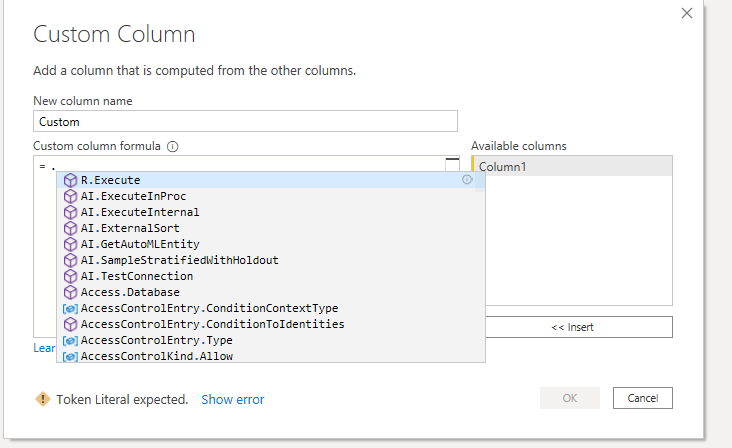- Power BI forums
- Updates
- News & Announcements
- Get Help with Power BI
- Desktop
- Service
- Report Server
- Power Query
- Mobile Apps
- Developer
- DAX Commands and Tips
- Custom Visuals Development Discussion
- Health and Life Sciences
- Power BI Spanish forums
- Translated Spanish Desktop
- Power Platform Integration - Better Together!
- Power Platform Integrations (Read-only)
- Power Platform and Dynamics 365 Integrations (Read-only)
- Training and Consulting
- Instructor Led Training
- Dashboard in a Day for Women, by Women
- Galleries
- Community Connections & How-To Videos
- COVID-19 Data Stories Gallery
- Themes Gallery
- Data Stories Gallery
- R Script Showcase
- Webinars and Video Gallery
- Quick Measures Gallery
- 2021 MSBizAppsSummit Gallery
- 2020 MSBizAppsSummit Gallery
- 2019 MSBizAppsSummit Gallery
- Events
- Ideas
- Custom Visuals Ideas
- Issues
- Issues
- Events
- Upcoming Events
- Community Blog
- Power BI Community Blog
- Custom Visuals Community Blog
- Community Support
- Community Accounts & Registration
- Using the Community
- Community Feedback
Register now to learn Fabric in free live sessions led by the best Microsoft experts. From Apr 16 to May 9, in English and Spanish.
- Power BI forums
- Forums
- Get Help with Power BI
- Power Query
- Re: Power Query Intellisense giving erroneous resu...
- Subscribe to RSS Feed
- Mark Topic as New
- Mark Topic as Read
- Float this Topic for Current User
- Bookmark
- Subscribe
- Printer Friendly Page
- Mark as New
- Bookmark
- Subscribe
- Mute
- Subscribe to RSS Feed
- Permalink
- Report Inappropriate Content
Power Query Intellisense giving erroneous results
Does anyone know if the Power Query team are going to fix the bug in Power Query Intellisense?
When It was first introduced, it worked well, then a subsequent update introduced errors where it double types some functions.
It's been reported previously and dismissed as functional. It is not!
https://community.powerbi.com/t5/Issues/Power-Query-Intellisense-not-working-well/idi-p/1275162
There are lots of examples to choose from, for example try typing Number.ToText using intellisense and you won't get a meaningful response, instead i get numberNumber.ToText, see below:
Typing this:
Gives this:
- Mark as New
- Bookmark
- Subscribe
- Mute
- Subscribe to RSS Feed
- Permalink
- Report Inappropriate Content
Hi @ddichiera ,
As long as you don't enter the decimal point ".", you enter part of the function, and press Enter will not cause an error.
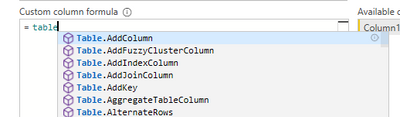
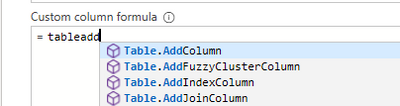
If you enter the decimal point ".", it will return the wrong result. This is because of the decimal point you input, the system may think that the code before the decimal point has been entered, and re-matches the relevant function after the decimal point, so two tables will appear.
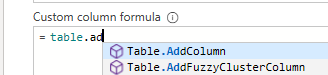
Best Regards,
Stephen Tao
If this post helps, then please consider Accept it as the solution to help the other members find it more quickly.
- Mark as New
- Bookmark
- Subscribe
- Mute
- Subscribe to RSS Feed
- Permalink
- Report Inappropriate Content
Thanks Stephen, I can kind of get that to work, really tricky.
Problem is, I'm an instructor and getting my students to master that is nigh on impossible. The old "method" worked fine.
- Mark as New
- Bookmark
- Subscribe
- Mute
- Subscribe to RSS Feed
- Permalink
- Report Inappropriate Content
Hi @ddichiera ,
I think it was designed like this. Allow your students to get used to this operation.
You can find from the figure that if you only enter a ".", the function will exit. When you enter the "table" and then enter the ".", the table in front of the surface has ended, and it has nothing to do with the characters entered after the ".".
Best Regards,
Stephen Tao
If this post helps, then please consider Accept it as the solution to help the other members find it more quickly.
- Mark as New
- Bookmark
- Subscribe
- Mute
- Subscribe to RSS Feed
- Permalink
- Report Inappropriate Content
Hi @ddichiera ,
I think it was designed like this. Allow your students to get used to this operation.
You can find from the figure that if you only enter a ".", the function will exit. When you enter the "table" and then enter the ".", the table in front of the surface has ended, and it has nothing to do with the characters entered after the ".".
Best Regards,
Stephen Tao
If this post helps, then please consider Accept it as the solution to help the other members find it more quickly.
- Mark as New
- Bookmark
- Subscribe
- Mute
- Subscribe to RSS Feed
- Permalink
- Report Inappropriate Content
@ddichiera Yeah, I agree that is super annoying! Other than that, not sure if or when it will ever be rectified.
@ me in replies or I'll lose your thread!!!
Instead of a Kudo, please vote for this idea
Become an expert!: Enterprise DNA
External Tools: MSHGQM
YouTube Channel!: Microsoft Hates Greg
Latest book!: The Definitive Guide to Power Query (M)
DAX is easy, CALCULATE makes DAX hard...
Helpful resources

Microsoft Fabric Learn Together
Covering the world! 9:00-10:30 AM Sydney, 4:00-5:30 PM CET (Paris/Berlin), 7:00-8:30 PM Mexico City

Power BI Monthly Update - April 2024
Check out the April 2024 Power BI update to learn about new features.