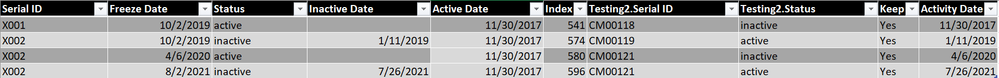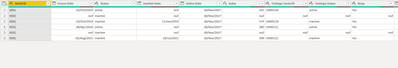- Power BI forums
- Updates
- News & Announcements
- Get Help with Power BI
- Desktop
- Service
- Report Server
- Power Query
- Mobile Apps
- Developer
- DAX Commands and Tips
- Custom Visuals Development Discussion
- Health and Life Sciences
- Power BI Spanish forums
- Translated Spanish Desktop
- Power Platform Integration - Better Together!
- Power Platform Integrations (Read-only)
- Power Platform and Dynamics 365 Integrations (Read-only)
- Training and Consulting
- Instructor Led Training
- Dashboard in a Day for Women, by Women
- Galleries
- Community Connections & How-To Videos
- COVID-19 Data Stories Gallery
- Themes Gallery
- Data Stories Gallery
- R Script Showcase
- Webinars and Video Gallery
- Quick Measures Gallery
- 2021 MSBizAppsSummit Gallery
- 2020 MSBizAppsSummit Gallery
- 2019 MSBizAppsSummit Gallery
- Events
- Ideas
- Custom Visuals Ideas
- Issues
- Issues
- Events
- Upcoming Events
- Community Blog
- Power BI Community Blog
- Custom Visuals Community Blog
- Community Support
- Community Accounts & Registration
- Using the Community
- Community Feedback
Register now to learn Fabric in free live sessions led by the best Microsoft experts. From Apr 16 to May 9, in English and Spanish.
- Power BI forums
- Forums
- Get Help with Power BI
- Power Query
- Re: Power Query Inserting rows when condition met
- Subscribe to RSS Feed
- Mark Topic as New
- Mark Topic as Read
- Float this Topic for Current User
- Bookmark
- Subscribe
- Printer Friendly Page
- Mark as New
- Bookmark
- Subscribe
- Mute
- Subscribe to RSS Feed
- Permalink
- Report Inappropriate Content
Power Query Inserting rows when condition met
I need to insert rows (preferably above but not necessary) when a condition is met on another row using PQ. I was lookining into Table.InsertRows but I'm having trouble using it. Condition I was trying to use when looking at the Initial table is if [Status] = "inactive" and [Serial ID] <> [Testing2.Serial ID] then insert a new row. An example below showing how the original data for Serial ID X002 is missing the initial active status row which needs to be added. Any help would be appreciated.
Initial:
Requested Result:
- Mark as New
- Bookmark
- Subscribe
- Mute
- Subscribe to RSS Feed
- Permalink
- Report Inappropriate Content
Thank you very much for your help. Unfortunately neither one of the options completely worked for what I needed as the first option did not provide an "active" status and the second option used the current date and time when the Active Date was needed. After looking through the code above and doing more research on the internet I found that I could provide a list of "active" and "inactive" to each of the selected rows that met the criteria in order to duplicate the row and then replaced one of the rows with an "active" status. This seems to work so far but not sure how inefficient it may be.
- Mark as New
- Bookmark
- Subscribe
- Mute
- Subscribe to RSS Feed
- Permalink
- Report Inappropriate Content
Hi @Bi2thelly,
Slightly alternative solution to already suggested. This does not care about inserting a row in a particular place, which is in most cases a mere reading convenience and gives no benefits to data processing in the report for a lot of complexity in the code.
let
Source = Table.FromRows(Json.Document(Binary.Decompress(Binary.FromText("fY6xDsIwDET/JXMl+0xI0pmZHVRlQKhDFxYQ348DShq3ElIGx767d9PkLsxwgxMCkzBGnW/31/KeddB3YAL0IFE/R1+kp7NakHrhdX52WkSXh2+ybJKXR7OoEnVtIdE3yMbzw6zOjhLIlwD+Wz9xTRbs67cIUz6VHWwPCRTr2hLGYAi77qsz5w8=", BinaryEncoding.Base64), Compression.Deflate)), let _t = ((type nullable text) meta [Serialized.Text = true]) in type table [#"Serial ID" = _t, #"Freeze Date" = _t, Status = _t, #"Inactive Date" = _t, #"Active Date" = _t, Index = _t, #"Testing2.Serial ID" = _t, Testing2.Status = _t, Keep = _t, #"Activity Date" = _t]),
#"Changed Type" = Table.TransformColumnTypes(Source,{{"Serial ID", type text}, {"Freeze Date", type date}, {"Status", type text}, {"Inactive Date", type date}, {"Active Date", type date}, {"Index", Int64.Type}, {"Testing2.Serial ID", type text}, {"Testing2.Status", type text}, {"Keep", type text}, {"Activity Date", type date}}),
#"Filtered Rows" = Table.SelectRows(#"Changed Type", each ([Status] = "inactive" and [Serial ID]<>[Testing2.Serial ID])),
#"Removed Other Columns" = Table.SelectColumns(#"Filtered Rows",{"Serial ID", "Status", "Active Date", "Activity Date"}),
ResetActiveDate = Table.ReplaceValue(#"Removed Other Columns",null,null,(x, y, z) as date=> Date.From(DateTime.LocalNow()),{"Active Date", "Activity Date"}),
ResetStatus = Table.ReplaceValue(ResetActiveDate,null,null,(x, y, z) as text => "active",{"Status"}),
Output = Table.Combine({ResetStatus, #"Changed Type"})
in
Output
It is also unclear how do you define the Active and Activity date for the new rows, so you may need to change how they are set in the code.
Kind regards,
John
- Mark as New
- Bookmark
- Subscribe
- Mute
- Subscribe to RSS Feed
- Permalink
- Report Inappropriate Content
You are right. I should not have included the Activity Date in the screenshot as it is produced afterward.
- Mark as New
- Bookmark
- Subscribe
- Mute
- Subscribe to RSS Feed
- Permalink
- Report Inappropriate Content
Hi @Bi2thelly ,
Please see below code and outcome:
let
Source = Table.FromRows(Json.Document(Binary.Decompress(Binary.FromText("fY6xDsIwDET/JXMl+0xI0pmZHVRlQKhDFxYQ348DShq3ElIGx767d9PkLsxwgxMCkzBGnW/31/KeddB3YAL0IFE/R1+kp7NakHrhdX52WkSXh2+ybJKXR7OoEnVtIdE3yMbzw6zOjhLIlwD+Wz9xTRbs67cIUz6VHWwPCRTr2hLGYAi77qsz5w8=", BinaryEncoding.Base64), Compression.Deflate)), let _t = ((type nullable text) meta [Serialized.Text = true]) in type table [#"Serial ID" = _t, #"Freeze Date" = _t, Status = _t, #"Inactive Date" = _t, #"Active Date" = _t, Index = _t, #"Testing2.Serial ID" = _t, Testing2.Status = _t, Keep = _t, #"Activity Date" = _t]),
#"Changed Type" = Table.TransformColumnTypes(Source,{{"Serial ID", type text}, {"Freeze Date", type date}, {"Status", type text}, {"Inactive Date", type date}, {"Active Date", type date}, {"Index", Int64.Type}, {"Testing2.Serial ID", type text}, {"Testing2.Status", type text}, {"Keep", type text}, {"Activity Date", type date}}),
#"Added Custom" = Table.AddColumn(
#"Changed Type",
"Condition",
each
[Status]="inactive" and [Serial ID]<>[Testing2.Serial ID]
),
#"Added Index" = Table.AddIndexColumn(
#"Added Custom",
"Row No",
0,
1,
Int64.Type
),
GetRowIndex = List.Sort(
Table.SelectRows(
#"Added Index",
each
([Condition] = true)
)[Row No],
Order.Descending
),
InsertRecords = List.Accumulate(
{0..List.Count(GetRowIndex)-1},
#"Changed Type",
(x,y) =>
Table.InsertRows(
x,
GetRowIndex{y},
//Empty Record
{#table(
List.Select(
Table.ColumnNames(#"Changed Type"),
each
_<>"Serial ID" and _<>"Status" and _<>"Active Date" and _<>"Activity Date"
),
{
{null, null, null, null, null, null}
}
){0}
&
//Specified Record - Value based on inactive record. (i.e. if condition met then take the record value for below fields and join with empty record above to form a full record)
Record.SelectFields(
Record.FromList(
Record.ToList(#"Changed Type"{GetRowIndex{y}}),
Table.ColumnNames(#"Changed Type")
),
{"Serial ID", "Status", "Active Date", "Activity Date"}
)}
)
)
in
InsertRecords
Regards
KT
- Mark as New
- Bookmark
- Subscribe
- Mute
- Subscribe to RSS Feed
- Permalink
- Report Inappropriate Content
This seems to work so far but is applying "inactive" for the new record and not "active".
- Mark as New
- Bookmark
- Subscribe
- Mute
- Subscribe to RSS Feed
- Permalink
- Report Inappropriate Content
Hi @Bi2thelly ,
That's odd. It should add records based on the inactive row's record.
Amend the step below (Delete the RED and Add Blue):
InsertRecords = List.Accumulate(
{0..List.Count(GetRowIndex)-1},
#"Changed Type",
(x,y) =>
Table.InsertRows(
x,
GetRowIndex{y},
//Empty Record
{#table(
List.Select(
Table.ColumnNames(#"Changed Type"),
each
_<>"Serial ID" and _<>"Status" and _<>"Active Date" and _<>"Activity Date"
),
{
{null, null, "inactive", null, null, null, null}
}
){0}
&
//Specified Record - Value based on inactive record. (i.e. if condition met then take the record value for below fields and join with empty record above to form a full record)
Record.SelectFields(
Record.FromList(
Record.ToList(#"Changed Type"{GetRowIndex{y}}),
Table.ColumnNames(#"Changed Type")
),
{"Serial ID", "Status", "Active Date", "Activity Date"}
)}
)
)
The key to ensuring @John or my proposed solution meets your desired outcome is knowing exactly what to do into the insert row. Without the rationale behind it, we can only propose based on the description and sample data.
Regards
KT
Helpful resources

Microsoft Fabric Learn Together
Covering the world! 9:00-10:30 AM Sydney, 4:00-5:30 PM CET (Paris/Berlin), 7:00-8:30 PM Mexico City

Power BI Monthly Update - April 2024
Check out the April 2024 Power BI update to learn about new features.

| User | Count |
|---|---|
| 101 | |
| 49 | |
| 19 | |
| 12 | |
| 11 |