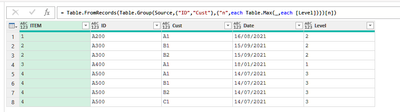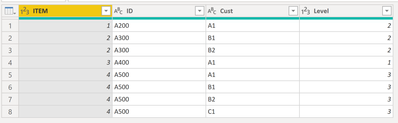- Power BI forums
- Updates
- News & Announcements
- Get Help with Power BI
- Desktop
- Service
- Report Server
- Power Query
- Mobile Apps
- Developer
- DAX Commands and Tips
- Custom Visuals Development Discussion
- Health and Life Sciences
- Power BI Spanish forums
- Translated Spanish Desktop
- Power Platform Integration - Better Together!
- Power Platform Integrations (Read-only)
- Power Platform and Dynamics 365 Integrations (Read-only)
- Training and Consulting
- Instructor Led Training
- Dashboard in a Day for Women, by Women
- Galleries
- Community Connections & How-To Videos
- COVID-19 Data Stories Gallery
- Themes Gallery
- Data Stories Gallery
- R Script Showcase
- Webinars and Video Gallery
- Quick Measures Gallery
- 2021 MSBizAppsSummit Gallery
- 2020 MSBizAppsSummit Gallery
- 2019 MSBizAppsSummit Gallery
- Events
- Ideas
- Custom Visuals Ideas
- Issues
- Issues
- Events
- Upcoming Events
- Community Blog
- Power BI Community Blog
- Custom Visuals Community Blog
- Community Support
- Community Accounts & Registration
- Using the Community
- Community Feedback
Register now to learn Fabric in free live sessions led by the best Microsoft experts. From Apr 16 to May 9, in English and Spanish.
- Power BI forums
- Forums
- Get Help with Power BI
- Power Query
- Power Query Editor - Remove Duplicates (selective ...
- Subscribe to RSS Feed
- Mark Topic as New
- Mark Topic as Read
- Float this Topic for Current User
- Bookmark
- Subscribe
- Printer Friendly Page
- Mark as New
- Bookmark
- Subscribe
- Mute
- Subscribe to RSS Feed
- Permalink
- Report Inappropriate Content
Power Query Editor - Remove Duplicates (selective column)
Hi Community,
I have a dataset where I want to remove 'selective duplicates'. I've tried it by sorting the column order and then removing duplicates (via a Buffer table) but that removes all Duplicates (even though i want to keep some).
Example dataset:
| ITEM | ID | Cust | Date | Level |
| 1 | A200 | A1 | 16/08/2021 | 2 |
| 1 | A200 | A1 | 16/07/2021 | 1 |
| 2 | A300 | B1 | 15/09/2021 | 2 |
| 2 | A300 | B2 | 15/09/2021 | 2 |
| 2 | A300 | B1 | 13/07/2021 | 1 |
| 3 | A400 | A1 | 18/01/2021 | 1 |
| 4 | A500 | A1 | 14/07/2021 | 3 |
| 4 | A500 | B1 | 14/07/2021 | 3 |
| 4 | A500 | B2 | 14/07/2021 | 3 |
| 4 | A500 | B2 | 13/06/2021 | 2 |
| 4 | A500 | B1 | 12/06/2021 | 2 |
| 4 | A500 | C1 | 14/07/2021 | 3 |
| 4 | A500 | C1 | 12/06/2021 | 2 |
| 4 | A500 | A1 | 01/04/2021 | 1 |
The Output I'm trying to get from the above Dataset is that for EACH "ID", output (or keep) the rows which has the latest "Level" number (even if the latest Level number for a particular "ID" is appearing more than once). So wanting the output table to look like below.
| ITEM | ID | Cust | Date | Level |
| 1 | A200 | A1 | 16/08/2021 | 2 |
| 2 | A300 | B1 | 15/09/2021 | 2 |
| 2 | A300 | B2 | 15/09/2021 | 2 |
| 3 | A400 | A1 | 18/01/2021 | 1 |
| 4 | A500 | A1 | 14/07/2021 | 3 |
| 4 | A500 | B1 | 14/07/2021 | 3 |
| 4 | A500 | B2 | 14/07/2021 | 3 |
| 4 | A500 | C1 | 14/07/2021 | 3 |
What I've done is a sort (descending) on Colum "Level" and then remove Duplicate Rows Column "ID". But this way removes all duplicates in "ID" even though I would like to keep some (for example for ID=A500, i want to keep all rows that have the latest Level).
Any ideas on how to go about this? I've tried looking into 'grouping' but not getting the output i want.
Thanks in advance for any suggestions.
Solved! Go to Solution.
- Mark as New
- Bookmark
- Subscribe
- Mute
- Subscribe to RSS Feed
- Permalink
- Report Inappropriate Content
- Mark as New
- Bookmark
- Subscribe
- Mute
- Subscribe to RSS Feed
- Permalink
- Report Inappropriate Content
Here is how you can accomplish this. I have added comments in the script below that explains what's going on.
- Add a column with the date formatted to m/d/yyyy.
- Group rows by Item, Id, Cust with a new column for the max date and all rows as nested tables.
- Add a new column that selects the value of the Level column in the nested table, for records whose formatted date equals the max date.
let
Source = Table.FromRows(Json.Document(Binary.Decompress(Binary.FromText("jdBJCsAgDADAv3gWjHGpPVafIf7/GzWBQqylenLJkK1WZZVWFwLQQXcbDSSDgPRA1fQ3OR5imSDFHJPMv8HAOWaRBNeEs7ipkCPiRS/JgB2Jp1gQxIss7k3yBsFN0tuN40RTIfwjZd1LWWfhoftSwIu9tBs=", BinaryEncoding.Base64), Compression.Deflate)), let _t = ((type nullable text) meta [Serialized.Text = true]) in type table [ITEM = _t, ID = _t, Cust = _t, Date = _t, Level = _t]),
#"Changed Type" = Table.TransformColumnTypes(Source,{{"ITEM", Int64.Type}, {"ID", type text}, {"Cust", type text}, {"Date", type text}, {"Level", Int64.Type}}),
// Add a column with the date formatted to m/d/yyyy.
// You could transform the existing date column instead if desired,
// but adding as a new column allows you to retain the existing format in the final table.
FormattedDate = Table.AddColumn(#"Changed Type", "Formatted Date", each Date.From ( Text.Combine({Text.Middle([Date], 4, 2), Text.Start([Date], 2), Text.Middle([Date], 5)}) ), type date),
Grouped = Table.Group(FormattedDate, {"ITEM", "ID", "Cust"}, {{"Max Date", each List.Max([Formatted Date]), type date}, {"All", each _, type table [ITEM=nullable number, ID=nullable text, Cust=nullable text, Date=nullable text, Level=nullable number, Formatted Date=date]}}),
AddLevel = Table.AddColumn ( Grouped, "Level", each
// Create variables
let
// max date of each row in the Grouped table
varMaxDate = [Max Date],
// Nested table filtered
FilterGroupedTables = Table.SelectRows ( [All], each varMaxDate = _[Formatted Date] )
in
// Return the value of the Level column in the nested table.
FilterGroupedTables[Level]{0}, Int64.Type
),
RemoveHelperColumns = Table.RemoveColumns(AddLevel,{"Max Date", "All"})
in
RemoveHelperColumns
- Mark as New
- Bookmark
- Subscribe
- Mute
- Subscribe to RSS Feed
- Permalink
- Report Inappropriate Content
Thanks for the detailed solution @jennratten . This worked perfectly.
However, I'm trying to avoid using 'Date' as some of the dates are null, and some of the latest 'Level' have an older date (sorting by max date would then not be an accurate indicator).
Ideally, I want to only group by Cust and Level. This will then output all IDs that have the latest 'Level' regardless of taking 'Date' into account.
Example, added Cust "D1"
| ITEM | ID | Cust | Date | Level |
| 1 | A200 | A1 | 16/08/2021 | 2 |
| 2 | A300 | B1 | 15/09/2021 | 2 |
| 2 | A300 | B2 | 15/09/2021 | 2 |
| 3 | A400 | A1 | 18/01/2021 | 1 |
| 4 | A500 | A1 | 14/07/2021 | 3 |
| 4 | A500 | B1 | 14/07/2021 | 3 |
| 4 | A500 | B2 | 14/07/2021 | 3 |
| 4 | A500 | C1 | 14/07/2021 | 3 |
| 4 | A600 | D1 | 13/06/2021 | 3 |
- Mark as New
- Bookmark
- Subscribe
- Mute
- Subscribe to RSS Feed
- Permalink
- Report Inappropriate Content
- Mark as New
- Bookmark
- Subscribe
- Mute
- Subscribe to RSS Feed
- Permalink
- Report Inappropriate Content
Thanks, worked as desired, and without using the 'date' data. 👍
- Mark as New
- Bookmark
- Subscribe
- Mute
- Subscribe to RSS Feed
- Permalink
- Report Inappropriate Content
You can try this.
let
Source = Table.FromRows(Json.Document(Binary.Decompress(Binary.FromText("jdBJCsAgDADAv3gWjHGpPVafIf7/GzWBQqylenLJkK1WZZVWFwLQQXcbDSSDgPRA1fQ3OR5imSDFHJPMv8HAOWaRBNeEs7ipkCPiRS/JgB2Jp1gQxIss7k3yBsFN0tuN40RTIfwjZd1LWWfhoftSwIu9tBs=", BinaryEncoding.Base64), Compression.Deflate)), let _t = ((type nullable text) meta [Serialized.Text = true]) in type table [ITEM = _t, ID = _t, Cust = _t, Date = _t, Level = _t]),
ChangedTypeLocale = Table.TransformColumnTypes(Source, {{"Date", type date}}, "hr-HR"),
ChangedType = Table.TransformColumnTypes(ChangedTypeLocale,{{"Level", type number}}),
Grouped = Table.Group(ChangedType, {"ID", "Cust"}, {{"Gr", each Table.FirstN(Table.Sort(_, {{"Date", Order.Descending}, {"Level", Order.Descending}}), 1), type table [ITEM=nullable text, ID=nullable text, Cust=nullable text, Date=nullable date, Level=nullable number]}}),
Expanded = Table.ExpandTableColumn(Grouped, "Gr", {"Date", "Level"})
in
Expanded- Mark as New
- Bookmark
- Subscribe
- Mute
- Subscribe to RSS Feed
- Permalink
- Report Inappropriate Content
Thanks Jakinta 🙂
This gives me the desired output.
However I'm wanting to avoid using 'Date' as one of the sorting fields (because some of the dates are null or older dates for latest level).
Will try to modify this so that only grouping by Cust and Level
Helpful resources

Microsoft Fabric Learn Together
Covering the world! 9:00-10:30 AM Sydney, 4:00-5:30 PM CET (Paris/Berlin), 7:00-8:30 PM Mexico City

Power BI Monthly Update - April 2024
Check out the April 2024 Power BI update to learn about new features.