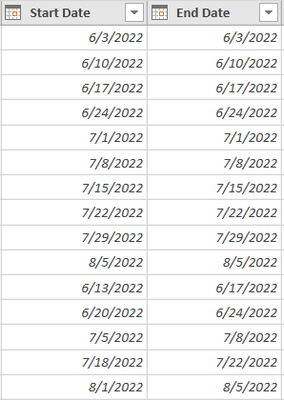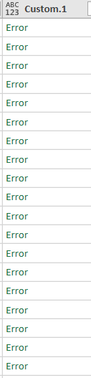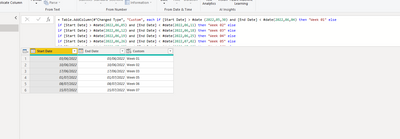- Power BI forums
- Updates
- News & Announcements
- Get Help with Power BI
- Desktop
- Service
- Report Server
- Power Query
- Mobile Apps
- Developer
- DAX Commands and Tips
- Custom Visuals Development Discussion
- Health and Life Sciences
- Power BI Spanish forums
- Translated Spanish Desktop
- Power Platform Integration - Better Together!
- Power Platform Integrations (Read-only)
- Power Platform and Dynamics 365 Integrations (Read-only)
- Training and Consulting
- Instructor Led Training
- Dashboard in a Day for Women, by Women
- Galleries
- Community Connections & How-To Videos
- COVID-19 Data Stories Gallery
- Themes Gallery
- Data Stories Gallery
- R Script Showcase
- Webinars and Video Gallery
- Quick Measures Gallery
- 2021 MSBizAppsSummit Gallery
- 2020 MSBizAppsSummit Gallery
- 2019 MSBizAppsSummit Gallery
- Events
- Ideas
- Custom Visuals Ideas
- Issues
- Issues
- Events
- Upcoming Events
- Community Blog
- Power BI Community Blog
- Custom Visuals Community Blog
- Community Support
- Community Accounts & Registration
- Using the Community
- Community Feedback
Register now to learn Fabric in free live sessions led by the best Microsoft experts. From Apr 16 to May 9, in English and Spanish.
- Power BI forums
- Forums
- Get Help with Power BI
- Power Query
- Power Query Conditional Column Enter a Value If St...
- Subscribe to RSS Feed
- Mark Topic as New
- Mark Topic as Read
- Float this Topic for Current User
- Bookmark
- Subscribe
- Printer Friendly Page
- Mark as New
- Bookmark
- Subscribe
- Mute
- Subscribe to RSS Feed
- Permalink
- Report Inappropriate Content
Power Query Conditional Column Enter a Value If Statements Using Start and End Dates
Hi,
I am adding a conditional column to enter a value between Week 01 - Week 10 depending on the dates in the start and end date columns. (see below):
and my custom column has the the if and else statements as follows.
=if [Start Date] > #date (2022,30,5) and [End Date] < #date(2022,06,04) then "Week 01" else
if [Start Date] > #date(2022,06,05) and [End Date] < #date(2022,06,11) then "Week 02" else
if [Start Date] > #date(2022,06,12) and [End Date] < #date(2022,06,18) then "Week 03" else
if [Start Date] > #date(2022,06,19) and [End Date] < #date(2022,06,25) then "Week 04" else
if [Start Date] > #date(2022,06,26) and [End Date] < #date(2022,07,02) then "Week 05" else
if [Start Date] > #date(2022,07,03) and [End Date] < #date(2022,07,09) then "Week 06" else
if [Start Date] > #date(2022,07,10) and [End Date] < #date(2022,07,16) then "Week 07" else
if [Start Date] > #date(2022,07,17) and [End Date] < #date(2022,07,23) then "Week 08" else
if [Start Date] > #date(2022,07,24) and [End Date] < #date(2022,07,30) then "Week 09" else
if [Start Date] > #date(2022,07,31) and [End Date] < #date(2022,08,06) then "Week 10" else
"none"
I did not get any syntax error but the above query returned an error in my custom column.
Did I miss anything? Any help will be much appreciated.
Thank you.
Solved! Go to Solution.
- Mark as New
- Bookmark
- Subscribe
- Mute
- Subscribe to RSS Feed
- Permalink
- Report Inappropriate Content
It's not the problem of trailing zero but you have, only in that case, inverted month with day.
this is the right formula
=if [Start Date] > #date (2022,05,30) and [End Date] < #date(2022,06,04) then "Week 01" else
if [Start Date] > #date(2022,06,05) and [End Date] < #date(2022,06,11) then "Week 02" else
if [Start Date] > #date(2022,06,12) and [End Date] < #date(2022,06,18) then "Week 03" else
if [Start Date] > #date(2022,06,19) and [End Date] < #date(2022,06,25) then "Week 04" else
if [Start Date] > #date(2022,06,26) and [End Date] < #date(2022,07,02) then "Week 05" else
if [Start Date] > #date(2022,07,03) and [End Date] < #date(2022,07,09) then "Week 06" else
if [Start Date] > #date(2022,07,10) and [End Date] < #date(2022,07,16) then "Week 07" else
if [Start Date] > #date(2022,07,17) and [End Date] < #date(2022,07,23) then "Week 08" else
if [Start Date] > #date(2022,07,24) and [End Date] < #date(2022,07,30) then "Week 09" else
if [Start Date] > #date(2022,07,31) and [End Date] < #date(2022,08,06) then "Week 10" else
"none"
- Mark as New
- Bookmark
- Subscribe
- Mute
- Subscribe to RSS Feed
- Permalink
- Report Inappropriate Content
Thank you Serpiva64.
- Mark as New
- Bookmark
- Subscribe
- Mute
- Subscribe to RSS Feed
- Permalink
- Report Inappropriate Content
Seeing your pattern a shorter formula would also work
= "Week " & Number.ToText(Number.IntegerDivide(Duration.Days([End Date]-#date(2022,5,29)),7)+1,"00")- Mark as New
- Bookmark
- Subscribe
- Mute
- Subscribe to RSS Feed
- Permalink
- Report Inappropriate Content
Correcting (2022,30,5) to (2022,30,05) did not resolve the error. I noticed that the date format you show in your example is dd/mm/yyyy while the format I have in my data is mm/dd/yyyy. Does this make a difference?
- Mark as New
- Bookmark
- Subscribe
- Mute
- Subscribe to RSS Feed
- Permalink
- Report Inappropriate Content
It's not the problem of trailing zero but you have, only in that case, inverted month with day.
this is the right formula
=if [Start Date] > #date (2022,05,30) and [End Date] < #date(2022,06,04) then "Week 01" else
if [Start Date] > #date(2022,06,05) and [End Date] < #date(2022,06,11) then "Week 02" else
if [Start Date] > #date(2022,06,12) and [End Date] < #date(2022,06,18) then "Week 03" else
if [Start Date] > #date(2022,06,19) and [End Date] < #date(2022,06,25) then "Week 04" else
if [Start Date] > #date(2022,06,26) and [End Date] < #date(2022,07,02) then "Week 05" else
if [Start Date] > #date(2022,07,03) and [End Date] < #date(2022,07,09) then "Week 06" else
if [Start Date] > #date(2022,07,10) and [End Date] < #date(2022,07,16) then "Week 07" else
if [Start Date] > #date(2022,07,17) and [End Date] < #date(2022,07,23) then "Week 08" else
if [Start Date] > #date(2022,07,24) and [End Date] < #date(2022,07,30) then "Week 09" else
if [Start Date] > #date(2022,07,31) and [End Date] < #date(2022,08,06) then "Week 10" else
"none"
- Mark as New
- Bookmark
- Subscribe
- Mute
- Subscribe to RSS Feed
- Permalink
- Report Inappropriate Content
Hi,
there is a typing error in your formula
=if [Start Date] > #date (2022,30,5) and [End Date] < #date(2022,06,04) then "Week 01" else
if [Start Date] > #date(2022,06,05) and [End Date] < #date(2022,06,11) then "Week 02" else
if [Start Date] > #date(2022,06,12) and [End Date] < #date(2022,06,18) then "Week 03" else
if [Start Date] > #date(2022,06,19) and [End Date] < #date(2022,06,25) then "Week 04" else
if [Start Date] > #date(2022,06,26) and [End Date] < #date(2022,07,02) then "Week 05" else
if [Start Date] > #date(2022,07,03) and [End Date] < #date(2022,07,09) then "Week 06" else
if [Start Date] > #date(2022,07,10) and [End Date] < #date(2022,07,16) then "Week 07" else
if [Start Date] > #date(2022,07,17) and [End Date] < #date(2022,07,23) then "Week 08" else
if [Start Date] > #date(2022,07,24) and [End Date] < #date(2022,07,30) then "Week 09" else
if [Start Date] > #date(2022,07,31) and [End Date] < #date(2022,08,06) then "Week 10" else
"none"
once you correct it everything is ok
If this post is useful to help you to solve your issue consider giving the post a thumbs up
and accepting it as a solution !
Helpful resources

Microsoft Fabric Learn Together
Covering the world! 9:00-10:30 AM Sydney, 4:00-5:30 PM CET (Paris/Berlin), 7:00-8:30 PM Mexico City

Power BI Monthly Update - April 2024
Check out the April 2024 Power BI update to learn about new features.