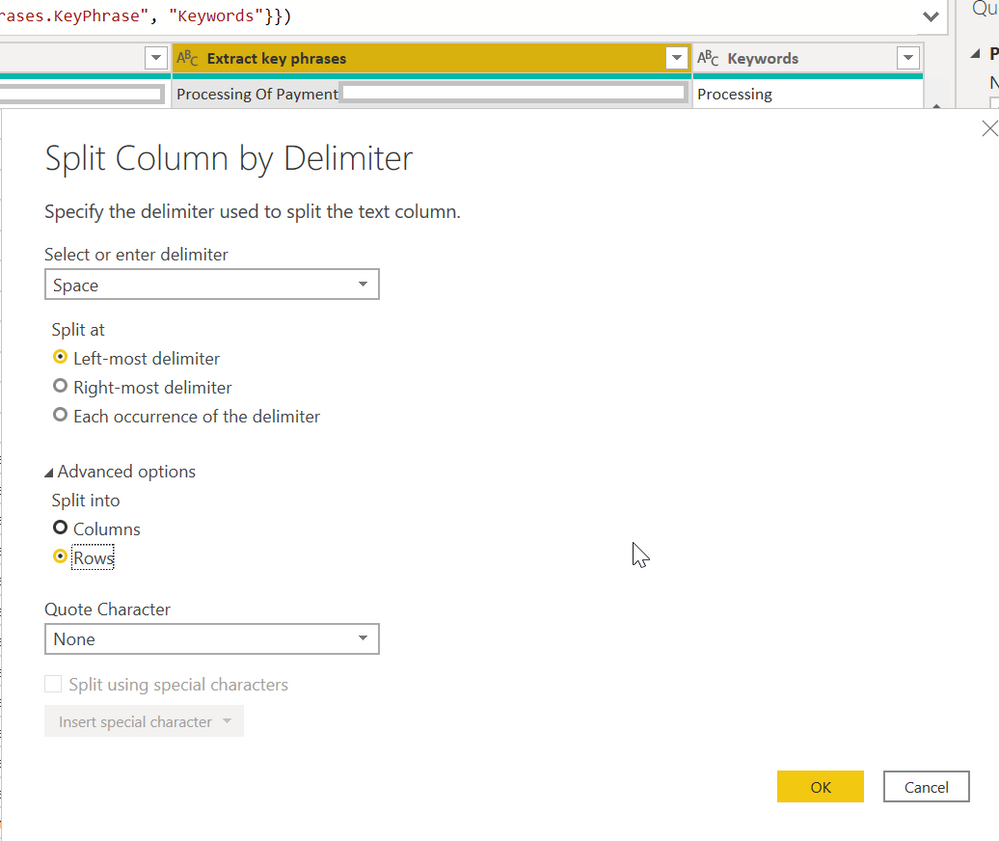- Power BI forums
- Updates
- News & Announcements
- Get Help with Power BI
- Desktop
- Service
- Report Server
- Power Query
- Mobile Apps
- Developer
- DAX Commands and Tips
- Custom Visuals Development Discussion
- Health and Life Sciences
- Power BI Spanish forums
- Translated Spanish Desktop
- Power Platform Integration - Better Together!
- Power Platform Integrations (Read-only)
- Power Platform and Dynamics 365 Integrations (Read-only)
- Training and Consulting
- Instructor Led Training
- Dashboard in a Day for Women, by Women
- Galleries
- Community Connections & How-To Videos
- COVID-19 Data Stories Gallery
- Themes Gallery
- Data Stories Gallery
- R Script Showcase
- Webinars and Video Gallery
- Quick Measures Gallery
- 2021 MSBizAppsSummit Gallery
- 2020 MSBizAppsSummit Gallery
- 2019 MSBizAppsSummit Gallery
- Events
- Ideas
- Custom Visuals Ideas
- Issues
- Issues
- Events
- Upcoming Events
- Community Blog
- Power BI Community Blog
- Custom Visuals Community Blog
- Community Support
- Community Accounts & Registration
- Using the Community
- Community Feedback
Register now to learn Fabric in free live sessions led by the best Microsoft experts. From Apr 16 to May 9, in English and Spanish.
- Power BI forums
- Forums
- Get Help with Power BI
- Power Query
- Power Query AI Text Analtyics
- Subscribe to RSS Feed
- Mark Topic as New
- Mark Topic as Read
- Float this Topic for Current User
- Bookmark
- Subscribe
- Printer Friendly Page
- Mark as New
- Bookmark
- Subscribe
- Mute
- Subscribe to RSS Feed
- Permalink
- Report Inappropriate Content
Power Query AI Text Analtyics
Hi
I need assistance please. I used text analytics for a comments field and instead of extracting just one key word it extracts multiple key words and increases in rows. How can I configure this to be one key per row and not multiple and increase row size
- Mark as New
- Bookmark
- Subscribe
- Mute
- Subscribe to RSS Feed
- Permalink
- Report Inappropriate Content
I'm doing the same, you can split that row by deliminator, may it be a space or however you see fit into more rows. Unfortunately, to extract you would have to create more rows to get each word by itself. In your visualizations just make sure you are using your key identifiers to ensure you are reporting on the parent rows before you did the expansion to multiple rows, so you would have 1 row, with lots of keywords.
- Mark as New
- Bookmark
- Subscribe
- Mute
- Subscribe to RSS Feed
- Permalink
- Report Inappropriate Content
Hi
Thank you make sense. The parent row would be the first word extracted in the comments? if I apply row delimiter I can extract first word to ensure visualization as "one word" per record?
Thanks
- Mark as New
- Bookmark
- Subscribe
- Mute
- Subscribe to RSS Feed
- Permalink
- Report Inappropriate Content
If you wanted only the first word per each row, you can do the row delimination based on what deliminator you have, to get only the first word of the comments field you would need to just do at the left most occurance of the deliminator. If you are only extracting 1 word, then it is ok to just use the column versus row. If you are trying to get all of the words, you would split by each occurance of the deliminator. All you need to do is right click the column where you want to extract the data, then the extract choice.
If you are attempting the extraction of all of the words, I would go with rows, if it's just the first word, I would go column, because you would only get 1 column. The reason for going with rows for the full text extraction, is that you would only get 1 column with all of the words, so you can use that for visualizations and counting, if you split into columns and your comment field in one row had 10 words, and another row had 5, you would still expand your table to the highest number which is 10, where the rest would be blank. It's also hard to do analysis on frequency and such if you split into columns because now your data is scattered and contains blanks.
Helpful resources

Microsoft Fabric Learn Together
Covering the world! 9:00-10:30 AM Sydney, 4:00-5:30 PM CET (Paris/Berlin), 7:00-8:30 PM Mexico City

Power BI Monthly Update - April 2024
Check out the April 2024 Power BI update to learn about new features.