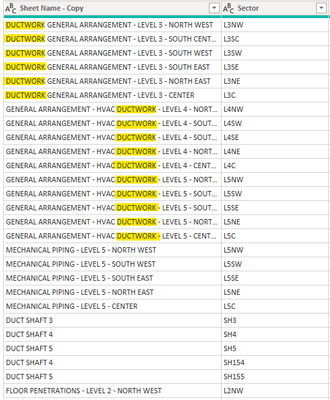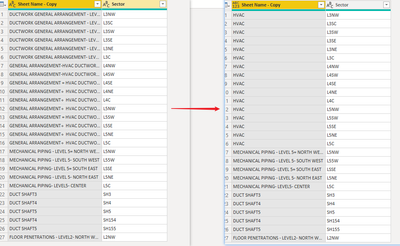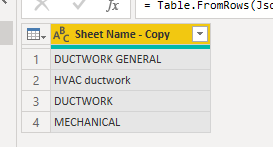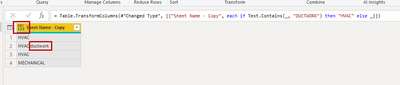- Power BI forums
- Updates
- News & Announcements
- Get Help with Power BI
- Desktop
- Service
- Report Server
- Power Query
- Mobile Apps
- Developer
- DAX Commands and Tips
- Custom Visuals Development Discussion
- Health and Life Sciences
- Power BI Spanish forums
- Translated Spanish Desktop
- Power Platform Integration - Better Together!
- Power Platform Integrations (Read-only)
- Power Platform and Dynamics 365 Integrations (Read-only)
- Training and Consulting
- Instructor Led Training
- Dashboard in a Day for Women, by Women
- Galleries
- Community Connections & How-To Videos
- COVID-19 Data Stories Gallery
- Themes Gallery
- Data Stories Gallery
- R Script Showcase
- Webinars and Video Gallery
- Quick Measures Gallery
- 2021 MSBizAppsSummit Gallery
- 2020 MSBizAppsSummit Gallery
- 2019 MSBizAppsSummit Gallery
- Events
- Ideas
- Custom Visuals Ideas
- Issues
- Issues
- Events
- Upcoming Events
- Community Blog
- Power BI Community Blog
- Custom Visuals Community Blog
- Community Support
- Community Accounts & Registration
- Using the Community
- Community Feedback
Register now to learn Fabric in free live sessions led by the best Microsoft experts. From Apr 16 to May 9, in English and Spanish.
- Power BI forums
- Forums
- Get Help with Power BI
- Power Query
- Power BI if statement / replace
- Subscribe to RSS Feed
- Mark Topic as New
- Mark Topic as Read
- Float this Topic for Current User
- Bookmark
- Subscribe
- Printer Friendly Page
- Mark as New
- Bookmark
- Subscribe
- Mute
- Subscribe to RSS Feed
- Permalink
- Report Inappropriate Content
Power BI if statement / replace
How do I replace whole cells in a column if few of those cells contain a specific text along with other words. As you can see from the picture, I am trying to replace all the cells that contain the word DUCTWORK (highlighted) with HVAC, and would like to replace all the content in that cell with it (HVAC). i.e, If cell contains the word ductwork, replace whole cell with hvac.
Thank you
Solved! Go to Solution.
- Mark as New
- Bookmark
- Subscribe
- Mute
- Subscribe to RSS Feed
- Permalink
- Report Inappropriate Content
Hi,
please insert next step that will use this:
= Table.TransformColumns(NameOfPreviousStep, {{"Sheet Name - Copy", each if Text.Contains(_, "DUCTWORK") then "HVAC" else _ }})
just make sure that you will replace NameOfPreviousStep with your previous steps name.
Hope it helps!
- Mark as New
- Bookmark
- Subscribe
- Mute
- Subscribe to RSS Feed
- Permalink
- Report Inappropriate Content
Hi, @Anonymous
May I ask if your problem has been solved? Is the above post helpful to you?
If it does, could you please mark the post which help as Answered? It will help the others in the community find the solution easily if they face the same problem with you. Thank you.
Based on my research, the formula provided by @Resty will work for you
Result:
Best Regards,
Community Support Team _ Zeon Zheng
If this post helps, then please consider Accept it as the solution to help the other members find it more quickly.
- Mark as New
- Bookmark
- Subscribe
- Mute
- Subscribe to RSS Feed
- Permalink
- Report Inappropriate Content
There are a couple of enhancements that may be helpful to include in your script - please see below.
If you start with these values (note, row 2 includes DUCTWORK but it is lowercase):
Option 1 - replacements are case sensitive and the resulting column is not of type text:
Table.TransformColumns(#"Changed Type", {{"Sheet Name - Copy", each if Text.Contains(_, "DUCTWORK") then "HVAC" else _}})Replaces instances in which the keyphrase with matching case is found. The result also returns type any instead of type text, creating an additional step for you to change back to text.
Option 2 - make the replacements perform without case sensitivity and the resulting column is of type text.
Returning the column as text is done by specifying "type text" as the third argument inside of the transformation function.
Performing the replacements with case insensitivity is done by specifying "Comparer.OrdinalIgnoreCase" as the third argument inside of the Text.Contains function.
Table.TransformColumns(#"Changed Type", {{"Sheet Name - Copy", each if Text.Contains(_, "DUCTWORK", Comparer.OrdinalIgnoreCase) then "HVAC" else _, type text}})
- Mark as New
- Bookmark
- Subscribe
- Mute
- Subscribe to RSS Feed
- Permalink
- Report Inappropriate Content
Hi,
please insert next step that will use this:
= Table.TransformColumns(NameOfPreviousStep, {{"Sheet Name - Copy", each if Text.Contains(_, "DUCTWORK") then "HVAC" else _ }})
just make sure that you will replace NameOfPreviousStep with your previous steps name.
Hope it helps!
Helpful resources

Microsoft Fabric Learn Together
Covering the world! 9:00-10:30 AM Sydney, 4:00-5:30 PM CET (Paris/Berlin), 7:00-8:30 PM Mexico City

Power BI Monthly Update - April 2024
Check out the April 2024 Power BI update to learn about new features.