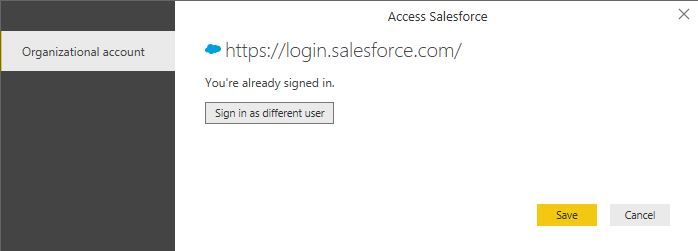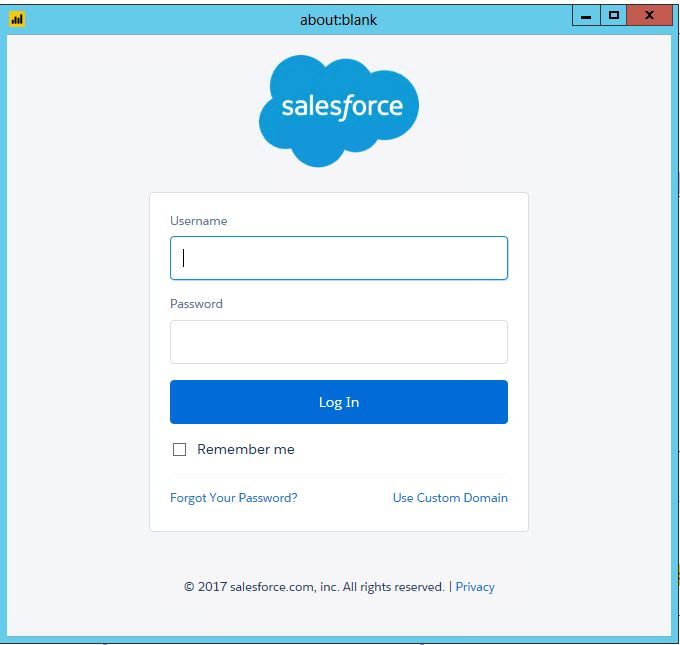- Power BI forums
- Updates
- News & Announcements
- Get Help with Power BI
- Desktop
- Service
- Report Server
- Power Query
- Mobile Apps
- Developer
- DAX Commands and Tips
- Custom Visuals Development Discussion
- Health and Life Sciences
- Power BI Spanish forums
- Translated Spanish Desktop
- Power Platform Integration - Better Together!
- Power Platform Integrations (Read-only)
- Power Platform and Dynamics 365 Integrations (Read-only)
- Training and Consulting
- Instructor Led Training
- Dashboard in a Day for Women, by Women
- Galleries
- Community Connections & How-To Videos
- COVID-19 Data Stories Gallery
- Themes Gallery
- Data Stories Gallery
- R Script Showcase
- Webinars and Video Gallery
- Quick Measures Gallery
- 2021 MSBizAppsSummit Gallery
- 2020 MSBizAppsSummit Gallery
- 2019 MSBizAppsSummit Gallery
- Events
- Ideas
- Custom Visuals Ideas
- Issues
- Issues
- Events
- Upcoming Events
- Community Blog
- Power BI Community Blog
- Custom Visuals Community Blog
- Community Support
- Community Accounts & Registration
- Using the Community
- Community Feedback
Register now to learn Fabric in free live sessions led by the best Microsoft experts. From Apr 16 to May 9, in English and Spanish.
- Power BI forums
- Forums
- Get Help with Power BI
- Power Query
- Power BI community help needed, re: Salesforce obj...
- Subscribe to RSS Feed
- Mark Topic as New
- Mark Topic as Read
- Float this Topic for Current User
- Bookmark
- Subscribe
- Printer Friendly Page
- Mark as New
- Bookmark
- Subscribe
- Mute
- Subscribe to RSS Feed
- Permalink
- Report Inappropriate Content
Power BI community help needed, re: Salesforce objects connector
We were using the objects connector in Power BI with tremendous success to build dashboards in qual and Prod environments in SF until it just stopped working on August 8th.
While we do have a support ticket open with Microsoft, and their support team thus far has pointed to credential issues on the SF side or proxy network issues on our company side as being the root cause, the network proxy and SF development teams continue to think it's a break in the Power BI software side, since this is the only third party software that we can't connect to SFDC from.
We first experienced issues on the July release and continued to see issues in the August and September releases. I should note it did work in the July release until it didn't.
On a similar post from a few days ago Microsoft said they were able to connect without issue, but our teams would like to note our issues aren't solely not being able to connect, because we can login to SFDC from PowerBI using SSO, but when it comes to actually loading objects or manipulating data in any way we receive an error that says "DataSource Error: The underlying connection was closed on a send."
Where I could use more data points to make a case for/against this being a Power BI issue:
Using the September release:
1) can you connect to Salesforce objects using the Salesforce objects connector?
2) can you perform a simple function such as splitting a column on a large object (>100k rows)
3) can you load that object to your data model?
4) if yes on #3, can you load more than one object thats been manipulated in query editor first?
5) if yes for any/all - do you use SSO to authenticate login to Salesforce or manually enter username/pw to connect to SF?
6) optional - your company name
As many datapoints as the community is able to provide would be greatly appreciated. We're all at a loss and still can't pinpoint the root.
Thanks much!
Solved! Go to Solution.
- Mark as New
- Bookmark
- Subscribe
- Mute
- Subscribe to RSS Feed
- Permalink
- Report Inappropriate Content
Thanks for confirming @v-yuezhe-msft.
Our teams were able to connect outside of our network and have found the errors to in fact be related to our proxy settings - hopefully we can have our proxy team implement a patch asap.
Thanks again!
- Mark as New
- Bookmark
- Subscribe
- Mute
- Subscribe to RSS Feed
- Permalink
- Report Inappropriate Content
@anktaggrwl,
I can connect to Salesforce using salesforce objects connector in the September release of Power BI Desktop, and I can perform a simple function and load more than one object to data model. And during the connection process, I enter username and password in the following screenshots.
In your scenario, does it work when you import limit data(e.g,100 rows) to Power BI Desktop? I would recommend you send a frown in Power BI Desktop.
Regards,
Lydia Zhang
If this post helps, then please consider Accept it as the solution to help the other members find it more quickly.
- Mark as New
- Bookmark
- Subscribe
- Mute
- Subscribe to RSS Feed
- Permalink
- Report Inappropriate Content
Thanks for confirming @v-yuezhe-msft.
Our teams were able to connect outside of our network and have found the errors to in fact be related to our proxy settings - hopefully we can have our proxy team implement a patch asap.
Thanks again!
Helpful resources

Microsoft Fabric Learn Together
Covering the world! 9:00-10:30 AM Sydney, 4:00-5:30 PM CET (Paris/Berlin), 7:00-8:30 PM Mexico City

Power BI Monthly Update - April 2024
Check out the April 2024 Power BI update to learn about new features.