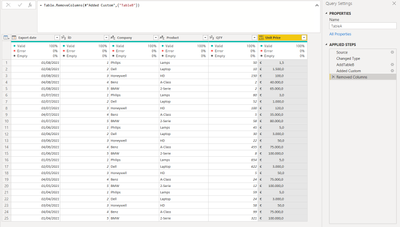- Power BI forums
- Updates
- News & Announcements
- Get Help with Power BI
- Desktop
- Service
- Report Server
- Power Query
- Mobile Apps
- Developer
- DAX Commands and Tips
- Custom Visuals Development Discussion
- Health and Life Sciences
- Power BI Spanish forums
- Translated Spanish Desktop
- Power Platform Integration - Better Together!
- Power Platform Integrations (Read-only)
- Power Platform and Dynamics 365 Integrations (Read-only)
- Training and Consulting
- Instructor Led Training
- Dashboard in a Day for Women, by Women
- Galleries
- Community Connections & How-To Videos
- COVID-19 Data Stories Gallery
- Themes Gallery
- Data Stories Gallery
- R Script Showcase
- Webinars and Video Gallery
- Quick Measures Gallery
- 2021 MSBizAppsSummit Gallery
- 2020 MSBizAppsSummit Gallery
- 2019 MSBizAppsSummit Gallery
- Events
- Ideas
- Custom Visuals Ideas
- Issues
- Issues
- Events
- Upcoming Events
- Community Blog
- Power BI Community Blog
- Custom Visuals Community Blog
- Community Support
- Community Accounts & Registration
- Using the Community
- Community Feedback
Register now to learn Fabric in free live sessions led by the best Microsoft experts. From Apr 16 to May 9, in English and Spanish.
- Power BI forums
- Forums
- Get Help with Power BI
- Power Query
- Power BI Query Editor: How to merge two tables wit...
- Subscribe to RSS Feed
- Mark Topic as New
- Mark Topic as Read
- Float this Topic for Current User
- Bookmark
- Subscribe
- Printer Friendly Page
- Mark as New
- Bookmark
- Subscribe
- Mute
- Subscribe to RSS Feed
- Permalink
- Report Inappropriate Content
Power BI Query Editor: How to merge two tables with a condition (Date)
Dear all,
I am trying to perform a merge between two tables in Power BI but I need to use conditional merging in one way or another.
Can someone help me with it?
I have prepared dummy data to show what is required in this scenario:
Table 1:
Export date ÍD Company Product QTY
| 01/08/2021 | 1 | Philips | Lamps | 50 |
| 02/08/2021 | 2 | Dell | Laptop | 10 |
| 03/08/2021 | 3 | Honeywell | HD | 150 |
| 04/08/2021 | 4 | Benz | A-Class | 2 |
| 01/08/2021 | 5 | BMW | 2-Serie | 2 |
| 01/07/2021 | 1 | Philips | Lamps | 60 |
| 02/07/2021 | 2 | Dell | Laptop | 52 |
| 03/07/2021 | 3 | Honeywell | HD | 100 |
| 04/07/2021 | 4 | Benz | A-Class | 5 |
| 01/07/2021 | 5 | BMW | 2-Serie | 58 |
| 01/06/2021 | 1 | Philips | Lamps | 45 |
| 02/06/2021 | 2 | Dell | Laptop | 30 |
| 03/06/2021 | 3 | Honeywell | HD | 22 |
| 04/06/2021 | 4 | Benz | A-Class | 455 |
| 01/06/2021 | 5 | BMW | 2-Serie | 8 |
| 01/05/2021 | 1 | Philips | Lamps | 654 |
| 02/05/2021 | 2 | Dell | Laptop | 622 |
| 03/05/2021 | 3 | Honeywell | HD | 5 |
| 04/05/2021 | 4 | Benz | A-Class | 24 |
| 01/05/2021 | 5 | BMW | 2-Serie | 12 |
| 01/04/2021 | 1 | Philips | Lamps | 59 |
| 02/04/2021 | 2 | Dell | Laptop | 24 |
| 03/04/2021 | 3 | Honeywell | HD | 58 |
| 04/04/2021 | 4 | Benz | A-Class | 99 |
| 01/04/2021 | 5 | BMW | 2-Serie | 321 |
Table2:
Export date ID Company Product Unit Price
| 01/08/2021 | 1 | Philips | Lamps | € 1,5 |
| 01/08/2021 | 2 | Dell | Laptop | € 1.500,0 |
| 01/08/2021 | 3 | Honeywell | HD | € 100,0 |
| 01/08/2021 | 4 | Benz | A-Class | € 40.000,0 |
| 01/08/2021 | 5 | BMW | 2-Serie | € 65.000,0 |
| 01/07/2021 | 1 | Philips | Lamps | € 3,0 |
| 01/07/2021 | 2 | Dell | Laptop | € 1.000,0 |
| 01/07/2021 | 3 | Honeywell | HD | € 120,0 |
| 01/07/2021 | 4 | Benz | A-Class | € 35.000,0 |
| 01/07/2021 | 5 | BMW | 2-Serie | € 80.000,0 |
| 01/06/2021 | 1 | Philips | Lamps | € 5,0 |
| 01/06/2021 | 2 | Dell | Laptop | € 3.000,0 |
| 01/06/2021 | 3 | Honeywell | HD | € 50,0 |
| 01/06/2021 | 4 | Benz | A-Class | € 75.000,0 |
| 01/06/2021 | 5 | BMW | 2-Serie | € 100.000,0 |
I need to merge based on ID to find the right unit price. but:
For all ID's with export date (Table2) <= 1-6-2021 find unit price with export date (Table1) = 1-6-2021,
else, find a unit price where export date month/Year (Table2) = export date month/year (Table1)
I hope this is clear 🙂
Solved! Go to Solution.
- Mark as New
- Bookmark
- Subscribe
- Mute
- Subscribe to RSS Feed
- Permalink
- Report Inappropriate Content
Hi @Anonymous
Is it something you are looking for? I changed the Table names as TableA, TableB. TableB has the Unit Price, TableA to find the price
let
Source = Table.FromRows(Json.Document(Binary.Decompress(Binary.FromText("hdNBC4IwFAfw7+LZcG7vTT1WHjwUBB06iIcOgwQrySDq07dZbgvH6/CYsL/u/XizriOWJixPOONpFEemdqe2a/tBP22O53FFFjWxTnIvyXWVquvGWH+/9ubtb054OaGrul7U8/EJV6UJTl8ELwm6Vury0styse6OwzAeM+b8HtHktgezudirW6t+YhlNkY6SURTklpLRFOYoGUnBeY8hCuY2J2kLoLVIyiLcWCRp4dxSJEkBxHmTIYyz4J+5IFgMUhjJ3WSQ1KDFIH3FYN5kyJK6SwZ//pfCWoCyTCcLLxem5NYCpKUo5j2GLELvNM0b", BinaryEncoding.Base64), Compression.Deflate)), let _t = ((type nullable text) meta [Serialized.Text = true]) in type table [#"Export date" = _t, ÍD = _t, Company = _t, Product = _t, QTY = _t]),
#"Changed Type" = Table.TransformColumnTypes(Source,{{"Export date", type date}, {"ÍD", Int64.Type}, {"Company", type text}, {"Product", type text}, {"QTY", Int64.Type}}),
AddTableB = Table.AddColumn( #"Changed Type","TableB", (OT)=> Table.SelectRows(TableB, each [ÍD]=OT[ÍD] and [Company]=OT[Company] and [Product]=OT[Product])),
#"Added Custom" = Table.AddColumn(AddTableB, "Unit Price", (OT)=> if OT[Export date] <= #date(2021,6,1)
then Table.SelectRows(OT[TableB],each [Export date]=#date(2021,6,1))[Unit Price]{0}?
else Table.SelectRows(OT[TableB],each [Export date]=Date.StartOfMonth( OT[Export date]))[Unit Price]{0}?),
#"Removed Columns" = Table.RemoveColumns(#"Added Custom",{"TableB"})
in
#"Removed Columns"
- Mark as New
- Bookmark
- Subscribe
- Mute
- Subscribe to RSS Feed
- Permalink
- Report Inappropriate Content
Hi @Anonymous
Is it something you are looking for? I changed the Table names as TableA, TableB. TableB has the Unit Price, TableA to find the price
let
Source = Table.FromRows(Json.Document(Binary.Decompress(Binary.FromText("hdNBC4IwFAfw7+LZcG7vTT1WHjwUBB06iIcOgwQrySDq07dZbgvH6/CYsL/u/XizriOWJixPOONpFEemdqe2a/tBP22O53FFFjWxTnIvyXWVquvGWH+/9ubtb054OaGrul7U8/EJV6UJTl8ELwm6Vury0styse6OwzAeM+b8HtHktgezudirW6t+YhlNkY6SURTklpLRFOYoGUnBeY8hCuY2J2kLoLVIyiLcWCRp4dxSJEkBxHmTIYyz4J+5IFgMUhjJ3WSQ1KDFIH3FYN5kyJK6SwZ//pfCWoCyTCcLLxem5NYCpKUo5j2GLELvNM0b", BinaryEncoding.Base64), Compression.Deflate)), let _t = ((type nullable text) meta [Serialized.Text = true]) in type table [#"Export date" = _t, ÍD = _t, Company = _t, Product = _t, QTY = _t]),
#"Changed Type" = Table.TransformColumnTypes(Source,{{"Export date", type date}, {"ÍD", Int64.Type}, {"Company", type text}, {"Product", type text}, {"QTY", Int64.Type}}),
AddTableB = Table.AddColumn( #"Changed Type","TableB", (OT)=> Table.SelectRows(TableB, each [ÍD]=OT[ÍD] and [Company]=OT[Company] and [Product]=OT[Product])),
#"Added Custom" = Table.AddColumn(AddTableB, "Unit Price", (OT)=> if OT[Export date] <= #date(2021,6,1)
then Table.SelectRows(OT[TableB],each [Export date]=#date(2021,6,1))[Unit Price]{0}?
else Table.SelectRows(OT[TableB],each [Export date]=Date.StartOfMonth( OT[Export date]))[Unit Price]{0}?),
#"Removed Columns" = Table.RemoveColumns(#"Added Custom",{"TableB"})
in
#"Removed Columns"
Helpful resources

Microsoft Fabric Learn Together
Covering the world! 9:00-10:30 AM Sydney, 4:00-5:30 PM CET (Paris/Berlin), 7:00-8:30 PM Mexico City

Power BI Monthly Update - April 2024
Check out the April 2024 Power BI update to learn about new features.