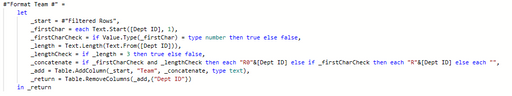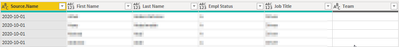- Power BI forums
- Updates
- News & Announcements
- Get Help with Power BI
- Desktop
- Service
- Report Server
- Power Query
- Mobile Apps
- Developer
- DAX Commands and Tips
- Custom Visuals Development Discussion
- Health and Life Sciences
- Power BI Spanish forums
- Translated Spanish Desktop
- Power Platform Integration - Better Together!
- Power Platform Integrations (Read-only)
- Power Platform and Dynamics 365 Integrations (Read-only)
- Training and Consulting
- Instructor Led Training
- Dashboard in a Day for Women, by Women
- Galleries
- Community Connections & How-To Videos
- COVID-19 Data Stories Gallery
- Themes Gallery
- Data Stories Gallery
- R Script Showcase
- Webinars and Video Gallery
- Quick Measures Gallery
- 2021 MSBizAppsSummit Gallery
- 2020 MSBizAppsSummit Gallery
- 2019 MSBizAppsSummit Gallery
- Events
- Ideas
- Custom Visuals Ideas
- Issues
- Issues
- Events
- Upcoming Events
- Community Blog
- Power BI Community Blog
- Custom Visuals Community Blog
- Community Support
- Community Accounts & Registration
- Using the Community
- Community Feedback
Register now to learn Fabric in free live sessions led by the best Microsoft experts. From Apr 16 to May 9, in English and Spanish.
- Power BI forums
- Forums
- Get Help with Power BI
- Power Query
- Re: Possible to reference and store column values ...
- Subscribe to RSS Feed
- Mark Topic as New
- Mark Topic as Read
- Float this Topic for Current User
- Bookmark
- Subscribe
- Printer Friendly Page
- Mark as New
- Bookmark
- Subscribe
- Mute
- Subscribe to RSS Feed
- Permalink
- Report Inappropriate Content
Possible to reference and store column values outside of transform functions?
Hello, I am wondering if it is possible to store values outside of transform functions such as Table.AddColumns or Table.TransformColumns. See below for an example of what I mean:
[Dept ID] is a column that contains a mix of text and numbers (eg: 33, 309, A371). I am trying to convert these to a standard format that is 4 characters long and begins with a letter (eg: R033, R309, A371). As such, I have two conditions that check whether the first character is a number and then checks if the text is three characters long, then makes the necessary adjustments.
I understand that all of these logic checks can be done inside the Table.Transform functions but was wondering if it was possible to store these values outside the function in something like a list that could then be referenced later. As of now the _concatenate step is returning only the last conditional value ("") so I feel I am on the right track but not exactly sure where to go from here.
Thanks
- Mark as New
- Bookmark
- Subscribe
- Mute
- Subscribe to RSS Feed
- Permalink
- Report Inappropriate Content
Hi @Anonymous
Im a bit confused. The code you show is what you're going to use as an argument to a Table.Transform( ) function or similar? You are using the keyword "each" multiple times, which would imply so but the at the beginning you have a name (#"Format Team" as if it was a usual step in the query. That's what confounds me. Can you share the full M code of your query, to make things clear? and perhaps explain a bit more what you need, based on that full code?
Please mark the question solved when done and consider giving kudos if posts are helpful.
Contact me privately for support with any larger-scale BI needs, tutoring, etc.
Cheers
- Mark as New
- Bookmark
- Subscribe
- Mute
- Subscribe to RSS Feed
- Permalink
- Report Inappropriate Content
Yes the code be used in a Table.Transform() function, but I am wondering if it is possible to do the same exact thing outside of a function. Is it possible to store values in a variable using the each keyword? Or is the keyword strictly reserved for use as a parameter within functions?
And yes I'm using the #"Format Team" as a way to keep the applied steps concise. Since it involves multiple steps (adding a column, removing a column) this just puts two related applied steps into one. The _start variable refers to the previous step in the query and setting it equal to #"Filtered Rows" is just bringing in the table in it's current form. The rest of the query steps are irrelevant since I'm only concerned about the [Dept ID].
- Mark as New
- Bookmark
- Subscribe
- Mute
- Subscribe to RSS Feed
- Permalink
- Report Inappropriate Content
@Anonymous
the each keyword is nothing but shorthand for
(_)=>
i.e., the declaration of a function that takes _ as input parameter. It is used extensively in arguments that require functions, such as the second argument in:
Table.SelectRows(table as table, condition as function) as table
followe by the body of the function. Here is a fantastic explanation
So, each cannot be used to store variables. That said, you can store values in "variables", of course. That is what you are already doing in your code, in each of the steps: you are storing a value in _start another in _firstChar, etc. It is there where I fail to understand exactly what you really are asking, since you seem to be doing it already.
Please mark the question solved when done and consider giving kudos if posts are helpful.
Contact me privately for support with any larger-scale BI needs, tutoring, etc.
Cheers
- Mark as New
- Bookmark
- Subscribe
- Mute
- Subscribe to RSS Feed
- Permalink
- Report Inappropriate Content
Great thank you for the explaination and resource. I guess my question then is if everything is working as I expected, then why I am getting blank values in the _concatenate step? Why are _firstCharCheck and _lengthCheck not true for the following examples?
Helpful resources

Microsoft Fabric Learn Together
Covering the world! 9:00-10:30 AM Sydney, 4:00-5:30 PM CET (Paris/Berlin), 7:00-8:30 PM Mexico City

Power BI Monthly Update - April 2024
Check out the April 2024 Power BI update to learn about new features.