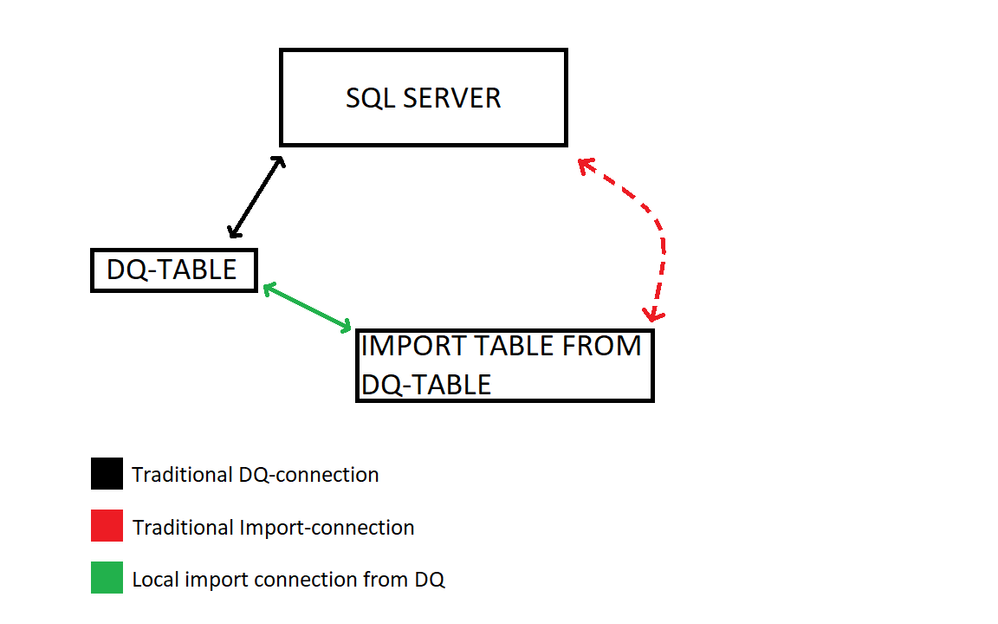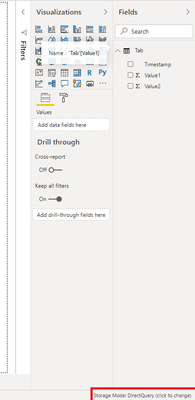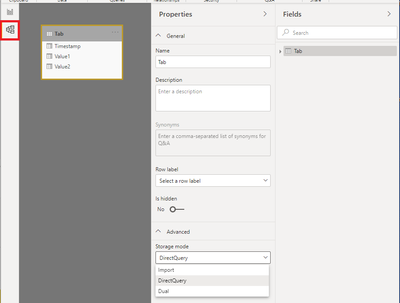- Power BI forums
- Updates
- News & Announcements
- Get Help with Power BI
- Desktop
- Service
- Report Server
- Power Query
- Mobile Apps
- Developer
- DAX Commands and Tips
- Custom Visuals Development Discussion
- Health and Life Sciences
- Power BI Spanish forums
- Translated Spanish Desktop
- Power Platform Integration - Better Together!
- Power Platform Integrations (Read-only)
- Power Platform and Dynamics 365 Integrations (Read-only)
- Training and Consulting
- Instructor Led Training
- Dashboard in a Day for Women, by Women
- Galleries
- Community Connections & How-To Videos
- COVID-19 Data Stories Gallery
- Themes Gallery
- Data Stories Gallery
- R Script Showcase
- Webinars and Video Gallery
- Quick Measures Gallery
- 2021 MSBizAppsSummit Gallery
- 2020 MSBizAppsSummit Gallery
- 2019 MSBizAppsSummit Gallery
- Events
- Ideas
- Custom Visuals Ideas
- Issues
- Issues
- Events
- Upcoming Events
- Community Blog
- Power BI Community Blog
- Custom Visuals Community Blog
- Community Support
- Community Accounts & Registration
- Using the Community
- Community Feedback
Register now to learn Fabric in free live sessions led by the best Microsoft experts. From Apr 16 to May 9, in English and Spanish.
- Power BI forums
- Forums
- Get Help with Power BI
- Power Query
- Possibility to make import table from Direct Query...
- Subscribe to RSS Feed
- Mark Topic as New
- Mark Topic as Read
- Float this Topic for Current User
- Bookmark
- Subscribe
- Printer Friendly Page
- Mark as New
- Bookmark
- Subscribe
- Mute
- Subscribe to RSS Feed
- Permalink
- Report Inappropriate Content
Possibility to make import table from Direct Query-table without calling SQL server?
Hey!
I have one project I'm working on which requires quick refresh. I got one table that I'd like to get with DIrect Query but I also need to make deductive columns from that data. Thats why I need imported version also.
I was thinking is there a way to get import copy from DQ-table that updates as DQ updates with APR? I mean like that the modified import table wouldn't fetch data from server but directly from the "image" of DQ-Table. Below I've tried to illustrate my question:
I'm looking for that green connection instead of red one which is default with import-tables.
Any thoughts if this is possible?
Solved! Go to Solution.
- Mark as New
- Bookmark
- Subscribe
- Mute
- Subscribe to RSS Feed
- Permalink
- Report Inappropriate Content
Hi, @Anonymous
Unfortunately, It is unsupported to get import-table contents updated as DQ -table updates without need to manually refresh Import-table. For import mode, you need to click the 'Refresh' buttton in Power BI Desktop, configure schedule refresh or click 'Refresh now' in Power BI Service to update data.
Best Regards
Allan
If this post helps, then please consider Accept it as the solution to help the other members find it more quickly.
- Mark as New
- Bookmark
- Subscribe
- Mute
- Subscribe to RSS Feed
- Permalink
- Report Inappropriate Content
Hi, @Anonymous
It's possible to switch a model from DirectQuery mode to use import mode, all the necessary data must be imported. While it's not possible to switch back, primarily because of the set of features not supported in DirectQuery mode.
You may click the 'Storage Mode' in the bottom left of Power BI Desktop to switch a model from DirectQuery mode to use import mode. Or you may change the mode in 'Model View'.
Best Regards
Allan
If this post helps, then please consider Accept it as the solution to help the other members find it more quickly.
- Mark as New
- Bookmark
- Subscribe
- Mute
- Subscribe to RSS Feed
- Permalink
- Report Inappropriate Content
Hey @v-alq-msft !
Thanks for trying to help, but this was not the thing I was seeking solution for. I'm aware that I can change DQ to import from storage-mode tool. I meant that when DQ table is in the model, can I directly refer it as an import table, without need to refresh import-table from SQL server but directly from DQ.
I'd like to know if it's possible to get import-table contents updated as DQ -table updates without need to manually refresh Import-table?
Once again, thanks for answering!
- Mark as New
- Bookmark
- Subscribe
- Mute
- Subscribe to RSS Feed
- Permalink
- Report Inappropriate Content
You can probably achieve this by adding a power apps visual, which can update the underlying Power Bi data model
- Mark as New
- Bookmark
- Subscribe
- Mute
- Subscribe to RSS Feed
- Permalink
- Report Inappropriate Content
Hi, @Anonymous
Unfortunately, It is unsupported to get import-table contents updated as DQ -table updates without need to manually refresh Import-table. For import mode, you need to click the 'Refresh' buttton in Power BI Desktop, configure schedule refresh or click 'Refresh now' in Power BI Service to update data.
Best Regards
Allan
If this post helps, then please consider Accept it as the solution to help the other members find it more quickly.
- Mark as New
- Bookmark
- Subscribe
- Mute
- Subscribe to RSS Feed
- Permalink
- Report Inappropriate Content
Hi @Anonymous
Nor sure if I fully understand what you need but, you can reference the DQ table in Power Query and change it to import mode or just switch the original table to import.
Mariusz
If this post helps, then please consider Accepting it as the solution.
Please feel free to connect with me.
Helpful resources

Microsoft Fabric Learn Together
Covering the world! 9:00-10:30 AM Sydney, 4:00-5:30 PM CET (Paris/Berlin), 7:00-8:30 PM Mexico City

Power BI Monthly Update - April 2024
Check out the April 2024 Power BI update to learn about new features.