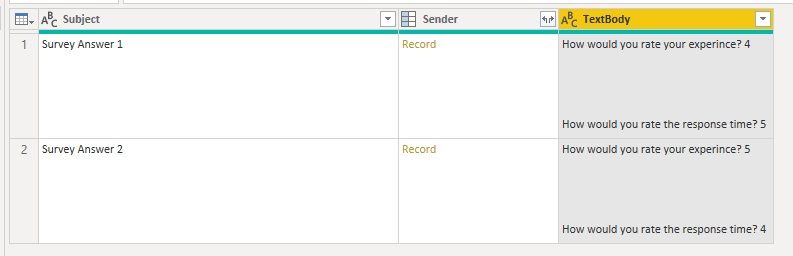- Power BI forums
- Updates
- News & Announcements
- Get Help with Power BI
- Desktop
- Service
- Report Server
- Power Query
- Mobile Apps
- Developer
- DAX Commands and Tips
- Custom Visuals Development Discussion
- Health and Life Sciences
- Power BI Spanish forums
- Translated Spanish Desktop
- Power Platform Integration - Better Together!
- Power Platform Integrations (Read-only)
- Power Platform and Dynamics 365 Integrations (Read-only)
- Training and Consulting
- Instructor Led Training
- Dashboard in a Day for Women, by Women
- Galleries
- Community Connections & How-To Videos
- COVID-19 Data Stories Gallery
- Themes Gallery
- Data Stories Gallery
- R Script Showcase
- Webinars and Video Gallery
- Quick Measures Gallery
- 2021 MSBizAppsSummit Gallery
- 2020 MSBizAppsSummit Gallery
- 2019 MSBizAppsSummit Gallery
- Events
- Ideas
- Custom Visuals Ideas
- Issues
- Issues
- Events
- Upcoming Events
- Community Blog
- Power BI Community Blog
- Custom Visuals Community Blog
- Community Support
- Community Accounts & Registration
- Using the Community
- Community Feedback
Register now to learn Fabric in free live sessions led by the best Microsoft experts. From Apr 16 to May 9, in English and Spanish.
- Power BI forums
- Forums
- Get Help with Power BI
- Power Query
- Populate report with email content
- Subscribe to RSS Feed
- Mark Topic as New
- Mark Topic as Read
- Float this Topic for Current User
- Bookmark
- Subscribe
- Printer Friendly Page
- Mark as New
- Bookmark
- Subscribe
- Mute
- Subscribe to RSS Feed
- Permalink
- Report Inappropriate Content
Populate report with email content
New user of Power Bi with a potentially daft question.
As part of my job I recieve customer satisfaction surveys. These take the form of emails containing text displaying the survey results. e.g.
How would you rate your experince? 4
How would you rate the response time? 5
Is there anything we could do to improve our service? Customer answer here.
I want to create a power BI dashboard for these surveys. My hope is that i can create a flow that extracts the questions and scores from the email and updates a dataset with them. At the moment i am having to manually enter them which is very time consuming.
Ideally the flow would be
Email comes in to survey inbox -> Questions and answers are extracted and populated on a powerbi dataset, power bi report is then updated with the new data.
Is there a way to do this?
Thanks,
Andy
Solved! Go to Solution.
- Mark as New
- Bookmark
- Subscribe
- Mute
- Subscribe to RSS Feed
- Permalink
- Report Inappropriate Content
If your organization is using Microsoft Exchange Server to provide email, you can use Microsoft Exchange connector to import email data into Power Query Editor. Go to Get Data > Other > Microsoft Exchange.
Once you connect to your email account and select Mail in Navigation window, it will load all emails under this account. You can filter rows to keep only survey emails and remove unneed columns. In Body column, you will see all data in Email body. You can expand this column and select TextBody.
Then you can transform the TextBody column to extract questions and answers into the format you want. Once you have shaped the data into the format you want, you can create a report based on it easily.
Here is a blog for your reference: Using PowerQuery with Email - The Excelguru Blog
Regards,
Community Support Team _ Jing
If this post helps, please Accept it as the solution to help other members find it.
- Mark as New
- Bookmark
- Subscribe
- Mute
- Subscribe to RSS Feed
- Permalink
- Report Inappropriate Content
If your organization is using Microsoft Exchange Server to provide email, you can use Microsoft Exchange connector to import email data into Power Query Editor. Go to Get Data > Other > Microsoft Exchange.
Once you connect to your email account and select Mail in Navigation window, it will load all emails under this account. You can filter rows to keep only survey emails and remove unneed columns. In Body column, you will see all data in Email body. You can expand this column and select TextBody.
Then you can transform the TextBody column to extract questions and answers into the format you want. Once you have shaped the data into the format you want, you can create a report based on it easily.
Here is a blog for your reference: Using PowerQuery with Email - The Excelguru Blog
Regards,
Community Support Team _ Jing
If this post helps, please Accept it as the solution to help other members find it.
- Mark as New
- Bookmark
- Subscribe
- Mute
- Subscribe to RSS Feed
- Permalink
- Report Inappropriate Content
If your organization is using Microsoft Exchange Server to provide email, you can use Microsoft Exchange connector to import email data into Power Query Editor. Go to Get Data > Other > Microsoft Exchange.
Once you connect to your email account and select Mail in Navigation window, it will load all emails under this account. You can filter rows to keep only survey emails and remove unneed columns. In Body column, you will see all data in Email body. You can expand this column and select TextBody.
Then you can transform the TextBody column to extract questions and answers into the format you want. Once you have shaped the data into the format you want, you can create a report based on it easily.
Here is a blog for your reference: Using PowerQuery with Email - The Excelguru Blog
Regards,
Community Support Team _ Jing
If this post helps, please Accept it as the solution to help other members find it.
- Mark as New
- Bookmark
- Subscribe
- Mute
- Subscribe to RSS Feed
- Permalink
- Report Inappropriate Content
Yes. Your Flow could write each email to a file on SharePoint/OneDrive and then use PBI to transform and combine those files. Or your Flow could parse the data and send it to a SharePoint list, Dataverse for Teams, or a PBI Streaming Dataset.
Pat
Did I answer your question? Mark my post as a solution! Kudos are also appreciated!
To learn more about Power BI, follow me on Twitter or subscribe on YouTube.
@mahoneypa HoosierBI on YouTube
Helpful resources

Microsoft Fabric Learn Together
Covering the world! 9:00-10:30 AM Sydney, 4:00-5:30 PM CET (Paris/Berlin), 7:00-8:30 PM Mexico City

Power BI Monthly Update - April 2024
Check out the April 2024 Power BI update to learn about new features.