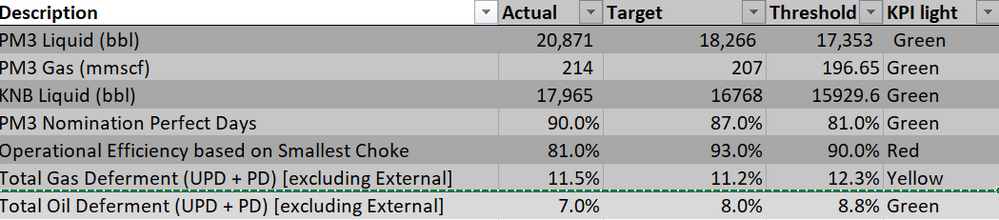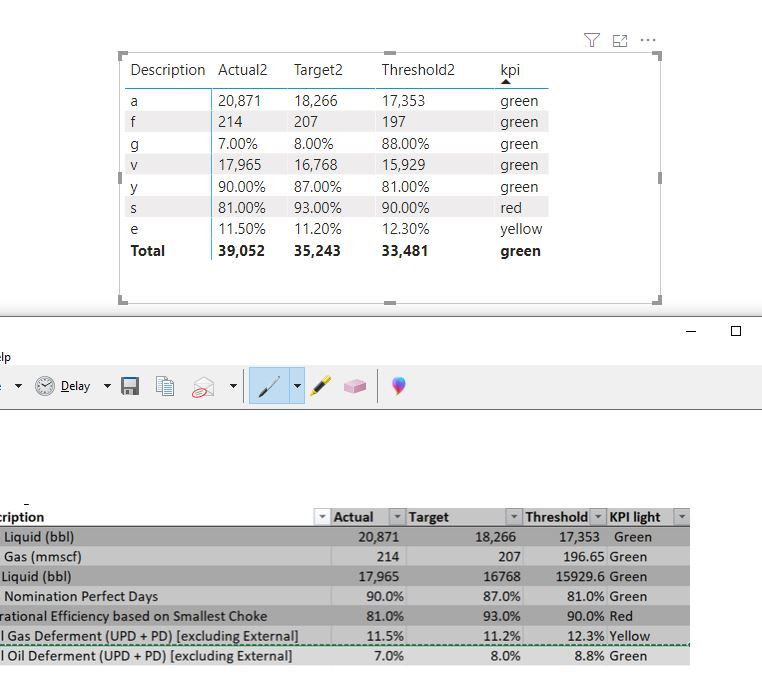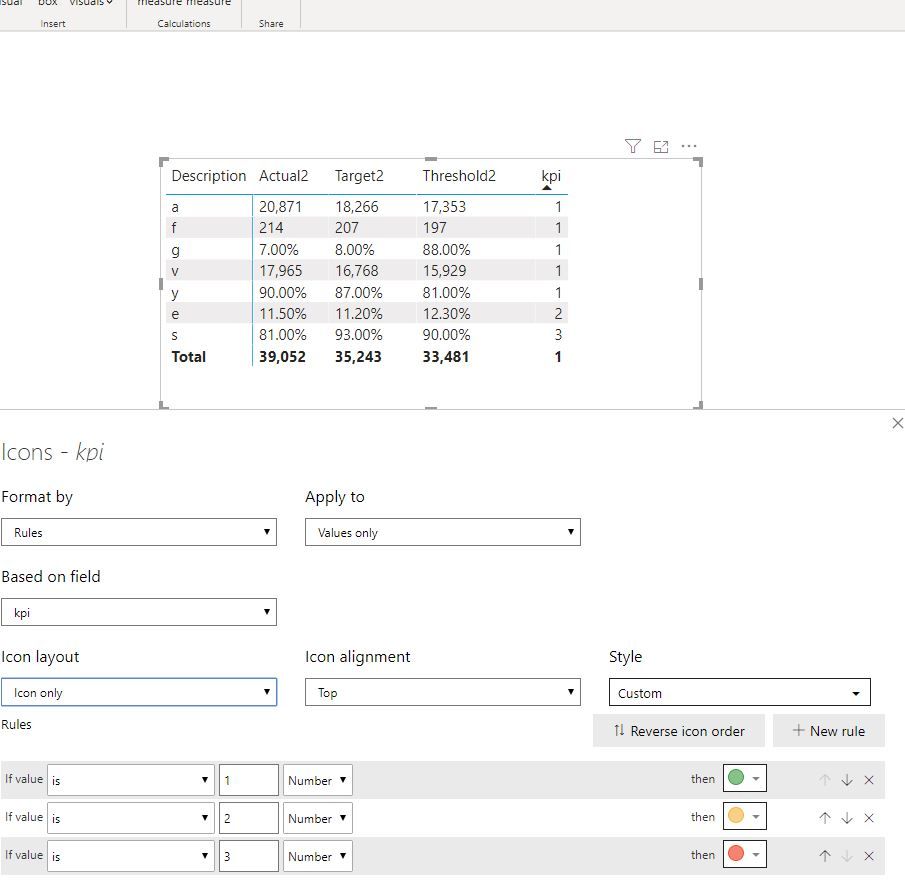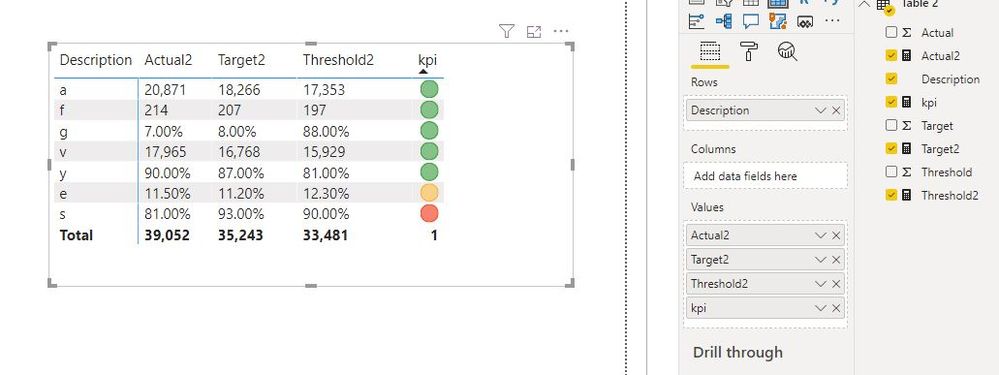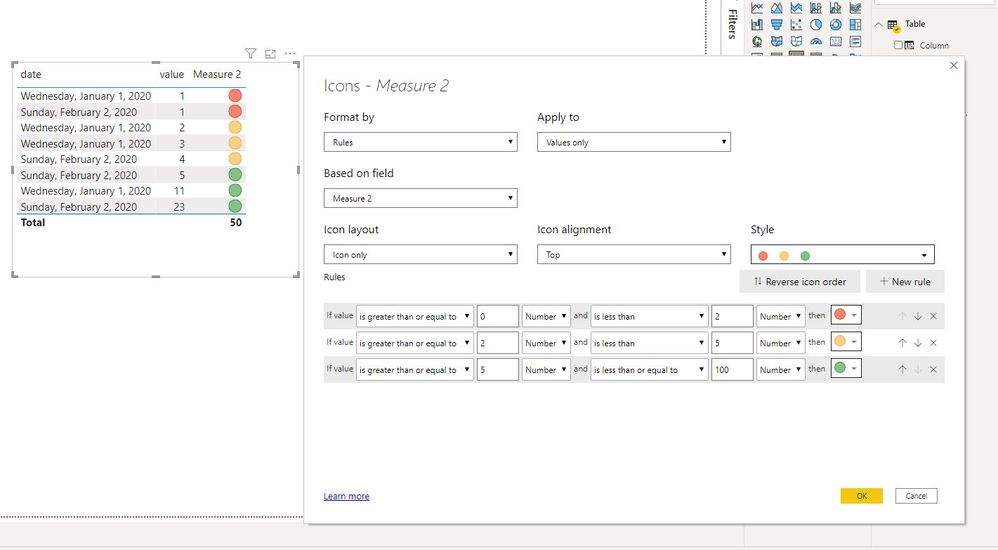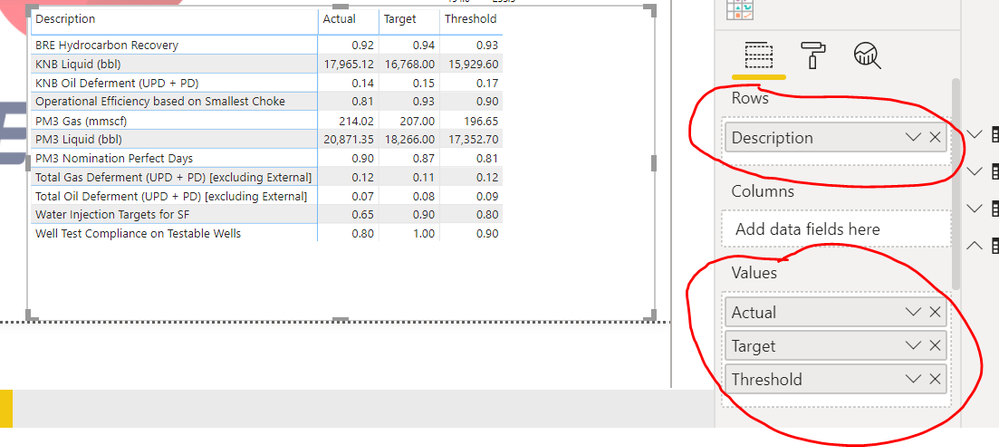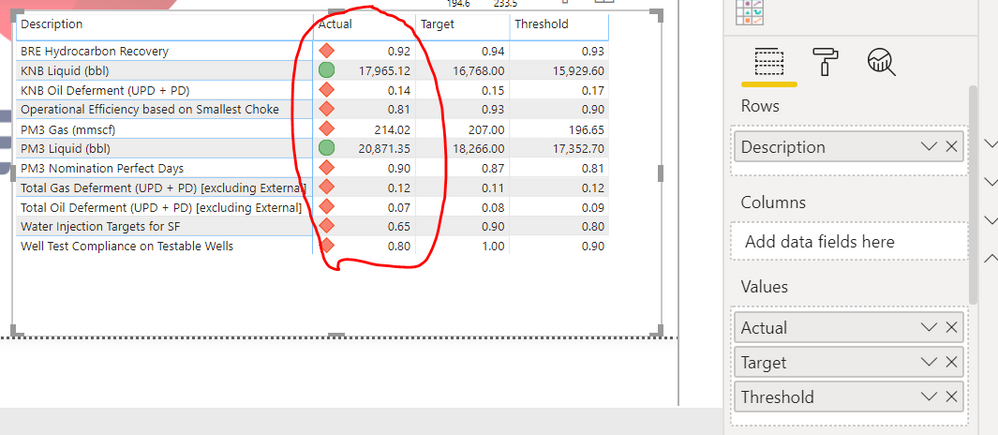- Power BI forums
- Updates
- News & Announcements
- Get Help with Power BI
- Desktop
- Service
- Report Server
- Power Query
- Mobile Apps
- Developer
- DAX Commands and Tips
- Custom Visuals Development Discussion
- Health and Life Sciences
- Power BI Spanish forums
- Translated Spanish Desktop
- Power Platform Integration - Better Together!
- Power Platform Integrations (Read-only)
- Power Platform and Dynamics 365 Integrations (Read-only)
- Training and Consulting
- Instructor Led Training
- Dashboard in a Day for Women, by Women
- Galleries
- Community Connections & How-To Videos
- COVID-19 Data Stories Gallery
- Themes Gallery
- Data Stories Gallery
- R Script Showcase
- Webinars and Video Gallery
- Quick Measures Gallery
- 2021 MSBizAppsSummit Gallery
- 2020 MSBizAppsSummit Gallery
- 2019 MSBizAppsSummit Gallery
- Events
- Ideas
- Custom Visuals Ideas
- Issues
- Issues
- Events
- Upcoming Events
- Community Blog
- Power BI Community Blog
- Custom Visuals Community Blog
- Community Support
- Community Accounts & Registration
- Using the Community
- Community Feedback
Register now to learn Fabric in free live sessions led by the best Microsoft experts. From Apr 16 to May 9, in English and Spanish.
- Power BI forums
- Forums
- Get Help with Power BI
- Power Query
- Re: Please help to buil the table KPI or any KPI c...
- Subscribe to RSS Feed
- Mark Topic as New
- Mark Topic as Read
- Float this Topic for Current User
- Bookmark
- Subscribe
- Printer Friendly Page
- Mark as New
- Bookmark
- Subscribe
- Mute
- Subscribe to RSS Feed
- Permalink
- Report Inappropriate Content
Please help to buil the table KPI or any KPI chart included the colour indicator
Dear you guys,
i am newcomer, new user who would like to learn the Power BI,
please guide to me build the KPI table with the information as table.
Thank you so much
Solved! Go to Solution.
- Mark as New
- Bookmark
- Subscribe
- Mute
- Subscribe to RSS Feed
- Permalink
- Report Inappropriate Content
Hi @Anonymous
Power bi doesn't support to hold many types of data into one column.
PLease create measures as a workaround.
Actual2 = IF(SUM('Table 2'[Actual])<1,FORMAT(SUM('Table 2'[Actual]),"Percent"),FORMAT(SUM('Table 2'[Actual]),"#,#0"))
Target2 = IF(SUM('Table 2'[Target])<1,FORMAT(SUM('Table 2'[Target]),"Percent"),FORMAT(SUM('Table 2'[Target]),"#,#0"))
Threshold2 = IF(SUM('Table 2'[Threshold])<1,FORMAT(SUM('Table 2'[Threshold]),"Percent"),FORMAT(SUM('Table 2'[Threshold]),"#,#0"))
Then create a kpi measure, use 1,2,3 repleace "green","yellow",red"
kpi =
VAR a =
SUM ( 'Table 2'[Actual] )
VAR t =
SUM ( 'Table 2'[Target] )
VAR s =
SUM ( 'Table 2'[Threshold] )
RETURN
IF (
a >= t,
IF (
s <= t,
1,
2
),
IF (
s > t,
1,
3
)
)
Best Regards
Maggie
Community Support Team _ Maggie Li
If this post helps, then please consider Accept it as the solution to help the other members find it more quickly.
- Mark as New
- Bookmark
- Subscribe
- Mute
- Subscribe to RSS Feed
- Permalink
- Report Inappropriate Content
Hi @Anonymous
Right click on the column/measure, select conditional formatting->icons,
Best Regards
Maggie
Community Support Team _ Maggie Li
If this post helps, then please consider Accept it as the solution to help the other members find it more quickly.
- Mark as New
- Bookmark
- Subscribe
- Mute
- Subscribe to RSS Feed
- Permalink
- Report Inappropriate Content
Dear @v-juanli-msft .
In my table the value unit in each column is not the same, they are included percentage, amount so i could not create the rules for my table.
how to create the rules for each row on my table.
thank you for you help
Dzung
- Mark as New
- Bookmark
- Subscribe
- Mute
- Subscribe to RSS Feed
- Permalink
- Report Inappropriate Content
Hi @Anonymous
Do you add many columns into "Value" bucket of the matrix or table?
If so, you need to configure conditional formatting for every column.
Best Regards
Maggie
- Mark as New
- Bookmark
- Subscribe
- Mute
- Subscribe to RSS Feed
- Permalink
- Report Inappropriate Content
Dear @v-juanli-msft
Actually, my table is only as picture in first massage. I am a newcomer so I not really understand what your guidance is. You mean that my table need to add many indicators for each column? Please give me the example for easy understading.
thank you so much
- Mark as New
- Bookmark
- Subscribe
- Mute
- Subscribe to RSS Feed
- Permalink
- Report Inappropriate Content
Hi @Anonymous
Could you share a screenshot to show which columns are added into "column","row","value" bucket?
For example
Best Regards
Maggie
- Mark as New
- Bookmark
- Subscribe
- Mute
- Subscribe to RSS Feed
- Permalink
- Report Inappropriate Content
Dear @v-juanli-msft
Please see the snapshot. I have used the Matrix table to create the KPI indicator.
The Unit in each row of the table is different, for examble, in row BRE hydrocaban Recovery has shown in percentage, in row KNB Liquid is oil Barrel.
I only have 4 colums as the table ("Description", "Actual", "Target" and Threshold )
Now, i want to show the KPI indicator as the 2nd snapshot. This is incorrect indicator because i do not know how to establish the condition in accordance with condition of each row.
Please fix it or maybe could you guide to me other way to show the KPI indicator?
thank you so much,
Dzung
- Mark as New
- Bookmark
- Subscribe
- Mute
- Subscribe to RSS Feed
- Permalink
- Report Inappropriate Content
Hi @Anonymous
Power bi doesn't support to hold many types of data into one column.
PLease create measures as a workaround.
Actual2 = IF(SUM('Table 2'[Actual])<1,FORMAT(SUM('Table 2'[Actual]),"Percent"),FORMAT(SUM('Table 2'[Actual]),"#,#0"))
Target2 = IF(SUM('Table 2'[Target])<1,FORMAT(SUM('Table 2'[Target]),"Percent"),FORMAT(SUM('Table 2'[Target]),"#,#0"))
Threshold2 = IF(SUM('Table 2'[Threshold])<1,FORMAT(SUM('Table 2'[Threshold]),"Percent"),FORMAT(SUM('Table 2'[Threshold]),"#,#0"))
Then create a kpi measure, use 1,2,3 repleace "green","yellow",red"
kpi =
VAR a =
SUM ( 'Table 2'[Actual] )
VAR t =
SUM ( 'Table 2'[Target] )
VAR s =
SUM ( 'Table 2'[Threshold] )
RETURN
IF (
a >= t,
IF (
s <= t,
1,
2
),
IF (
s > t,
1,
3
)
)
Best Regards
Maggie
Community Support Team _ Maggie Li
If this post helps, then please consider Accept it as the solution to help the other members find it more quickly.
- Mark as New
- Bookmark
- Subscribe
- Mute
- Subscribe to RSS Feed
- Permalink
- Report Inappropriate Content
Dear @v-juanli-msft thank you so much, now i know we have to create the variance hiden.
thank you so much for you help.
Dzung
Helpful resources

Microsoft Fabric Learn Together
Covering the world! 9:00-10:30 AM Sydney, 4:00-5:30 PM CET (Paris/Berlin), 7:00-8:30 PM Mexico City

Power BI Monthly Update - April 2024
Check out the April 2024 Power BI update to learn about new features.