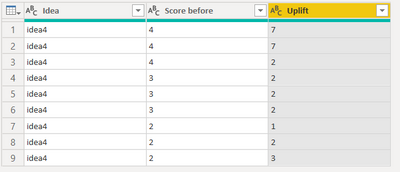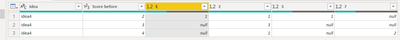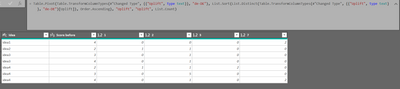- Power BI forums
- Updates
- News & Announcements
- Get Help with Power BI
- Desktop
- Service
- Report Server
- Power Query
- Mobile Apps
- Developer
- DAX Commands and Tips
- Custom Visuals Development Discussion
- Health and Life Sciences
- Power BI Spanish forums
- Translated Spanish Desktop
- Power Platform Integration - Better Together!
- Power Platform Integrations (Read-only)
- Power Platform and Dynamics 365 Integrations (Read-only)
- Training and Consulting
- Instructor Led Training
- Dashboard in a Day for Women, by Women
- Galleries
- Community Connections & How-To Videos
- COVID-19 Data Stories Gallery
- Themes Gallery
- Data Stories Gallery
- R Script Showcase
- Webinars and Video Gallery
- Quick Measures Gallery
- 2021 MSBizAppsSummit Gallery
- 2020 MSBizAppsSummit Gallery
- 2019 MSBizAppsSummit Gallery
- Events
- Ideas
- Custom Visuals Ideas
- Issues
- Issues
- Events
- Upcoming Events
- Community Blog
- Power BI Community Blog
- Custom Visuals Community Blog
- Community Support
- Community Accounts & Registration
- Using the Community
- Community Feedback
Register now to learn Fabric in free live sessions led by the best Microsoft experts. From Apr 16 to May 9, in English and Spanish.
- Power BI forums
- Forums
- Get Help with Power BI
- Power Query
- Pivot columns vs group
- Subscribe to RSS Feed
- Mark Topic as New
- Mark Topic as Read
- Float this Topic for Current User
- Bookmark
- Subscribe
- Printer Friendly Page
- Mark as New
- Bookmark
- Subscribe
- Mute
- Subscribe to RSS Feed
- Permalink
- Report Inappropriate Content
Pivot columns vs group
Hello
I'm struggling with pivoting and grouping amd woudl greatly appreciate some help
I have a few hundred rows of data like this:
5 Ideas a "Score before" from 1-7 and an Uplift also between 1-7.
Idea | Score before | Uplift |
idea4 | 6 | 7 |
idea4 | 4 | 5 |
idea5 | 4 | 5 |
idea1 | 4 | 5 |
idea2 | 5 | 5 |
idea5 | 7 | 7 |
idea5 | 7 | 6 |
idea4 | 7 | 7 |
idea2 | 6 | 6 |
If pivot and re-order columns, like this
#"Filtered Rows1" = Table.SelectRows(#"Renamed Columns2", each ([Idea] = "idea5")),
#"Pivoted Column1" = Table.Pivot(Table.TransformColumnTypes(#"Filtered Rows1", {{"Uplift", type text}}, "en-GB"), List.Distinct(Table.TransformColumnTypes(#"Filtered Rows1", {{"Uplift", type text}}, "en-GB")[Uplift]), "Uplift", "Idea", List.Count),
#"Reordered Columns" = Table.ReorderColumns(#"Pivoted Column1",{"Score before", "1", "2", "3", "4", "5", "6", "7"}),
I get something like this:
| Score before | 1 | 2 | 3 | 4 | 5 | 6 | 7 |
| 1 | 1 | 0 | 1 | 0 | 0 | 0 | 0 |
| 2 | 0 | 0 | 0 | 0 | 0 | 0 | 1 |
| 3 | 1 | 1 | 1 | 0 | 1 | 0 | 0 |
| 4 | 0 | 2 | 2 | 10 | 9 | 6 | 0 |
| 5 | 0 | 0 | 1 | 7 | 10 | 8 | 5 |
| 6 | 1 | 0 | 1 | 6 | 13 | 24 | 21 |
| 7 | 0 | 0 | 1 | 2 | 10 | 24 | 50 |
But what I'd really like is to get the pivot arranged like this:
| Idea | Score before | 1 | 2 | 3 | 4 | 5 | 6 | 7 |
| idea5 | 1 | 1 | 0 | 1 | 0 | 0 | 0 | 0 |
| idea5 | 2 | 0 | 0 | 0 | 0 | 0 | 0 | 1 |
| idea5 | 3 | 1 | 1 | 1 | 0 | 1 | 0 | 0 |
| idea5 | 4 | 0 | 2 | 2 | 10 | 9 | 6 | 0 |
| idea5 | 5 | 0 | 0 | 1 | 7 | 10 | 8 | 5 |
| idea5 | 6 | 1 | 0 | 1 | 6 | 13 | 24 | 21 |
| idea5 | 7 | 0 | 0 | 1 | 2 | 10 | 24 | 50 |
| idea4 | 1 | 0 | 0 | 0 | 1 | 0 | 0 | 0 |
| idea4 | 2 | 0 | 1 | 0 | 0 | 2 | 0 | 1 |
| idea4 | 3 | 0 | 0 | 0 | 1 | 2 | 1 | 1 |
| idea4 | 4 | 0 | 1 | 1 | 14 | 8 | 4 | 4 |
| idea4 | 5 | 0 | 0 | 0 | 3 | 12 | 10 | 9 |
| idea4 | 6 | 0 | 0 | 0 | 3 | 15 | 30 | 15 |
| idea4 | 7 | 0 | 0 | 0 | 6 | 5 | 17 | 45 |
i.e. in the Table above - for a given Idea, idea5, if the score before was 4, the number of times it was rated 5 in he Uplift was 9
Is some kind of Grouping the answer instead of using the pivot function?
Solved! Go to Solution.
- Mark as New
- Bookmark
- Subscribe
- Mute
- Subscribe to RSS Feed
- Permalink
- Report Inappropriate Content
Hello @k1s1
not able to follow you. Could you please a few lines of your dataset and what the expected result is of that. What I understood is that this "9" is a count of rows where idea5 with rating 4 and uplift 9. I'm wrong? If not try this... add a count-column with each 1. Then pivot the Uplift-column and summing the count-column. Here the code
let
Source = Table.FromRows(Json.Document(Binary.Decompress(Binary.FromText("i45WykxJTTRR0lECYXOlWB1CIkYoIsZkiRgBsSGGCKYaY6XYWAA=", BinaryEncoding.Base64), Compression.Deflate)), let _t = ((type nullable text) meta [Serialized.Text = true]) in type table [Idea = _t, #"Score before" = _t, Uplift = _t]),
#"Changed Type" = Table.TransformColumnTypes(Source,{{"Idea", type text}, {"Score before", Int64.Type}, {"Uplift", Int64.Type}}),
#"Added Custom" = Table.AddColumn(#"Changed Type", "Count", each 1, type number),
#"Pivoted Column" = Table.Pivot(Table.TransformColumnTypes(#"Added Custom", {{"Uplift", type text}}, "de-DE"), List.Sort(List.Distinct(Table.TransformColumnTypes(#"Added Custom", {{"Uplift", type text}}, "de-DE")[Uplift]), Order.Ascending), "Uplift", "Count", List.Sum)
in
#"Pivoted Column"transforms this
into this
If this post helps or solves your problem, please mark it as solution (to help other users find useful content and to acknowledge the work of users that helped you)
Kudoes are nice too
Have fun
Jimmy
- Mark as New
- Bookmark
- Subscribe
- Mute
- Subscribe to RSS Feed
- Permalink
- Report Inappropriate Content
Hello @k1s1
not able to follow you. Could you please a few lines of your dataset and what the expected result is of that. What I understood is that this "9" is a count of rows where idea5 with rating 4 and uplift 9. I'm wrong? If not try this... add a count-column with each 1. Then pivot the Uplift-column and summing the count-column. Here the code
let
Source = Table.FromRows(Json.Document(Binary.Decompress(Binary.FromText("i45WykxJTTRR0lECYXOlWB1CIkYoIsZkiRgBsSGGCKYaY6XYWAA=", BinaryEncoding.Base64), Compression.Deflate)), let _t = ((type nullable text) meta [Serialized.Text = true]) in type table [Idea = _t, #"Score before" = _t, Uplift = _t]),
#"Changed Type" = Table.TransformColumnTypes(Source,{{"Idea", type text}, {"Score before", Int64.Type}, {"Uplift", Int64.Type}}),
#"Added Custom" = Table.AddColumn(#"Changed Type", "Count", each 1, type number),
#"Pivoted Column" = Table.Pivot(Table.TransformColumnTypes(#"Added Custom", {{"Uplift", type text}}, "de-DE"), List.Sort(List.Distinct(Table.TransformColumnTypes(#"Added Custom", {{"Uplift", type text}}, "de-DE")[Uplift]), Order.Ascending), "Uplift", "Count", List.Sum)
in
#"Pivoted Column"transforms this
into this
If this post helps or solves your problem, please mark it as solution (to help other users find useful content and to acknowledge the work of users that helped you)
Kudoes are nice too
Have fun
Jimmy
- Mark as New
- Bookmark
- Subscribe
- Mute
- Subscribe to RSS Feed
- Permalink
- Report Inappropriate Content
Hi Jimmy,
Your solution is working perfectly, thank you.
I don't understand it though.
#"Pivoted Column" = Table.Pivot(
Table.TransformColumnTypes(#"Added Custom", {{"Uplift", type text}}),
List.Sort(
List.Distinct(
Table.TransformColumnTypes(
#"Added Custom", {{"Uplift", type text}}
)[Uplift]
), Order.Ascending
),
"Uplift", "Count", List.Sum
)
Would you mind explaining the code above? I can't work out what it's doing
- Mark as New
- Bookmark
- Subscribe
- Mute
- Subscribe to RSS Feed
- Permalink
- Report Inappropriate Content
Hello @k1s1
this is basically the code by the GUI and as the pivoted column has to be text, the GUI is transforming it twice
Here the link to the description of the function so you can check out every parameter of it
https://docs.microsoft.com/en-us/powerquery-m/table-pivot
If this post helps or solves your problem, please mark it as solution (to help other users find useful content and to acknowledge the work of users that helped you)
Kudoes are nice too
Have fun
Jimmy
- Mark as New
- Bookmark
- Subscribe
- Mute
- Subscribe to RSS Feed
- Permalink
- Report Inappropriate Content
Thanks - it's the strategy to use a Count column that I'm struggling to get my head round
- Mark as New
- Bookmark
- Subscribe
- Mute
- Subscribe to RSS Feed
- Permalink
- Report Inappropriate Content
Hello @k1s1
you can also not add a count-column and just count the row of pivoted rows. Here the code
let
Source = Table.FromRows(Json.Document(Binary.Decompress(Binary.FromText("i45WykxJTTRR0lECYXOlWB1CIkYoIsZkiRgBsSGGCKYaY6XYWAA=", BinaryEncoding.Base64), Compression.Deflate)), let _t = ((type nullable text) meta [Serialized.Text = true]) in type table [Idea = _t, #"Score before" = _t, Uplift = _t]),
#"Changed Type" = Table.TransformColumnTypes(Source,{{"Idea", type text}, {"Score before", Int64.Type}, {"Uplift", Int64.Type}}),
#"Pivoted Column" = Table.Pivot(Table.TransformColumnTypes(#"Changed Type", {{"Uplift", type text}}, "de-DE"), List.Sort(List.Distinct(Table.TransformColumnTypes(#"Changed Type", {{"Uplift", type text}}, "de-DE")[Uplift]), Order.Ascending), "Uplift", "Uplift", List.Count)
in
#"Pivoted Column"
If this post helps or solves your problem, please mark it as solution (to help other users find useful content and to acknowledge the work of users that helped you)
Kudoes are nice too
Have fun
Jimmy
- Mark as New
- Bookmark
- Subscribe
- Mute
- Subscribe to RSS Feed
- Permalink
- Report Inappropriate Content
Thanks,
When I tried that with some rows where the idea wasn't just idea4, I didn't get the expected results (ie 1 row per idea):
let
Source = Table.FromRows(Json.Document(Binary.Decompress(Binary.FromText("i45WykxJTTRR0lECYXOlWB1CIkYoIsZkiRgBsSGGCKYaY6XYWAA=", BinaryEncoding.Base64), Compression.Deflate)), let _t = ((type nullable text) meta [Serialized.Text = true]) in type table [Idea = _t, #"Score before" = _t, Uplift = _t]),
#"Appended Query" = Table.Combine({Source, Table}),
#"Changed Type" = Table.TransformColumnTypes(#"Appended Query",{{"Idea", type text}, {"Score before", Int64.Type}, {"Uplift", Int64.Type}}),
#"Pivoted Column" = Table.Pivot(Table.TransformColumnTypes(#"Changed Type", {{"Uplift", type text}}, "de-DE"), List.Sort(List.Distinct(Table.TransformColumnTypes(#"Changed Type", {{"Uplift", type text}}, "de-DE")[Uplift]), Order.Ascending), "Uplift", "Uplift", List.Count)
in
#"Pivoted Column"
It ended up like this instead:
I obviously have a conceptual misunderstanding of how this works.
Looking at the link you kindly directed me to, I can see the example says:
Syntax
Table.Pivot(table as table, pivotValues as list, attributeColumn as text, valueColumn as text, optional aggregationFunction as nullable function) as table
Table.Pivot(
Table.FromRecords({
[key = "x", attribute = "a", value = 1],
[key = "x", attribute = "c", value = 3],
[key = "y", attribute = "a", value = 2],
[key = "y", attribute = "b", value = 4]
}),
{"a", "b", "c"},
"attribute",
"value"
)
...but I'm struggling to relate that to my data.
I think my "key"s are idea1...idea5, and "attribute"s are the scores: 1-7. Is that right?
...but I don't see anything in this line:
#"Pivoted Column" = Table.Pivot(Table.TransformColumnTypes(#"Changed Type", {{"Uplift", type text}}), List.Sort(List.Distinct(Table.TransformColumnTypes(#"Changed Type", {{"Uplift", type text}}, )[Uplift]), Order.Ascending), "Uplift", "Uplift", List.Count)...which resembles the key, attribute, value statements in the example, unless the its where you have sepcified the "Uplift" column. Is that in fact the 'key"? But then the next argument in your code is also referencing the the "Uplift" column.
I'm confused because I'm new to Power Query and having difficulty relating what happens using the GUI & the resulting M code generated
Does that mean in my case I should for each structure it with
Table.Pivot( Table.FromRecords({
[key = "idea1", attribute = "1", value = 1],
- Mark as New
- Bookmark
- Subscribe
- Mute
- Subscribe to RSS Feed
- Permalink
- Report Inappropriate Content
Hello @k1s1
you are going in the wrong direction. The examples of the documentation is just to create a table with the function Table.FromRecords. In you scenario this parameter is filled with your real table.
In the 3rd and 4th parameter i refer both to Uplift-column (Attribute and value), because in your scenario we don't have any column we can sum etc. Therefore the 5th parameter is to count the rows and not sum them.
If this post helps or solves your problem, please mark it as solution (to help other users find useful content and to acknowledge the work of users that helped you)
Kudoes are nice too
Have fun
Jimmy
- Mark as New
- Bookmark
- Subscribe
- Mute
- Subscribe to RSS Feed
- Permalink
- Report Inappropriate Content
"i.e. in the Table above - for a given Idea, idea5, if the score before was 4, the number of times it was rated 5 in he Uplift was 9"
but can the 9 be obtained from the example data you provided above or does it derive from the complete table?
In this latter case you should load the table in such a way that it can be copied and explained in more detail (perhaps with some more examples) the logic to be applied)
Helpful resources

Microsoft Fabric Learn Together
Covering the world! 9:00-10:30 AM Sydney, 4:00-5:30 PM CET (Paris/Berlin), 7:00-8:30 PM Mexico City

Power BI Monthly Update - April 2024
Check out the April 2024 Power BI update to learn about new features.

| User | Count |
|---|---|
| 102 | |
| 53 | |
| 21 | |
| 12 | |
| 12 |