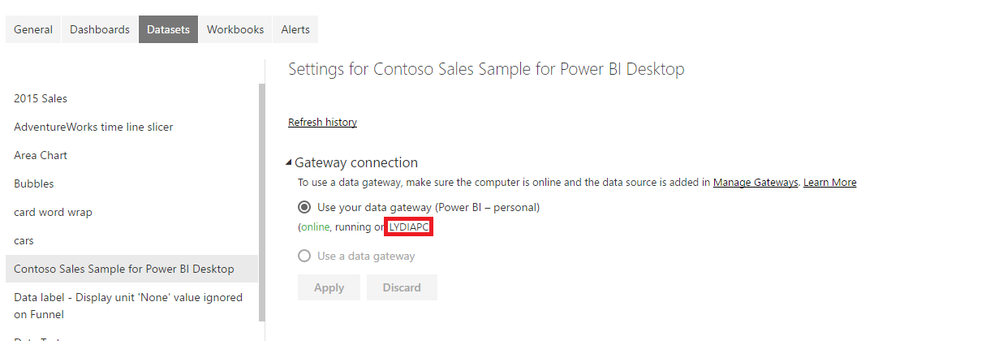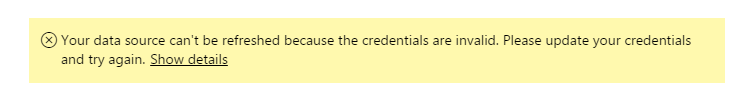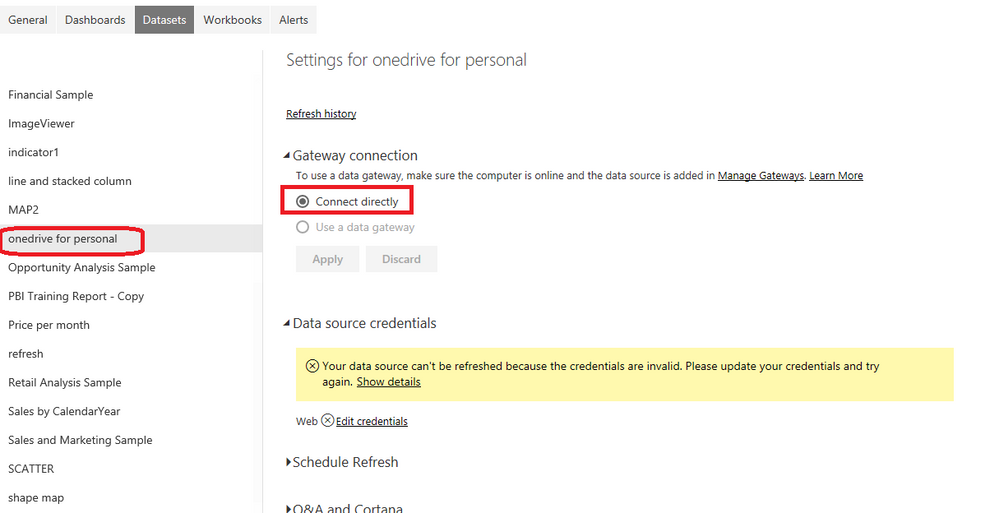- Power BI forums
- Updates
- News & Announcements
- Get Help with Power BI
- Desktop
- Service
- Report Server
- Power Query
- Mobile Apps
- Developer
- DAX Commands and Tips
- Custom Visuals Development Discussion
- Health and Life Sciences
- Power BI Spanish forums
- Translated Spanish Desktop
- Power Platform Integration - Better Together!
- Power Platform Integrations (Read-only)
- Power Platform and Dynamics 365 Integrations (Read-only)
- Training and Consulting
- Instructor Led Training
- Dashboard in a Day for Women, by Women
- Galleries
- Community Connections & How-To Videos
- COVID-19 Data Stories Gallery
- Themes Gallery
- Data Stories Gallery
- R Script Showcase
- Webinars and Video Gallery
- Quick Measures Gallery
- 2021 MSBizAppsSummit Gallery
- 2020 MSBizAppsSummit Gallery
- 2019 MSBizAppsSummit Gallery
- Events
- Ideas
- Custom Visuals Ideas
- Issues
- Issues
- Events
- Upcoming Events
- Community Blog
- Power BI Community Blog
- Custom Visuals Community Blog
- Community Support
- Community Accounts & Registration
- Using the Community
- Community Feedback
Register now to learn Fabric in free live sessions led by the best Microsoft experts. From Apr 16 to May 9, in English and Spanish.
- Power BI forums
- Forums
- Get Help with Power BI
- Power Query
- Personal Gateway - Stand alone computer
- Subscribe to RSS Feed
- Mark Topic as New
- Mark Topic as Read
- Float this Topic for Current User
- Bookmark
- Subscribe
- Printer Friendly Page
- Mark as New
- Bookmark
- Subscribe
- Mute
- Subscribe to RSS Feed
- Permalink
- Report Inappropriate Content
Personal Gateway - Stand alone computer
Hi , I have set up a personal gateway - to automatically refresh our Manufacturing Dashboard. My Gateway shows that the computer is online. 
The Scheduled refresh shows that the gateway computer is offline.
If I go to Data Source Settings, and add the folder where the excel files are saved in, I get the 'invalid connection credentials ' message. (the folder is on a shared drive on our company network)
Do you have any ideas on how this can be fixed - so that the auto refresh will work?
Thank you in advance
Solved! Go to Solution.
- Mark as New
- Bookmark
- Subscribe
- Mute
- Subscribe to RSS Feed
- Permalink
- Report Inappropriate Content
Hi
My problem is solved.
I saved the files to One Drive, and then use the Gateway to refresh (publish) to the Power BI service.
Thanks
Vicky
- Mark as New
- Bookmark
- Subscribe
- Mute
- Subscribe to RSS Feed
- Permalink
- Report Inappropriate Content
Hi @vrossouw,
Do you use Power BI personal gateway or on-premises gateway to schedule refresh for your dataset in Power BI Service?
Based on your first screenshot, the refresh fails due to that your personal gateway is offline. Please go to Settings->Datasets, find your problem dataset, then expand Gateway Connection tab, check which server that has personal gateway is installed, make sure this server is not asleep or turned off and is on and connected to the network, otherwise the personal gateway will be offline. Moreover, you can follow the instructions in this article to set up personal gateway.
Based on your second screenshot, you are trying to add data source under on-premises gateway and wants to use on-premises gateway to set refresh for your dataset. If that is the case, please check authentication as other post.
In addition, why not put excel files to OneDrive and connect to the OneDrive data source? This way, gateway is not required and Power BI will automatically refresh your dataset.
Thanks,
Lydia Zhang
If this post helps, then please consider Accept it as the solution to help the other members find it more quickly.
- Mark as New
- Bookmark
- Subscribe
- Mute
- Subscribe to RSS Feed
- Permalink
- Report Inappropriate Content
Hi , thanks for the info below. I have now set up the gateway correctly (I think), but BI doesn't like my source.
I am going to try to let the source be One Drive, which data source type should I select?
(Get data from One drive, and use Power BI desktop and gateway)
Thank you
- Mark as New
- Bookmark
- Subscribe
- Mute
- Subscribe to RSS Feed
- Permalink
- Report Inappropriate Content
Hi @vrossouw,
I am not sure that how you connect to the data source from Power BI. If you directly connect to Excel files stored in OneDrive, gateway is not required and you don't need to add data source under gateway. For more details, please review this article:https://powerbi.microsoft.com/en-us/documentation/powerbi-refresh-data/ .
In addition, have you checked the computer that install personal gateway?
Thanks,
Lydia Zhang
If this post helps, then please consider Accept it as the solution to help the other members find it more quickly.
- Mark as New
- Bookmark
- Subscribe
- Mute
- Subscribe to RSS Feed
- Permalink
- Report Inappropriate Content
Hi, I have read the info on connecting to One Drive. My understanding is that , to auto refresh dashboards, you should connect to One Drive directly through the BI service? I am currently designing the dashboards on BI desktop, and then publish to the service.
I think the Service don't have all the design functionality , the same as designing on the Desktop? For example, when I pull my files from the source, I first need to make changes in query editor. I don't see the query editor on the service?
Currently my data is sitting on a shared drive, as someone else is refreshing my SAP BW reports every morning. (The data can't be on my local drive.)
Thanks in advance.
- Mark as New
- Bookmark
- Subscribe
- Mute
- Subscribe to RSS Feed
- Permalink
- Report Inappropriate Content
Hi @vrossouw,
You can connect to Excel file that stored in Onedrive from Power BI Desktop, then create reports in Desktop and publish them to Service. This way, when you refresh the dataset in Service, gateway is not required.
Thanks,
Lydia Zhang
If this post helps, then please consider Accept it as the solution to help the other members find it more quickly.
- Mark as New
- Bookmark
- Subscribe
- Mute
- Subscribe to RSS Feed
- Permalink
- Report Inappropriate Content
Hi
I want to eliminate the "publish to service" step, that is why I thought of setting up the gateway.
Someone else in my company is refreshing the excel reports, and then BI must automatically publish to the service.
Thanks in advance
V
- Mark as New
- Bookmark
- Subscribe
- Mute
- Subscribe to RSS Feed
- Permalink
- Report Inappropriate Content
Hi @vrossouw,
Gateway is used to refresh dataset in Power BI Service, it cannot be used to automatically publish report to Service. If you need to directly connect to Excel file on Onedrive in Power BI Service, you can use "Get Data>Files>OneDrive - Business(OneDrive - Personal)" option.
Thanks,
Lydia Zhang
If this post helps, then please consider Accept it as the solution to help the other members find it more quickly.
- Mark as New
- Bookmark
- Subscribe
- Mute
- Subscribe to RSS Feed
- Permalink
- Report Inappropriate Content
Hi
My problem is solved.
I saved the files to One Drive, and then use the Gateway to refresh (publish) to the Power BI service.
Thanks
Vicky
- Mark as New
- Bookmark
- Subscribe
- Mute
- Subscribe to RSS Feed
- Permalink
- Report Inappropriate Content
Hi @vrossouw,
Glad to hear the issue is resolved. You can accept helpful replies as answer, this way, other community members who have similar issues will easily find the solution.
Thanks,
Lydia Zhang
If this post helps, then please consider Accept it as the solution to help the other members find it more quickly.
- Mark as New
- Bookmark
- Subscribe
- Mute
- Subscribe to RSS Feed
- Permalink
- Report Inappropriate Content
Hi Lydia , thanks for your time on this.
I think I am missing a step.... how do I refresh service , without the gateway?
- Mark as New
- Bookmark
- Subscribe
- Mute
- Subscribe to RSS Feed
- Permalink
- Report Inappropriate Content
Hi @vrossouw,
After you publish dataset that contains onedrive data source to Service, you will be able to schedule refresh for your dataset in the following similar screenshot. You can go to Settings->Datasets, find your dataset and get to the following screenshot.
Thanks,
Lydia Zhang
If this post helps, then please consider Accept it as the solution to help the other members find it more quickly.
- Mark as New
- Bookmark
- Subscribe
- Mute
- Subscribe to RSS Feed
- Permalink
- Report Inappropriate Content
You can check the authentication settings for your connection. However, I am not certain that network shares are supported with the gateway. What happens if you move/copy the folder to the local drive?
@ me in replies or I'll lose your thread!!!
Instead of a Kudo, please vote for this idea
Become an expert!: Enterprise DNA
External Tools: MSHGQM
YouTube Channel!: Microsoft Hates Greg
Latest book!: The Definitive Guide to Power Query (M)
DAX is easy, CALCULATE makes DAX hard...
Helpful resources

Microsoft Fabric Learn Together
Covering the world! 9:00-10:30 AM Sydney, 4:00-5:30 PM CET (Paris/Berlin), 7:00-8:30 PM Mexico City

Power BI Monthly Update - April 2024
Check out the April 2024 Power BI update to learn about new features.

| User | Count |
|---|---|
| 102 | |
| 53 | |
| 21 | |
| 13 | |
| 11 |