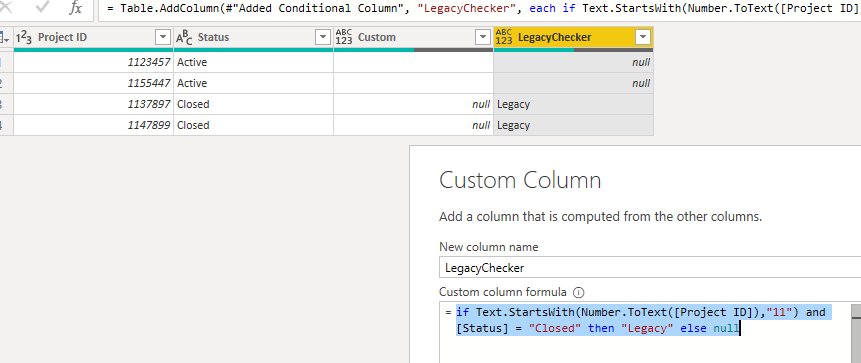- Power BI forums
- Updates
- News & Announcements
- Get Help with Power BI
- Desktop
- Service
- Report Server
- Power Query
- Mobile Apps
- Developer
- DAX Commands and Tips
- Custom Visuals Development Discussion
- Health and Life Sciences
- Power BI Spanish forums
- Translated Spanish Desktop
- Power Platform Integration - Better Together!
- Power Platform Integrations (Read-only)
- Power Platform and Dynamics 365 Integrations (Read-only)
- Training and Consulting
- Instructor Led Training
- Dashboard in a Day for Women, by Women
- Galleries
- Community Connections & How-To Videos
- COVID-19 Data Stories Gallery
- Themes Gallery
- Data Stories Gallery
- R Script Showcase
- Webinars and Video Gallery
- Quick Measures Gallery
- 2021 MSBizAppsSummit Gallery
- 2020 MSBizAppsSummit Gallery
- 2019 MSBizAppsSummit Gallery
- Events
- Ideas
- Custom Visuals Ideas
- Issues
- Issues
- Events
- Upcoming Events
- Community Blog
- Power BI Community Blog
- Custom Visuals Community Blog
- Community Support
- Community Accounts & Registration
- Using the Community
- Community Feedback
Register now to learn Fabric in free live sessions led by the best Microsoft experts. From Apr 16 to May 9, in English and Spanish.
- Power BI forums
- Forums
- Get Help with Power BI
- Power Query
- Perform a test, read the the first 2 digits from a...
- Subscribe to RSS Feed
- Mark Topic as New
- Mark Topic as Read
- Float this Topic for Current User
- Bookmark
- Subscribe
- Printer Friendly Page
- Mark as New
- Bookmark
- Subscribe
- Mute
- Subscribe to RSS Feed
- Permalink
- Report Inappropriate Content
Perform a test, read the the first 2 digits from a numeric field.
Hi
I trying to create a custom column based on how the value in column 'Project_ID' begins. The Project_ID is a whole number, it does not contain any text values. I wanted to flag any projects that are from our legancy system, projects from the old system begin with '11' plus I need to test if a few of them are still active but checking a field called 'Status'; which is a text field, shows these jobs are 'Active' or not; as smal number are still valid. So if I can indentify which project is from the Legacy system I will populate a custom column; e.g. LegacyChecker, with the value 'Legacy'. I was then planninng to then filter out thoese that have a value of 'Legacy'. The conditional formating in powerquery has 'begins with', but this only applies to text. I am wanting to do this work at the powerquery or Query Editor stage rather then the front end; but will take advise on best practice.
Example data:
Project ID Status LegacyChecker
1123457 Active
1155447 Active
1137897 Closed Legacy
1147899 Closed Legacy
Many thanks
Chris
Solved! Go to Solution.
- Mark as New
- Bookmark
- Subscribe
- Mute
- Subscribe to RSS Feed
- Permalink
- Report Inappropriate Content
Hi @ccarpent ,
We can create a custom column like that to work on it.
if Text.StartsWith(Number.ToText([Project ID]),"11") and [Status] = "Closed" then "Legacy" else null
M code for your reference.
let
Source = Table.FromRows(Json.Document(Binary.Decompress(Binary.FromText("i45WMjQ0MjYxNVfSUXJMLsksS1WK1QEJmpqamGAIGptbWIIEnXPyi1NToIImQEFLJMFYAA==", BinaryEncoding.Base64), Compression.Deflate)), let _t = ((type text) meta [Serialized.Text = true]) in type table [#"Project ID" = _t, Status = _t]),
#"Changed Type" = Table.TransformColumnTypes(Source,{{"Project ID", Int64.Type}, {"Status", type text}}),
#"Added Custom" = Table.AddColumn(#"Changed Type", "LegacyChecker", each if Text.StartsWith(Number.ToText([Project ID]),"11") and [Status] = "Closed" then "Legacy" else null)
in
#"Added Custom"
If this post helps, then please consider Accept it as the solution to help the others find it more quickly.
- Mark as New
- Bookmark
- Subscribe
- Mute
- Subscribe to RSS Feed
- Permalink
- Report Inappropriate Content
Hi @ccarpent ,
We can create a custom column like that to work on it.
if Text.StartsWith(Number.ToText([Project ID]),"11") and [Status] = "Closed" then "Legacy" else null
M code for your reference.
let
Source = Table.FromRows(Json.Document(Binary.Decompress(Binary.FromText("i45WMjQ0MjYxNVfSUXJMLsksS1WK1QEJmpqamGAIGptbWIIEnXPyi1NToIImQEFLJMFYAA==", BinaryEncoding.Base64), Compression.Deflate)), let _t = ((type text) meta [Serialized.Text = true]) in type table [#"Project ID" = _t, Status = _t]),
#"Changed Type" = Table.TransformColumnTypes(Source,{{"Project ID", Int64.Type}, {"Status", type text}}),
#"Added Custom" = Table.AddColumn(#"Changed Type", "LegacyChecker", each if Text.StartsWith(Number.ToText([Project ID]),"11") and [Status] = "Closed" then "Legacy" else null)
in
#"Added Custom"
If this post helps, then please consider Accept it as the solution to help the others find it more quickly.
- Mark as New
- Bookmark
- Subscribe
- Mute
- Subscribe to RSS Feed
- Permalink
- Report Inappropriate Content
Frank
Thats great thanks for your help.
Chris
- Mark as New
- Bookmark
- Subscribe
- Mute
- Subscribe to RSS Feed
- Permalink
- Report Inappropriate Content
If text, LEFT('Table'[Project ID],2) = "11" or if it is a number maybe LEFT('Table'[Project ID] & "",2)
@ me in replies or I'll lose your thread!!!
Instead of a Kudo, please vote for this idea
Become an expert!: Enterprise DNA
External Tools: MSHGQM
YouTube Channel!: Microsoft Hates Greg
Latest book!: The Definitive Guide to Power Query (M)
DAX is easy, CALCULATE makes DAX hard...
- Mark as New
- Bookmark
- Subscribe
- Mute
- Subscribe to RSS Feed
- Permalink
- Report Inappropriate Content
Greg
Thanks for the formula, now that I have looked back over the table there is actually bit more involved, my mistake for not realising there is also some key extra data. There are other Project ID's that do not start with '11' but they need to be included as they are not legacy data/cases. I just wanted to exclude cases thoses that started with '11' and status <> Active or more accuartly their end date; Dates_2, is in the future.
I did come up with a formula, based around what you posted, I broke my solution down into more manageable chunks to get it to work. Probally not my best work:
I did come across some M Language for 'List.AllTrue' and 'Text.StartsWith', I was tryiing combine these functions with IF, AND and OR to create a single calculation; that was the theory.
Chris
Helpful resources

Microsoft Fabric Learn Together
Covering the world! 9:00-10:30 AM Sydney, 4:00-5:30 PM CET (Paris/Berlin), 7:00-8:30 PM Mexico City

Power BI Monthly Update - April 2024
Check out the April 2024 Power BI update to learn about new features.

| User | Count |
|---|---|
| 102 | |
| 53 | |
| 21 | |
| 12 | |
| 12 |