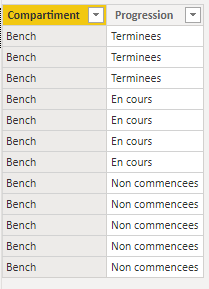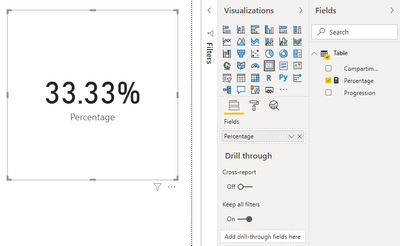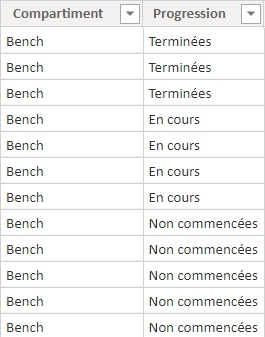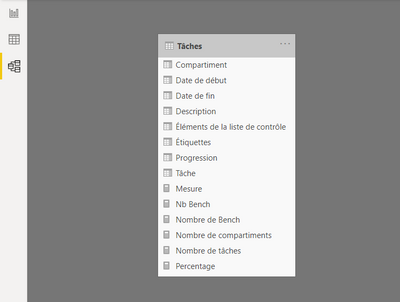- Power BI forums
- Updates
- News & Announcements
- Get Help with Power BI
- Desktop
- Service
- Report Server
- Power Query
- Mobile Apps
- Developer
- DAX Commands and Tips
- Custom Visuals Development Discussion
- Health and Life Sciences
- Power BI Spanish forums
- Translated Spanish Desktop
- Power Platform Integration - Better Together!
- Power Platform Integrations (Read-only)
- Power Platform and Dynamics 365 Integrations (Read-only)
- Training and Consulting
- Instructor Led Training
- Dashboard in a Day for Women, by Women
- Galleries
- Community Connections & How-To Videos
- COVID-19 Data Stories Gallery
- Themes Gallery
- Data Stories Gallery
- R Script Showcase
- Webinars and Video Gallery
- Quick Measures Gallery
- 2021 MSBizAppsSummit Gallery
- 2020 MSBizAppsSummit Gallery
- 2019 MSBizAppsSummit Gallery
- Events
- Ideas
- Custom Visuals Ideas
- Issues
- Issues
- Events
- Upcoming Events
- Community Blog
- Power BI Community Blog
- Custom Visuals Community Blog
- Community Support
- Community Accounts & Registration
- Using the Community
- Community Feedback
Register now to learn Fabric in free live sessions led by the best Microsoft experts. From Apr 16 to May 9, in English and Spanish.
- Power BI forums
- Forums
- Get Help with Power BI
- Power Query
- Percentage of something based on one criteria
- Subscribe to RSS Feed
- Mark Topic as New
- Mark Topic as Read
- Float this Topic for Current User
- Bookmark
- Subscribe
- Printer Friendly Page
- Mark as New
- Bookmark
- Subscribe
- Mute
- Subscribe to RSS Feed
- Permalink
- Report Inappropriate Content
Percentage of something based on one criteria
Hello everyone !
I am a new Power BI user. I read the microsoft help, the microsoft guide, I watched some videos on Youtube about Power BI and I feel like I understood a lot of things about Power BI. But... When I try to do a measure, it doesn't work.
I explain my situation :
I have only 1 table which is called "Tâches".
On this table, there is a column called "Compartiment" in which there is different lines ("Bench", "Candidature mission", "Staffing/Besoins", "Recrutements", "Sous Traitants", "Formations").
There is another column called "Progression" in which there is 3 posible informations : "Terminées", "En cours", "Non commencées". In english, it means Finished, In progress and Not started.
Here is a picture of those informations : https://ibb.co/thnMx87
My goal with those informations is to count the number of "Bench" (column "Compartiment") which are "En cours" (Colum "Progression") and divide it by the Total number of Bench.
I tried a lot of things, but I doesn't work. For example, the last things I tried are :
% Bench En cours = DIVIDE(COUNTAX('Tâches',"Bench"&"En cours"),COUNTAX('Tâches',"Bench"))
Or
Percentage = COUNTROWS(FILTER('Tâches', IF(CONTAINS('Tâches','Tâches'[Compartiment],"Bench") && IF(CONTAINS('Tâches','Tâches'[Progression],"En cours")))))
I'm also unable to count the number of "Bench" and the number of "Bench" which are "En cours".
Thanks for advance for your help !
Solved! Go to Solution.
- Mark as New
- Bookmark
- Subscribe
- Mute
- Subscribe to RSS Feed
- Permalink
- Report Inappropriate Content
Hi, @Anonymous
Based on your description, I created data to reproduce your scenario. The pbix file is attached in the end.
Table:
You may create a measure as below.
Percentage =
DIVIDE(
COUNTROWS(
FILTER(
ALL('Table'),
'Table'[Compartiment]="Bench"&&
'Table'[Progression]="En cours"
)
),
COUNTROWS(
FILTER(
ALL('Table'),
'Table'[Compartiment]="Bench"
)
)
)
Result:
Best Regards
Allan
If this post helps, then please consider Accept it as the solution to help the other members find it more quickly.
- Mark as New
- Bookmark
- Subscribe
- Mute
- Subscribe to RSS Feed
- Permalink
- Report Inappropriate Content
Hi, @Anonymous
Based on your description, I created data to reproduce your scenario. The pbix file is attached in the end.
Table:
You may create a measure as below.
Percentage =
DIVIDE(
COUNTROWS(
FILTER(
ALL('Table'),
'Table'[Compartiment]="Bench"&&
'Table'[Progression]="En cours"
)
),
COUNTROWS(
FILTER(
ALL('Table'),
'Table'[Compartiment]="Bench"
)
)
)
Result:
Best Regards
Allan
If this post helps, then please consider Accept it as the solution to help the other members find it more quickly.
- Mark as New
- Bookmark
- Subscribe
- Mute
- Subscribe to RSS Feed
- Permalink
- Report Inappropriate Content
Hi @Anonymous
Can you create a sample data and paste into the body of the post so we can use it to create a solution, please can you provide an expected outcome.
btw. your link does not work.
Mariusz
If this post helps, then please consider Accepting it as the solution.
Please feel free to connect with me.
- Mark as New
- Bookmark
- Subscribe
- Mute
- Subscribe to RSS Feed
- Permalink
- Report Inappropriate Content
Here is the first image, I don't know why the link didn't work
Here is the sample database, i'm sorry, that's not interesting.. My data is coming from Office 365 Planner and I have only 1 Table. In general, I want to create my measures by filtering with the text on the "Compartiment" column, but i'm unable to do this..
Other question.. I spent a lot of time searching and trying a lot of solutions, but I felt like it was imposible to automate data actualization with planner data. So, I transfer them via Excel. So, if at the end i'm able to do my measures, will the measures be actualized if I import the new actualized excel file (imported from the actualized Planner Data).
Thanks for advance
Helpful resources

Microsoft Fabric Learn Together
Covering the world! 9:00-10:30 AM Sydney, 4:00-5:30 PM CET (Paris/Berlin), 7:00-8:30 PM Mexico City

Power BI Monthly Update - April 2024
Check out the April 2024 Power BI update to learn about new features.