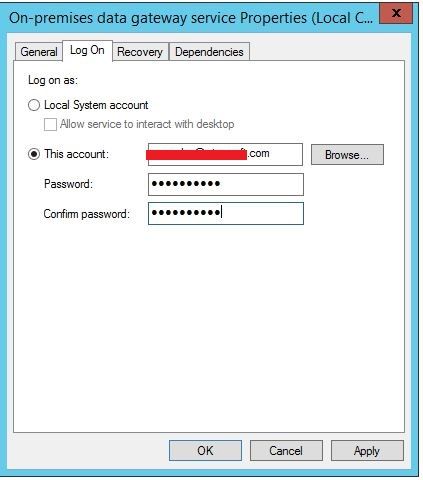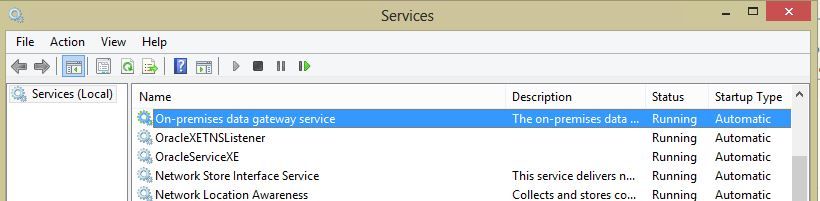- Power BI forums
- Updates
- News & Announcements
- Get Help with Power BI
- Desktop
- Service
- Report Server
- Power Query
- Mobile Apps
- Developer
- DAX Commands and Tips
- Custom Visuals Development Discussion
- Health and Life Sciences
- Power BI Spanish forums
- Translated Spanish Desktop
- Power Platform Integration - Better Together!
- Power Platform Integrations (Read-only)
- Power Platform and Dynamics 365 Integrations (Read-only)
- Training and Consulting
- Instructor Led Training
- Dashboard in a Day for Women, by Women
- Galleries
- Community Connections & How-To Videos
- COVID-19 Data Stories Gallery
- Themes Gallery
- Data Stories Gallery
- R Script Showcase
- Webinars and Video Gallery
- Quick Measures Gallery
- 2021 MSBizAppsSummit Gallery
- 2020 MSBizAppsSummit Gallery
- 2019 MSBizAppsSummit Gallery
- Events
- Ideas
- Custom Visuals Ideas
- Issues
- Issues
- Events
- Upcoming Events
- Community Blog
- Power BI Community Blog
- Custom Visuals Community Blog
- Community Support
- Community Accounts & Registration
- Using the Community
- Community Feedback
Register now to learn Fabric in free live sessions led by the best Microsoft experts. From Apr 16 to May 9, in English and Spanish.
- Power BI forums
- Forums
- Get Help with Power BI
- Power Query
- Re: Password of Default service account (NT SERVIC...
- Subscribe to RSS Feed
- Mark Topic as New
- Mark Topic as Read
- Float this Topic for Current User
- Bookmark
- Subscribe
- Printer Friendly Page
- Mark as New
- Bookmark
- Subscribe
- Mute
- Subscribe to RSS Feed
- Permalink
- Report Inappropriate Content
Password of Default service account (NT SERVICE\PBIEgwService)
Hi Everyone,
I'm a new to Power Bi, hope that you can support me.
I have download On premises data gateway and it’s now online and ready to use.
However, I need to change the default service account to local domain account and when I’m trying to change it it’s asking for service account and password.
As I know the service account is the default one (NT SERVICE\PBIEgwService) but how can I know the password.
Any help will be highly appreciated.
- Mark as New
- Bookmark
- Subscribe
- Mute
- Subscribe to RSS Feed
- Permalink
- Report Inappropriate Content
How do we switch Gateway Service back to using "NT SERVICE\PBIEgwService" ?
- Mark as New
- Bookmark
- Subscribe
- Mute
- Subscribe to RSS Feed
- Permalink
- Report Inappropriate Content
You can't. You need to completely uninstall and reinstall the gateway software on that cluster member.
- Mark as New
- Bookmark
- Subscribe
- Mute
- Subscribe to RSS Feed
- Permalink
- Report Inappropriate Content
@Reham,
When I change on-premises gateway service account, it doesn't require to input password of NT SERVICE\PBIEgwService, just enter the domain account and enter password of the domain account as below, then restart on-premises gateway service.
Could you please post a screenshot about the scenario?
Regards,
Lydia
If this post helps, then please consider Accept it as the solution to help the other members find it more quickly.
- Mark as New
- Bookmark
- Subscribe
- Mute
- Subscribe to RSS Feed
- Permalink
- Report Inappropriate Content
Hi Lydia,
Thank you for your answer.
Could you please advise me, how you get this screen as I have different screen as below.
Below are the steps I follow:
- login to On premises data getaway
- go to service settings tap >> click on change account and then it’s showing below screen which is asking for the password
And one point please, do you know how to keep the On premises data getaway always signed in, so I don’t need to sign in every time I open it.
- Mark as New
- Bookmark
- Subscribe
- Mute
- Subscribe to RSS Feed
- Permalink
- Report Inappropriate Content
@Reham,
In Windows Services panel as shown in the following screenshot, right-click on on-premises gateway service and select property, then change service account.
Besides, you don't need to sign in gateway on your machine each time you use on-premises gateway to refresh dataset in Power BI Service.
Regards,
Lydia
If this post helps, then please consider Accept it as the solution to help the other members find it more quickly.
- Mark as New
- Bookmark
- Subscribe
- Mute
- Subscribe to RSS Feed
- Permalink
- Report Inappropriate Content
How do you get around the login of the gateway? Everytime the server I have it running on is restarted, the gateway shows offline until I login with our service account user.
- Mark as New
- Bookmark
- Subscribe
- Mute
- Subscribe to RSS Feed
- Permalink
- Report Inappropriate Content
completely uninstall and reinstall the gateway software on that cluster member. Don't mess with the account settings. The service will run just fine, no login required.
- Mark as New
- Bookmark
- Subscribe
- Mute
- Subscribe to RSS Feed
- Permalink
- Report Inappropriate Content
The service runs fine, but the Power BI webiste shows the Gateway offline unless a user is logged int and the application is open.
- Mark as New
- Bookmark
- Subscribe
- Mute
- Subscribe to RSS Feed
- Permalink
- Report Inappropriate Content
I have only seen that behavior when updating the gateway version did not reflect in the service until the cluster member "phoned home" one time.
As long as you go with the standard gateway install no active user is required. I would recommend you do a full reinstall. You have the recovery key, right?
- Mark as New
- Bookmark
- Subscribe
- Mute
- Subscribe to RSS Feed
- Permalink
- Report Inappropriate Content
I did that all and it still does the same thing. If I don't log into the app after a restart it shows offline
- Mark as New
- Bookmark
- Subscribe
- Mute
- Subscribe to RSS Feed
- Permalink
- Report Inappropriate Content
When I start the app, it says the gateway is not running, but the service is running.
- Mark as New
- Bookmark
- Subscribe
- Mute
- Subscribe to RSS Feed
- Permalink
- Report Inappropriate Content
You're not trying to run two gateways on the same VM, right?
- Mark as New
- Bookmark
- Subscribe
- Mute
- Subscribe to RSS Feed
- Permalink
- Report Inappropriate Content
no.
- Mark as New
- Bookmark
- Subscribe
- Mute
- Subscribe to RSS Feed
- Permalink
- Report Inappropriate Content
Do you have proxies in your network, and if yes, have you modified the gateway config files accordingly?
https://docs.microsoft.com/en-us/data-integration/gateway/service-gateway-proxy
- Mark as New
- Bookmark
- Subscribe
- Mute
- Subscribe to RSS Feed
- Permalink
- Report Inappropriate Content
no we are not.
- Mark as New
- Bookmark
- Subscribe
- Mute
- Subscribe to RSS Feed
- Permalink
- Report Inappropriate Content
I don't see that behavior on any of our dozens of gateway cluster members. Assuming you have a Pro license you can consider raising a Pro ticket at https://powerbi.microsoft.com/en-us/support/pro/
- Mark as New
- Bookmark
- Subscribe
- Mute
- Subscribe to RSS Feed
- Permalink
- Report Inappropriate Content
Yes we have a premium sub.
- Mark as New
- Bookmark
- Subscribe
- Mute
- Subscribe to RSS Feed
- Permalink
- Report Inappropriate Content
Hi Lydia,
Thank you for your valuable update.
I have changed the account to my email, restart the service and restart the laptop.
However, I'm still getting (Invalid connection credentials) error when attempting to add additional data source to my gateway through (Mange Gateways) in app.powerbi.com
I’m using Windows as authentication method and inserting the email & password I assigned in the Windows Services panel.
- Mark as New
- Bookmark
- Subscribe
- Mute
- Subscribe to RSS Feed
- Permalink
- Report Inappropriate Content
@Reham,
What data source do you add within gateway?
Regards,
Lydia
If this post helps, then please consider Accept it as the solution to help the other members find it more quickly.
- Mark as New
- Bookmark
- Subscribe
- Mute
- Subscribe to RSS Feed
- Permalink
- Report Inappropriate Content
Hi Lydia,
I have already added Oracle database as data source to the same gateway and used basic authentication method it work fine.
But when I tried to add Excel file either form hard disc or from OneDrive as web URL I’m not able to authentic this data source I have used both used basic & Windows authentication method but I’m still getting this error (Invalid connection credentials).
I have used my account and even the account that I have assign in Windows service panel.
Please any help will be appreciated.
Helpful resources

Microsoft Fabric Learn Together
Covering the world! 9:00-10:30 AM Sydney, 4:00-5:30 PM CET (Paris/Berlin), 7:00-8:30 PM Mexico City

Power BI Monthly Update - April 2024
Check out the April 2024 Power BI update to learn about new features.

| User | Count |
|---|---|
| 100 | |
| 54 | |
| 21 | |
| 12 | |
| 11 |