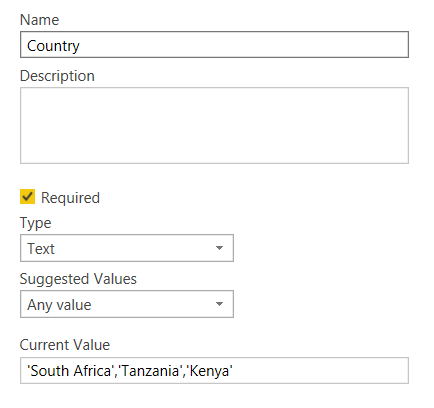- Power BI forums
- Updates
- News & Announcements
- Get Help with Power BI
- Desktop
- Service
- Report Server
- Power Query
- Mobile Apps
- Developer
- DAX Commands and Tips
- Custom Visuals Development Discussion
- Health and Life Sciences
- Power BI Spanish forums
- Translated Spanish Desktop
- Power Platform Integration - Better Together!
- Power Platform Integrations (Read-only)
- Power Platform and Dynamics 365 Integrations (Read-only)
- Training and Consulting
- Instructor Led Training
- Dashboard in a Day for Women, by Women
- Galleries
- Community Connections & How-To Videos
- COVID-19 Data Stories Gallery
- Themes Gallery
- Data Stories Gallery
- R Script Showcase
- Webinars and Video Gallery
- Quick Measures Gallery
- 2021 MSBizAppsSummit Gallery
- 2020 MSBizAppsSummit Gallery
- 2019 MSBizAppsSummit Gallery
- Events
- Ideas
- Custom Visuals Ideas
- Issues
- Issues
- Events
- Upcoming Events
- Community Blog
- Power BI Community Blog
- Custom Visuals Community Blog
- Community Support
- Community Accounts & Registration
- Using the Community
- Community Feedback
Register now to learn Fabric in free live sessions led by the best Microsoft experts. From Apr 16 to May 9, in English and Spanish.
- Power BI forums
- Forums
- Get Help with Power BI
- Power Query
- Re: Passing parameters to a SQL Query (Google BigQ...
- Subscribe to RSS Feed
- Mark Topic as New
- Mark Topic as Read
- Float this Topic for Current User
- Bookmark
- Subscribe
- Printer Friendly Page
- Mark as New
- Bookmark
- Subscribe
- Mute
- Subscribe to RSS Feed
- Permalink
- Report Inappropriate Content
Passing parameters to a SQL Query (Google BigQuery)
Hi
I am trying to pass query parameters to a sql query. Basically the connection is ODBC (Google Bigquery). The query runs and returns data perfectly when there are no parameter references. However when I add a parameter reference, It returns a table with Blank data
OK SQL (Returns table with records):
Select *
from xxxx
Where
Location_Country IN ('South Africa')
Limit 1000
NOK SQL (Returns table with 0 records):
Select *
from xxxx
Where
Location_Country IN ("&Country&")
Limit 1000
Country is a Parameter (Text Type) created in Power Query. Refer to attached Pic
Solved! Go to Solution.
- Mark as New
- Bookmark
- Subscribe
- Mute
- Subscribe to RSS Feed
- Permalink
- Report Inappropriate Content
Hi @FMF ,
When you want to pass multiple-values in parameter, you need to change query like below
let
Source = Sql.Database("localhost", "newsql", [Query="select * from (select 'a' as name, 12 as amount#(lf)union all#(lf)select 'b' as name, 2 as amount#(lf)union all#(lf)select 'c' as name, 11 as amount)t#(lf)where t.name in (SELECT Value#(lf) FROM dbo.Split_String('"&pa&"', ',') AS Split_String_1)#(lf)"])
in
SourceBelow is Split_Sring function, you could run this in your database, then it should work.
SET QUOTED_IDENTIFIER ON
SET ANSI_NULLS ON
GO
CREATE FUNCTION [dbo].[Split_String]
(
@List nvarchar(max),
@token nvarchar(5)
)
RETURNS @RtnValue table
(
--Id int identity(1,1),
Value nvarchar(100)
)
AS
BEGIN
SET @List = RTRIM(LTRIM(@List))
IF @List <> ''
BEGIN
WHILE (CHARINDEX(@token, @List)>0)
BEGIN
INSERT INTO @RtnValue (value)
SELECT Value = LTRIM(RTRIM(SUBSTRING(@List,1,CHARINDEX(@token,@List)-1)))
SET @List = SUBSTRING(@List,CHARINDEX(@token,@List)+LEN(@token),LEN(@List))
END
INSERT INTO @RtnValue (Value)
SELECT Value = LTRIM(RTRIM(@List))
END
RETURN
END
GOBest Regards,
Zoe Zhi
If this post helps, then please consider Accept it as the solution to help the other members find it more quickly.
- Mark as New
- Bookmark
- Subscribe
- Mute
- Subscribe to RSS Feed
- Permalink
- Report Inappropriate Content
Hi @FMF ,
When you want to pass multiple-values in parameter, you need to change query like below
let
Source = Sql.Database("localhost", "newsql", [Query="select * from (select 'a' as name, 12 as amount#(lf)union all#(lf)select 'b' as name, 2 as amount#(lf)union all#(lf)select 'c' as name, 11 as amount)t#(lf)where t.name in (SELECT Value#(lf) FROM dbo.Split_String('"&pa&"', ',') AS Split_String_1)#(lf)"])
in
SourceBelow is Split_Sring function, you could run this in your database, then it should work.
SET QUOTED_IDENTIFIER ON
SET ANSI_NULLS ON
GO
CREATE FUNCTION [dbo].[Split_String]
(
@List nvarchar(max),
@token nvarchar(5)
)
RETURNS @RtnValue table
(
--Id int identity(1,1),
Value nvarchar(100)
)
AS
BEGIN
SET @List = RTRIM(LTRIM(@List))
IF @List <> ''
BEGIN
WHILE (CHARINDEX(@token, @List)>0)
BEGIN
INSERT INTO @RtnValue (value)
SELECT Value = LTRIM(RTRIM(SUBSTRING(@List,1,CHARINDEX(@token,@List)-1)))
SET @List = SUBSTRING(@List,CHARINDEX(@token,@List)+LEN(@token),LEN(@List))
END
INSERT INTO @RtnValue (Value)
SELECT Value = LTRIM(RTRIM(@List))
END
RETURN
END
GOBest Regards,
Zoe Zhi
If this post helps, then please consider Accept it as the solution to help the other members find it more quickly.
- Mark as New
- Bookmark
- Subscribe
- Mute
- Subscribe to RSS Feed
- Permalink
- Report Inappropriate Content
Well if your query is written exactly as is then you are missing the quote marks after the parentheses
- Mark as New
- Bookmark
- Subscribe
- Mute
- Subscribe to RSS Feed
- Permalink
- Report Inappropriate Content
Hi JirkaZ,
Thanks. So is the below right? or can you help as to how it should be written
Select *
from xxxx
Where
Location_Country IN '("&Country&")'
Limit 1000
- Mark as New
- Bookmark
- Subscribe
- Mute
- Subscribe to RSS Feed
- Permalink
- Report Inappropriate Content
@FMF Sorry - I was wrong. IMHO there should be no quote marks at all. But you should fire up Fiddler to see what query is actually being sent to the API and modify based on that.
Helpful resources

Microsoft Fabric Learn Together
Covering the world! 9:00-10:30 AM Sydney, 4:00-5:30 PM CET (Paris/Berlin), 7:00-8:30 PM Mexico City

Power BI Monthly Update - April 2024
Check out the April 2024 Power BI update to learn about new features.