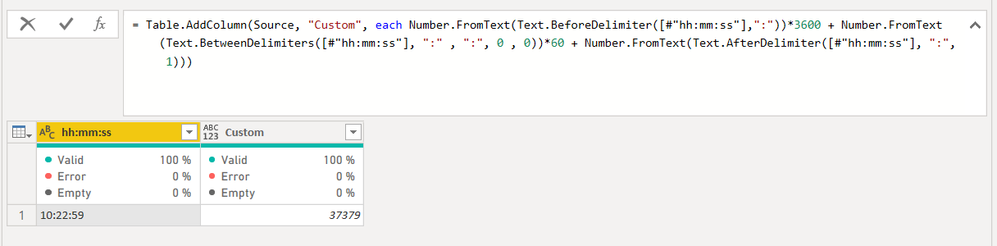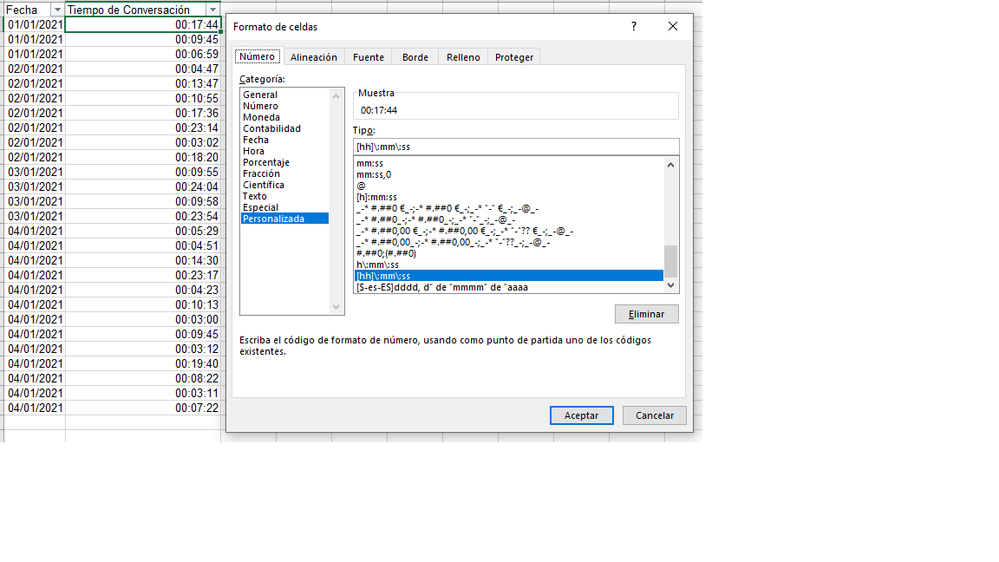- Power BI forums
- Updates
- News & Announcements
- Get Help with Power BI
- Desktop
- Service
- Report Server
- Power Query
- Mobile Apps
- Developer
- DAX Commands and Tips
- Custom Visuals Development Discussion
- Health and Life Sciences
- Power BI Spanish forums
- Translated Spanish Desktop
- Power Platform Integration - Better Together!
- Power Platform Integrations (Read-only)
- Power Platform and Dynamics 365 Integrations (Read-only)
- Training and Consulting
- Instructor Led Training
- Dashboard in a Day for Women, by Women
- Galleries
- Community Connections & How-To Videos
- COVID-19 Data Stories Gallery
- Themes Gallery
- Data Stories Gallery
- R Script Showcase
- Webinars and Video Gallery
- Quick Measures Gallery
- 2021 MSBizAppsSummit Gallery
- 2020 MSBizAppsSummit Gallery
- 2019 MSBizAppsSummit Gallery
- Events
- Ideas
- Custom Visuals Ideas
- Issues
- Issues
- Events
- Upcoming Events
- Community Blog
- Power BI Community Blog
- Custom Visuals Community Blog
- Community Support
- Community Accounts & Registration
- Using the Community
- Community Feedback
Register now to learn Fabric in free live sessions led by the best Microsoft experts. From Apr 16 to May 9, in English and Spanish.
- Power BI forums
- Forums
- Get Help with Power BI
- Power Query
- Pasar formato HH:MM:SS a segundos.
- Subscribe to RSS Feed
- Mark Topic as New
- Mark Topic as Read
- Float this Topic for Current User
- Bookmark
- Subscribe
- Printer Friendly Page
- Mark as New
- Bookmark
- Subscribe
- Mute
- Subscribe to RSS Feed
- Permalink
- Report Inappropriate Content
Pasar formato HH:MM:SS a segundos.
Hola buenos días.
Necesito convertir el formano hh:mm:ss a ss. A pesar de haber estado buscando por internet y en el foro posibles soluciones a mi problema, ninguna de las encontradas me da solución.
Os cuento:
El dato en el origen viene expresado en el formato archivo hh:mm:ss, y cuando lo importo a power bi, me lo importa en el formato datetime "31/12/1899 0:00:00", por lo que no me permite realizar cálculos. Desde el editor avanzado modifico el formato datetime a time y ahora sí tengo el formato hh:mm:ss., pero a partir de aquí no encuentro la manera de pasarlos a segundos.
Buscando por Internet, se encuentran una solución utilizando las funciones Text.BerofeDelimeter, Text.AfterDelimeter y Text.BetweenDelimeter, pero no me funcionan. La expresión que indicaban concretamente es la siguiente.
Number.FromText(Text.BeforaDelimiter([CAMPO],":"))*3600 + Number.FromText(Text.AfterDelimeter([CAMPO], ":" , ":", 0 , 0))*60 + Number.FromText(Text. BetweenDelimiter([CAMPO], ":", 1))
Igual esta función opera con campos en formato texto, por lo que lo convertí en texto, pero al hacerlo pierdo los segundos, se convierte en "HH:MM".
Otra de las opciones que se va a intentar ser separar en las columnas en función limitada der ":", pero la columna que correspondería a los segundos la pone en blanco, sin datos.
¿Alguna solución a este problema?
Muchas gracias
Solved! Go to Solution.
- Mark as New
- Bookmark
- Subscribe
- Mute
- Subscribe to RSS Feed
- Permalink
- Report Inappropriate Content
It seems like your data are actually durations (length of call). I made some sample data in Excel using the same format string. Here is a way to convert your values to a duration. I chose minutes in decimal form, but you can use Duration.TotalSeconds if you prefer. You can just look at the function in the #"Added Custom" step, where the duration between your time values and midnight (#time(0,0,0)) is calculated. Having a decimal number for your call durations will make your calculations easier.
let
Source = Excel.Workbook(File.Contents("C:\Test\TimeTest.xlsx"), null, true),
Sheet3_Sheet = Source{[Item="Sheet3",Kind="Sheet"]}[Data],
#"Promoted Headers" = Table.PromoteHeaders(Sheet3_Sheet, [PromoteAllScalars=true]),
#"Changed Type" = Table.TransformColumnTypes(#"Promoted Headers",{{"Time of Conversation", type time}}),
#"Added Custom" = Table.AddColumn(#"Changed Type", "Call Duration", each Duration.TotalMinutes([Time of Conversation] - #time(0,0,0))),
#"Changed Type1" = Table.TransformColumnTypes(#"Added Custom",{{"Call Duration", type number}})
in
#"Changed Type1"
Pat
Did I answer your question? Mark my post as a solution! Kudos are also appreciated!
To learn more about Power BI, follow me on Twitter or subscribe on YouTube.
@mahoneypa HoosierBI on YouTube
- Mark as New
- Bookmark
- Subscribe
- Mute
- Subscribe to RSS Feed
- Permalink
- Report Inappropriate Content
It seems like your data are actually durations (length of call). I made some sample data in Excel using the same format string. Here is a way to convert your values to a duration. I chose minutes in decimal form, but you can use Duration.TotalSeconds if you prefer. You can just look at the function in the #"Added Custom" step, where the duration between your time values and midnight (#time(0,0,0)) is calculated. Having a decimal number for your call durations will make your calculations easier.
let
Source = Excel.Workbook(File.Contents("C:\Test\TimeTest.xlsx"), null, true),
Sheet3_Sheet = Source{[Item="Sheet3",Kind="Sheet"]}[Data],
#"Promoted Headers" = Table.PromoteHeaders(Sheet3_Sheet, [PromoteAllScalars=true]),
#"Changed Type" = Table.TransformColumnTypes(#"Promoted Headers",{{"Time of Conversation", type time}}),
#"Added Custom" = Table.AddColumn(#"Changed Type", "Call Duration", each Duration.TotalMinutes([Time of Conversation] - #time(0,0,0))),
#"Changed Type1" = Table.TransformColumnTypes(#"Added Custom",{{"Call Duration", type number}})
in
#"Changed Type1"
Pat
Did I answer your question? Mark my post as a solution! Kudos are also appreciated!
To learn more about Power BI, follow me on Twitter or subscribe on YouTube.
@mahoneypa HoosierBI on YouTube
- Mark as New
- Bookmark
- Subscribe
- Mute
- Subscribe to RSS Feed
- Permalink
- Report Inappropriate Content
Hola @JUAN_1969 ,
Creo que la expresión que dices que encontraste la tienes girada.
Corregida sería:
= Table.AddColumn(Source, "Custom", each Number.FromText(Text.BeforeDelimiter([#"hh:mm:ss"],":"))*3600 + Number.FromText(Text.BetweenDelimiters([#"hh:mm:ss"], ":" , ":", 0 , 0))*60 + Number.FromText(Text.AfterDelimiter([#"hh:mm:ss"], ":", 1)))
Saludos,
Kudos are another nice way to acknowledge those who tried to help you.
J. Payeras
Mallorca, Spain
- Mark as New
- Bookmark
- Subscribe
- Mute
- Subscribe to RSS Feed
- Permalink
- Report Inappropriate Content
Hola Payeras, gracias por tu respuesta, pero no me funciona. Por lo que veo en tu ejemplo, tu campo hh:mm:ss lo tienes en formato texto y a mí no me deja. Quizás el problema esté en el origen del dato. Te voy a mostrar paso a paso desde el Excel con un pequeño ejemplo como me lo importa.
El campo de tiempo, en el Excel, es formato personalizado [hh]\:mm\:ss
y cuando lo importo a power bi lo hace de la siguiente manera
y por mucho que lo intento, no consigo que pase a formato hh:mm:ss manteniendo todos los datos.
En el editor esto es lo que me refleja
let
Origen = Excel.Workbook(File.Contents("C:\Users\usuario\Desktop\hh_mm_ss.xlsx"), null, true),
Hoja1_Sheet = Origen{[Item="Hoja1",Kind="Sheet"]}[Data],
#"Encabezados promovidos" = Table.PromoteHeaders(Hoja1_Sheet, [PromoteAllScalars=true]),
#"Tipo cambiado" = Table.TransformColumnTypes(#"Encabezados promovidos",{{"Fecha", type date}, {"Tiempo de Conversación", type datetime}})
in
#"Tipo cambiado"
El tipo datetime, lo puedo cambiar a time, pero a partir de ahí ya me encuentro con los problemas que indicaba en el comienzo del post.
Muchas gracias por la ayuda.
- Mark as New
- Bookmark
- Subscribe
- Mute
- Subscribe to RSS Feed
- Permalink
- Report Inappropriate Content
If you extract the text after the " " delimiter (space), you should then be able to convert it to type Time including the seconds.
Regards,
Pat
Did I answer your question? Mark my post as a solution! Kudos are also appreciated!
To learn more about Power BI, follow me on Twitter or subscribe on YouTube.
@mahoneypa HoosierBI on YouTube
- Mark as New
- Bookmark
- Subscribe
- Mute
- Subscribe to RSS Feed
- Permalink
- Report Inappropriate Content
Hola mahoneypat lo he intentado y sale la columna en blanco
= Table.AddColumn(#"Tipo cambiado", "Texto después del delimitador", each Text.AfterDelimiter(Text.From([Tiempo de Conversación], "es-ES"), ":", 1), type text)
Helpful resources

Microsoft Fabric Learn Together
Covering the world! 9:00-10:30 AM Sydney, 4:00-5:30 PM CET (Paris/Berlin), 7:00-8:30 PM Mexico City

Power BI Monthly Update - April 2024
Check out the April 2024 Power BI update to learn about new features.