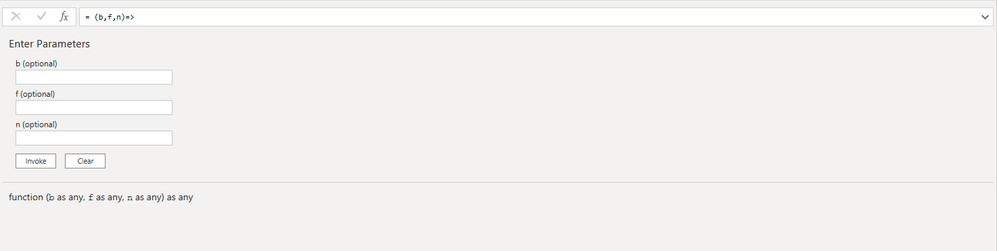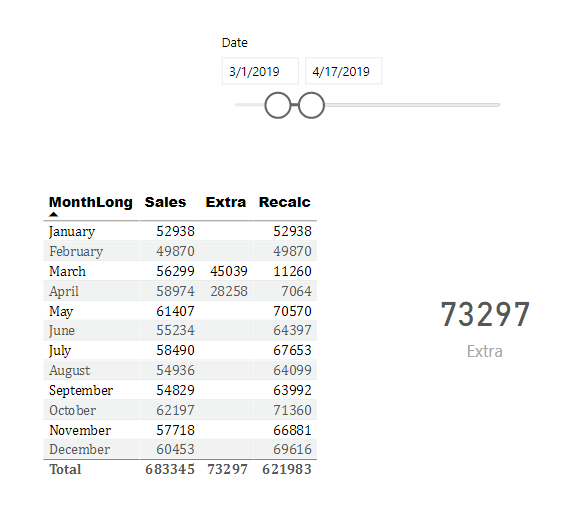- Power BI forums
- Updates
- News & Announcements
- Get Help with Power BI
- Desktop
- Service
- Report Server
- Power Query
- Mobile Apps
- Developer
- DAX Commands and Tips
- Custom Visuals Development Discussion
- Health and Life Sciences
- Power BI Spanish forums
- Translated Spanish Desktop
- Power Platform Integration - Better Together!
- Power Platform Integrations (Read-only)
- Power Platform and Dynamics 365 Integrations (Read-only)
- Training and Consulting
- Instructor Led Training
- Dashboard in a Day for Women, by Women
- Galleries
- Community Connections & How-To Videos
- COVID-19 Data Stories Gallery
- Themes Gallery
- Data Stories Gallery
- R Script Showcase
- Webinars and Video Gallery
- Quick Measures Gallery
- 2021 MSBizAppsSummit Gallery
- 2020 MSBizAppsSummit Gallery
- 2019 MSBizAppsSummit Gallery
- Events
- Ideas
- Custom Visuals Ideas
- Issues
- Issues
- Events
- Upcoming Events
- Community Blog
- Power BI Community Blog
- Custom Visuals Community Blog
- Community Support
- Community Accounts & Registration
- Using the Community
- Community Feedback
Register now to learn Fabric in free live sessions led by the best Microsoft experts. From Apr 16 to May 9, in English and Spanish.
- Power BI forums
- Forums
- Get Help with Power BI
- Power Query
- Parameters based on measures in custom table?
- Subscribe to RSS Feed
- Mark Topic as New
- Mark Topic as Read
- Float this Topic for Current User
- Bookmark
- Subscribe
- Printer Friendly Page
- Mark as New
- Bookmark
- Subscribe
- Mute
- Subscribe to RSS Feed
- Permalink
- Report Inappropriate Content
Parameters based on measures in custom table?
I am trying to use an M function that I found to build an Amortization Calculator. The code I am starting with is:
let MortgageAmortization = (P,i,n)=>
let
Payment = P*((i/12)*Number.Power(1+(i/12),n))/(Number.Power(1+(i/12),n)-1),
Payments =
Table.FromList(
List.Generate(
()=>[Counter=0],
each [Counter]<n,
each [Counter=[Counter]+1],
each P*(Number.Power(1+(i/12),n)-Number.Power(1+(i/12),[Counter]+1))/(Number.Power(1+(i/12),n)-1))
,Splitter.SplitByNothing(), {“Balance”}, null, ExtraValues.Error),
MonthlyInterest = Table.AddColumn(Payments,”Monthly Interest”,each (i/12)*[Balance]),
MonthlyPrincipal = Table.AddColumn(MonthlyInterest,”Monthly Principal”,each Payment-[Monthly Interest]),
MonthlyPayment = Table.AddColumn(MonthlyPrincipal,”Monthly Payment”,each Payment)
in
MonthlyPayment
in
MortgageAmortization
I end up with a screen that looks like this:
Is it possible to tie these parameters directly to measures that I am using in my tables?
Is there a work around? I am semi-versed in DAX but this is my first foray in to M.
- Mark as New
- Bookmark
- Subscribe
- Mute
- Subscribe to RSS Feed
- Permalink
- Report Inappropriate Content
Thanks for the quick responses @Mariusz and @Geradav.
It is looking more and more like the business ask I am working on requires some type of recursive calculation. In my brief research, it seems like DAX doesnt like to do recursion so I am left only with M.
If I cant call DAX directly, here is the only other workaround I can think of. Maybe you can help me out. If not, I can post a separate question:
I have normal date and sales tables.
I have a disconnected Date Table that I made in M:
let
Dates = List.Zip({List.Dates(#date(2019,1,1),365,#duration(1,0,0,0))}),
#"Converted to Table" = Table.FromList(Dates, Splitter.SplitByNothing(), null, null, ExtraValues.Error),
#"Expanded Column1" = Table.ExpandListColumn(#"Converted to Table", "Column1"),
#"Changed Type" = Table.TransformColumnTypes(#"Expanded Column1",{{"Column1", type date}}),
#"Renamed Columns" = Table.RenameColumns(#"Changed Type",{{"Column1", "Date"}})
in
#"Renamed Columns"
And I have another table called "Dynamic Dates" that directly references the above table ("Dates"):
let
Source = List.Dates(List.Min(Dates[Date]),
Duration.Days(List.Max(Dates[Date])-List.Min(Dates[Date])),
#duration(1,0,0,0)),
#"Converted to Table" = Table.FromList(Source, Splitter.SplitByNothing(), null, null, ExtraValues.Error),
#"Changed Type" = Table.TransformColumnTypes(#"Converted to Table",{{"Column1", type date}}),
#"Renamed Columns" = Table.RenameColumns(#"Changed Type",{{"Column1", "Date"}})
in
#"Renamed Columns"
I have two measures built in to my report.
Start Date = MIN(DynamicDates[Date])
End Date = MAX(DynamicDates[Date])
Using those measures, I can use a Date Slicer Visual on my report to dynamically change my calculations. (see photos below)
I want to re-add the Extra to the remaining dates. Is it possible, using M, to Generate a table that is only the Dates from Max(Dynamic Dates) through the end of the year? Then I was thinking that a Calculated Column with Generate List might provide me with my solution...
Thoughts?
- Mark as New
- Bookmark
- Subscribe
- Mute
- Subscribe to RSS Feed
- Permalink
- Report Inappropriate Content
Hi @CEllinger
If I am getting you right, you'd like to M Power Query parameters and custom function elements in your DAX?
Well, to my knowledge this is not possible.
The function you have in Power Query can only be used in Power Query.
If you want to have an input form that users can fill and obtain some result, an updated visual or an updated table based on user input, you could use the Power Apps custom visual, design a form based on your dataset, and integrate it into your report.
Then you would use Power Automate to post a request and receive the corresponding output.
But maybe I got you wrong. Not what's your end goal.
Let us know and maybe give us more details.
Best
David
- Mark as New
- Bookmark
- Subscribe
- Mute
- Subscribe to RSS Feed
- Permalink
- Report Inappropriate Content
Hi @CEllinger
You can not pass any DAX back to Power Query as it stands.
What is the reason for your requirement?
Mariusz
If this post helps, then please consider Accepting it as the solution.
Please feel free to connect with me.
Helpful resources

Microsoft Fabric Learn Together
Covering the world! 9:00-10:30 AM Sydney, 4:00-5:30 PM CET (Paris/Berlin), 7:00-8:30 PM Mexico City

Power BI Monthly Update - April 2024
Check out the April 2024 Power BI update to learn about new features.

| User | Count |
|---|---|
| 101 | |
| 49 | |
| 19 | |
| 12 | |
| 11 |