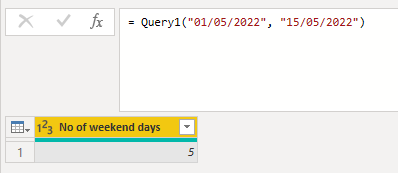- Power BI forums
- Updates
- News & Announcements
- Get Help with Power BI
- Desktop
- Service
- Report Server
- Power Query
- Mobile Apps
- Developer
- DAX Commands and Tips
- Custom Visuals Development Discussion
- Health and Life Sciences
- Power BI Spanish forums
- Translated Spanish Desktop
- Power Platform Integration - Better Together!
- Power Platform Integrations (Read-only)
- Power Platform and Dynamics 365 Integrations (Read-only)
- Training and Consulting
- Instructor Led Training
- Dashboard in a Day for Women, by Women
- Galleries
- Community Connections & How-To Videos
- COVID-19 Data Stories Gallery
- Themes Gallery
- Data Stories Gallery
- R Script Showcase
- Webinars and Video Gallery
- Quick Measures Gallery
- 2021 MSBizAppsSummit Gallery
- 2020 MSBizAppsSummit Gallery
- 2019 MSBizAppsSummit Gallery
- Events
- Ideas
- Custom Visuals Ideas
- Issues
- Issues
- Events
- Upcoming Events
- Community Blog
- Power BI Community Blog
- Custom Visuals Community Blog
- Community Support
- Community Accounts & Registration
- Using the Community
- Community Feedback
Register now to learn Fabric in free live sessions led by the best Microsoft experts. From Apr 16 to May 9, in English and Spanish.
- Power BI forums
- Forums
- Get Help with Power BI
- Power Query
- PQ - count number of Saturdays and Sundays between...
- Subscribe to RSS Feed
- Mark Topic as New
- Mark Topic as Read
- Float this Topic for Current User
- Bookmark
- Subscribe
- Printer Friendly Page
- Mark as New
- Bookmark
- Subscribe
- Mute
- Subscribe to RSS Feed
- Permalink
- Report Inappropriate Content
PQ - count number of Saturdays and Sundays between two dates
Looking for solution in Power Query to count number of weekend days (Saturdays and Sundays) between two dates.
I currently got below function, but result is incorrect here.
For example:
Initial date is 01.05.2022
Final date is 15.05.2022
Expected result is: 5
(1,7,8,14,15 of May)
Any idea how to approach that request?
(InitialDate as date, FinalDate as date ) as number =>
let
DaysBetweenDates = Duration.Days(FinalDate-InitialDate),
DaysList = List.Dates(List.Min({InitialDate,FinalDate}),Number.Abs(DaysBetweenDates)+1, Duration.From(1)),
WeekDaysList = List.Select(DaysList, each (Date.DayOfWeek(_, Day.Monday) > 5) ),
WeekendDays = (if DaysBetweenDates < 0 then -1 else 1) * List.Count(WeekDaysList)
in
WeekendDays
Solved! Go to Solution.
- Mark as New
- Bookmark
- Subscribe
- Mute
- Subscribe to RSS Feed
- Permalink
- Report Inappropriate Content
Hi @Patryk_PL_92 ,
Please try this custom function:
let parameter = (startdate as text, enddate as text) =>
let
Source = {Number.From(Date.From(startdate))..Number.From(Date.From(enddate))},
#"Converted to Table" = Table.FromList(Source, Splitter.SplitByNothing(), null, null, ExtraValues.Error),
#"Renamed Columns" = Table.RenameColumns(#"Converted to Table",{{"Column1", "List of Dates"}}),
#"Changed Type1" = Table.TransformColumnTypes(#"Renamed Columns",{{"List of Dates", type date}}),
#"Calculated Day of Week" = Table.TransformColumns(#"Changed Type1",{{"List of Dates", Date.DayOfWeek, Int64.Type}}),
#"Filtered Rows" = Table.SelectRows(#"Calculated Day of Week", each [List of Dates] > 4),
#"Grouped Rows" = Table.Group(#"Filtered Rows", {}, {{"No of weekend days", each Table.RowCount(_), Int64.Type}})
in
#"Grouped Rows"
in
parameter
Kind regards,
Rohit
Please mark this answer as the solution if it resolves your issue.
Appreciate your kudos! 🙂
- Mark as New
- Bookmark
- Subscribe
- Mute
- Subscribe to RSS Feed
- Permalink
- Report Inappropriate Content
Here's code how to calculate the networkdays between two dates:
// fnNETWORKDAYS
let func =
(StartDate, EndDate, optional Holidays as list, optional StartOfWeek as number) =>
let
// optional StartOfWeek, if empty the week will start on Monaday
startOfWeek = if StartOfWeek = null then 1 else StartOfWeek,
// cater for empty dates
StartEmpty = if StartDate = null then #date(1900,1,1) else StartDate,
EndEmpty = if EndDate = null then #date(1900,1,1) else EndDate,
// Providing for logic where EndDate is after StartDate
Start = List.Min({StartEmpty, EndEmpty}),
End = List.Max({StartEmpty, EndEmpty}),
// Switch sign if EndDate is before StartDate
Sign = if EndEmpty < StartEmpty then -1 else 1,
// Get list of dates between Start- and EndDate
ListOfDates = List.Dates(Start, Number.From(End - Start) + 1,#duration(1,0,0,0)),
// if the optional Holidays parameter is used: Keep only those dates in the list that don't occur in the list of Holidays;
// otherwise continue with previous table
DeleteHolidays = if Holidays = null then ListOfDates else List.Difference(ListOfDates, List.Transform(Holidays, Date.From )),
// Select only the first 5 days of the week
// The 1 in the 2nd parameter of Date.DayOfWeek makes sure that Monday will be taken as first day of the week
DeleteWeekends = List.Select(DeleteHolidays, each Date.DayOfWeek(_, startOfWeek) < 5 ),
// Count the number of days (items in the list)
CountDays = List.Count(DeleteWeekends) * Sign
in
CountDays ,
documentation = [
Documentation.Name = " Date.Networkdays.pq ",
Documentation.Description = " Returns the number of whole working days between StartDate and EndDate similar to the NETWORKDAYS-function in Excel. Working days exclude weekends and any dates identified in holidays. ",
Documentation.LongDescription = " Returns the number of whole working days between StartDate and EndDate similar to the NETWORKDAYS-function in Excel. Working days exclude weekends and any dates identified in (optional) holidays. ",
Documentation.Category = " Date ",
Documentation.Source = " www.TheBIccountant.com https://wp.me/p6lgsG-2fA . ",
Documentation.Version = " 3.1 Catering for empty dates",
Documentation.Author = " Imke Feldmann ",
Documentation.Examples = {[Description = " ",
Code = " ",
Result = " "]}]
in
Value.ReplaceType(func, Value.ReplaceMetadata(Value.Type(func), documentation))
Using this it should be easy to calculate the non-working days. The code above comes from Date.Networkdays function for Power Query and Power BI – (thebiccountant.com).
All you have to do now is to get the total number of days between the two dates and subtract what the function will return.
- Mark as New
- Bookmark
- Subscribe
- Mute
- Subscribe to RSS Feed
- Permalink
- Report Inappropriate Content
Hi daXtreme,
that is a very complex code - for sure it will be good inspiration for some of my projects, thank you for that 🙂
- Mark as New
- Bookmark
- Subscribe
- Mute
- Subscribe to RSS Feed
- Permalink
- Report Inappropriate Content
The code is complex but it does not matter at all. All you have to do is copy it and just use the function. And using it is... no more complex than using any other function in PQ, including the bulitins. But the function above gives you much more than you need. One day you might want, for instance, incorporate a holiday calendar. The function above is ready for that without you having to make a single change.
- Mark as New
- Bookmark
- Subscribe
- Mute
- Subscribe to RSS Feed
- Permalink
- Report Inappropriate Content
Hi @Patryk_PL_92 ,
Please try this custom function:
let parameter = (startdate as text, enddate as text) =>
let
Source = {Number.From(Date.From(startdate))..Number.From(Date.From(enddate))},
#"Converted to Table" = Table.FromList(Source, Splitter.SplitByNothing(), null, null, ExtraValues.Error),
#"Renamed Columns" = Table.RenameColumns(#"Converted to Table",{{"Column1", "List of Dates"}}),
#"Changed Type1" = Table.TransformColumnTypes(#"Renamed Columns",{{"List of Dates", type date}}),
#"Calculated Day of Week" = Table.TransformColumns(#"Changed Type1",{{"List of Dates", Date.DayOfWeek, Int64.Type}}),
#"Filtered Rows" = Table.SelectRows(#"Calculated Day of Week", each [List of Dates] > 4),
#"Grouped Rows" = Table.Group(#"Filtered Rows", {}, {{"No of weekend days", each Table.RowCount(_), Int64.Type}})
in
#"Grouped Rows"
in
parameter
Kind regards,
Rohit
Please mark this answer as the solution if it resolves your issue.
Appreciate your kudos! 🙂
- Mark as New
- Bookmark
- Subscribe
- Mute
- Subscribe to RSS Feed
- Permalink
- Report Inappropriate Content
Hi Rohit,
this is perfect, exactly what I was looking for.
The only thing I needed to change is:
let parameter = (startdate as text, enddate as text) =>
change "text" to "date" and then it works 🙂
Thank you
- Mark as New
- Bookmark
- Subscribe
- Mute
- Subscribe to RSS Feed
- Permalink
- Report Inappropriate Content
Thanks @Patryk_PL_92 ! Glad to hear it worked for you. Would really appreciate it if you could leave me kudos for the effort! 🙂
Helpful resources

Microsoft Fabric Learn Together
Covering the world! 9:00-10:30 AM Sydney, 4:00-5:30 PM CET (Paris/Berlin), 7:00-8:30 PM Mexico City

Power BI Monthly Update - April 2024
Check out the April 2024 Power BI update to learn about new features.