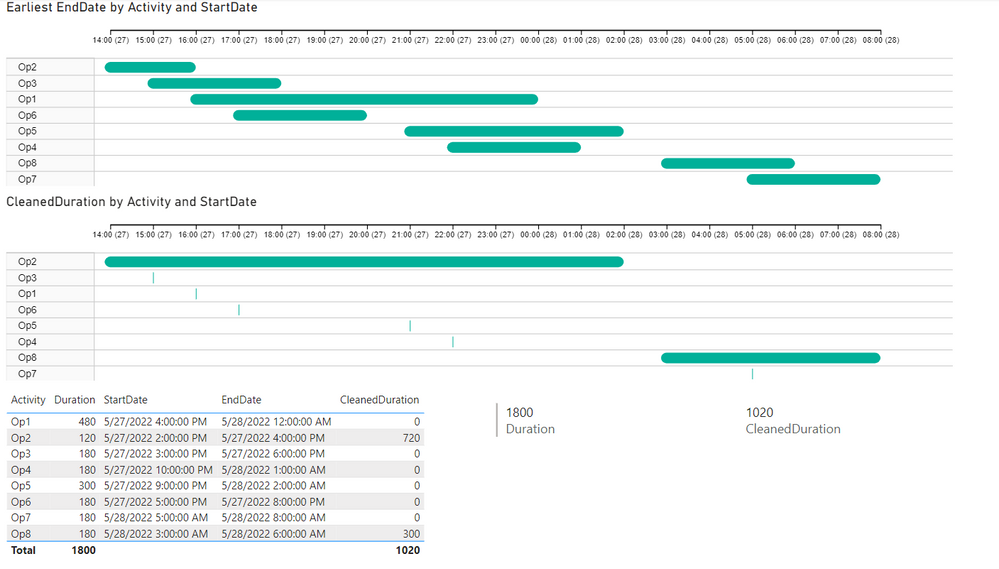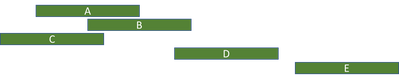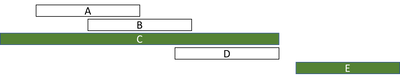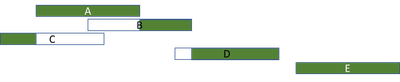- Power BI forums
- Updates
- News & Announcements
- Get Help with Power BI
- Desktop
- Service
- Report Server
- Power Query
- Mobile Apps
- Developer
- DAX Commands and Tips
- Custom Visuals Development Discussion
- Health and Life Sciences
- Power BI Spanish forums
- Translated Spanish Desktop
- Power Platform Integration - Better Together!
- Power Platform Integrations (Read-only)
- Power Platform and Dynamics 365 Integrations (Read-only)
- Training and Consulting
- Instructor Led Training
- Dashboard in a Day for Women, by Women
- Galleries
- Community Connections & How-To Videos
- COVID-19 Data Stories Gallery
- Themes Gallery
- Data Stories Gallery
- R Script Showcase
- Webinars and Video Gallery
- Quick Measures Gallery
- 2021 MSBizAppsSummit Gallery
- 2020 MSBizAppsSummit Gallery
- 2019 MSBizAppsSummit Gallery
- Events
- Ideas
- Custom Visuals Ideas
- Issues
- Issues
- Events
- Upcoming Events
- Community Blog
- Power BI Community Blog
- Custom Visuals Community Blog
- Community Support
- Community Accounts & Registration
- Using the Community
- Community Feedback
Register now to learn Fabric in free live sessions led by the best Microsoft experts. From Apr 16 to May 9, in English and Spanish.
- Power BI forums
- Forums
- Get Help with Power BI
- Power Query
- Overlapping time ranges
- Subscribe to RSS Feed
- Mark Topic as New
- Mark Topic as Read
- Float this Topic for Current User
- Bookmark
- Subscribe
- Printer Friendly Page
- Mark as New
- Bookmark
- Subscribe
- Mute
- Subscribe to RSS Feed
- Permalink
- Report Inappropriate Content
Overlapping time ranges
Hello community members,
I have a resource that has overlapping activities (an activity: a timerange with a start date and an end date)
I would like to calculate the occupancy time of the resource (Saturation).
Saturation calculates if the resource is occupied, not taking into account the overlapping time.
I would like to know what is the most efficient approach to solve this issue.
I developed a super-complex (at least for my standards) function in power query that do the job using nested functions and recursive loops. The problem is that with big data (few thousands of activities) the execution time probably tends to infinity (I never got to the end).
In this example:
The resource is always occupied but not between 02.00 and 03.00 (day 28).
In this example the Saturation should be:
From 14:00 (day 27) to 02:00 (day 28) +
From 03:00 (day 28) to 08:00 (day 28)
The first gantt is the source, the second is the output of my function:
Duration and CleanedDuration are in minutes.
This is the source table I used in the example:
let
Source = Table.FromRows(Json.Document(Binary.Decompress(Binary.FromText("ZdDBCcAgDAXQVYrngsnXqHSJDiDu0P1PRQLVpNf8Z/zae7gfDmeQiBpBwMHlItJJ0wnNwTgnhaX5o+aw2mQT+dm2bDYJ4CvwomIpe4pFi72v+gbYXlbNEvFbt67NBMlL/YHxAg==", BinaryEncoding.Base64), Compression.Deflate)), let _t = ((type nullable text) meta [Serialized.Text = true]) in type table [Activity = _t, StartDate = _t, EndDate = _t]),
#"Changed Type" = Table.TransformColumnTypes(Source,{{"Activity", type text}, {"StartDate", type datetime}, {"EndDate", type datetime}}),
#"Inserted Time Subtraction" = Table.AddColumn(#"Changed Type", "Duration", each Duration.TotalMinutes([EndDate] - [StartDate])),
#"Changed Type1" = Table.TransformColumnTypes(#"Inserted Time Subtraction",{{"Duration", Int64.Type}})
in
#"Changed Type1"
If needed I can also upload all the super time-expensive nested functions I used to solve the problem.
thank you in advance for your support.
- Mark as New
- Bookmark
- Subscribe
- Mute
- Subscribe to RSS Feed
- Permalink
- Report Inappropriate Content
Hi, did you find out a better way to handle with this kind of problem? I'm struggling on a similar problem, can you share your code?
- Mark as New
- Bookmark
- Subscribe
- Mute
- Subscribe to RSS Feed
- Permalink
- Report Inappropriate Content
Unfortunately not,
some consultants suggested that this kind of transformation cannot be managed in PowerQuery-Dax.
However this was my work:
Source
let
Source = Table.FromRows(Json.Document(Binary.Decompress(Binary.FromText("ZdDBDcAgCAXQVRrPJuJX1HaJDmDcofufGmtSBa+fJwK1mvvxxhp2yA4EHD5dRCMpI6EeNNspJI0/FY+HDbLCmy3TRlEB9Ah+UpbUa4pJk/wv6wmwbJZFE9Zdl1mLKAQtlwuc+w5r8F2vtRc=", BinaryEncoding.Base64), Compression.Deflate)), let _t = ((type nullable text) meta [Serialized.Text = true]) in type table [Activity = _t, StartDate = _t, EndDate = _t]),
#"Changed Type" = Table.TransformColumnTypes(Source,{{"Activity", type text}, {"StartDate", type datetime}, {"EndDate", type datetime}}),
#"Inserted Time Subtraction" = Table.AddColumn(#"Changed Type", "Duration", each Duration.TotalMinutes([EndDate] - [StartDate])),
#"Changed Type1" = Table.TransformColumnTypes(#"Inserted Time Subtraction",{{"Duration", Int64.Type}})
in
#"Changed Type1"
Output
let
CleanOverlaps = fn_CleanOverlaps(Source,"Activity","StartDate","EndDate"),
#"Merged Queries" = Table.NestedJoin(Source, {"Activity"}, CleanOverlaps, {"Activity"}, "CleanOverlaps", JoinKind.LeftOuter),
#"Expanded CleanOverlaps" = Table.ExpandTableColumn(#"Merged Queries", "CleanOverlaps", {"CleanedDuration"}, {"CleanedDuration"}),
#"Replaced Value" = Table.ReplaceValue(#"Expanded CleanOverlaps",null,0,Replacer.ReplaceValue,{"CleanedDuration"}),
#"Inserted Subtraction" = Table.AddColumn(#"Replaced Value", "OverlapDuration", each [Duration] - [CleanedDuration], type number),
#"Changed Type" = Table.TransformColumnTypes(#"Inserted Subtraction",{{"CleanedDuration", Int64.Type}, {"OverlapDuration", Int64.Type}})
in
#"Changed Type"
This is the sequence of nested functions I developed, in the mean time I forgot how they work.
if you find a way to improve them please let me know, the funny thing is that I was able to do much more advanced things in VBA 🤔 then PowerQuery-DAX:
fn_CleanOverlaps
(Tab as table, KeyCol_S as text, StartD_S as text, EndD_S as text ) =>
let
MaxLoop = Table.RowCount(Tab),
SortedTab = Table.Sort(Tab,{{StartD_S,Order.Ascending},{EndD_S,Order.Ascending}}),
OverlapsChanged = #"private fn_CleanOverlaps (loop)"(SortedTab,MaxLoop - 1,-1,{},KeyCol_S,StartD_S,EndD_S),
RemoveSkips = Table.SelectRows(OverlapsChanged[Tab], each not List.Contains(OverlapsChanged[Skip], [Activity])),
AddDuration = Table.AddColumn(RemoveSkips, "CleanedDuration", each Duration.TotalMinutes([EndDate] - [StartDate]))
in
AddDuration
private fn_CleanOverlaps (loop)
(Tab as table, MaxLoop as number, StartLoop as number, SkipList as list,KeyCol_S as text, StartD_S as text, EndD_S as text ) =>
let
CurrentLoop = StartLoop + 1,
LoopTab = #"private fn_CleanOverlaps (Single Record work)"(Tab, CurrentLoop,SkipList,KeyCol_S,StartD_S,EndD_S),
Output = if CurrentLoop >= MaxLoop then
LoopTab
else
@#"private fn_CleanOverlaps (loop)"(LoopTab[Tab],MaxLoop, CurrentLoop,LoopTab[Skip],KeyCol_S,StartD_S,EndD_S)
in
Output
private fn_CleanOverlaps (Single Record work)
(Tab as table, n as number,SkipList as list, KeyCol_S as text, StartD_S as text, EndD_S as text ) =>
let
MyRecord = Tab{n},//Target Record
MyKey = Record.Field(MyRecord,KeyCol_S),//Target Key
DeleteOtherRows = Table.SelectColumns(Tab,{KeyCol_S,StartD_S,EndD_S}),
A_End = Record.Field(MyRecord,EndD_S),
RemoveMyRecord = Table.SelectRows(DeleteOtherRows, each (Record.Field(_,KeyCol_S) <> MyKey)),//Remove Record
ModRecord = #"private fn_CleanOverlaps (modify A Record)"(RemoveMyRecord,MyRecord,KeyCol_S,StartD_S,EndD_S),
Mod_AStart = Record.Field(ModRecord,StartD_S),
Mod_AEnd = Record.Field(ModRecord,EndD_S),
Mod_TF = if A_End <> Mod_AEnd then
true
else
false,
AddRelation = Table.AddColumn(RemoveMyRecord, "Relation", each fn_TimeRangeRelation(Mod_AStart,Mod_AEnd,Record.Field(_,StartD_S),Record.Field(_,EndD_S))),
nSkipList = Table.ToList( Table.SelectColumns( Table.SelectRows(AddRelation, each not List.Contains({"NoRelation","BcontainsA"}, [Relation])),{KeyCol_S})),
SkipList = if List.IsEmpty(SkipList) then
nSkipList
else
List.Combine({SkipList,nSkipList}),
DeleteRelCol = Table.RemoveColumns(AddRelation,{"Relation"}),
AddNewRecord = Table.InsertRows(DeleteRelCol,n,{ModRecord})
in
[
IntialRecord = MyRecord,
Tab = AddNewRecord,
Skip = SkipList,
n = n]
private fn_CleanOverlaps (modify A Record)
(Tab as table, MyRecord as record, KeyCol_S as text, StartD_S as text, EndD_S as text ) =>
let
A_Key = Record.Field(MyRecord,KeyCol_S),
A_Start = Record.Field(MyRecord,StartD_S),
A_End = Record.Field(MyRecord,EndD_S),
AddRelation = Table.AddColumn(Tab, "Relation", each fn_TimeRangeRelation(A_Start,A_End,Record.Field(_,StartD_S),Record.Field(_,EndD_S))),
AB_R = List.PositionOf(AddRelation[Relation], "AB_Intersect"),
ModRecord = if AB_R <> -1 then
#"private fn_CleanOverlaps (modify A Record)"(Tab,
Record.FromList( {A_Key, A_Start, Record.Field(AddRelation{AB_R},EndD_S)},{KeyCol_S, StartD_S, EndD_S}),
KeyCol_S, StartD_S, EndD_S)
else
MyRecord
in
ModRecord
fn_TimeRangeRelation
= (A_start as datetime,A_end as datetime ,B_start as datetime, B_end as datetime) as text =>
/*
OutputType options
"RelationTF"
"RelType"
"OverlapTime"
*/
let
//OutputType = if OutputType is null then OutputType = "RelType" else OutputType,
A_Duration = Duration.TotalHours(A_end-A_start),
B_Duration = Duration.TotalHours(B_end-B_start),
AStart_BEnd = Duration.TotalHours(A_start-B_end),
BStart_AEnd = Duration.TotalHours(B_start-A_end),
GetRelation = if A_Duration >= 0 and B_Duration >=0 then
if AStart_BEnd >= 0 or BStart_AEnd >= 0 then
"NoRelation"
else let
StartRelation = Duration.TotalHours(A_start-B_start),
EndRelation = Duration.TotalHours(A_end - B_end),
RelType = if StartRelation > 0 then //Future
if EndRelation > 0 then // Future
"BA_Intersect"
else if EndRelation < 0 then // Past
"BcontainsA"
else
"BcontainsA"
else if StartRelation < 0 then //Past
if EndRelation > 0 then // Future
"AcontainsB"
else if EndRelation < 0 then // Past
"AB_Intersect"
else
"AcontainsB"
else // equal
if EndRelation > 0 then // Future
"AcontainsB"
else if EndRelation < 0 then // Past
"BcontainsA"
else
"AB_equal"
in
RelType
else "Invalid Ranges"
in
GetRelation
- Mark as New
- Bookmark
- Subscribe
- Mute
- Subscribe to RSS Feed
- Permalink
- Report Inappropriate Content
Hi @MrDeg ,
What's the relevance of Op2 and Op8 - why are all the workstreams being dumped into these particularly? Is there another layer of grouping that identifies these as the destination for the end-to-end calculation?
Pete
Now accepting Kudos! If my post helped you, why not give it a thumbs-up?
Proud to be a Datanaut!
- Mark as New
- Bookmark
- Subscribe
- Mute
- Subscribe to RSS Feed
- Permalink
- Report Inappropriate Content
Hello BA_Pete,
thank you for your interest.
Op2 and Op8 are the first (in time) operations before an interruption. They do not have any particular role. The function I developed assigns all the saturation time before an interruption to the first Operation it encounters.
Since my need is to calculate the overall Saturation it’s not a problem how this time is distributed between the operations.
Given this:
My function do this:
But another acceptable option may be, for example:
I hope I was helpful and answered your question clearly.
Helpful resources

Microsoft Fabric Learn Together
Covering the world! 9:00-10:30 AM Sydney, 4:00-5:30 PM CET (Paris/Berlin), 7:00-8:30 PM Mexico City

Power BI Monthly Update - April 2024
Check out the April 2024 Power BI update to learn about new features.

| User | Count |
|---|---|
| 100 | |
| 54 | |
| 21 | |
| 12 | |
| 11 |