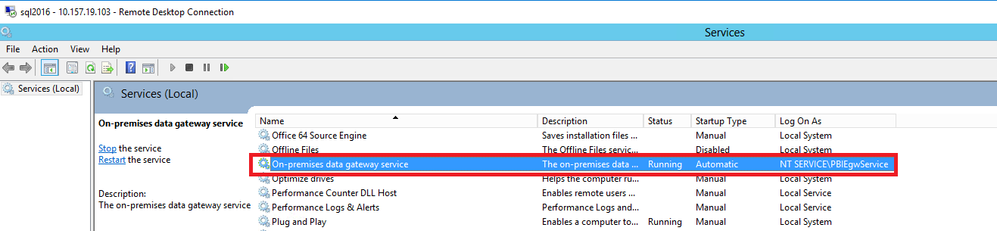- Power BI forums
- Updates
- News & Announcements
- Get Help with Power BI
- Desktop
- Service
- Report Server
- Power Query
- Mobile Apps
- Developer
- DAX Commands and Tips
- Custom Visuals Development Discussion
- Health and Life Sciences
- Power BI Spanish forums
- Translated Spanish Desktop
- Power Platform Integration - Better Together!
- Power Platform Integrations (Read-only)
- Power Platform and Dynamics 365 Integrations (Read-only)
- Training and Consulting
- Instructor Led Training
- Dashboard in a Day for Women, by Women
- Galleries
- Community Connections & How-To Videos
- COVID-19 Data Stories Gallery
- Themes Gallery
- Data Stories Gallery
- R Script Showcase
- Webinars and Video Gallery
- Quick Measures Gallery
- 2021 MSBizAppsSummit Gallery
- 2020 MSBizAppsSummit Gallery
- 2019 MSBizAppsSummit Gallery
- Events
- Ideas
- Custom Visuals Ideas
- Issues
- Issues
- Events
- Upcoming Events
- Community Blog
- Power BI Community Blog
- Custom Visuals Community Blog
- Community Support
- Community Accounts & Registration
- Using the Community
- Community Feedback
Register now to learn Fabric in free live sessions led by the best Microsoft experts. From Apr 16 to May 9, in English and Spanish.
- Power BI forums
- Forums
- Get Help with Power BI
- Power Query
- On-premises data gateway setup issues
- Subscribe to RSS Feed
- Mark Topic as New
- Mark Topic as Read
- Float this Topic for Current User
- Bookmark
- Subscribe
- Printer Friendly Page
- Mark as New
- Bookmark
- Subscribe
- Mute
- Subscribe to RSS Feed
- Permalink
- Report Inappropriate Content
On-premises data gateway setup issues
Hello Power BI Community,
We are facing some troubles to setup and configure the Power BI Data Gateway on a server. The server is not full open on the internet (restricted acces to specified domains). All the listed domains on the Gateway page have been authorisez but we still face theses issues.
This is an extraction of the data gateway logs with the errors identified during the Sign-in step of the Data Gateway :
EnterpriseGatewayConfigurator.exe Information: 0 : Update checks
EnterpriseGatewayConfigurator.exe Information: 0 : Create webrequest for Uri: http://www.msftncsi.com/ncsi.txt
EnterpriseGatewayConfigurator.exe Information: 0 : Response status: OK
EnterpriseGatewayConfigurator.exe Information: 0 : Create httpclient request for Uri: http://www.msftncsi.com/ncsi.txt
EnterpriseGatewayConfigurator.exe Information: 0 : Response status: OK
EnterpriseGatewayConfigurator.exe Information: 0 : Response status: OK
EnterpriseGatewayConfigurator.exe Information: 0 : Checking for Service On-premises data gateway
EnterpriseGatewayConfigurator.exe Error: 0 : Failed to find Service On-premises data gateway
EnterpriseGatewayConfigurator.exe Information: 0 : Create httpclient request for Uri: http://www.msftncsi.com/ncsi.txt
EnterpriseGatewayConfigurator.exe Information: 0 : Response status: OK
EnterpriseGatewayConfigurator.exe Error: 0 : Exception: Microsoft.PowerBI.DataMovement.EnterpriseGatewayConfigurator.GlobalServiceRequestException: La requête réseau a retourné une erreur inattendue. ---> System.AggregateException: Une ou plusieurs erreurs se sont produites. ---> System.Net.Http.HttpRequestException: An error occurred while sending the request. ---> System.Net.WebException: Le serveur distant a retourné une erreur : (403) Interdit.
à System.Net.HttpWebRequest.EndGetRequestStream(IAsyncResult asyncResult, TransportContext& context)
à System.Net.Http.HttpClientHandler.GetRequestStreamCallback(IAsyncResult ar)
--- Fin de la trace de la pile d'exception interne ---
à System.Runtime.CompilerServices.TaskAwaiter.ThrowForNonSuccess(Task task)
à System.Runtime.CompilerServices.TaskAwaiter.HandleNonSuccessAndDebuggerNotification(Task task)
à System.Runtime.CompilerServices.TaskAwaiter`1.GetResult()
à Microsoft.PowerBI.DataMovement.EnterpriseGatewayConfigurator.ConfiguratorClientExtensions.<GetClusterUri>d__0.MoveNext()
--- Fin de la trace de la pile d'exception interne ---
à System.Threading.Tasks.Task`1.GetResultCore(Boolean waitCompletionNotification)
à Microsoft.PowerBI.DataMovement.EnterpriseGatewayConfigurator.WizardSignInViewModel.PopulateClusterUri()
--- Fin de la trace de la pile d'exception interne ---
à Microsoft.PowerBI.DataMovement.EnterpriseGatewayConfigurator.WizardSignInViewModel.PopulateClusterUri()
à Microsoft.PowerBI.DataMovement.EnterpriseGatewayConfigurator.WizardSignInViewModel.DoNext(Object param)
à Microsoft.PowerBI.DataMovement.EnterpriseGatewayConfigurator.WizardViewModelBase.DoNextWorker(Object param)
à Microsoft.PowerBI.DataMovement.GatewayUXCommon.RelayCommand.<>c__DisplayClass6.<Execute>b__4()
Thanks a lot for your help
Younes
- Mark as New
- Bookmark
- Subscribe
- Mute
- Subscribe to RSS Feed
- Permalink
- Report Inappropriate Content
Hi @Anonymous,
The above error message mentions that “Failed to find Service On-premises data gateway”, have you checked that if on-premises gateway service runs properly as shown in the following screenshot on your machine? If the service is located there, try to restart it and sign in again.
If there is no on-premises gateway service on your machine, the gateway is not installed successfully, please uninstall the remnants using CCleaner and re-install the gateway. In addition, when you install On-premises data gateway, please make sure that you have administrator privileges , also please right-click the installer and choose “Run as administrator” to start the setup. You can take a look at this article about installing on-premises gateway.
Thanks,
Lydia Zhang
If this post helps, then please consider Accept it as the solution to help the other members find it more quickly.
Helpful resources

Microsoft Fabric Learn Together
Covering the world! 9:00-10:30 AM Sydney, 4:00-5:30 PM CET (Paris/Berlin), 7:00-8:30 PM Mexico City

Power BI Monthly Update - April 2024
Check out the April 2024 Power BI update to learn about new features.